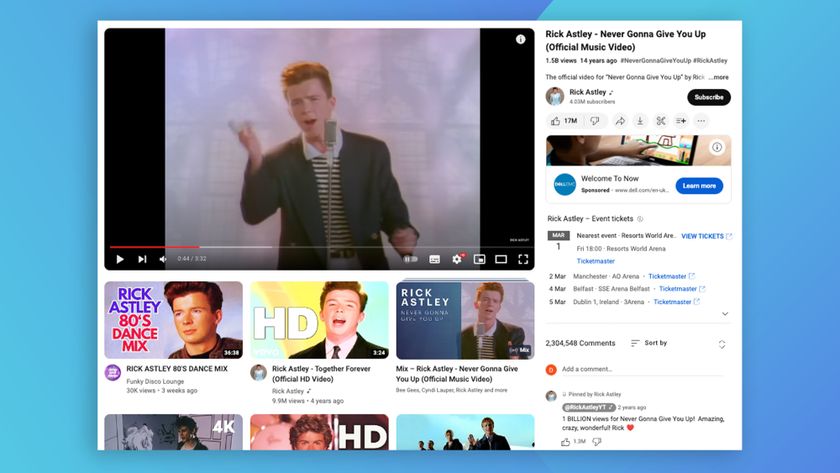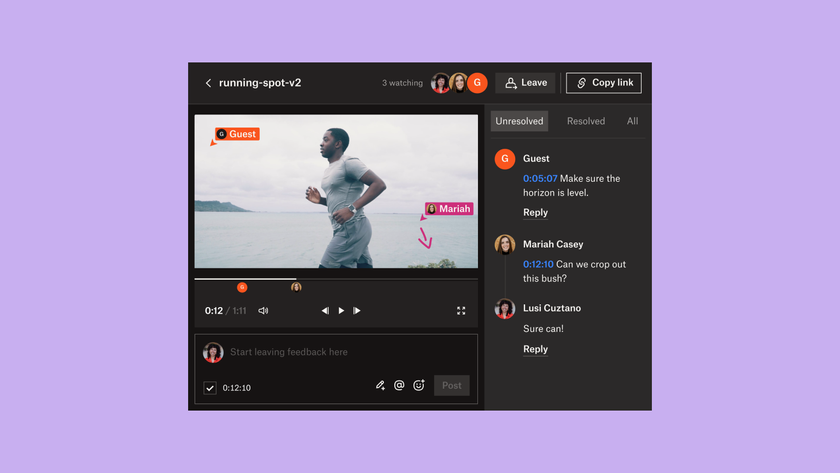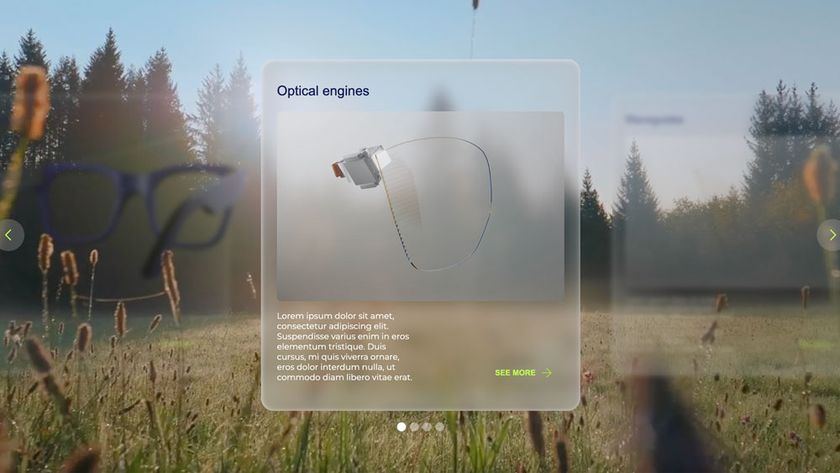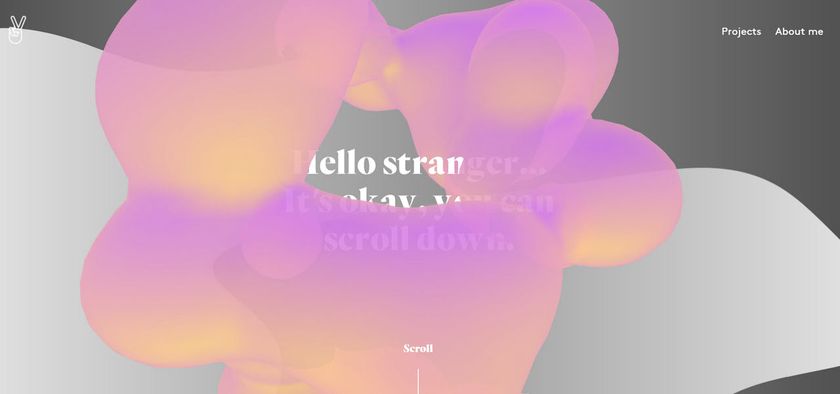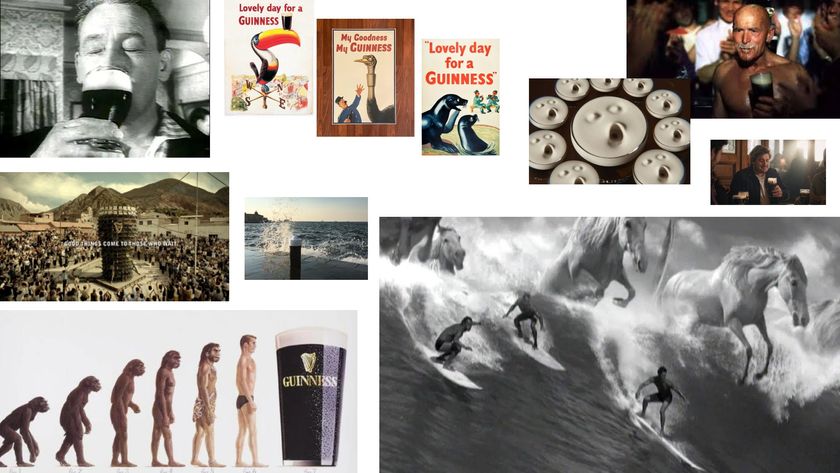In many ways, working in web design in 2019 has never been more challenging. But on the positive side, there have never been so many free resources out there to help you.
There are tons of free design assets on the web you can use to speed up the process of building websites, including free UI kits, free icon sets and free fonts. Plus if you need to learn new skills or improve your existing ones, there are some great books that have been made absolutely free to read.
In this post, we round up some of our favourite freebies for web designers. So we’d recommend you bookmark this page, as you never know when they might come in handy!
On this page you'll find UI kits, followed by free icons, free fonts, and free ebooks. Use the drop-down above to jump straight to a particular section.
UI kits
When it comes to building websites in 2019, there’s absolutely no point in reinventing the wheel again and again. Web designers across the world have been kind enough to share the assets they’ve created for their own projects to make yours easier. So why not take advantage, and save yourself time and energy. Here are some of the best free UI kits to come to our attention recently…
01. Shards

Created by DesignRevision, Shards is a free responsive UI toolkit based on Bootstrap 4. Built with performance in mind, it features a modern design system with every component designed from scratch and enhanced with smooth micro-interactions, as well as two pre-built landing pages. It supports both Material and Font Awesome icon packs, and the developers have included the original Sketch and SCSS files in case you want to customise the kit to meet your particular needs.
02. A not so brutalist webkit

Brutalist web design may have had its day as a movement, but many of its notable elements have swiftly become absorbed into mainstream web design. A bit of a brutalist touch is a great way to give a site a modern edge; this brutalist webkit, consisting of 70 free artboards, will help you get the look.
Get the Creative Bloq Newsletter
Daily design news, reviews, how-tos and more, as picked by the editors.
03. UI Components

This free UI kit contains a selection of 3D charts, graphs and other UI components created by Balraj Chana. All these components are vector-based and fully editable, so you can easily plug them into your dashboards or mobile app designs.
04. Landing

Landing is a free UI kit from LStore Graphics. It’s packed with handcrafted UI components to speed up your website building, for Sketch and Photoshop.
05. Visage
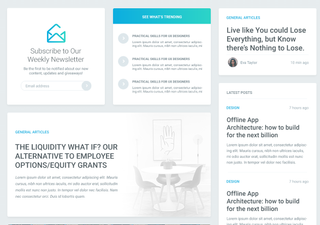
Visage is a free UI kit for Adobe Photoshop from Bostan Florin that contains 70+ UI components for building websites. It presents these in seven categories: Blog, E-Commerce, Media, Admin, Forms, Headers and Footers.
06. Chat

Chat is a free cross-platform UI kit from InVision app, designed to help you create an elegant chat app. It includes 60 templates, 12 categories and 80 UI components for web, tablet, and mobile.
07. Browser UI Kit
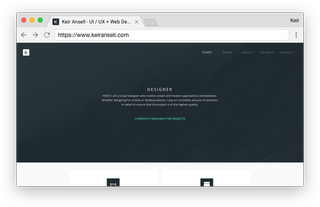
As the name suggests, Browser UI Kit is a vector UI kit allowing you to easily create website screenshots with a default blank browser UI. Designed by Keir Ansell, it includes Safari, Chrome, Firefox, Opera and Edge.
08. Basiliq
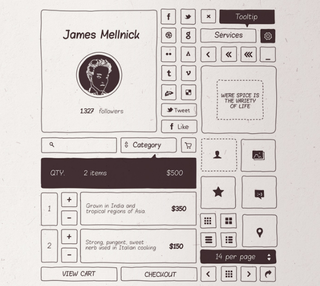
Here’s something a little different: Basiliq is a UI kit containing more than 300 hand-crafted vector shapes for Photoshop, which you can use to create beautiful looking mockups. Watch the video on their homepage to see how they all fit together.
09. Prometheus

Prometheus is a clean and simple UI kit for creating any type of website, including blogs, online shops, and personal pages. The work of Vid Kraljic Radulovic, it includes more than 150 vector-based design elements in 10 categories.
10. Overlap UI
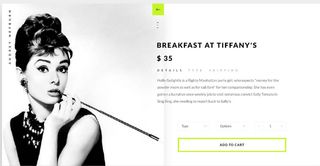
Overlap is a modern, minimalist, component-based UI kit that’s aimed at helping you create a clean and stylish website. Built on a 12-column Bootstrap grid system by Vlad Cristea and Raul Taciu, it comes in two file formats: PSD and AI.
11. Flat UI Free
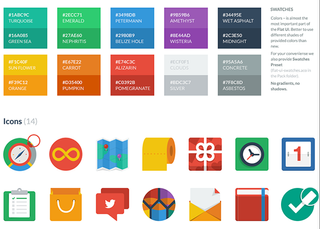
Based on Bootstrap 3, Flat UI Free is a free UI kit containing such components as buttons, inputs, button groups, selects, checkboxes, radio-buttons, tags, menus, progress bars and sliders, navigation elements and more.
12. Mac OS UI kit

Another free download from Keir Ansell, this is a comprehensive and precisely designed macOS UI kit, designed exclusively for Sketch. Each primary UI element is a Sketch Symbol (using the Symbol Override features) to allow for easy editing and reuse.
Next page: 12 free icon sets

Thank you for reading 5 articles this month* Join now for unlimited access
Enjoy your first month for just £1 / $1 / €1
*Read 5 free articles per month without a subscription

Join now for unlimited access
Try first month for just £1 / $1 / €1
Tom May is an award-winning journalist and editor specialising in design, photography and technology. Author of the Amazon #1 bestseller Great TED Talks: Creativity, published by Pavilion Books, Tom was previously editor of Professional Photography magazine, associate editor at Creative Bloq, and deputy editor at net magazine. Today, he is a regular contributor to Creative Bloq and its sister sites Digital Camera World, T3.com and Tech Radar. He also writes for Creative Boom and works on content marketing projects.