20 tools to make your team more productive
Top collaboration tools to help you stay connected with your teammates and keep your projects on track.
11. Dropbox

Free (basic)
Dropbox is a feature-rich document collaboration and storage platform that lends itself to a number of features, most notably document and file storage. Features such as easy and simple sharing, file and version recovery, smart sync and a team folder manager make it an ideal tool for your team and business. As it's in the cloud, you can access your data from any device, wherever you are. While you can have a Dropbox basic account for free, Dropbox Plus and Dropbox Business are paid subscriptions, costing from $9.99/£6.58 per month.
12. Red Pen

From $20 (around £15.50) per month
Red Pen offers an exciting and intuitive way to mark, assess and annotate digital work, making team collaboration super-fast. Because it’s web-based, team members can access it at any time and anywhere, without having to install any software. It enables you to insert audio comments, highlight work, add position notes and drag-and-drop.
13. Dropbox Paper

Free
At its core, Dropbox Paper is Dropbox’s version of Google Docs. It has a clean and minimalistic interface and offers a flexible and user-friendly workplace within which your team members can connect and share their ideas. Users can collaborate on documents by centralising their work from other apps. With Paper, you can keep a team’s work organised in one shared space, and control who can access what content.
14. Evernote

Free (basic)
Get the Creative Bloq Newsletter
Daily design news, reviews, how-tos and more, as picked by the editors.
Evernote is a powerful note-taking application that enables anyone to easily capture ideas, images, contacts or pretty much anything they want to make a note of. It can be accessed on all of your devices, enabling you keep all your work in one place and start in-app discussions. Plus, it acts as your personal digital research assistant. A business account is priced from $10/£10 per user per month.
15. SaneBox

From $7 (around £5.40) per month
SaneBox is the ultimate organisation tool that helps you keep track of and prioritise your email by filtering unimportant messages out of your inbox. You can set SaneBox to notify you if your emails haven’t received a reply, rescue real emails from spam, or upload attachments to your cloud – helping your team get work done.
16. Mural

From $12 (around £9.25) per month
Based in the cloud, Mural is a visual collaboration workspace that enables your team to brainstorm ideas, organise them and collaborate with ease. Mural provides shared, digital whiteboards where your team can visualise problems and deliver solutions. There are also templates and built-in frameworks you can use to kickstart the problem-solving process.
17. Cage

From $24 (around £18.50) per month
Cage makes collaborating on design projects simple and hassle-free. Share, manage and approve your creative work with your team and your clients, and avoid marathon meetings and bulky email threads by receiving regular feedback. Cage aims to help you reduce the number of revisions you'll need, and help you complete your projects quicker.
18. TeamViewer

From free
TeamViewer is a remote, easy-to-use access program. Its appeal is that it lets you access your office computer from your home PC or mobile device with very little lag time. Share your files or simply drag-and-drop them from one device to another. With TeamViewer, you can offer technical support to a friend, hold meetings, hold video calls and generally interact with other people as if you were in the same room. Simply install TeamViewer on both host and admin computers and you are ready to go. It's free for personal use or from £32 (around $41.50) per month for a business plan.
19. Help Scout

From $8 (around £6) per month
Help Scout is a helpdesk software specifically designed to help improve the customer experience. The most important feature of Help Scout is its shared inbox, which should help keep the entire team on the same page. Further to this, it’s possible to create multiple inboxes for each shared email address, or to manage a few brands from a single account. Use the Note Feature to start an internal discussion on a specific topic with your team before replying to a customer.
20. Zeplin
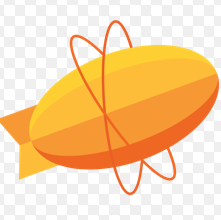
From free
Zeplin is a collaboration tool that helps designers and web developers leverage their workflow and communicate smoothly and speedily. It allows designers to upload their visual designs from a desktop app such as Sketch or Photoshop and add them to a project folder in Zeplin. Once both designers and engineers have an account, sharing design specs such as sizes, colours, and margins and contributing to it is simple. While working on one project is free, pricing increases as the number of projects increases. It starts from $17 (around £13) per month.
Related articles:

Thank you for reading 5 articles this month* Join now for unlimited access
Enjoy your first month for just £1 / $1 / €1
*Read 5 free articles per month without a subscription

Join now for unlimited access
Try first month for just £1 / $1 / €1
- 1
- 2
Current page: Team organisation, communication and collaboration tools
Prev Page Team collaboration and communication tools