The best iPad cases to protect your tablet
Safeguard your Apple tablet in the most stylish way, with the best iPad cases for every budget.

The best iPad cases are a worthwhile investment for most iPad users since they can offer both peace of mind and added functionality. As well as protecting your treasured tablet, some iPad cases double as a stand, which makes it easier to watch media on your tablet, and some include a keyboard, which can allow you to use your iPad as a mini laptop alternative. And sometimes they can look pretty stylish too.
There's quite a lot to consider when choosing the right iPad case: its functions, sturdiness, design and price. We've taken all of these factors into consideration when compiling the list below based on our long experience of using, reviewing and testing iPads over more than a decade.
Getting the right accessories is key, whichever iPad generation you've got. As well as a case, you'll want the best iPad keyboards, the best iPad screen protectors and the best iPad stands.
The best iPad cases available today
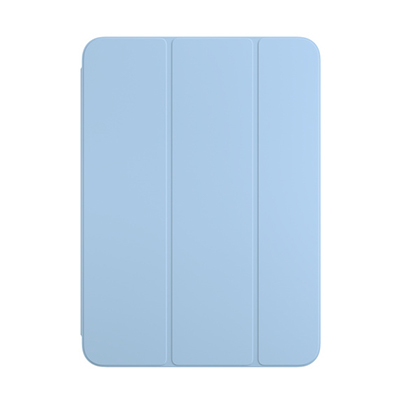
+ Fits perfectly
+ Looks great
- No edge protection
It might seem expensive, but we think Apple's Smart Folio for iPad is stylish, well-made, and it's available for most iPad models. Powerful magnets hold it in place, and it's perfect for propping the tablet up on a desk or table. The downside is that there's no edge protection.
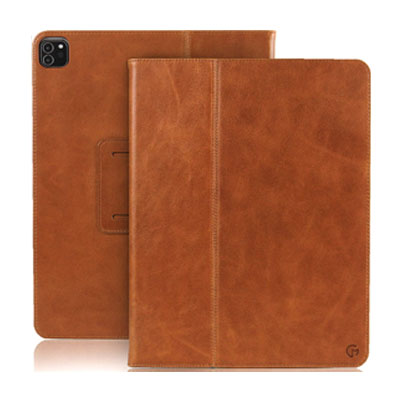
+ Genuine leather
+ Great fit
- Could be thicker
Apple doesn't make its own leather iPad case, but this one from Casemade is a great alternative. Available for pretty most recent iPad sizes, this gorgeous-looking case is made of high-quality cowhide, designed to securely fit. It provides a premium look, and it doubles up as a stand for typing or watching videos, too.

+ Value for money
+ Broad colour choice
- Not great protection
This JETech case is essentially a more affordable version of Apple's official case. It looks fairly similar, but we found that it doesn't feel as premium or as well-made. It will, however, provide your iPad with a layer of protection and serve as a stand and at a fraction of the price of the official cover. It also comes in a wider choice of colours.
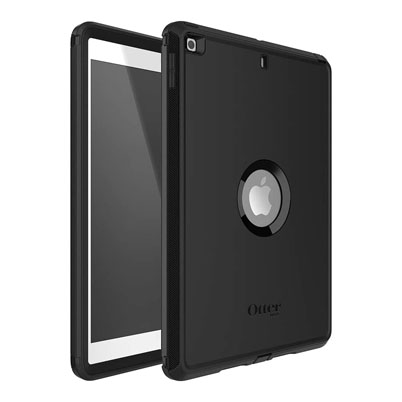
+ Tough build
+ Handy port covers
- Bulky
If you're forever dropping your iPad, this could be the case for you. It's rugged but low-profile and provides three layers of protection that should withstand drops, bumps, and shocks. It even has port covers to keep out dust and dirt and works excellently as a stand. It's available for various iPad models.

+ Comfortable keyboard
+ Great fit
- No trackpad
We think this is the best iPad case for those who work on the go in different types of locations. It attaches magnetically and provides decent, if basic, protection, but its main selling point is the compact keyboard, which allows you to use your iPad as a laptop replacement. There are three sizes, for the iPad 9, the 11in Pro/Air and 12.9in Pro. If you have the iPad 10, there's the Magic Keyboard folio, which has a trackpad.

+ Laptop-like trackpad
+ Cheaper than Apple's Magic Keyboard
Unlike the Apple option, this is also available for iPad 10. It's more expensive but has a trackpad for a truer laptop-like experience, iPadOS shortcut keys and an adjustable kick-back stand. The keyboard is detachable, and we love the premium, fabric-like finish. Apple makes its own Magic Keyboard for iPad Pro, which has a trackpad, but we think this is better value, at over $100 cheaper.

+ IP68 waterproofing
+ Drop protection and screen protector
- Expensive for what it is
This water-safe case is almost as expensive as the Apple Smart Keyboard Folio, but is less well-made, and has no keyboard. It does, however, have IP68 waterproofing, which means protects against up to two metres of water. It also boasts drop protection of up to four feet, and comes with a screen protector. It's the ideal case for all-terrain travel.

+ Yellowing-resistant
+ Edge protection
- Not super-robust
The transparent JETech Case for iPad already has a variant to fit the 11-inch iPad Pro from 2024. It has a hard, transparent back to showcase the design of your iPad while offering vital protection, while a folding front cover protects the screen, which makes for good all-round protection. It's designed to resist yellowing, and you can charge your Apple Pencil while using it. Sizes fitting other models are also available from JETech.

+ Very thin
+ Holds at eye-height
- Requires keyboard
Several cases we've mentioned serve as stands, but at desk level. This one is an option if you want your tablet closer to eye level. It snaps on to an Apple Magic Keyboard or Smart Keyboard Folio. It's very thin, which makes us wonder how protective it is, and it's a pricey extra since you need a keyboard to use it, but it has unique functionality. We've tested several of this brand's accessories and find them to be reliable.
How to choose the best iPad case
The best iPad case for you will depend on your priorities and what you want to use your iPad for. If you plan to use your tablet for many of the tasks that you would normally use a laptop for, you'll probably want a physical keyboard, in which case it would make sense to combine two functions in one and with one of the best iPad cases with a keyboard included, such as Apple's own Smart Keyboard Folio or Logitech's Combo Touch. We think the latter is better value if you want a trackpad.
If you'll only be using your iPad as a tablet via the touchscreen, a keyboard will add unnecessary weight and expense, and you'll be better choosing from among the best iPad cases as your budget permits and choosing a style that you feel is appropriate for where you use your device. For more options see our pick of the best iPad case with a pencil holder.
Most importantly, you need to make sure the iPad case you buy is compatible with your tablet. Many of the options we've chosen above are available in different sizes for different models, but you'll need to make sure you select the right one from the retailer. If you're unsure of which iPad you have, our guide to the iPad generations might help. We also have a guide to the best iPad deals if you're still shopping around for tablets. Which iPad you have may also dictate how much you're prepared to pay for a case, since if you're spending around $250 on the iPad 9, spending more than $100 on a case would be an extravagant expense.
How we chose the best iPad cases
We have been reviewing hardware for creatives since Creative Bloq began in 2012, and we've reviewed almost every iPad that Apple has released in that time. Our reviewers, many of them working creatives, have built up a huge amount of experience in testing and reviewing iPad accessories, including iPad cases.
To choose the best iPad cases for this guide, we first looked to reliable brands that we know and trust and checked sales figures on Amazon. We then compared our own reviewers' evaluations on build quality, features and performance as well as customer reviews online and the opinions of our sister sites, including TechRadar and Tom's Guide.
We considered whether the keyboard provided extra benefits, such as serving as a protective iPad keyboard case, and also considered price in order to recommend options for different budgets. We particularly looked for cases that cover vulnerable parts of the iPad, most importantly the corners. We also checked that the cover of the cases functioned with the iPad’s magnetic sleep and wake feature when opening and closing, without triggering it while closed by moving around (this can lead to battery drain as well as screen damage).
FAQs
Why do I need an iPad case?
A caseless iPad feels and looks great, but considering the price of an Apple tablet, a case can be reassuring. If you're only ever going to use your iPad at home, you might get by without one, but be careful with it and try to avoid dropping it or putting other objects on top of it, which can cause scratches.
If you're going to travel with your iPad or put it in a bag for use on the go, we'd be a more nervous about using it without a case. Even inside a bag, things seems to somehow magically get bashed or scratched, often because they've rubbed against other objects either in the bag or outside. The internal components of an iPad are fairly delicate, and they're covered by glass, which can break, and aluminium, which can dent and scratch. Even a basic iPad case can offer more peace of mind, while some of the more functional options can actually improve the tablet by providing a stand or keyboard.
What are iPad cases made of?
iPad cases come in various materials such as leather, silicone, plastic, TPU, and fabric. Each material offers different levels of protection, aesthetics, and functionality. There's usually a balance to be struck, because soft materials make the case more lightweight and portable, while harder materials offer greater protection.
Does an iPad case mean I don't need a screen protector?
No. We would always recommend that you buy both a screen protector and a case for your iPad. Even if your case has a front cover over the full screen, a screen protector will provide crucial scratch and shatter protection for scenarios such as you dropping your iPad while the case is open. The cost of replacing or repairing an iPad is so high, that we would usually recommend using both, especially if you carry you iPad around in a bag. See our guide to the best screen protectors for more details.
Get the Creative Bloq Newsletter
Daily design news, reviews, how-tos and more, as picked by the editors.

Joe is a regular freelance journalist and editor at Creative Bloq. He writes news, features and buying guides and keeps track of the best equipment and software for creatives, from video editing programs to monitors and accessories. A veteran news writer and photographer, he now works as a project manager at the London and Buenos Aires-based design, production and branding agency Hermana Creatives. There he manages a team of designers, photographers and video editors who specialise in producing visual content and design assets for the hospitality sector. He also dances Argentine tango.
- Tom MayFreelance journalist and editor
- Erlingur EinarssonTech Reviews Editor
