10 of the best productivity tools for CG artists
Being a successful CG artist doesn’t just depend on mastering a 3D app, there are numerous other applications which can make life easier and more efficient. Here are 10 of the best...
Being productive as a CG artist can be surprisingly hard, there are so many factors to take into consideration, from managing assets, keeping work on track, making sure work gets to clients for review in time, backups and archiving – the list is pretty much endless. But never fear, here are some apps and services to help get you through the day.
01. Kyno
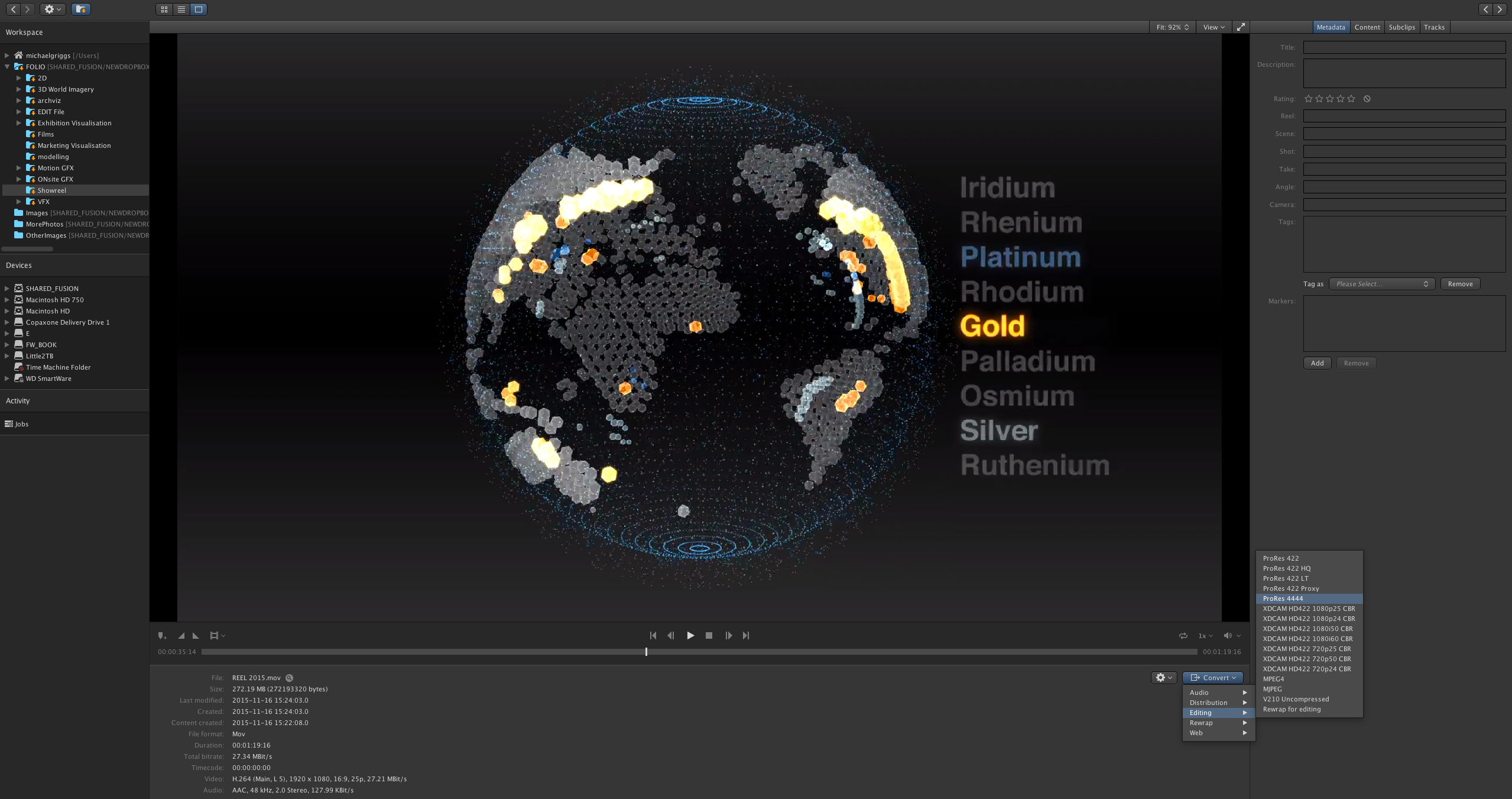
Kyno is a new media viewer and productivity tool from Lesspain software. As of version one, I am already using it everyday to quickly look at images on my Mac (a Windows version is coming). Offering a workflow that gives more information than is immediately available than in Apple’s finder and a UI that is much less cluttered than Adobe’s Bridge. Kyno can rate, view and convert pretty much any media file, and is well worth exploring with the 14 day free trial.
02. Dropbox
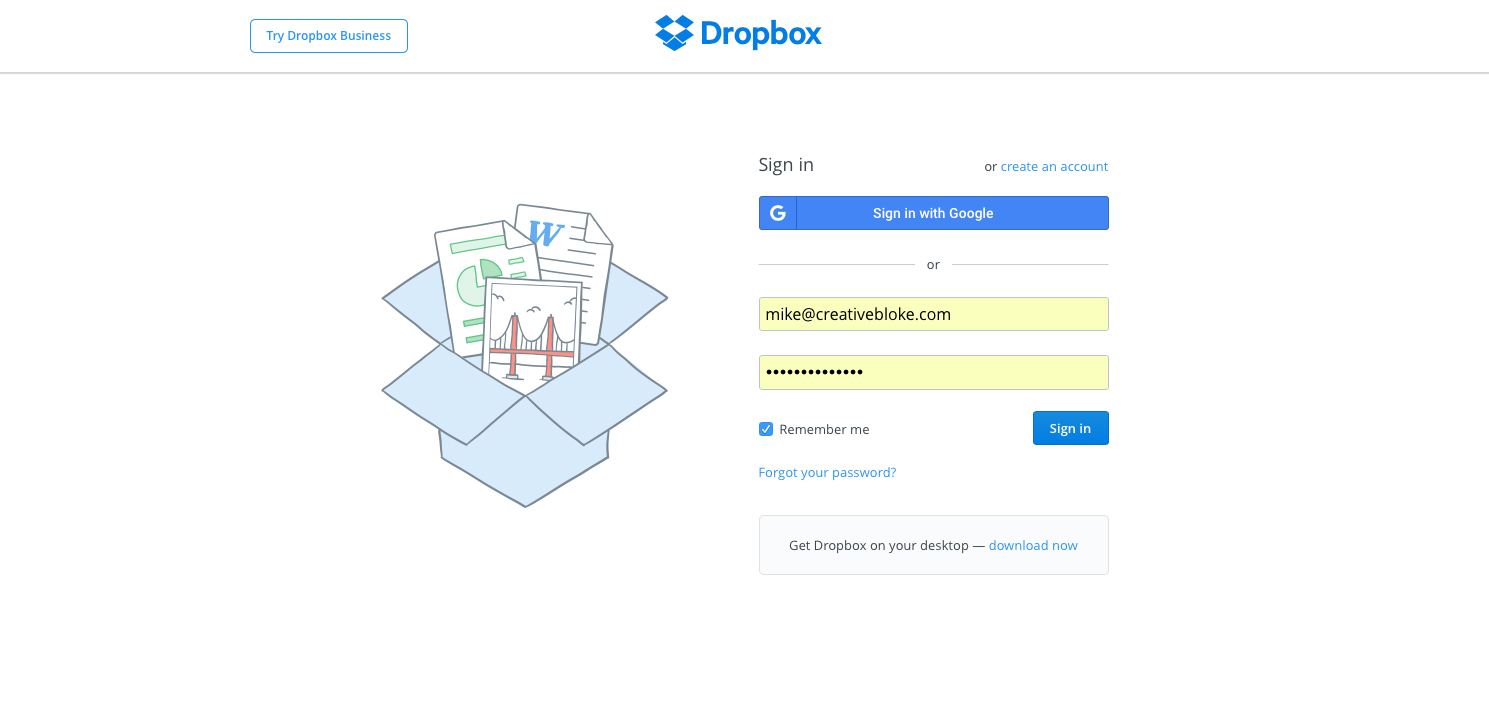
I would be sunk without Dropbox. Dropbox’s ability to simply ‘sync’ is still in my mind unmatched. I use Dropbox Pro to keep all of my work files safely backed up and synced with my laptop. I also use ‘Selective Sync’ on my laptop to manage files locally to save space, which is a feature that should be enhanced in upcoming versions.
03. Todoist
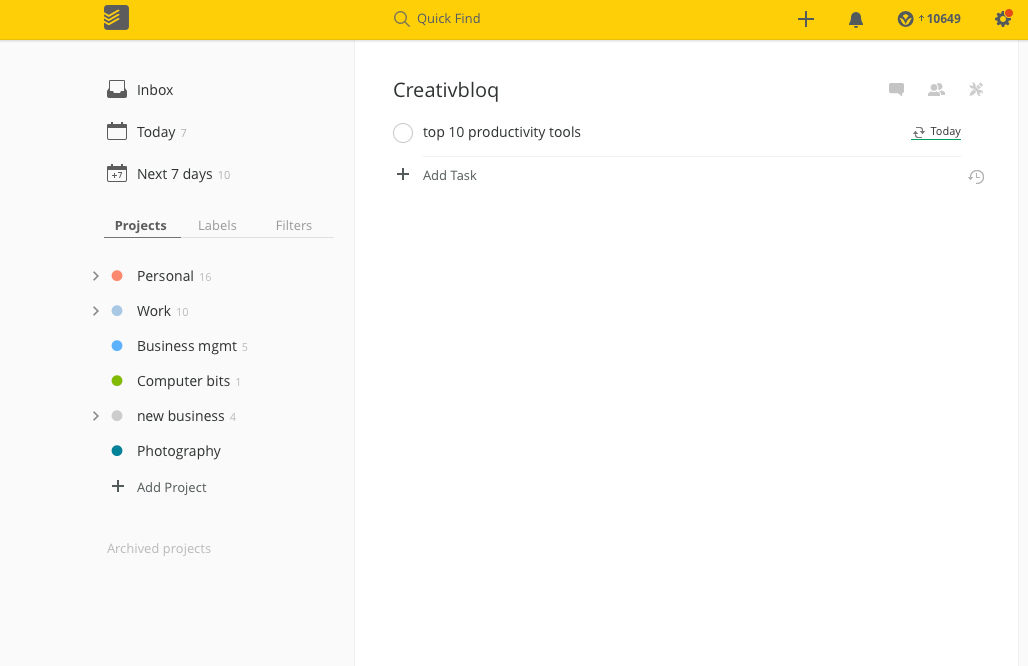
Todoist has become my default reminders app, due to it’s power, speed and cross platform capability. The keyboard shortcuts and intuitive way Todoist can correctly log a reminder just by typing ‘Send review every Tuesday at 5pm #Work’ is easy and intuitive to master. There is also a useful commenting system for reminders as well, which I use to store briefs and corrections for projects. The developers work really hard at integrating todoist into your life and is well worth checking out.
04. BackBlaze
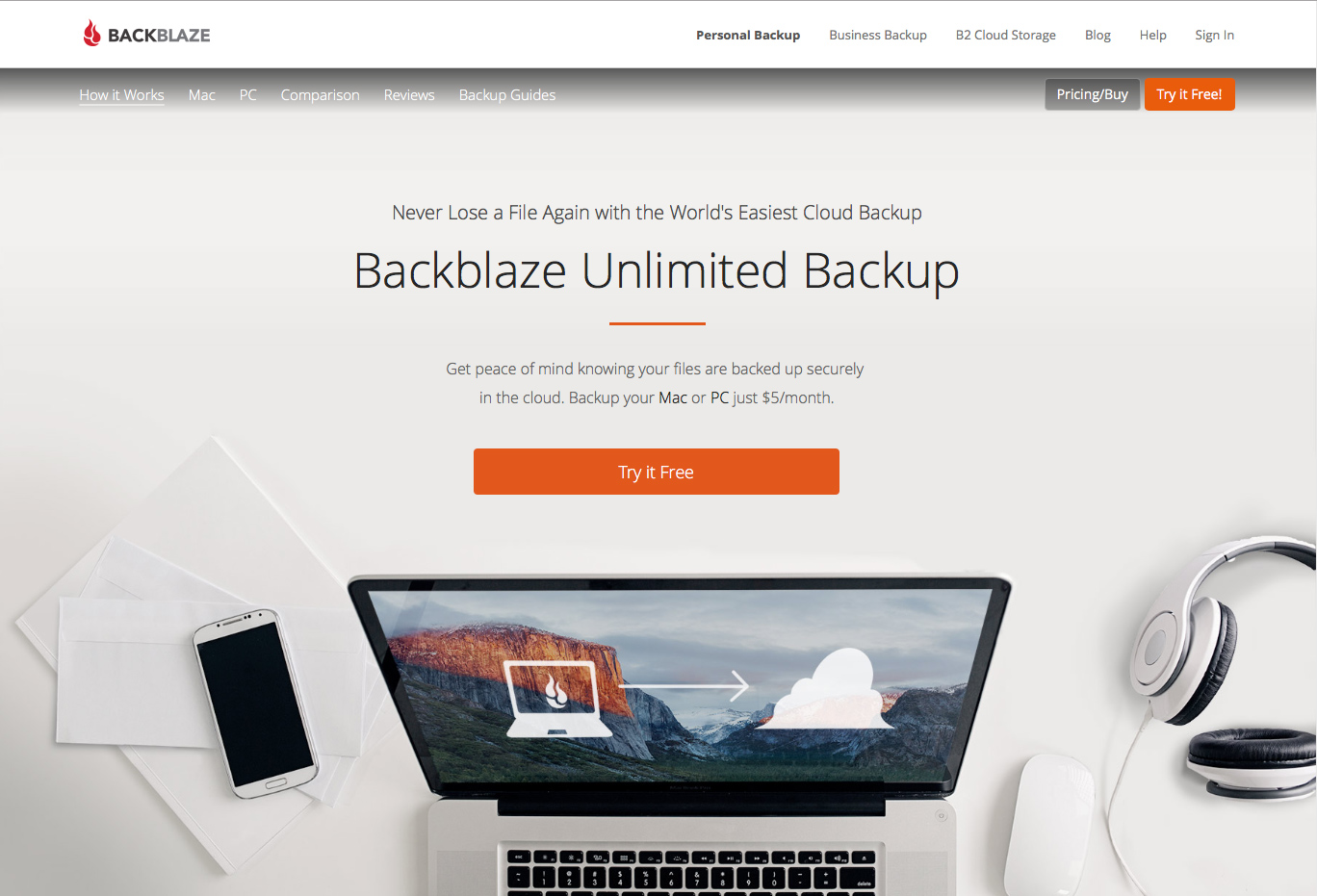
BackBlaze is the easiest application on the list as once it’s installed it just goes and does it thing quickly and quietly. Backblaze works as a safe and secure offsite backup for Macs, and now Windows. I have used other services for this such as Crashplan, but always come back to BackBlaze as its so quick and barely uses any machine resources. The only caveat with any service like this is to not think of it like a Time Machine backup, more as an offsite backup for emergencies.
05. FastPictureViewer
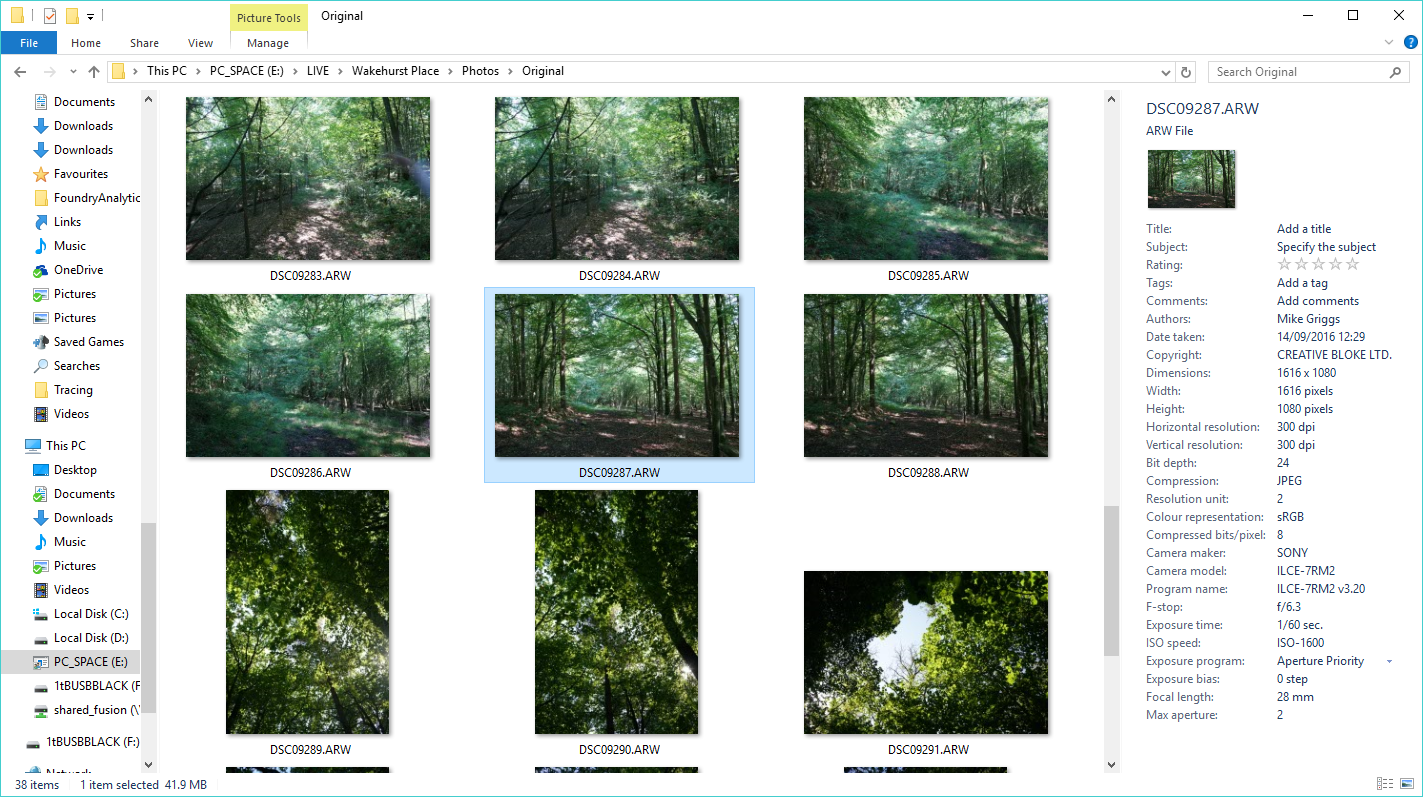
When working cross platform, one gets to to see the strengths and shortcomings of both Mac and Windows platforms. One of the key weaknesses that I have always found with Windows 10 is with Thumbnail viewing in a Windows Explorer Window. The cure is FastPictureViewer. This codec pack, once installed, allows thumbnails to be created for EXR’s, RAW files and is well worth the tiny outlay.
06. Frame.io
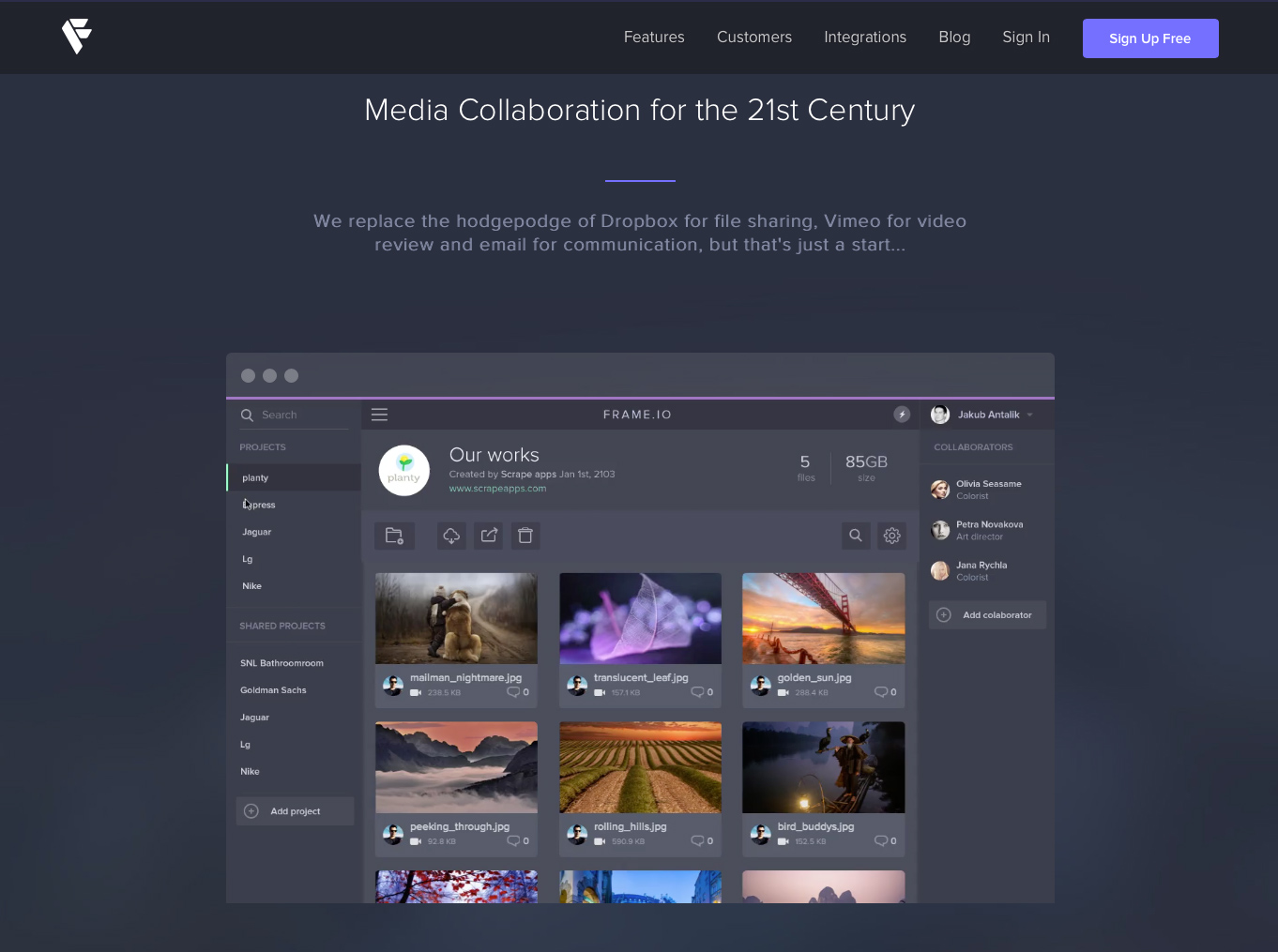
While being on the market for over a year, I only started to use Frame.io recently to manage my review and sharing with clients. It has for most workflows, whether it is still or video replaced the tedious sharing of dropbox links. I just upload a still or video (or directly from a Final Cut or Adobe Premiere) into the Frame.io website and it’s ready to share with clients, with really solid and simple versioning control, Frame.io is a joy to use and clients love it.
Get the Creative Bloq Newsletter
Daily design news, reviews, how-tos and more, as picked by the editors.
07. Bulk Rename Utility
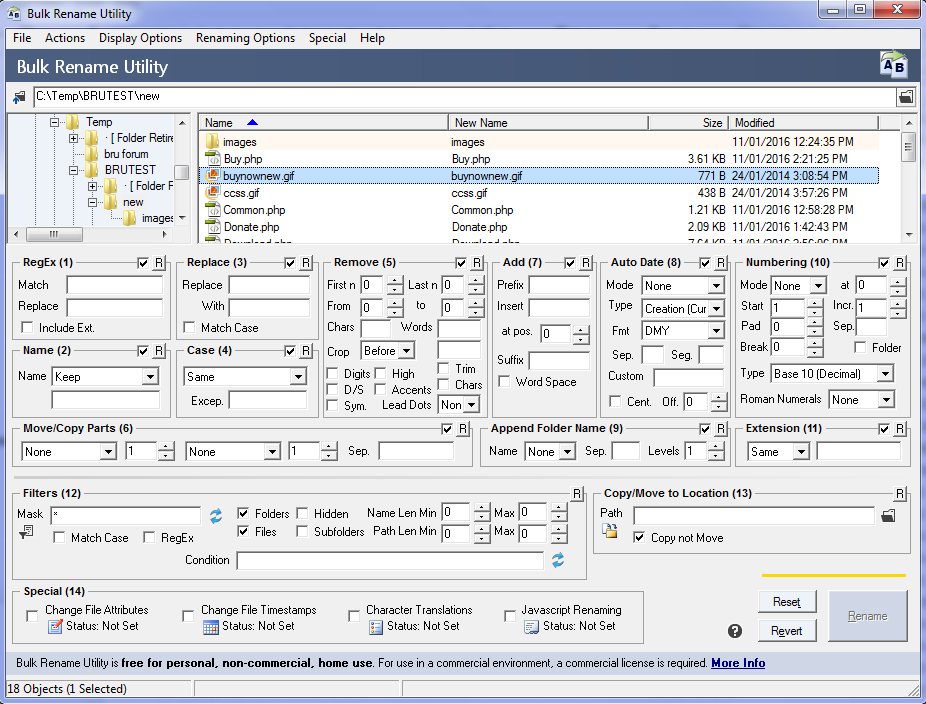
One of the key ‘core’ tools that any CG-artist needs is a decent Renaming Utility. I have used a bunch on the mac, where my long time favourite has been ‘Name Mangler’. For sheer overwhelming renaming power nothing I have used comes close to Bulk Rename Utility. This hugely impressive application, which is free for private use, can handle huge amounts of file renaming task’s quickly and easily.
08. TeamViewer
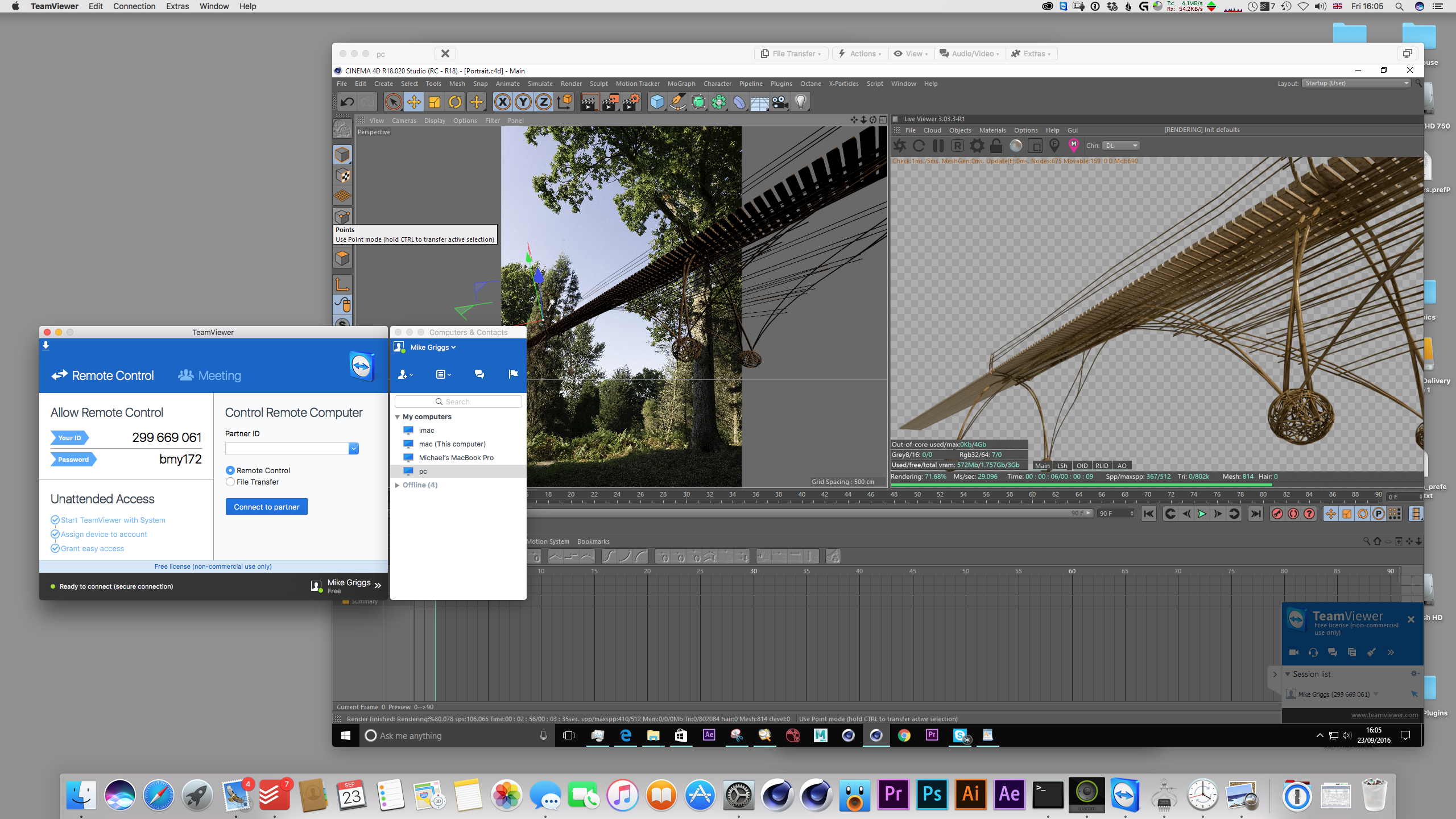
Teamviewer is a great (and free for personal use) VPN. I find it has a lot of advantages over dedicated VPN’s like Microsoft Remote desktop, as it has a very low overhead, so when I am rendering with GPU engines such as Octane, there are no hiccups which can occur with other apps. The versatility of Teamviewer is also good, with clients for a huge range of platforms including online.
09. Microsoft OneNote

While there are many pretenders to Microsoft OneNote’s crown, the more I use OneNote, especially on pen enabled devices like a Microsoft Surface or iPad Pro, the better I find it. The easy note taking ability and being able to free form a work space is great for meetings and doodling etc. As yet I have not found a better app for loading in images and sketching over the top with accompanying notations. OneNote is the key to making my iPad Pro feel like a written journal.
10. OmniPlan

Project management is always seen that something that is done in big business, but it can be a life saver for standalone artist’s as well, specifically to make sure that we never ‘over promise’.
Finding a Project management app that isn’t terrifying is really hard. I have just started using OmniPlan for the iPad to manage my projects to provide an overview of my upcoming work that calendars and todo lists simply can’t provide, as well as potentially log my work time to make me more efficient.

Thank you for reading 5 articles this month* Join now for unlimited access
Enjoy your first month for just £1 / $1 / €1
*Read 5 free articles per month without a subscription

Join now for unlimited access
Try first month for just £1 / $1 / €1

Mike Griggs is a veteran digital content creator and technical writer. For nearly 30 years, Mike has been creating digital artwork, animations and VR elements for multi-national companies and world-class museums. Mike has been a writer for 3D World Magazine and Creative Bloq for over 10 years, where he has shared his passion for demystifying the process of digital content creation.
