10 innovations that changed the world of CG
How milestones in computer hardware have advanced the world of CG.
Advances in computer hardware have had a huge effect on the world of CG, bringing improvements across the board in visual quality, interactivity and accessibility. Here, we take a look at the innovations that have transformed the way we work with CG, and contributed to some of our favourite 3D movies.
We've also linked to our fantastic buying guides for much of the hardware listed here, so you can compare different options and make an informed choice about your next upgrade.
01. Graphics cards
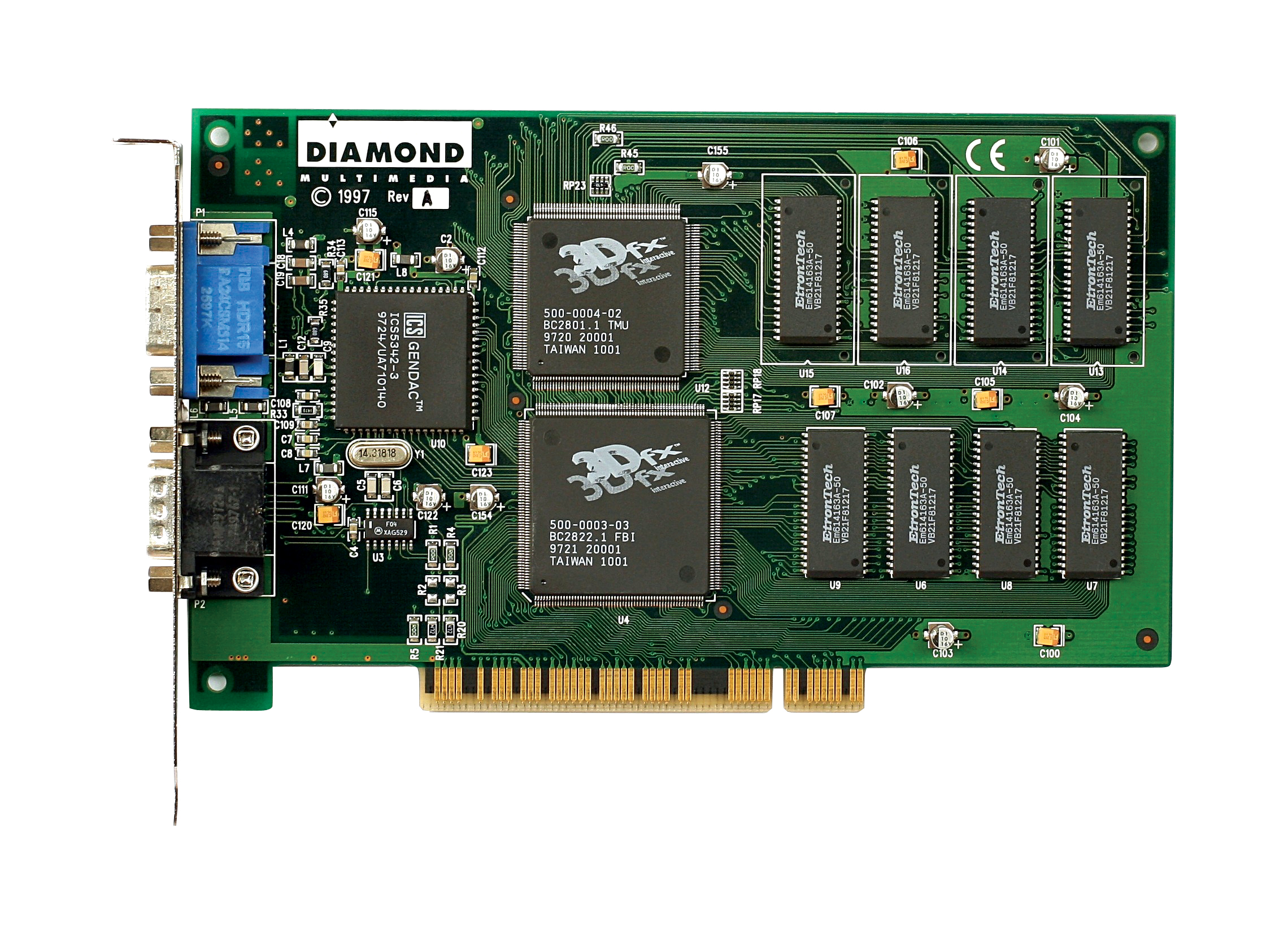
There was a time when a graphics card’s only purpose was connecting to a 2D display, leaving 3D processing to compete for CPU resources with everything else that was running on the computer. That all changed in 1996 with the 3DFX Voodoo accelerator card, which gave rise to today’s powerful graphics cards.
If you need a shiny new graphics card in your life, check out our post on the best graphics cards around right now.
02. USB Ubiquity

It’s a testament to the ubiquity of USB that you may not consider its importance in the 3D industry. But the ability to plug any peripheral, storage device or accessory into any port on any computer in the world and know it will work makes computers more simple to use, and it is a hardware feature no artist could live without today.
Run out of space on your USB and in need of an upgrade? You can compare USB storage options on our rundown of the best USB storage for creatives.
03. GPU Compute
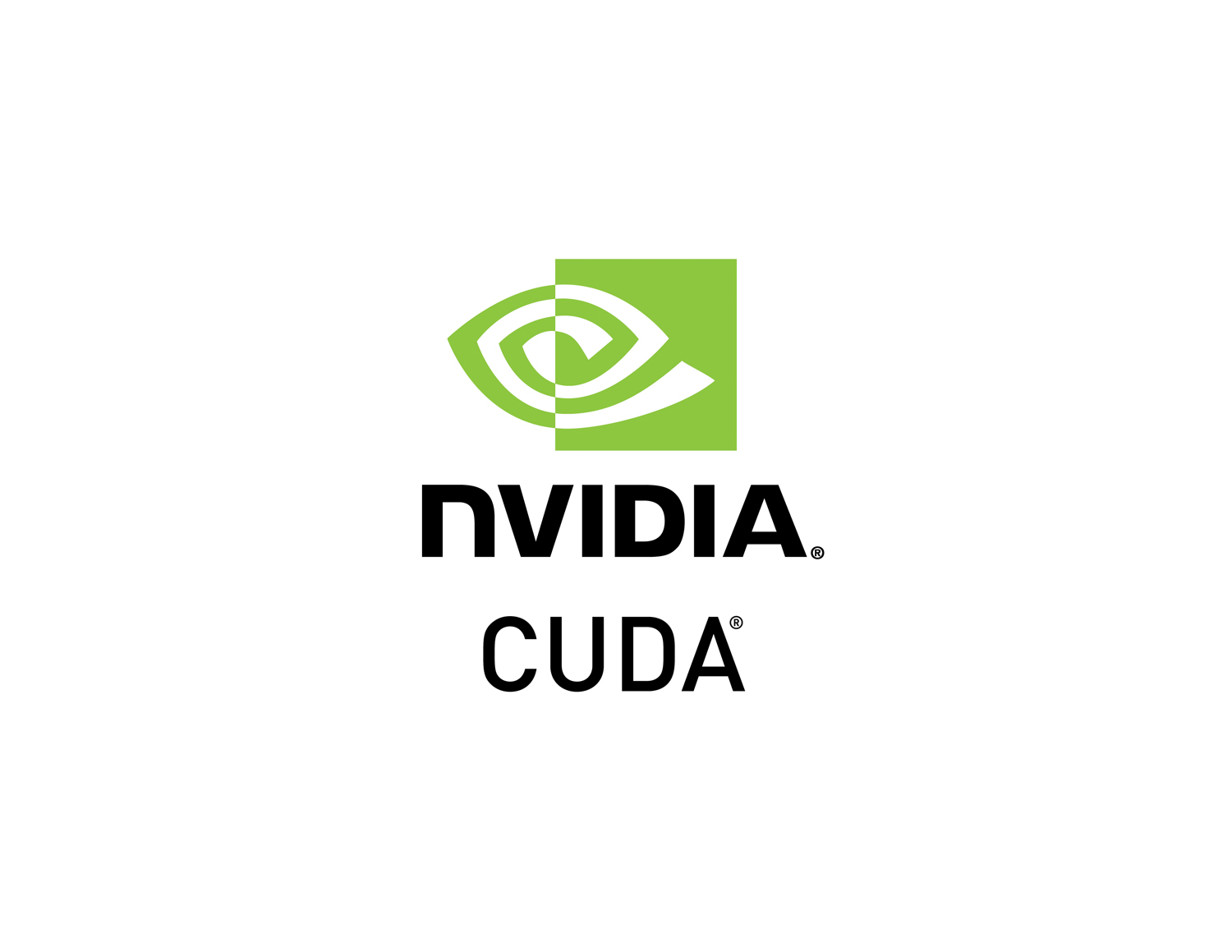
There were big ramifications for the CG industry when someone realised the growing power of graphics card hardware could be used for more than just real-time 3D acceleration. Cuda and OpenCL run specific general processing tasks across a GPU’s parallel hardware, which is great for plugins and filters in all kinds of design apps.
Get the Creative Bloq Newsletter
Daily design news, reviews, how-tos and more, as picked by the editors.
04. High definition displays
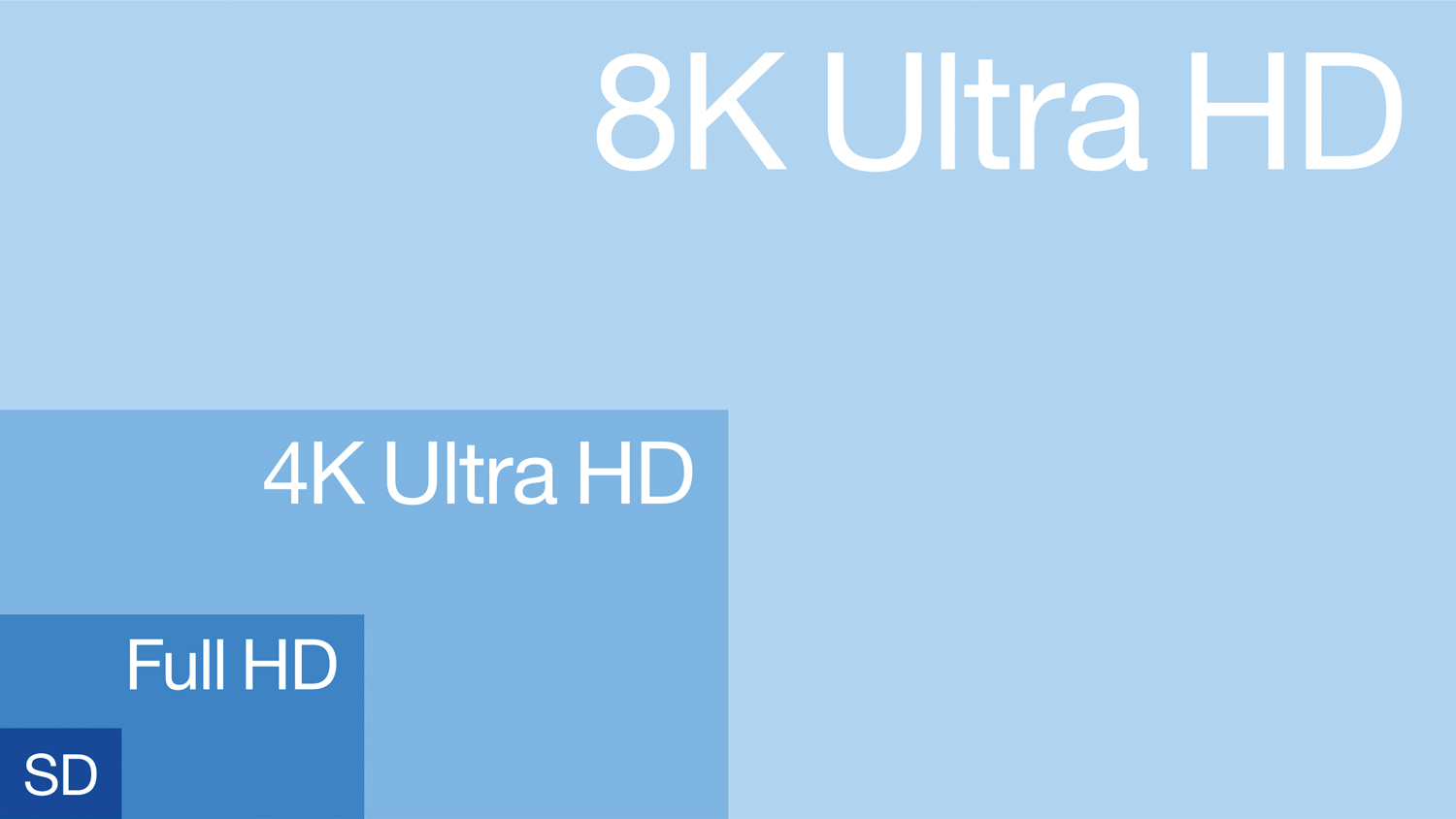
The HD revolution ushered in three innovations in display hardware: flat screens; widescreen aspect ratios; and much higher pixel counts. Each boost in resolution, from 1080p to 4K and soon 8K, improves image quality and precipitates a rethink of how our work is rendered and presented.
We've found the best 4K monitor deals of 2019 for you with our guide to the best monitors.
05. Multi-core CPUs

Parallel processing – running two computing tasks simultaneously – once required a computer with two separate physical processors inside it, which was messy and expensive. In 2005, Intel and AMD introduced processors for general PCs with two processor cores in a single chip, and later increased this to four, six or more cores, improving rendering times.
If you are finding your current laptop is lacking the necessary punch, head over to our guide to 2019's most powerful laptops.
06. Solid-state storage

The shift to using fast flash memory rather than hard disks for an operating system and applications has made a huge difference to overall computer performance, with considerably faster load times. If you store your 3D project and all its assets on an SSD, editing will be much smoother and quicker too.
We have selected the best external hard drives around right now in our comprehensive guide to the options available for Mac and PC users.
07. Virtual reality

A killer app for VR may be yet to arrive, but the availability of high-quality, affordable VR headsets such as Oculus Rift is still a breakthrough for 3D. No longer are we restricted to seeing a 3D world via a 2D window on our desks, but that world can come alive and interactive in a way that truly does feel magical.
Want to see what your options are? Head over to our choice of the best VR headsets.
08. 3D input devices

The 3Dconnexion SpaceMouse is a pointing device that attempts to work in 3D – a concept that hasn’t taken off yet but still has potential. The PlayStation Move controller and even Microsoft Kinect could fit into this category – a reminder that 2D pointing and clicking may lose its monopoly on interaction.
09. G-Sync/Freesync

Adaptive sync technology is a hardware solution to a problem most of us are unaware of. A computer renders frames at a variety of frame rates, but displays are traditionally fixed to 60fps. The result is an ugly ‘tearing effect’. Adaptive sync displays match the display refresh rate to the computer, so animation becomes smooth.
If you're in the market for a new display, you can check out our selections of the best ultrawide monitors, and the best monitors for video editing in our posts.
10. The internet

The internet counts as a hardware innovation, as it has made a huge impact on the evolution of computer design and continues to transform how we use them. It’s humbling how we can send work around the world in microseconds, and that the potential of internet technologies has still to be fully realised.
This article was originally published in issue 130 of 3D Artist. Buy issue 130 or subscribe to 3D Artist.
Read more:

Thank you for reading 5 articles this month* Join now for unlimited access
Enjoy your first month for just £1 / $1 / €1
*Read 5 free articles per month without a subscription

Join now for unlimited access
Try first month for just £1 / $1 / €1

A writer and editor dedicated to helping audiences achieve more with technology, Orestis is a veteran from the days of the 8-bit ZX Spectrum. He is always interested in the fastest, slickest way to make computers do new and exciting things.
