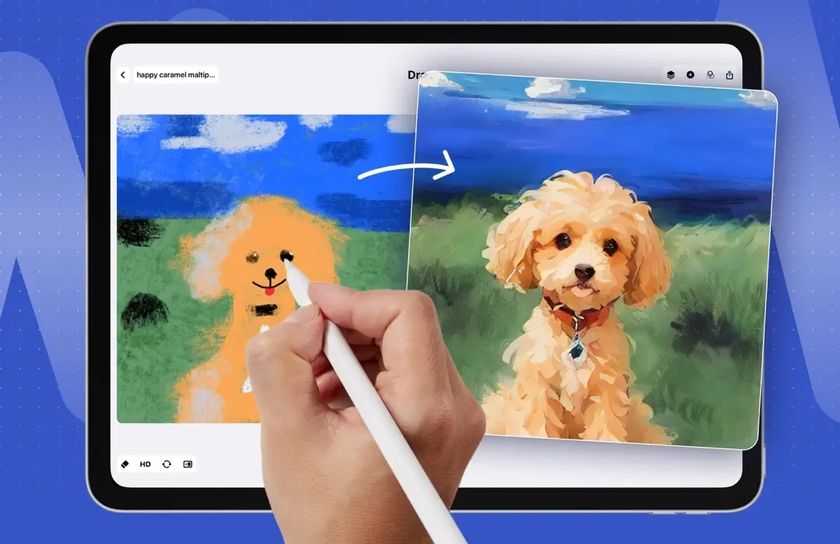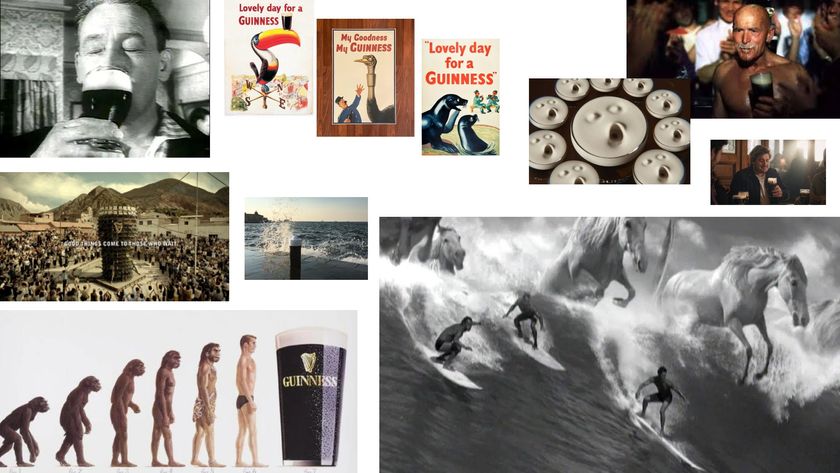10 best drawing apps in 2016
Hone your drawing skills with these brilliant apps for sketching, digital art and animation.
It seems almost quaint that the art world uttered a collective gasp back in 2009, as a Jorge Colombo iPhone painting gained pride of place on a New Yorker cover. Now, all digital artists worth their salt will be armed with some kind of touchscreen kit, whether to fashion completed projects or just to quickly jot down ideas while on the go.
Best-app lists are everywhere (we even have some of our own here on Creative Bloq), but this list is more interested in the latest and greatest. So below you’ll find our favourite 10 apps for sketching and digital art that first appeared over the last 12 months, or that received significant updates that made them worth another look.
01. Adobe Illustrator Draw

New to Android as of 2016, Adobe's app is for scribbling vector-based masterpieces on your tablet or smartphone. You get several configurable pen tips, layers, merge options, shape stencils, stylus support, and 64x zoom for making your retinas sting with the sharp detail of your artwork. And even though the app's been around on iOS for a while now, Adobe's not stood still, recently adding layer blend modes and saving to PDF.
02. Adobe Photoshop Sketch
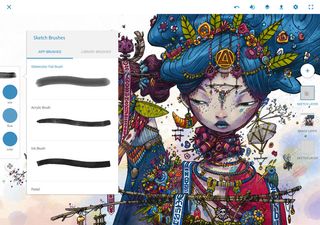
A touch of deja vu about this entry, in that it's another long-time iOS app that finally made its way to Android in 2016. Like Illustrator Draw, Photoshop Sketch has plenty of tools for creating artwork on your mobile device. And although we're very much in natural media territory here, you nonetheless get shapes and curves when more precision is needed. Naturally, there's Creative Cloud integration, but the app's a decent download even if you're not fully immersed in Adobe's world.
03. Animatic

You'd have to be a bit mad to try and create a professional animation on your smartphone – so how about a sketch? With Animatic, you can build a simple animation frame by frame. When you're done, the final result can be exported to GIF or a movie. And the original artwork remains editable at any time. Neatly, the app also provides some examples, showing off what it can do.
04. ArtBoard Creative Drawing

- Price: Free
- Available on: Android
ArtBoard isn't that unusual in what it offers: a canvas on which to scribble; plenty of configurable and responsive brushes; and multiple layers with blending modes. What is unusual is that it's Android-only (for now, at least) and also free. Export is a bit limited (flat JPEG or PNG only), but for Android artists on a tight budget (i.e. no budget), this is a great app to get acquainted with.
05. Assembly
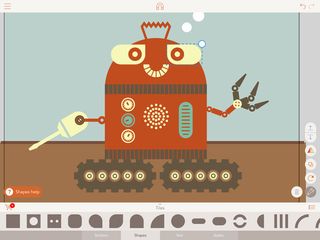
- Price: Free
- Available on: iOS
Coming across like a grown-up take on felt pieces you played with as a kid, Assembly's all about design and artwork through shapes. If you're a massive grump, you'll reason this is child-like and reductive. Otherwise, Assembly proves a fun way of making quick mock-ups and even final artwork – assuming your bent is broadly geometric in nature. Big updates this past year added a text tool and major enhancements to grouped objects. See? Professional!
Get the Creative Bloq Newsletter
Daily design news, reviews, how-tos and more, as picked by the editors.
06. Bez

- Price: Free or $7.99/£5.99
- Available on: iOS (iPad)
Imagine, if you will, someone was mad enough to more or less shoehorn Illustrator into your iPad, and you could try the entire thing out entirely for free. Well, now you don't have to, because that's Bez. Working with your own digits or Pencil, you can fashion complex, beautiful vector art, zooming all the way up to a slightly absurd 4096 per cent, for serious precision. Pay the IAP for high-quality output, and the means to import SVG.
07. Concepts
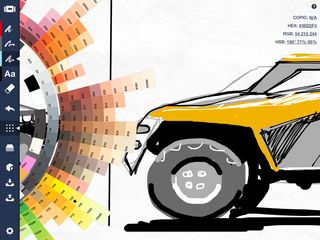
- Price: Free + IAP
- Available on: iOS
This illustration app's actually been around for a few years now, but makes our list due to receiving a staggering 12 updates over the past 12 months. Just the most recent in December added multi-page PDF import (such as for floor-plans) and big improvements to the layers panel. These join the slew of existing precision CADish sketching tools, adjustment options, powerful transforms, and varied export settings. Armed with a Pencil, iPad Pro and Concepts, a mobile illustrator might well be unbeatable.
08. Create
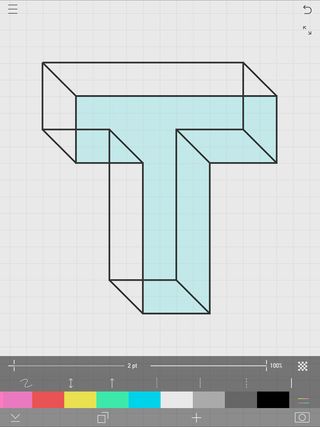
- Price: Free
- Available on: iOS
The oddball of this selection, Create is an app designed to help you quickly sketch out graphics and mock-ups, primarily by slapping down text and shapes. Although there's a modicum of freeform doodling allowed, Create's happier when you're working with geometric blocks, which will intelligently align and snap. You can also import vector and bitmaps, creating a crazed collage before you start paring things back to a level of minimal elegance your device's creators would be content with.
09. Infinite Painter
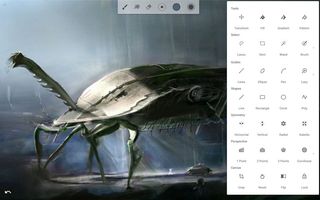
We're not sure what the ‘infinite' bit of Infinite Painter is. Certainly not the canvas, which remains resolutely fixed to a size of your choosing. And not the tools, either, although there are a lot of them. The brushes are pretty great, colours and paper interacting in a pleasingly realistic manner. But what keeps us coming back is the wealth of additional features you don't necessarily expect from this kind of app, including symmetry and perspective/isometric guides – plus it's also available for Android.
10. Procreate

- Price: $5.99/£4.49
- Available on: iOS (iPad)
Procreate has for a long while been at the forefront of digital painting on the iPad. The interface is efficient and gets out of your way, making it a cinch to select tools, adjust the brush size, and twiddle the canvas about. This year has seen some big changes come to the app, including industry standard keyboard shortcuts, PSD import, and a revamped layers system. Now, you can work with layer groups, and perform actions and transforms across multiple layers. A bit of an expert and want to show off your skills? Try the new live broadcasting feature.
Related articles:

Thank you for reading 5 articles this month* Join now for unlimited access
Enjoy your first month for just £1 / $1 / €1
*Read 5 free articles per month without a subscription

Join now for unlimited access
Try first month for just £1 / $1 / €1
Craig is an editor, writer and designer. He writes about design and tech, specialising in Mac, iPhone and iPad, and has written for Creative Bloq, Stuff, TechRadar, MacFormat, The Guardian, Retro Gamer and more. You can view more of his writing on his blog, Revert to Saved.