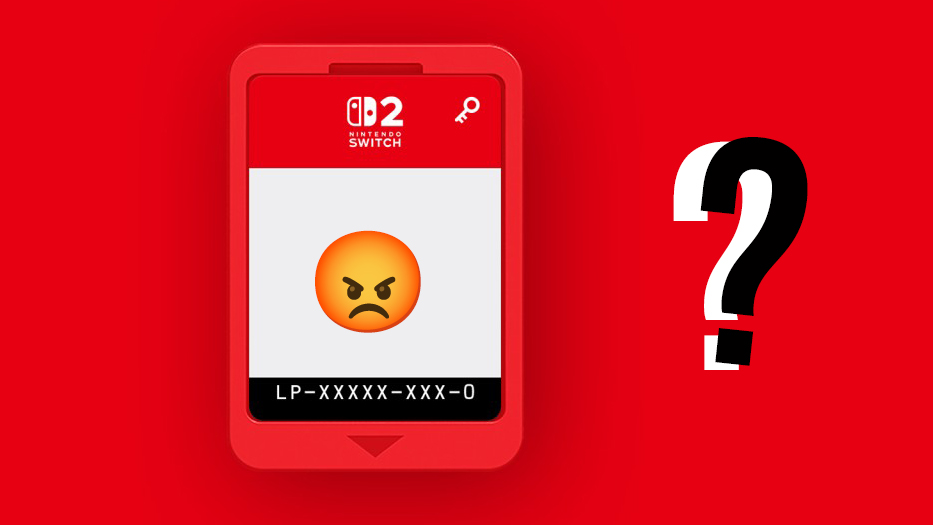10 awesome tools for illustrators this June
We round up the new illustration tools worth splashing out on this month.
The summer is in full swing now, and chances are you’ll want to spend some time away from your desk. In this month's lineup we offer a few suggestions that will help you keep productive on the go. We'll also cover some new hardware options you'll want to see on your desk when you return. And we'll round things out by sharing some books and magazines that all creatives should know about.
Use the arrow icons to explore this month's list of top tools, and also check out our tips from Yuko Shimizu on how to be an award-winning illustrator.

01. iMac Pro
$4,999/£4,949
One of the most exciting announcements to come out of WWDC 2017 was the news of the iMac Pro, which will be available in December 2017. According to John Ternus, Apple’s vice president of hardware engineering, the new iMac Pro brings workstation-class computing to iMac for the first time.
It has a 27-inch Retina 5K display with support for 1 billion colours and next-generation Intel Xeon processors up to 18 cores. All this is wrapped up in a thin and seamless Space Gray enclosure.

02. iPad Pro
From $649/£619
In addition to a new iMac Pro, Apple also announced some updates to its iPad lineup, including a new model: the 10.5-inch iPad Pro. The new iPad Pro weighs a lean one pound and features a 40 per cent smaller bezel.
Both the iPad Pro 10.5 and the 12.9 feature a new display capable of refresh rates of up to 120Hz. This new display – which employs what Apple is calling ‘ProMotion technology’ – is also good news for illustrators who use the Apple Pencil. With ProMotion, the Apple Pencil feels even more natural and responsive thanks to the 20-millisecond latency.
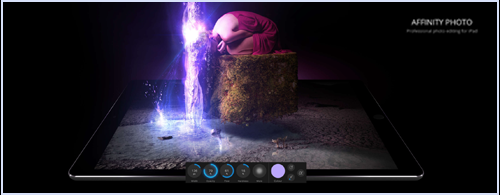
03. Affinity Photo for the iPad
$29.99/£28.99
In case you haven't heard, Affinity Photo for the iPad is officially here! Ash Hewson, the managing director at Serif, gave us a powerful demo of its new app during the keynote at WWDC 2017. Affinity Photo is being touted as the "first fully featured, truly professional photo editing tool to arrive on Apple’s tablet", and after using it for the past month, we couldn't agree more.
Serif has done a fantastic job of taking its desktop app and bringing it to the iPad. You can listen to an interview with Ash Hewson on Roundabout: Creative Chaos here.

04. Autodesk Graphic for iPad
$8.99/£8.99
If you're looking for something to use on the iPad that has the power of vector graphics, Autodesk's Graphic for iPad has it covered. With Graphic, you'll be able to create your designs and illustrations on the go.
Not only that, but with saved styles, shape libraries, and the ability to import and export Photoshop layered PSD files, making mockups and UI designs just got a whole lot more mobile.

05. Morgan Designs artist glove
$24.95 (about £20)
Artists gloves help reduce heat and resistance when working on drawing tablets. They're also great at protecting your work from smudging and smearing when you're using lead and graphite. Traditionally, they come in a single colour: black.
But now you can draw in style with a glove that's been graphically designed with sublimation printing. This new glove from Morgan Designs is offered in three varieties: Cyborg, Droid, and Strike Force.

06. Painter 2017
$429/£359.99
Corel's Painter 2017 is certainly no stranger to the marketplace, but Painter has received some nice updates in the new version, making it even better than before. There are new brushes and textures, some updates to the interface, and some of the tools in the toolbox have been enhanced.
If you haven't tried Painter before, or you're not sure you'll like it, Corel offers a free trial version.

07. Vectr
Free
If you're just starting out and you're on a tight budget, Vectr is a good place to start. This free graphics software can be run locally or used online. One of the nice things about Vectr is how easy it is to use, and how many tutorials are available.
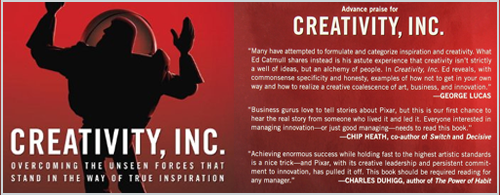
08. Creativity, Inc.
$28/£20
One of the best books for creative professionals is Creativity, Inc. by Ed Catmull and Amy Wallace. In this book, the pair guide you through the unseen forces that stand in the way of true inspiration.
Within its pages you'll learn about creative business and creative leadership – two things you'll need in order to succeed as an illustrator.
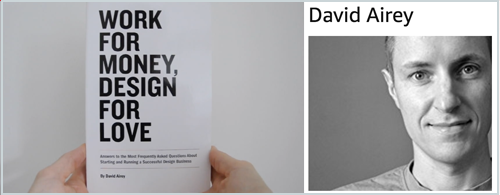
09. Work for Money, Design for Love
$34.99/£27.99
Another book you'll want on your shelf is Work for Money, Design for Love by David Airey, which offers invaluable advice for freelance designers.
If you're serious about being a successful freelancer, this easy-to-read book belongs on your shelf. It covers all the basics and offers a lot of tips, including how to deal with clients – good and bad.

10. Computer Arts magazine
Finally, if you're looking for a magazine aimed at designers and illustrators, take a look at our sister magazine Computer Arts. Each issue comes jam-packed with practical skills and expert advice to help you become better at what you do.
Related articles:
- What creative pros want from the next Illustrator CC release
- 21 Illustrator shortcuts to speed up your workflow
- How to shine at your degree show
Get the Creative Bloq Newsletter
Daily design news, reviews, how-tos and more, as picked by the editors.

Thank you for reading 5 articles this month* Join now for unlimited access
Enjoy your first month for just £1 / $1 / €1
*Read 5 free articles per month without a subscription

Join now for unlimited access
Try first month for just £1 / $1 / €1

Tammy is an independent creative professional, author of Apple Game Frameworks and Technologies, and the maker behind the AdventureGameKit – a custom SpriteKit framework for building point and click adventure games. As an innovative problem solver and industry leader, Tammy enjoys working on projects from content creation – including books, tutorials, videos, and podcasts – to the design and development of cross-platform applications and games. For Creative Bloq, she has written about an array of subjects, including animation, web design and character design.