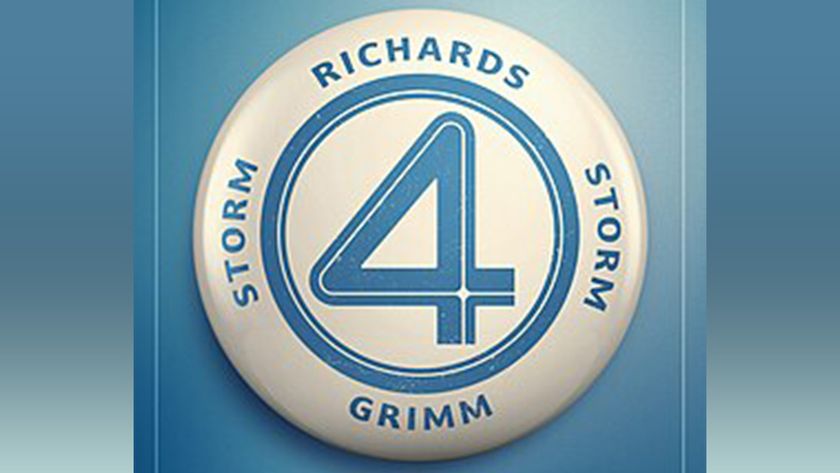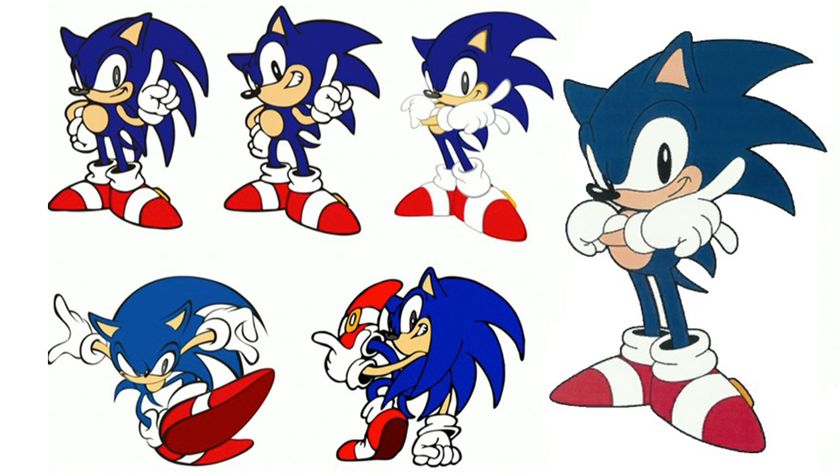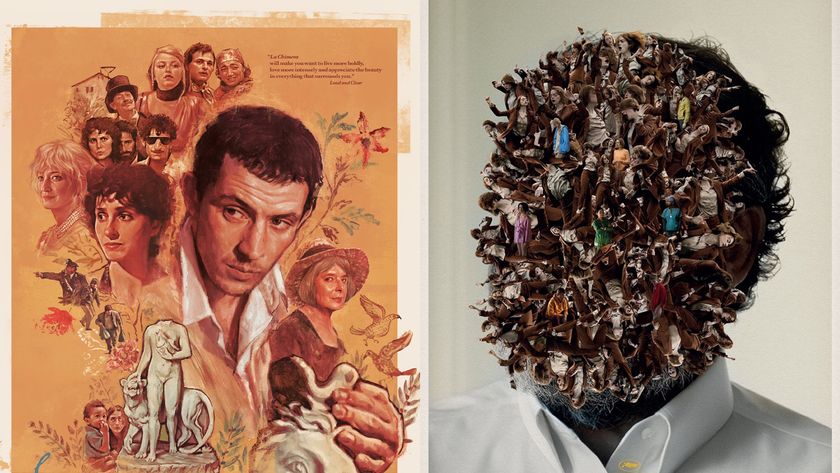The meaning behind those mysterious Apple TV+ ads has finally been revealed. For the first time, the tech giant's streaming platform will be free for everyone over this weekend.
Apple tends to run seven-day free trials throughout the year, but they require you to sign for a subscription. This week's Apple TV+ free weekend won't require sign up. That's surely a good thing, you might think. But I warn you now: You'll want to sign up as a paying subscriber by the end of the weekend.
A post shared by Apple TV (@appletv)
A photo posted by on
The tech giant dropped several teasers on social media last week with the phase "See for yourself". Some subscribers had hoped that these were hints at upcoming new seasons, but it turns out that they were an invitation for non-subscribers to avail themselves of a free all-access pass this weekend to check out existing shows they've been missing, like Ted Lasso, Slow Horses, The Morning Show, Shrinking – and Severance.
The latter is surely the reason for the timing of this new strategy from Apple. Severance is one of the platform's most-acclaimed original series, and one of the first that people new to the platform is likely to check out – just in time to get hooked before the launch of Severance Season 2 on 17 January, 2025.
In short, if you take advantage of the free weekend to binge all of Severance Season One, you're probably going to want to open your wallet quick and sign up for a $9.99-a-month subscription, or at least grab the Apple TV Plus free trial.
Apple TV Plus can be accessed online and via most streaming systems, including Roku, Google TV and FireOS as well as the Apple TV app for iPhone, iPad and Mac, via the Apple TV 4K streaming box. The Apple TV Plus free weekend will run from 3 and 5 January 2025 in all countries where Apple TV Plus is available.
How to watch Apple TV+ for free?
Apple says that anyone will be able to claim a free all-access Apple TV+ pass to use from 3 to 5 January in all countries and on all devices where the platform is present. You won't need to sign up for a subscription, but you will need an Apple ID if you don't already have one.
If you have any Apple device, you'll probably already have an Apple ID. If not, you can create an Apple Account on a Windows PC via the Apple TV app, the Apple Music app or iTunes for Windows.
To create an Apple Account on an Android device, smart TV, or streaming device, you can usually follow the steps onscreen. You'll need to provide your full name, date of birth, an email address or phone number and a payment method, although nothing will be charged in this case.
For more ideas of shows to stream, see our pick of the best TV VFX of 2024. And if you're shopping for Apple hardware, check out our roundup of the best Apple January sale deals.
Get the Creative Bloq Newsletter
Daily design news, reviews, how-tos and more, as picked by the editors.

Thank you for reading 5 articles this month* Join now for unlimited access
Enjoy your first month for just £1 / $1 / €1
*Read 5 free articles per month without a subscription

Join now for unlimited access
Try first month for just £1 / $1 / €1
Joe is a regular freelance journalist and editor at Creative Bloq. He writes news, features and buying guides and keeps track of the best equipment and software for creatives, from video editing programs to monitors and accessories. A veteran news writer and photographer, he now works as a project manager at the London and Buenos Aires-based design, production and branding agency Hermana Creatives. There he manages a team of designers, photographers and video editors who specialise in producing visual content and design assets for the hospitality sector. He also dances Argentine tango.