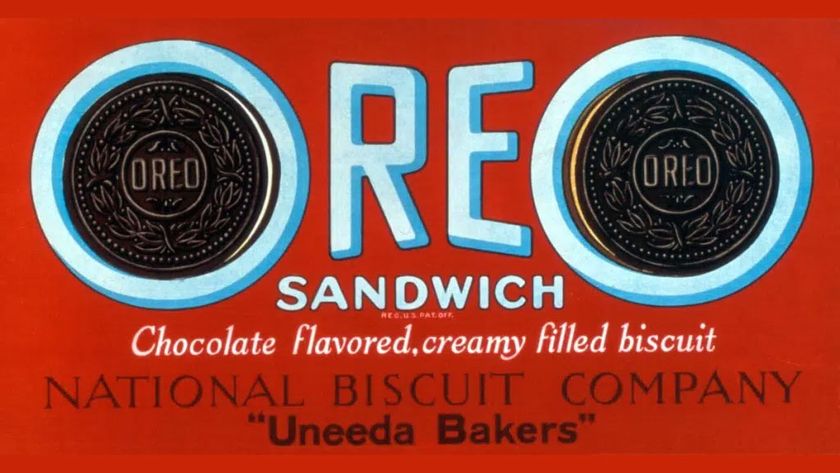I’ve been using this affordable 4K gaming monitor and I’m surprised by its quality
The KTC H27P22S has become my go-to for playing Marvel Rivals.

As a full-time tech journalist, part-time photographer, and general creative – I rarely find time for gaming sessions anymore, especially after an already long day of staring at screens. But I’ve recently acquired a new 4K gaming monitor that has reignited my interest and encouraged me to start using my PlayStation 5 console again as more than just an expensive Netflix machine.
The KTC H27P22S is a beautiful 27-inch 4K gaming monitor, and it has a very affordable price tag too – at just $399. Psstt - there’s a deal over at Amazon right now that knocks $50 off the price!
We've reviewed plenty of gaming monitors on Creative Bloq, but we also have informed guides to the best monitors for graphic artists as well as the best monitors for video editing. I would argue, having also used this monitor for photo editing, that the KTC H27P22S is a top choice not only for gamers, but all kinds of creatives, and can easily double up as a budget monitor for multitasking and working from home.




Since using the KTC H27P22S for my gaming sessions, I’ve noticed that the fast IPS panel combined with the 160HZ refresh rate has all but eliminated the lag and slight chromatic aberration that I was experiencing on my previous monitor, and the colours are extremely vibrant too (which can be dialled down and calibrated to your liking).
Like most top-spec gaming monitors, this KTC model offers desirable features such as true-to-life colours, HDR400 technology, and FreeSync and G-Sync Compatibility for the ultimate experience. The game I’ve been playing the most lately is Marvel Rivals, and I think this monitor is the perfect companion for this game especially, as not only can it keep up with the fast-paced gameplay, but the visuals are STUNNING!
These photos from my phone definitely don’t do it justice, but the display in person is super sharp and vibrant, and I think at this price point, you can’t really ask for much more. I love the design of the monitor too, but the only very small niggle is the chunky power button on the back, and the lack of speakers, which was easily remedied by using a Bluetooth adapter to connect my PS5 to a soundbar.






I’ve also been replaying Batman Arkham Asylum recently, purely for the nostalgia factor, and this game has a lot of dark and monochromatic grey tones, which also come through exquisitely on this display.
I decided not to use the pink-tinted stand that comes included with the KTC H27P22S, and instead set up the monitor on the right-hand side of my SecretLab Magnus Pro XL desk, using one of the best monitor arms. This allows me to tuck away the monitor behind my PlayStation 5 console when it’s not in use, and swivel it around to landscape or portrait orientation whenever I like.

My fiance and I share a gaming room, and I love my side of the room the most. I never thought I’d be the kind of person to have a 3-monitor set-up, but alas, here we are. My trusty HP 27-inch (in the middle) has been with me for nearly 7 years now since my time at University, and I also own the Philips 27E1N1600AE (another very affordable budget monitor) for background tasks such as running Spotify and 3D modelling.
Overall, I think the KTC H27P22S is a great choice for gamers on a tighter budget, and you should check out KTC's other range of curved monitors for more affordable options. Take a look at our other guides to the best monitors for working from home, as well as the best monitors for photo editing for some of our top choices, reviewed by expert creatives.

Thank you for reading 5 articles this month* Join now for unlimited access
Enjoy your first month for just £1 / $1 / €1
*Read 5 free articles per month without a subscription

Join now for unlimited access
Try first month for just £1 / $1 / €1
Get the Creative Bloq Newsletter
Daily design news, reviews, how-tos and more, as picked by the editors.

Beth is Creative Bloq’s Ecommerce Writer and has the fun job of finding you the very best prices and deals on creative tech. Beth kicked off her journalistic career writing for Digital Camera World, and has since earned bylines on TechRadar too. With a Masters degree in Photography, Beth loves getting to tinker with new cameras, especially camera phones, as the resident Samsung fan on the team. Her background working as a tester for CeX let her play around with all kinds of weird and wonderful products, including robots, and she’s recently gotten into 3D printing too. Outside of CB, you’ll find her gaming on her PS5, photographing local shows under the alias Bethshootsbands, and making TikToks of her dog, Tilly.
You must confirm your public display name before commenting
Please logout and then login again, you will then be prompted to enter your display name.