Our Verdict
Flexispot have updated a winning formula with the E7 Pro. It’s quiet, smooth, sturdy and relatively easy to put together, and we like the range of desktop colours and options to choose from. Clever cable management solutions are also greatly appreciated for users with small office spaces.
For
- Great height range
- Sturdy and well built
- Well considered details add to ease of setup and use
Against
- Heavy for a one-person build
- Fairly pricey
Why you can trust Creative Bloq
In an age where remote work has become somewhat the norm, Flexispot is a name that has risen to prominence over recent years, marketing itself as one of the go-to ergonomic office furniture suppliers for the WFH brigade. The company offer a decent array of kit, from standing desks and ergonomic chairs to full office solutions, including recliners and sofas, meeting pods and an array of furniture for storage and organisation. With a decent presence on social media and an ‘inspiration’ section of their website, there’s no denying the company has garnered attention from a new era of millennial workers.
The Flexispot E7 Pro desk stands out in a crowded market of standing desks and has won plaudits from around the tech industry for its high build quality and reasonable value for money. The original E7 has long been one of the industry’s favourites, so in this review we’ll be taking an in-depth look at the new E7 Pro, considering whether it’s a worthwhile upgrade and evaluating how easy it feels to build, set up and use on a day-to-day basis.

Flexispot E7 Pro: Key specifications
| Motor: | Dual |
| Load capacity: | 160kg |
| Height range: | 63.5-128.5cm |
| Material: | Steel |
| Anti-collision: | Yes |
| Memory presets: | 4 |
| Weight: | 41 – 54kg (depending on tabletop purchased) |
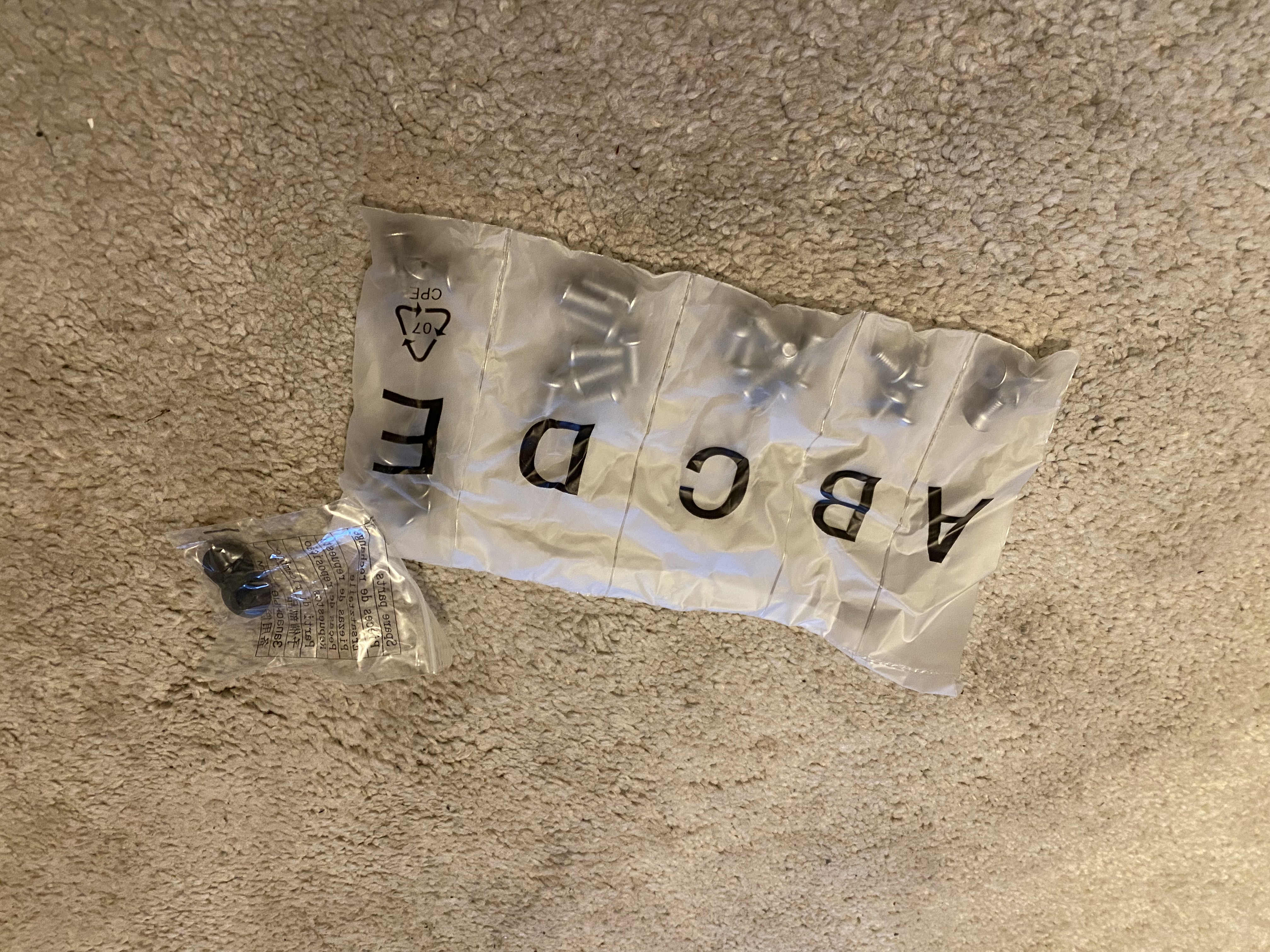
Setup and build quality
There’s no denying that there are quite a lot of parts to put together when you’re setting up a standing desk, and if you’ve ordered the Flexispot E7 Pro, it’s worth bearing in mind that when we had it delivered, it required two of us to manoeuvre the two boxes it comes in into position. Although the table top itself is a reasonable weight, the moving legs and stands are very heavy and although we think the build itself a one-person job, we’d recommend getting someone to help you move the desk to where you need it to be.
The unboxing experience is a pleasant one and the whole build process is thoughtfully accompanied by an easy-to-follow YouTube tutorial available here. Inside, you’ll find all the necessary components clearly labelled and packed, including a well-written instruction manual. We were really pleased to see nice little touches like a proper allen key/screwdriver tool included, and a bag with coded screws so you know which ones to use at any given time. It makes a huge difference
Flexispot has thought through the assembly process, and we found this easier to put together than standing desks we’ve used in the past, thanks largely to pre-drilled holes that make putting screws in a lot easier. Having your own drill or electric screwdriver is recommended, and with this, it look us about 45 minutes to get everything up and running.
The desk frame is made of a thickened carbon steel – as we’ve already mentioned this feels heavy and very durable, so there’s no doubt it can support heavy loads. Flexispot claims the desk can support up to 161kg (355 lbs) so there’s no doubt that heavy workstation setups will have no problem, even at extended heights.

Design and features
We like the fact that in the E7 series, you’re essentially buying two components – the tabletop and the frame. The frame is compatible with several different tabletops, so there’s some ability to mix-and-match, and there’s the option to buy just the frame itself if you have something you’d like to use already, which is good. The experience in the shop online is good, with lots of different customisation options including the ability to have the desk shipped with a variety of cable management solutions, monitor arms or workstation organisers.
We tested the 140mm x 70mm curved desk and the design has a clean, modern aesthetic. Flexispot highlight the minimalist aspects of their workstations and desks, focussing heavily on cable management to avoid the cluttered appearance of some other standing desks and there are a variety of options here, but one downside we did notice are that the holes for cables at the back of the desk are too large for UK size plug, so any plug that doesn’t detach at the other end will be unable to be put through the openings. The under-desk cable tray feels sturdy and works well, though, and the magnetic cover that goes over the bottom of the desk hides all the desk’s motor cables, which is a great touch.
Although not the quietest motor system we’ve used, the standing functionality is discreet with the motor housed within the legs of the desk, keeping it hidden from view. On the control panel, there are four height preset options, a USB port for charging (again a nice little piece of detail) and a child lock feature. You can also set things like how sensitive the auto object detection is. When the desk encounters an obstacle while moving up or down, the anti-collision sensor stops the movement to prevent damage. This is especially helpful in home offices and with pets or small children.

Performance and usability
The desk’s dual motors make the height adjustments smooth and swift, with no jerky motions or loud noises and it takes just under 10 seconds to go from the lowest to the highest setting. When at full range, the device still feels remarkably stable fully loaded and although there’s a little bit of movement if pushed, in normal operation we found no issues.
The desk's height range is impressive, accommodating shorter and taller users comfortably. If you’re on the taller side, the E7 Pro offers an especially ergonomic fit, and the maximum height of 129cm is taller than many other desks – with a good degree of stability.
Steadiness at higher heights is a common issue with standing desks, particularly if they are loaded with multiple monitors or other equipment. For the money, we were really impressed here and the desk doesn’t wobble and shake in normal everyday use, adding to the overall feeling of sturdiness.

Should I buy the Flexispot E7 Pro Standing Desk?
The E7 Pro has the potential to revolutionise your workspace, and if you’re in the market for a standing desk, we’d really recommend having a look at Flexispot as your first port of call. If you’re decking out a large office or commercial space, you may want a larger offering such as the Brodan Electric Standing L Desk that we reviewed some time ago, but for most home users, the E7 Pro offers about the best you can get. The standing functionality is smooth and sturdy, there’s a huge carrying capacity in terms of weight and we really liked the little details that Flexispot has added, like a fabric cover for the cables, good cable management options and a variety of desktop colours and styles available. Different sizes tabletop options mean you can fit it into different spaces, and we found the setup and build process easy, too.
out of 10
Flexispot have updated a winning formula with the E7 Pro. It’s quiet, smooth, sturdy and relatively easy to put together, and we like the range of desktop colours and options to choose from. Clever cable management solutions are also greatly appreciated for users with small office spaces.

Jacob Little is a freelance writer and photographer and over the past ten years, has written for several national publications and brands. Based near Bristol, technology and the creative industries form the basis of his work, and he also provides content planning and project scoping services for agencies and businesses.

