Our Verdict
Element 3D is a game-changer. It offers terrific results quickly and easily, which for time-starved artists is a real benefit.
For
- Capable of handling dense objects
- Extensive texturing toolset
- Excellent results with the built-in shaders
Against
- Various issues with OBJ format
- Objects don’t cast shadows
- Doesn’t support baked animation
Why you can trust Creative Bloq

PRICE: $150. Other editions: Element 3D plus Pro Shaders, $196; Element 3D plus Pro Shaders and Motion Design Pack, $250; Complete Studio
Bundle, $496
PLATFORM:
Windows / Mac OS X
MAIN FEATURES:
- Import and animation of OBJ and C4D files
- Extensive texture mapping support
- Multi-part object animations
- Morph object
- groups from one
- state to another
DEVELOPER: Video Copilot
The brainchild of Video Copilot’s Andrew Kramer, Element 3D is a particle-based After Effects plug-in that relies on OpenGL for its output.
The key feature of the program is that instead of point particles or 2D imagery, it can replicate 3D objects: either OBJs or native C4D files. It can handle objects consisting of millions of polygons, along with high‑resolution UV textures, so it’s possible to generate some extremely complex and realistic scenes – and because it uses OpenGL, manipulation and final output is generally pretty fast.
Particles (which I’ll use here to mean 3D objects) can be arrayed using planes, spheres, rings and so on, or using the points of another object; this means you could place a sphere on every vertex of a car, or – just as easily – place a model car on every point in the sphere.
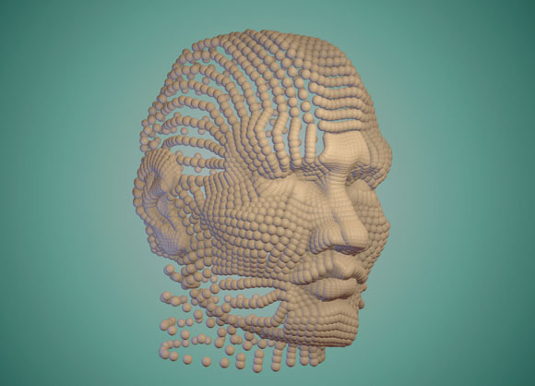
The feature also works on masks or text on a separate layer. Particles can be offset from the replicator and a noise field used to displace the particles into some wonderfully organic flowing forms as shapes are created out of chaos (or vice versa).
Particle objects can be animated in terms of position, rotation and scale, all with a degree of randomisation (although you can’t scale objects on a specific axis, which would be useful).
But Element is much cleverer than that: object parts can be split into groups and animated separately – such as the wheels on a car or the limbs on a robot – although Element doesn’t yet support pre-baked animation.
Element’s multi-object feature takes into account objects composed of individual pieces. This is especially useful with pre‑fractured objects, which can be made to explode, shatter or fall apart on command. However, the plug-in seems to be finicky about its OBJs; when displaced, some fractured objects were separated from their surfaces, while others wouldn’t displace at all. Unsurprisingly, C4D objects worked fine. Although Element can cope with high-poly models, very heavily fractured objects are slow to load into the Element workspace.
The plug-in also has the ability to animate between one group of objects and another. This operates on a fairly basic level and is more of a crossfade than a morph, so is only used to animate between position, scale and rotation states, where each group is comprised of the same object type and amount.
However, it does dissolve between shaders, so you can smoothly transition from a ring of red particles to a grid of blue ones. It operates on multi-objects too, so you can create some pretty funky effects as objects seem to shatter or coalesce from one form to another.
Element does have some limitations: it’s not raytracing the scene, so objects don’t reflect neighbouring objects or cast shadows. There are some workarounds for the latter, but it’s surely only a matter of time before this becomes a standard feature.
And even though the OpenGL output is quick to work with, if you crank up the levels of anti-aliasing, with high-quality motion blur and depth of field, render times can escalate and manipulation slows down. A quick-toggle low-res preview or bounding box mode would be a welcome addition.

Working with others
The plug-in comes with a range of primitives and a few bundled objects to play with, but creating your own is easy, and can be done with any app that exports OBJ files. However, despite being a decades-old standard, a lot of the objects appeared with randomly flipped polys, which is impossible to rectify within Element.
If you’ve created UVs, the plug-in respects these so you can replicate just how the object looked in your app – but there is the option to use cubic and spherical mapping as well for quick results. It supports bump and normal mapping, independent reflection/refraction maps, and utilises the alpha channel in diffuse maps to create semi‑transparent areas, or in clip maps, which can be used to create the illusion of much more complex shapes.
Element’s texturing capabilities are extensive and although there is some legwork involved in recreating your objects, there are enough controls to get it looking just right. Cinema 4D users get preferential treatment with support for C4D files, and although materials aren’t carried over, it’s a relatively simple matter of using Cinema 4D’s baking tools, and reapplying your UV maps in Element.
One of the less glamorous features is Element’s ability to make extruded forms from a layer containing text or a mask. Although it takes something of a back seat, this functionality is brilliantly implemented and makes it ludicrously easy to generate great-looking logos and abstract objects with just a few clicks.
Element 3D is obviously a complex beast, and it’s not without its issues. A serious caching bug delayed this review, but since that was eradicated the plug-in has run flawlessly, and with some massively complex scenes (including one with around five million polys). For a version 1.0 piece of software, it’s extremely well featured and I can’t wait to see what future revisions bring.
Certainly the addition of real-time shadows will be a huge step forward and is really its only major shortcoming. However, by the same token, you wouldn’t want to see it become bloated and unresponsive; there are already plenty of apps that can render scenes and take their time about it.
Element 3D completely alters the way you interact with After Effects, and genuinely opens up new avenues of creative possibilities. It also happens to be one of those apps that’s loads of fun to use. It is without doubt a five-star product.

Thank you for reading 5 articles this month* Join now for unlimited access
Enjoy your first month for just £1 / $1 / €1
*Read 5 free articles per month without a subscription

Join now for unlimited access
Try first month for just £1 / $1 / €1
out of 10
Element 3D is a game-changer. It offers terrific results quickly and easily, which for time-starved artists is a real benefit.

The Creative Bloq team is made up of a group of design fans, and has changed and evolved since Creative Bloq began back in 2012. The current website team consists of eight full-time members of staff: Editor Georgia Coggan, Deputy Editor Rosie Hilder, Ecommerce Editor Beren Neale, Senior News Editor Daniel Piper, Editor, Digital Art and 3D Ian Dean, Tech Reviews Editor Erlingur Einarsson, Ecommerce Writer Beth Nicholls and Staff Writer Natalie Fear, as well as a roster of freelancers from around the world. The ImagineFX magazine team also pitch in, ensuring that content from leading digital art publication ImagineFX is represented on Creative Bloq.
