How to paint luscious lips
Top tips and techniques for painting lips that draw you in.
When it comes to learning how to paint realistic parts of anatomy, the process is usually the same. First, study the body part in real life, through the use of either reference photos or a live model, and try to understand their shape.
This is important: you can't paint anything realistically without understanding it, so if you aren’t confident about your ability to depict realistic lips then perhaps some life-painting sessions are in order.
Here are my top tips for painting luscious lips in Photoshop.
01. Use soft brushes

Use soft brushes, and don't forget where the light is coming from. If you use a Photoshop scatter brush to create a noise texture in a low opacity Multiply and Soft Light mode layer, then you can achieve a more natural look for the skin. Other than that, just try to be subtle when painting the wrinkles of the lips.
02. Think about the mood you're going for
If you're painting a sexy or sultry character, go for big, moist lips and paint the mouth slightly open – this is typically more alluring that a closed or a wide-open one. But the true key of painting sexy lips (or any other sexy thing for that matter) is to reflect in your painting what you like about them. Think about how they make you feel, and try to paint in that mood. If you manage to put a dash of your own passion into your painting then you'll have won half the battle.
03. Use warm colours
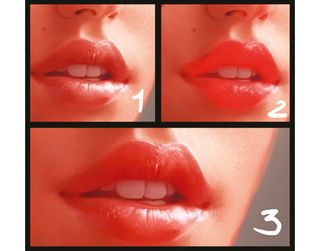
Warm colours are sexy. To make lips more desirable and intense I sometimes paint over the lips with red in a low opacity Soft Light layer, and then apply Gaussian Blur.
This article originally appeared in ImagineFX.
Like this? Read these...
- How to draw feather scales like a pro
- Free Photoshop brushes every creative must have
- Great examples of doodle art

Thank you for reading 5 articles this month* Join now for unlimited access
Enjoy your first month for just £1 / $1 / €1
*Read 5 free articles per month without a subscription

Join now for unlimited access
Try first month for just £1 / $1 / €1
Get the Creative Bloq Newsletter
Daily design news, reviews, how-tos and more, as picked by the editors.
