Mix realistic and abstract art to create surreal imagery
Illustrator and comic artist Yuko Rabbit shows how to give digital art a dreamlike look.

Originally, I painted this work for a magazine published in Japan. The editor said I must use the functions of Photoshop as much as possible, but also that I could draw what I want. So this art has an aspect of personal work.
The story is about a girl in a strange dream. A group of rabbit-headed men are there to protect her. She's not able to open her eyes, but she feels safe. The rabbits propose that she leap from this cliff. She has no idea of what's waiting for her at the far side. It's time for her to decide.
This artwork is based on one of my doodles. It has a unique composition, but at the same time it also has a slightly dark atmosphere that might be associated with kidnapping or ill-treatment. Therefore, I lightened the mood by using a bright colour scheme and tweaking the girl's facial expression.
I put conflicting things together – concrete shapes and abstract, story and philosophy, traditional painting style and technology. You can see my favourite style in this work, and how I mix realistic and traditional objects with abstract shapes.
01. Clean sketches and define composition
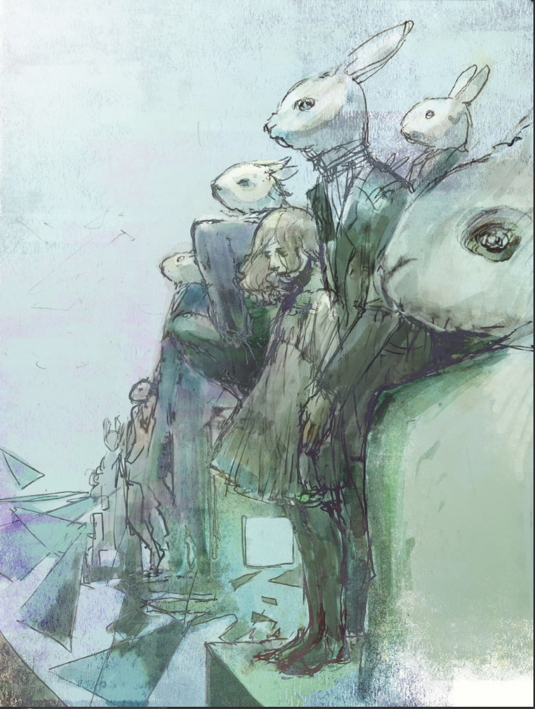
I pick up this concept from my doodle book. I often do this because good ideas come to me when I feel relaxed. I scan a doodle and define the composition with the Crop tool, based on a Golden Spiral view. I then sharpen the lines with some colour adjustment layers and add more details with brushes.
02. Defining the colour palette

For the look of a traditional painting, I limit the range of colour. My favourite tool is the Kuler tool (Window>Extensions>Kuler). I select the main hues with this, then add five colour swatches based on the analogous colour theory. I paint roughly with them and some others similar to this colour scheme.
03. Painting the forms and adding details

I set brush Opacity to 100 per cent to create a traditional look. First I paint roughly picturing a light source in the upper left. Next I use the Mixer Brush to smooth the texture and mix colours like an oil painting. Then I add details with small brushes and mixer brushes. At this stage, I use reddish pink as an accent colour.
Artist's tip: creating a texture
I want to mix the realistic and abstract together. As the texture, I use a photo of mine from a nightclub that went all wrong. But it brings an unreal and unique effect to this piece. I erase the black area of the photo with a layer mask based on a selection made with the Color Range tool. After this, I set the layer mode to Overlay.
Words: Yuko Rabbit
Yuko Rabbit is a freelance illustrator and comic artist. She has worked for several Japanese publishers and clients from North America and Europe. This article originally appeared in ImagineFX magazine issue 102.

Thank you for reading 5 articles this month* Join now for unlimited access
Enjoy your first month for just £1 / $1 / €1
*Read 5 free articles per month without a subscription

Join now for unlimited access
Try first month for just £1 / $1 / €1
Get the Creative Bloq Newsletter
Daily design news, reviews, how-tos and more, as picked by the editors.

The Creative Bloq team is made up of a group of art and design enthusiasts, and has changed and evolved since Creative Bloq began back in 2012. The current website team consists of eight full-time members of staff: Editor Georgia Coggan, Deputy Editor Rosie Hilder, Ecommerce Editor Beren Neale, Senior News Editor Daniel Piper, Editor, Digital Art and 3D Ian Dean, Tech Reviews Editor Erlingur Einarsson, Ecommerce Writer Beth Nicholls and Staff Writer Natalie Fear, as well as a roster of freelancers from around the world. The ImagineFX magazine team also pitch in, ensuring that content from leading digital art publication ImagineFX is represented on Creative Bloq.
