Alternative pin-up art in 4 steps
Pink pin-up meets punk as pro artist Waldemar Kazak dishes out some expert advice.

Whether I'm painting classic cheesecake or a snarling alternative pin-up, I spend some time with pencil and paper.
Digital offers too many options too quickly. Paper prevents your hand from getting ahead of your imagination, and enables you to develop ideas and shapes at a comfortable pace.
Classic pin-up was all about smiling and fun, and of course being incredibly sexy. People's idea of beauty may have broadened since then, but some things are still relevant: the factitious pose, the hint of boob...
More importantly for me, a pin-up character's lighting should be like a photo studio's, not natural outdoor light.
Even if the model is outside, she should have strong reflections coming from the sand, water or parasol. Make the whole picture brighter and shinier than your normal character piece.
Many artists use Photoshop, but I prefer Corel Painter. It may not like layers but then neither do I! I use several specific brushes which are based on real brush imprints (download a free trial).
I also use real paint strokes and scan them in – I like their rough texture, and it fits alternative pin-up better than airbrush, I think... right! Lets start.
01. Pencils ready!
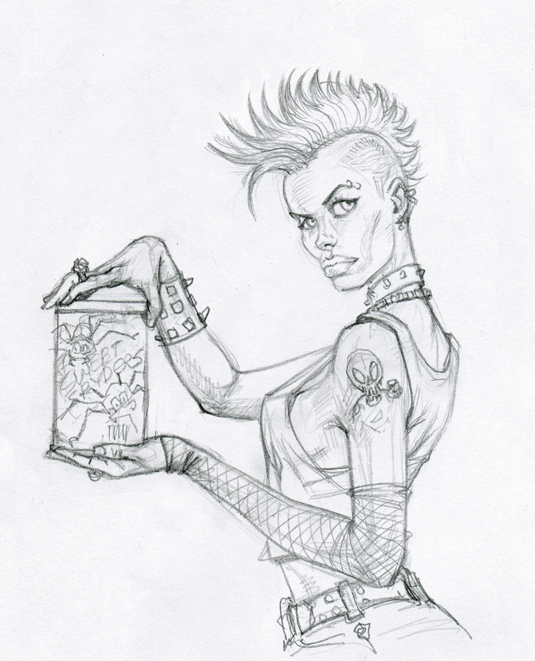
In my pencil sketch I try to define character and composition. I want her face in the centre. I consider the path that the viewer's eye takes, and position her face on one of the diagonals.
This guides the viewer through the curve of her body, then along her right hand to the can, and through her left hand back to her face. It's hard to see it yet – tone and colours will help me with that.
02. Do not tan!

Pin-up is usually all about tanned hips, blue sky and colourful clothes, but this won’t suit a punk character, so I pick a cooler, darker palette.
I fill the background with a purple-grey neutral tone, making it easier to define bright and dark colours. The brightest will be her hair, the most saturated the candy box. To emphasise her curves I add a red splash on the wall, and a pink one to balance that.
03. Candy colour rhymes

I fix major elements and assign colours to them so they're in harmony. For example, it’s useful to use visual 'rhymes', such as the obvious big pink shirt and small pink lips, and not-so-obvious green eyes and red candy box.
Now it's time to work on volume and texture, add a second light source – another pin-up trick: hard backlight. I also smooth the girl's features.
04. Multiply to overlay

I hide the original outline drawing by changing its blending mode from Multiply to Overlay. This way I still can find and conceal it again as I work.
It may sound inconvenient, but I merge all my layers, making the digital process closer to a traditional one.
Finally, I work on details such as the eyes, mouth and rivets. I then use Photoshop for final texturing and colour correction.
Words: Waldemar Kazak
Waldemar Kazak left art college in 1993 to work as a designer. Inspired by a love of illustration from the '60s and '70s, he's now a full-time freelancer. This article originally appeared in ImagineFX issue 105.

Thank you for reading 5 articles this month* Join now for unlimited access
Enjoy your first month for just £1 / $1 / €1
*Read 5 free articles per month without a subscription

Join now for unlimited access
Try first month for just £1 / $1 / €1
Get the Creative Bloq Newsletter
Daily design news, reviews, how-tos and more, as picked by the editors.

The Creative Bloq team is made up of a group of art and design enthusiasts, and has changed and evolved since Creative Bloq began back in 2012. The current website team consists of eight full-time members of staff: Editor Georgia Coggan, Deputy Editor Rosie Hilder, Ecommerce Editor Beren Neale, Senior News Editor Daniel Piper, Editor, Digital Art and 3D Ian Dean, Tech Reviews Editor Erlingur Einarsson, Ecommerce Writer Beth Nicholls and Staff Writer Natalie Fear, as well as a roster of freelancers from around the world. The ImagineFX magazine team also pitch in, ensuring that content from leading digital art publication ImagineFX is represented on Creative Bloq.
