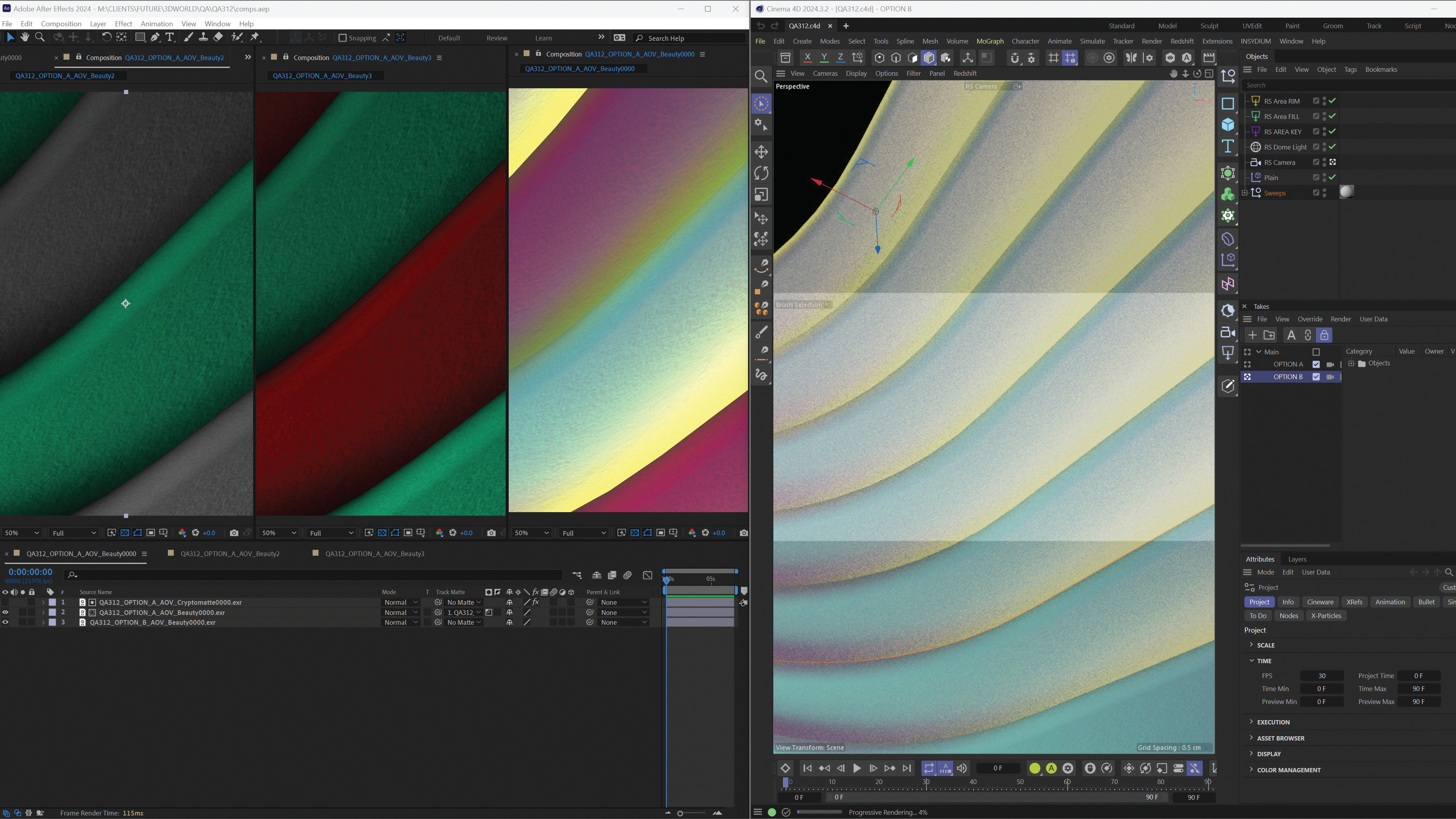How to create great fantasy art every time
Want to create better fantasy art? From skin tones and highlights to misty valleys and glow effects, Henning Ludvigsen shares some top tips to improve your digital artistry.

1. First. Three things to avoid...
- Unless you can hide it, avoid using filters. There's nothing less painterly than seeing a large surface covered in a custom-made Photoshop filter effect. Why not use the effect as a vague base instead and work it over from there?
- Effects such as lens flares and software-generated fire and cloud won't look natural unless they're done by hand.
- Avoid using the Smudge tool for the major parts of the painting process. Keep brush strokes clear, confident and bold.
2. Learn to limit your colour palette
When legendary fantasy artists such as Frank Frazetta choose their colours, they try to keep them all related. Even skin colours are mixed with colours from the surroundings.
Limit your range of colours, and play more with narrower selections of the palette. That said, make sure to keep your chosen colours varied enough to not look monochromatic. You don't need all the colours in the world to make your palette lush and rich.
3. Go for visible brush strokes
Get a traditionally painted effect by creating a greyscaled overlay texture that includes a vague canvas texture and brush strokes. Play around with some Palette Knife brushes and add dynamic criss-crossed brush strokes.
Make sure the basic starting value for the background is close to the middle range: RGB = 128, 128, 128.

If you apply a light Emboss layer style to your brush strokes, you can get a 3D embossed look on the textured base. Set the Layer Blending mode to Overlay and adjust the Opacity slider until you're satisfied.
4. Great fantasy art = focused layout
Less is more when it comes to laying out great fantasy art. Pick a simple idea and focus on this object in a bold and straightforward way.
Heavy focus on symmetry can often be a good solution for a successful fantasy painting, as can making sure it balances well if you go for less symmetry and more elements.
5. Paint with textured brushes
Human imperfection is what gives your fantasy art real character. Custom brushes can help you emulate this imperfection. Download or make some textured brushes to give your pieces a bit of life.
6. Use form-fit textures
With textured layers, it can look like overlay textures are projected onto objects. To avoid this, make the noise layer cover more than you need, and use Photoshop's Liquify tool.

Use the Forward Warp tool, tick the Show Backdrop box, select the base object and set Mode to Behind, then adjust the Opacity so you can see through the texture layer. Warp-change the texture layer so it fits the object.
7. Check your greyscale values
Fantasy art usually contains dramatic colours and contrast. A good piece of fantasy art should also work in greyscale, so check your greyscale values every now and then to get a handy overview of how your work is coming along.
A quick way of checking this is by keeping a layer on top of your layer - stack with 100 per cent white colour and Blending Mode set to Colour. You can then toggle between colour and greyscale mode.
8. Distribute your details
Try to distribute detailing throughout the piece onto areas that are important. Remember that even rough brushstrokes can appear complex if accompanied with detailed areas.
9. Apply manual glow
There are plenty of ways to apply automatic glow to objects in the different painting packages; from soft brushes to layer styles. To make your artwork appear as painted as possible, go for hard-edged brushes and paint it by hand instead.
A glow doesn't have to be perfectly smooth, but it will still do its purpose and at the same time add more of your own personality to your fantasy art.
10. Limit your highlights
An important overall tip for realistic results is to avoid extreme highlights, especially on fabric and skin folds.
Overly strong highlights on skin may cause an artificial appearance and give a comic book style to the character. Keep your greyscale base values under control.
Want more fantasy art tips?
We've got more where these came from. Just head over to the ImagineFX website where you'll find another 10 brilliant tips (PDF).
Henning Ludvigsen is a digital artist with over 12 years-worth of experience in digital art, design and illustration. He is art director of a computer game development company and works on private commissions and fantasy art projects in his spare time.

Thank you for reading 5 articles this month* Join now for unlimited access
Enjoy your first month for just £1 / $1 / €1
*Read 5 free articles per month without a subscription

Join now for unlimited access
Try first month for just £1 / $1 / €1
Get the Creative Bloq Newsletter
Daily design news, reviews, how-tos and more, as picked by the editors.

The Creative Bloq team is made up of a group of design fans, and has changed and evolved since Creative Bloq began back in 2012. The current website team consists of eight full-time members of staff: Editor Georgia Coggan, Deputy Editor Rosie Hilder, Ecommerce Editor Beren Neale, Senior News Editor Daniel Piper, Editor, Digital Art and 3D Ian Dean, Tech Reviews Editor Erlingur Einarsson, Ecommerce Writer Beth Nicholls and Staff Writer Natalie Fear, as well as a roster of freelancers from around the world. The ImagineFX magazine team also pitch in, ensuring that content from leading digital art publication ImagineFX is represented on Creative Bloq.