How to paint reflections in a broken mirror
Digital illustrator Chester Ocampo reveals how to paint a convincing reflection in a broken mirror

As with a lot of illustrations involving real-life, everyday items, a bit of research always helps. Short of conducting my own experiment of breaking a mirror and observing my reflections in the shards, there's always the internet for a quick image search on broken mirrors.
After analysing the common details in the broken mirrors (a focal point from which the mirror breaks, the way the reflections are displaced and so on), I make a mental note to ensure these details can be seen in my artwork.
01. Paint the image

Using Photoshop, I make a full rendition of a person, our subject, staring at her reflection in a broken mirror. She's reaching out to touch the mirror.
02. Use layers
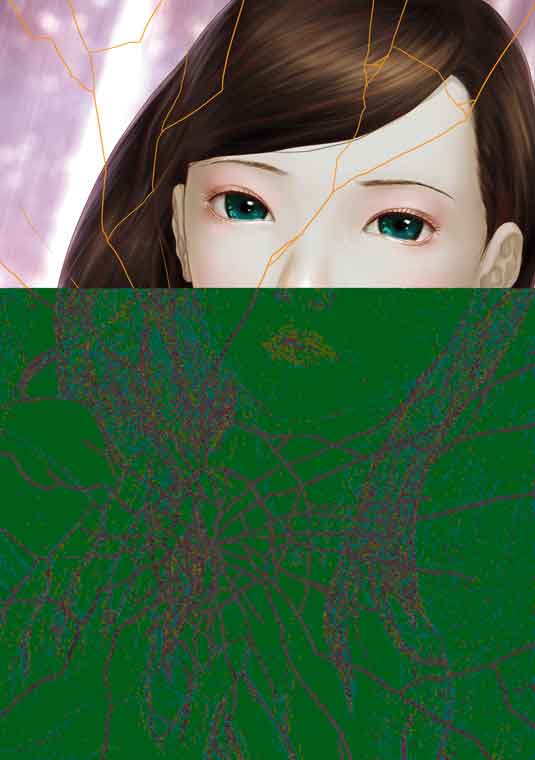
On a separate layer, I draw lines that represent the cuts and cracks. I've made sure the focal point steers clear of important elements of her face, like the eyes and mouth.
03. Plan it with colour

On a new canvas, I create shards based on the guidelines I've made. The shards are grouped by colour, each representing a different angle of reflection. I move the shards around ever so slightly. The impact of whatever managed to break the mirror also dislodged the shards from their original position on the wall.
04. Puzzle it together

I drag multiple copies of the rendered girl image onto the shards' canvas and mask one copy to each shard group. I then individually resize and reposition the rendered images in varying, subtle scales. Once I'm satisfied with how the reflection is displaced in each shard, I add highlights and shadows on the edges to complete the effect.
Words: Chester Ocampo
Chester is a freelance digital illustrator based in Manila. He loves Haruki Murakami novels, video games, conspiracy theories and salmon sashimi.
This article originally appeared in ImagineFX magazine issue 48.
Like this? Read these...
- Illustrator tutorials: amazing ideas to try today!
- Great examples of doodle art
- Free Photoshop brushes every creative must have

Thank you for reading 5 articles this month* Join now for unlimited access
Enjoy your first month for just £1 / $1 / €1
*Read 5 free articles per month without a subscription

Join now for unlimited access
Try first month for just £1 / $1 / €1
Get the Creative Bloq Newsletter
Daily design news, reviews, how-tos and more, as picked by the editors.

The Creative Bloq team is made up of a group of art and design enthusiasts, and has changed and evolved since Creative Bloq began back in 2012. The current website team consists of eight full-time members of staff: Editor Georgia Coggan, Deputy Editor Rosie Hilder, Ecommerce Editor Beren Neale, Senior News Editor Daniel Piper, Editor, Digital Art and 3D Ian Dean, Tech Reviews Editor Erlingur Einarsson, Ecommerce Writer Beth Nicholls and Staff Writer Natalie Fear, as well as a roster of freelancers from around the world. The ImagineFX magazine team also pitch in, ensuring that content from leading digital art publication ImagineFX is represented on Creative Bloq.
