How to create the perfect mirror image
Damian Schouweiler explains how to create a character peering at their own portrait in a mirror using Photoshop tools.
Painting a portrait through the veil of a mirror adds its own set of specific technical requirements to an illustration, beyond that of painting a compelling or attractive face. It also requires the painter to be able to find parallels that relate the subject to its reflection.
Often the art work I see addressing portraiture in reflection will depict a shot where the reflection acts as the actual portrait, and the subject is viewed from behind, usually over the shoulder. This is because the easiest way to get a portrait from a mirror that's perpendicular to the subject's glance is to create it from behind.
However, by researching the subject I discover that by offsetting the angle of the mirror it's possible to include more of the subject's profile into the piece, while retaining the intended portrait. This act of tilting the mirror gives me more elements than provided by a 'back of the head' shot to unify the relationship between the subject and reflection.
My approach is to match key anatomy points between the profile and the reflected portrait. I'm mindful that proportions determining the 'likeness' are uniform across the portrait and profile, such as the distance from the eye-line to the bottom of the nose, and from that to the bottom of the chin.
With the portrait in parallel, I use reference lines to match the portrait's anatomical landmarks to the profile and correct any discrepancies using Photoshop's Transformation tools.
01. Begin with the basics
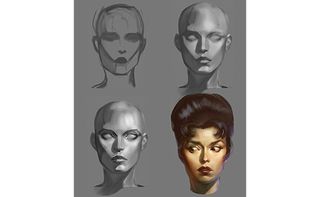
Start simple, but descriptive. I would usually begin with a modified oval, then indicate the placement for the eyes, nose and edge of the face, running a line down the cheek to the corner of the mouth.
I establish a clear shadow and light side. Then I boost the relationship of the symmetrical details across the face, such as the corners of the eyes, nostrils, lips and brow.
02. Establish your proportions
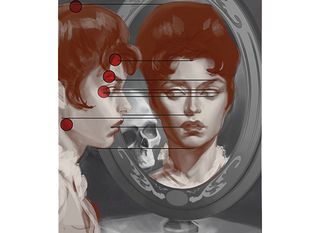
My next step is to use reference lines to find the inconsistencies between the portrait and profile. Here I found inaccuracies in the placement of the eye, hairline and jaw.
I shift the discrepant features with Photoshop's Smudge tool, as well as its Transformation, Warp and Puppet Warp tools, which can be found in the Edit menu.
03. Ensure colour consistency

I mirror tones and hues from the profile to the reflection, and back again, ensuring that if I paint something in one, it's also reflected in the other.
Painting elements that distance the reflection, such as distortion along the bevel, dust and scratches, and an overall desaturation and cooling of things in the mirror completes the illusion.
Top tip: use "multiply" for flesh tones
Glazing a warm red with a multiply layer into the darker shadows' recesses and along the shadow border is a great way to add life to your flesh tone.
Words: Damian Schouweiler
Damian's worked in games for over a decade. He started his career as a 3D character artist, but now mostly applies his skill set to concept art and illustration. This article originally appeared in ImagineFX magazine issue 115.
Like this? Read these!
- Create realistic liquid effects in Photoshop
- Free Photoshop brushes every creative must have
- The best Photoshop plugins

Thank you for reading 5 articles this month* Join now for unlimited access
Enjoy your first month for just £1 / $1 / €1
*Read 5 free articles per month without a subscription

Join now for unlimited access
Try first month for just £1 / $1 / €1
Get the Creative Bloq Newsletter
Daily design news, reviews, how-tos and more, as picked by the editors.
The Creative Bloq team is made up of a group of design fans, and has changed and evolved since Creative Bloq began back in 2012. The current website team consists of eight full-time members of staff: Editor Georgia Coggan, Deputy Editor Rosie Hilder, Ecommerce Editor Beren Neale, Senior News Editor Daniel Piper, Editor, Digital Art and 3D Ian Dean, Tech Reviews Editor Erlingur Einarsson and Ecommerce Writer Beth Nicholls and Staff Writer Natalie Fear, as well as a roster of freelancers from around the world. The 3D World and ImagineFX magazine teams also pitch in, ensuring that content from 3D World and ImagineFX is represented on Creative Bloq.
