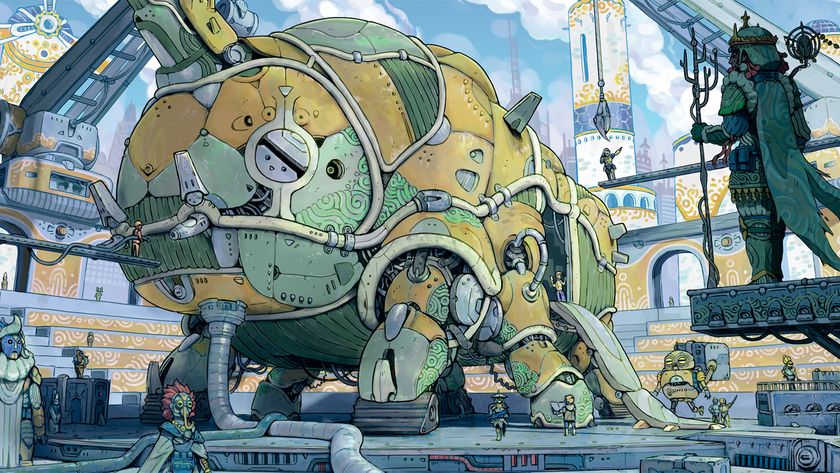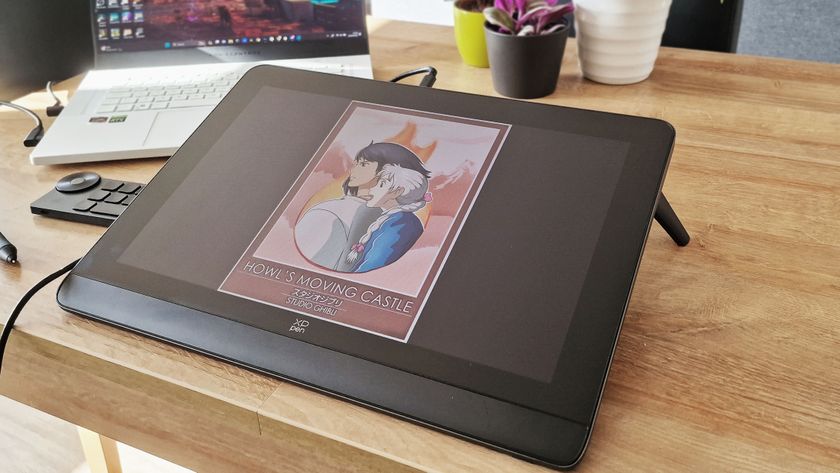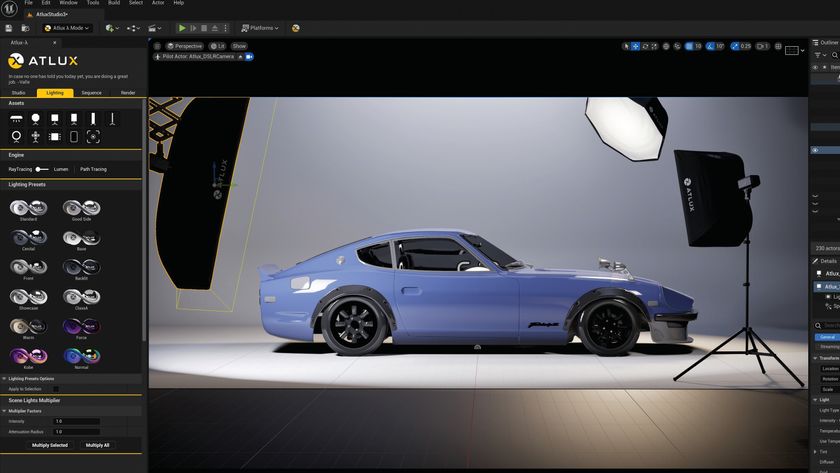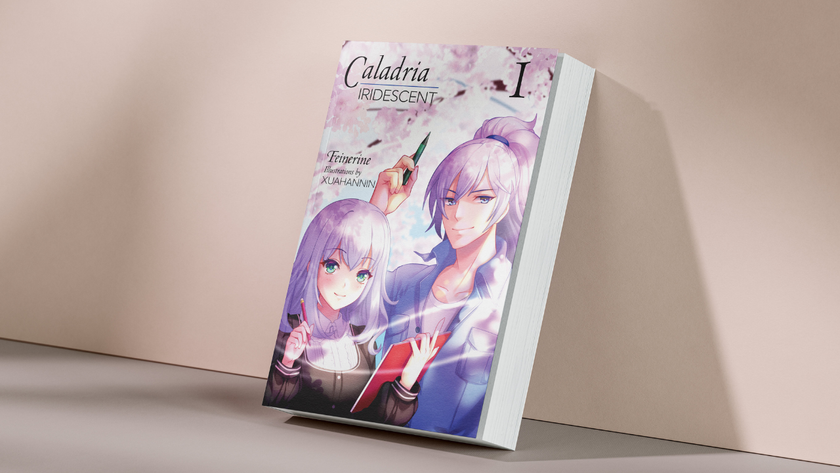How to create an epic dragon scene
Fire up your Photoshop skills to create an epic dragon scene with this how-to from expert Ruan Jia.

This is a painting that I produced for Volta's homepage. The customer provided a concept – a dragon rider leading his army towards the viewer – and I took it on, first changing the male rider to a female.
I designed four thumbnails and sent them to the customer for feedback. The preferred idea ended up being a combination of two of my thumbnails. I then began painting the image properly, establishing lighting and composition.
I chose the direction of the light and then determined what would be the focal point of the painting for the viewer – this was especially important because I knew there'd be a lot of elements in the scene. The solution was to make the dragon's mouth the centre of the painting.
To ensure that I made the action look as realistic as possible I collected photos of animals roaring – these helped me draw the lead dragon properly.
01. Draw thumbnails

These are the black and white sketches I created to show to the client. I tried a different quantity of heads to experiment with the creature design; I also adjusted the composition depending on the number of heads. The customer chose the upper right and lower left thumbnails, so I decided to combine the two into one painting.
02. Careful detailing

I'm obsessed with little details and always bear in mind whether they're appropriate for the subject. I use a custom texture brush to draw in the scale patterns on the dragon's head, focusing on the eye, cheek and jaw. This is the painting's focal point and needs to have a strong impact on the viewer, so in the next stage I need to enhance these details using colour.
03. Adding highlights

I like the shadowing around the eye, but the colours feel wrong. I feel the main colouring should be more realistic, so I add more details to the head to highlight the eye. Next I enhance the yellow colour of the eye and make the red of the mouth brighter. The highlights now have more contrast – it feels brighter and enhances the dragon's face.
04. Painting hair

I spend a lot of time painting the knight's hair. I use the Eraser tool between the character and background. To enhance the hair I chose to paint the armour blue, to add contrast and give the character more colour.
05. Horn detailing

When I begin to detail the main image, I take great care over this edge of the horn. This part is near the centre of the image, so it'll anchor the image. I enhance the contrast of the wing and its angle to make it more obvious, then overlay a Color layer to strengthen the yellow and lift the horn off the wing.
06. Background approach

I paint the background in advance, before I began work on the main creature. I'm deliberately vague with my brush strokes here, so that it looks like the details have been captured while travelling at speed, to introduce a sense of movement.
Photoshop custom brush: Scale brush

I'm obsessed with little details, so I use this texture brush to draw in the scale patterns.
Words: Ruan Jia
Award-winning artist Ruan Jia was born in China’s Fujian Province. After he graduated Ruan spent eight years as a concept artist at NetDragon before moving to Canada in 2010 to work for concept art studio Volta. This article originally appeared in ImagineFX magazine issue 77.
Like this? Read these!
- Masters of CG: Kevin Sherwood on dragons, dwarves and dinosaurs
- Wizards of the Coast artist paints warrior woman the Applibot way
- How to create an atmospheric nightmare using Photoshop

Thank you for reading 5 articles this month* Join now for unlimited access
Enjoy your first month for just £1 / $1 / €1
*Read 5 free articles per month without a subscription

Join now for unlimited access
Try first month for just £1 / $1 / €1
Get the Creative Bloq Newsletter
Daily design news, reviews, how-tos and more, as picked by the editors.
The Creative Bloq team is made up of a group of design fans, and has changed and evolved since Creative Bloq began back in 2012. The current website team consists of eight full-time members of staff: Editor Georgia Coggan, Deputy Editor Rosie Hilder, Ecommerce Editor Beren Neale, Senior News Editor Daniel Piper, Editor, Digital Art and 3D Ian Dean, Tech Reviews Editor Erlingur Einarsson and Ecommerce Writer Beth Nicholls and Staff Writer Natalie Fear, as well as a roster of freelancers from around the world. The 3D World and ImagineFX magazine teams also pitch in, ensuring that content from 3D World and ImagineFX is represented on Creative Bloq.