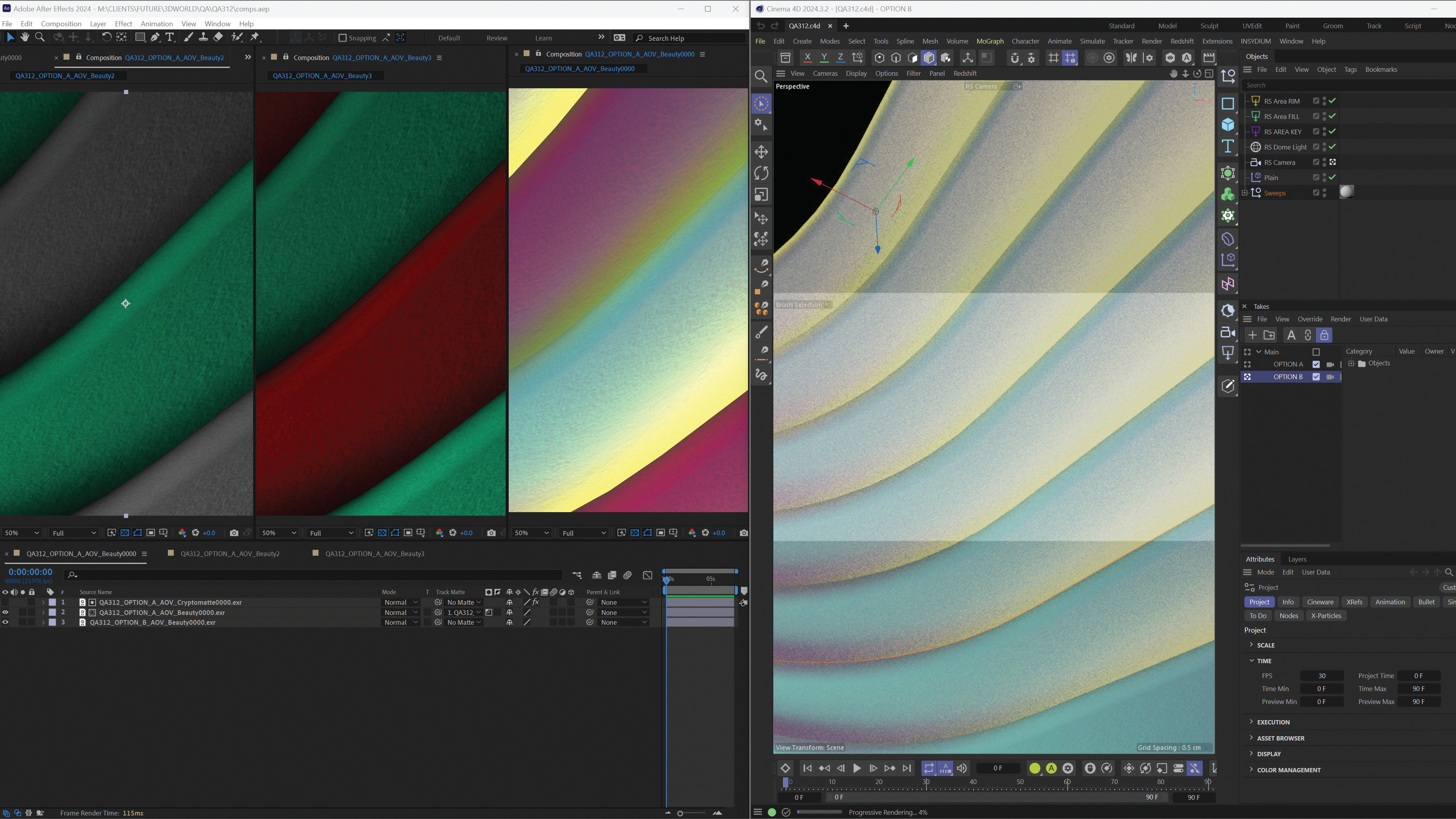Create an atmospheric game environment
How to set the mood for Assassin's Creed Syndicate.

When creating game art, atmosphere is key – and even the best photo editing software and Illustrator tutorials can't do that for you. This piece was created to establish the mood and important gameplay elements in Assassin's Creed Syndicate's Tower of London mission.
The theme of the image is player versus the environment and, in this case, it's the new playable character and master assassin Evie, versus the Tower of London.
The colour palette used here is complementary: specifically, mauve and pale yellow. The mission is a stealth mission, hence I knew it was important to create a clear difference between light and shadow in the environment.
As a high-level conceptual design, the main focus of this artwork was to establish atmosphere and reinforce the art direction. It's a great tool for level artists, lighters and level designers to visualise the available space.
We wanted to focus on the big picture instead of fine details. At first, I came up with a few quick composition sketches, trying to find something epic and showing the scale. Once we had chosen one that we thought would work, I produced a few lighting sketches, trying to capture the atmosphere we wanted.
Fortunately, it didn't take us too long before we realised our vision. From there on it was simply tweaking, blocking in and painting. For efficiency purposes, I mostly used photos, a 3D mesh from the game and my previous boat illustrations to block in contents.
01. Tell a story

The theme of the image is Evie vs the Tower of London. Here Evie is placed on a higher position than the tower to establish her dominance. The backlight makes her stand out more and adds some mystery to the character. These are very simple, but effective ways to tell a story in one image.
02. Produce a rough sketch

This sketch was chosen because it had the most potential to deliver the atmosphere and lighting we wanted to see. The challenge here was the lack of height variation in the surrounding buildings, which made it hard to show depth. Flipping is always a good way to check if a composition is balanced.
03. Block in the scene

I use photos to create a base for painting later, paying attention to hue and value (check your values in greyscale using a black layer set to Saturation mode). I keep different planes on separate layers, so I can easily tweak them when necessary. Adjustment layers and clipping mask can be very useful here.
04. Paint the details

I tweak almost everything. I change Evie's pose, the height of the Tower of London and the surrounding buildings to refine the composition. To create depth, I play with the smoke and fog to create more layers and add a crowd in the distance to show scale. I always try to maintain the values that I've established in my sketches.
05. Add emphasis with light

I place the moon behind Evie to push the silhouette and give it a romantic feel. The light direction creates planes of light and shadows that help emphasise the focal points. Local lights in areas of shadow generate interesting value variations and tertiary points of interest.
06. Use filters

I flip and transform part of the image, and change the Blending mode (usually Overlay), then use the Smudge and Displacement filters to create the reflection. I use boat illustrations, which I created earlier, to save time.
I also review the perspective, luminosity and contrast so they blend in well. The reflections are lower in terms of luminance, compared to the light source.
This article originally appeared in ImagineFX. Subscribe here.
Related articles:

Thank you for reading 5 articles this month* Join now for unlimited access
Enjoy your first month for just £1 / $1 / €1
*Read 5 free articles per month without a subscription

Join now for unlimited access
Try first month for just £1 / $1 / €1
Get the Creative Bloq Newsletter
Daily design news, reviews, how-tos and more, as picked by the editors.