How to draw a flapping flag
Artist Sara Forlenza reveals how to draw a realistic flag flapping in the wind.

Looking at flags and war banners, the first thing you'll notice is that they usually have a simple design, in order to be recognisable from a distance. Typically they'll feature the coat of arms of a feuding family, geometric designs and bright colours.
I lay down some rough sketches of the banner I want to paint, and then paint my chosen design. I add colour to the various flag elements, which are placed on separate layers, enabling me to move and alter them with ease. Once I'm happy I save my basic flag design.

Now I open a new file and I sketch the scene that will feature the flag flying in the wind. I import the basic flag and create a motion effect with Photoshop's Transform>Warp tool. I can also use the Liquify tool to fold and warp the flag design and add more folds. To boost the fluttering effect, I use the Puppet Warp tool: this enables me to give movement to the flag by rotating or pulling specific areas around specific points.
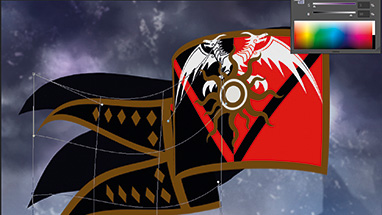
Now it's time to render the flag in the environment. I create a Multiply layer and I lay down shadows, choosing a cool colour and a Soft brush to simulate the softness of the fabric. I pay attention to where the flag meets the wooden pole: here, there are a lot of folds. Finally, I add some highlights on a new Color Dodge layer.
Get the Creative Bloq Newsletter
Daily design news, reviews, how-tos and more, as picked by the editors.

Thank you for reading 5 articles this month* Join now for unlimited access
Enjoy your first month for just £1 / $1 / €1
*Read 5 free articles per month without a subscription

Join now for unlimited access
Try first month for just £1 / $1 / €1

Sara Forlenza creates art for book covers, cards and RPGs. After many years using traditional media, she was introduced to the world of digital art.
