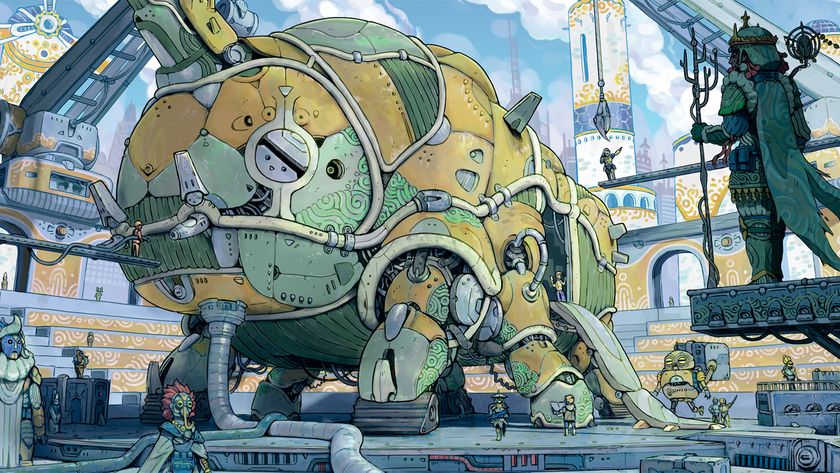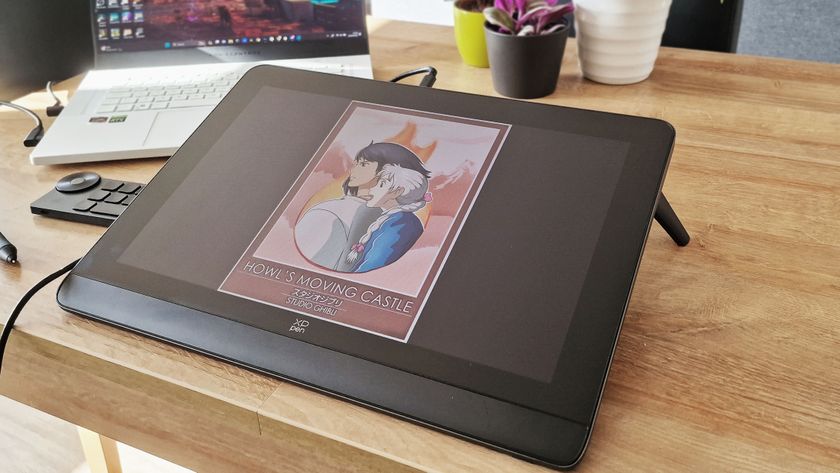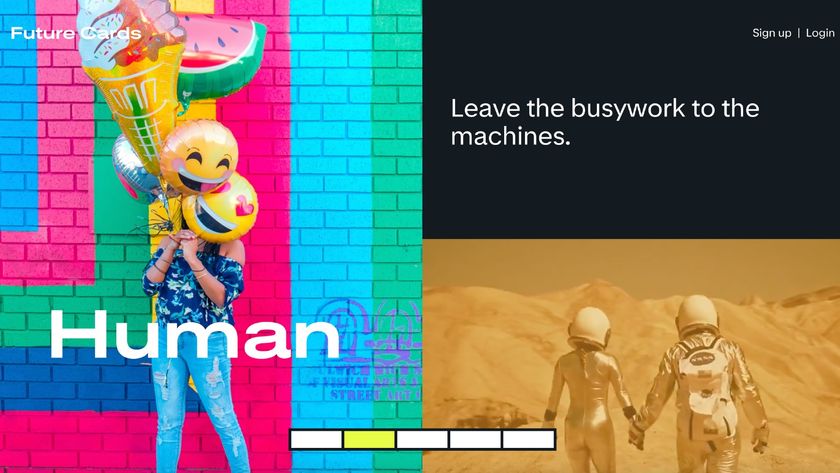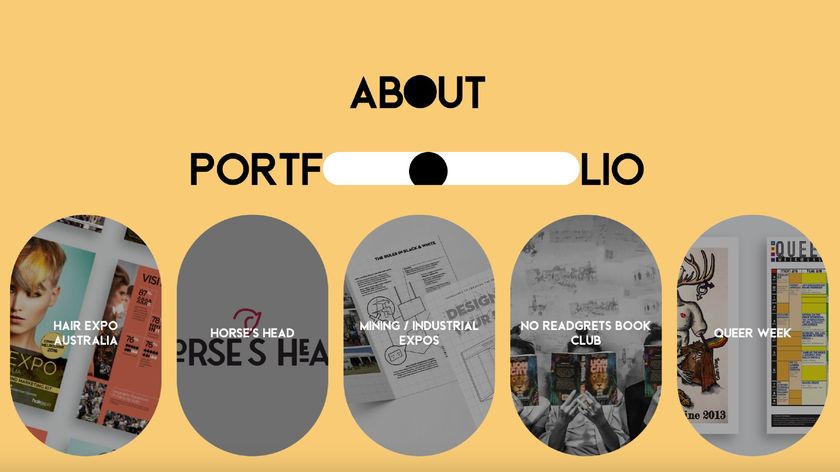10 tips for Photoshop Elements beginners
From painting tools to art theory, here's 10 tips to make the most of Photoshop Elements.

Photoshop Elements Creative Cloud is a good place to start out as a digital artist. Not as powerful as it's cousin Photoshop, yet easy to use and affordable, there's loads of art tips and tricks to master.
Here we've put together 10 tips from as many artists, featuring in 3DTotal's art book Beginner's Guide to Digital Painting in Photoshop Elements, which provides digital artists just starting out all they need to be able to produce their very own extraordinary and stunning artwork.
To brush up on your art skills, why not try our
01. Checking tonal value
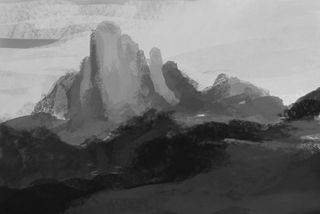
Takumer Homma says: "It's important to keep checking your tonal values throughout your painting. You can do this by going to Enhance>Adjust color>Adjust Hue/Saturation, or using the shortcut key Ctrl+U.
"Slide the Saturation all the way down to -100. This will turn the image to grayscale to allow you to evaluate your tone without the distraction of color variations. Check you have the three major values: light gray for background, mid gray for mid-ground, and dark gray for the foreground."
(To learn more about tonal values, see our complete guide.)
02. Weight of color
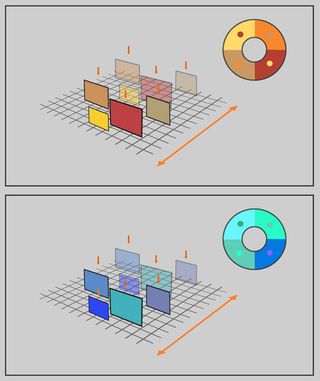
"It's important to take the visual weight of your color choices into account when creating depth in a digital painting," says Christopher Peters. "Here's how it works…
"Warm colors have more weight than the cold tones; this is why blue, green, and purple tones appear lighter. Because of their weight, warm colors appear closer to us, and the cold ones seem to be further away.
"Adjust the focus plane in your image according to the distance and color palette you want to adopt."
03. Light and shadow

"Light doesn't stop once it has hit something," David Smit says. "It bounces back, absorbing some of the color of the material it's hitting. That's why you often see a character or a person being lit from one side or another, even though there is no direct light shining on them.
So reflective light is often colored, and in this illustration the ground bounces the light back. This light is colored from the ground, and so becomes a more saturated orange.
04. The Gradient tool

Rich Tilbury comments: "This is used to fade out a single color to white or black, and also to create a smooth transition between two or more colors. To create a gradient, first select the Gradient tool from the toolbox.
"Now look along the Tool Options bar along the bottom panel where you will see a window similar to the one here, showing a thumbnail of the color scheme (on the left) along with the different types of gradient style on the far right."
05. Useful layers

"Using layers is a really good way to control any changes you make and separate out elements that would be better kept apart from other areas of your image," says Dave Neale. I like to keep my layers clearly named if I'm not planning on merging them down.
"Firstly, this helps you to keep track of things yourself, and secondly, if your image is produced for a job it allows clients to see what's going on when you send them a PSD (Photoshop) file."
Next page: five more top tips for beginners to Photoshop Elements

Thank you for reading 5 articles this month* Join now for unlimited access
Enjoy your first month for just £1 / $1 / €1
*Read 5 free articles per month without a subscription

Join now for unlimited access
Try first month for just £1 / $1 / €1
Get the Creative Bloq Newsletter
Daily design news, reviews, how-tos and more, as picked by the editors.
The Creative Bloq team is made up of a group of design fans, and has changed and evolved since Creative Bloq began back in 2012. The current website team consists of eight full-time members of staff: Editor Georgia Coggan, Deputy Editor Rosie Hilder, Ecommerce Editor Beren Neale, Senior News Editor Daniel Piper, Editor, Digital Art and 3D Ian Dean, Tech Reviews Editor Erlingur Einarsson and Ecommerce Writer Beth Nicholls and Staff Writer Natalie Fear, as well as a roster of freelancers from around the world. The 3D World and ImagineFX magazine teams also pitch in, ensuring that content from 3D World and ImagineFX is represented on Creative Bloq.