The best CAD software for design, engineering and architecture
Discover the best free and paid-for software for 3D design, tested and rated for beginners, professionals and students.

If you're embarking on a CAD journey or simply wanting to find out whether you're working with the best CAD software, then you've come to the right place. With over two decades of CAD experience, I know all of the best options out there along with their pros and cons.
One of the most important things that's worth noting before I dive in is that not all CAD software is Mac-compatible. If you don't have any plans to switch up your hardware, then this will seriously narrow your options. To help you with this, I specify the supported platforms within each product listed below.
If you're looking for the best CAD software, then you'll also want one of the best laptops for CAD too. Our top picks combine powerful processors, dedicated GPUs, ample RAM, and high-res displays to handle everything you could throw at them. If you're new to CAD, then read our guide, 'Everything you need to know about computer-aided design' for a rundown of what it is and how to get started.
Best CAD software: quick list

There is no bigger name in the CAD world than AutoCAD. With over 40 years of development, this software from Autodesk is the complete package. It features 2D drafting, 3D modelling and industry-specific tools. It does have a steep learning curve.

SketchUp is the best beginner CAD sofware and has been for years, it's used by all kinds of artists from digital illustrators looking to get into 3D to architects, product designers and engineers. Fast, easy and simple to use it's perhaps not as accurate as AutoCAD.

As a parametric 3D CAD software, FreeCAD is ideal for mechanical engineering and product design, but can also be used for architecture and electrical engineering. Being free, the UI can feel dated and overall is less polished compared to AutoCAD at No.1.
Best CAD software overall
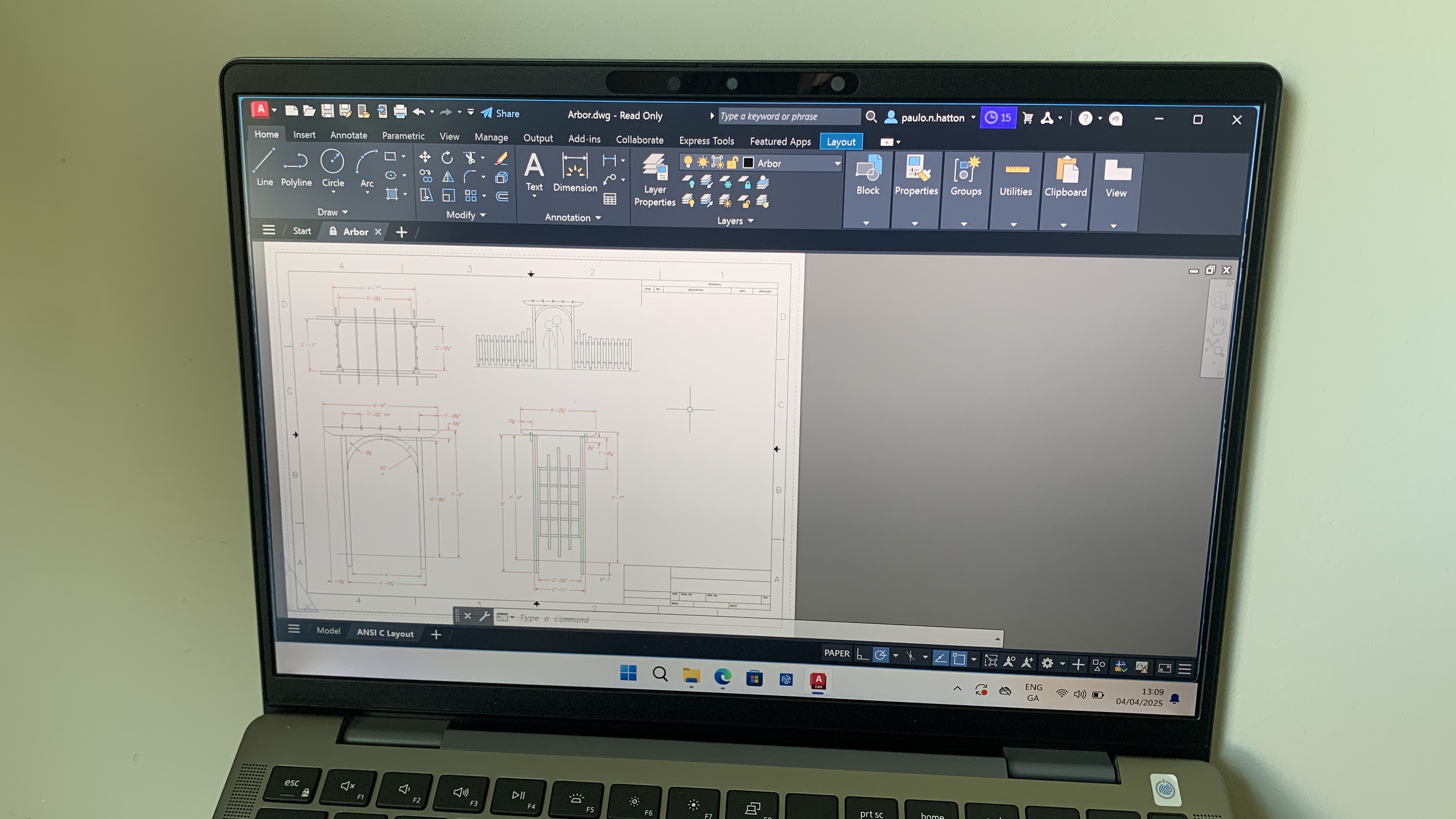
01. Autodesk AutoCAD
Specifications
Reasons to buy
Reasons to avoid
✅ You work with CAD professionally There just isn't anything better.
✅ You're working in architecture Dedicated tools make design a breeze.
✅ You need the industry standard With most people using it you won't have compatibility issues.
❌ You're on a budget AutoCAD is not cheap and with a subscription model, it should be avoided by those with limited money.
❌ You want 3D tools AutoCAD does have these but they're not very good.
🔎 Autodesk AutoCAD is the most complete CAD software available and has been trusted by users for over four decades. It's not so great for 3D functionality but for 2D CAD work there isn't anything better. ★★★★
AutoCAD is one of the most popular CAD software applications around. It is owned and developed by Autodesk, which is also known for Fusion 360, as well as the best 3D modelling software such as 3ds Max, and Maya. It therefore makes it the ideal go-to option if you're already in the Autodesk ecosystem. With AutoCAD you can create detailed 2D and 3D drawings, plans, and models no matter the industry you're in, although there is particular focus on architecture, engineering, and construction.
Features and tools: AutoCAD is by far the most complete CAD package on the market right now. Unfortunately, you will pay for the privilege but more on that below. Features centre around 2D drafting, annotation, and dimensioning. Available tools include lines, arcs, circles, shapes, and dimensioning. I especially love AutoCAD's layer management tools, which help to keep everything organised.
Usability: Having used AutoCAD for over two decades, I have always found the features and tools incredibly easy to use. This became especially true once I had learnt all the main shortcut keys. The interface is really quick and nippy most of the time, although if you want to branch out into 3D CAD work, it can slow down quite considerably.
Price: AutoCAD adopts a subscription model with the ability to pay either monthly or annually. The monthly subscription will set you back $250/£252 per month, which will put it out of reach for a lot of people. If that's the case, you could try the cheaper AutoCAD LT, which is a simplified version for 2D drawing.
Attributes | Notes | Rating |
|---|---|---|
Features and Tools | A complete set of 2D tools and features but not so extensive in 3D. | ★★★★ |
Usability | Very easy to use and a nippy interface. | ★★★★ |
Price | As with most Autodesk products, AutoCAD is very pricey. | ★★★ |
Best CAD software for beginners
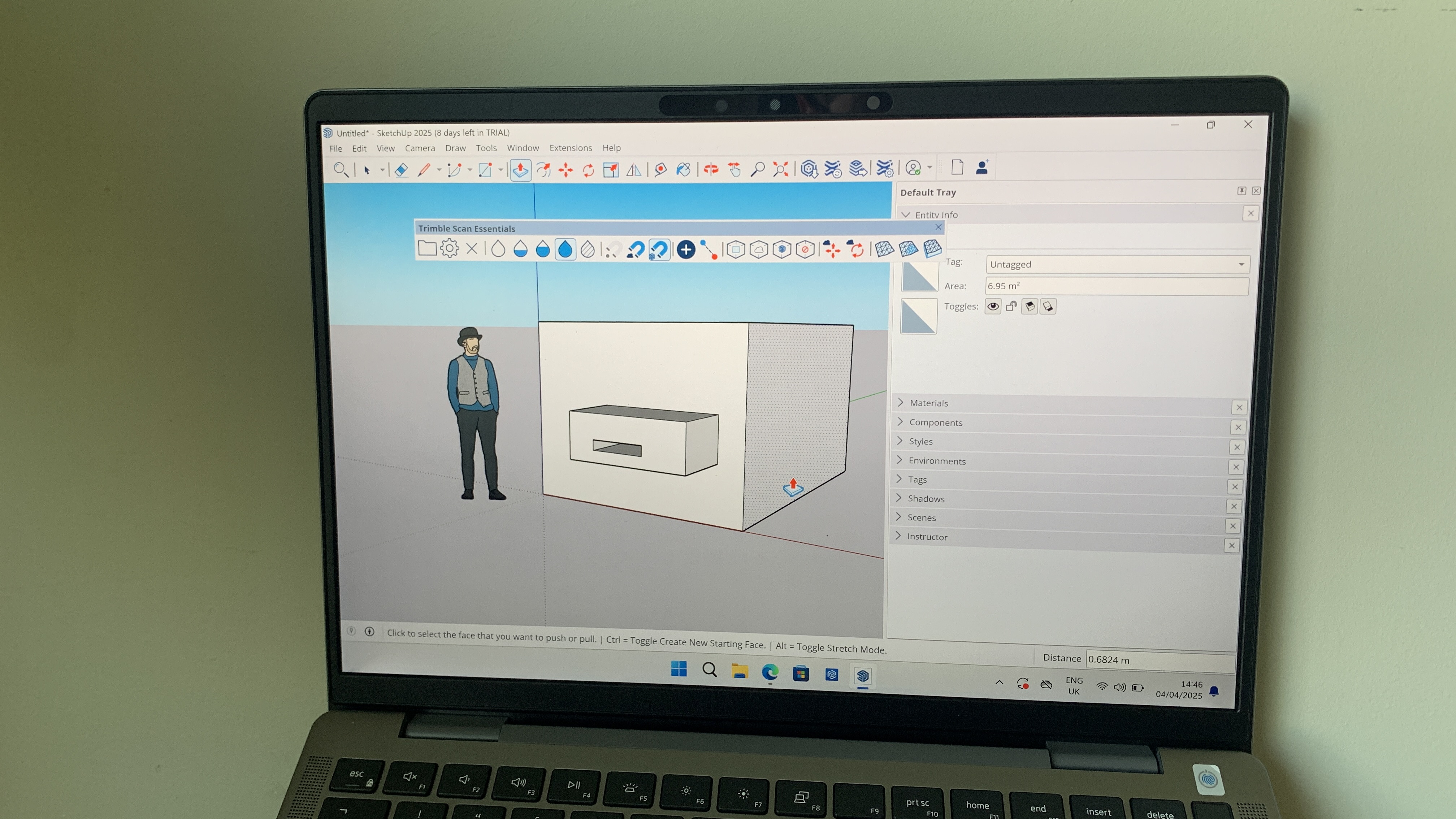
02. SketchUp
Specifications
Reasons to buy
Reasons to avoid
✅ You like simple tools It doesn't get any simpler or more intuitive than with SketchUp.
✅ You're an ideas person SketchUp is perfect for fast visualisation of ideas.
✅ You're an architect If you have limited time and only a small amount of 3D knowledge then SketchUp is perfect.
❌ You need a free package We'd recommend going for Blender if this is the case.
❌ You want a complete package SketchUp lacks advanced features that you'd find in the likes of AutoCAD and 3ds Max.
🔎 SketchUp A modelling package that allows users to create and edit 3D models. There are plenty of plugins that can help bolster the core functionality. This tool is used by architects, interior designers, builders, and others in design-related fields. ★★★★
SketchUp is primarily a 3D modelling application that is used in various fields like architecture, interior design, and video game development. It's widespread popularity is largely due to its user-friendly interface and intuitive tools that allow users to create and manipulate 3D models easily.
It's even been picked up by artists using the best digital art software to plot perspective grids or build basic cityscapes for paint-overs in Photoshop. Read these 17 pro SketchUp tips to get started.
Features and tools: SketchUp contains a set of 2D and 3D tools which enable users to quickly conceptualise their ideas. From there, designers can add more detail before presenting a finished product.
As well as all your standard creation tools, SketchUp offers a 3D warehouse that contains a large library of pre-made assets. These can be easily downloaded and inserted into your scene, making it quick and easy to populate your scenes.
There's also a web-based version of SketchUp that makes it possible to use the software no matter where you are or what device you have access to. If you're wanting to turn your creations into finished photo-realistic renders, then this can also be done with plugin renderers such as Chaos V-Ray. (Read our guide to the best SketchUp plugins.)
Usability: I've never used a simpler and more intuitive modelling tool. Having first used SketchUp at the turn of the century, that is quite a claim. I've also had many friends and family who have no CAD or 3D knowledge and yet have been able to pick up the application and produce some fantastic results.
All of the tools are beautifully and clearly laid out and I can't think of a time when I needed much help during the process of creating models.
Price: At $49.99 / £38.99 per/month, SketchUp is at the more affordable end of the CAD package spectrum but if you're after a free alternative, then you could opt for FreeCAD. This is a simple package that is perfect for architects and designers who want a neat little modelling package without breaking the bank.
Attributes | Notes | Rating |
|---|---|---|
Features and Tools | Simple tools that enable users to generate complex models. | ★★★★ |
Usability | The most intuitive 3D package I've ever seen. | ★★★★★ |
Price | SketchUp is significantly more affordable than most other alternatives. | ★★★★ |
Best CAD software for free
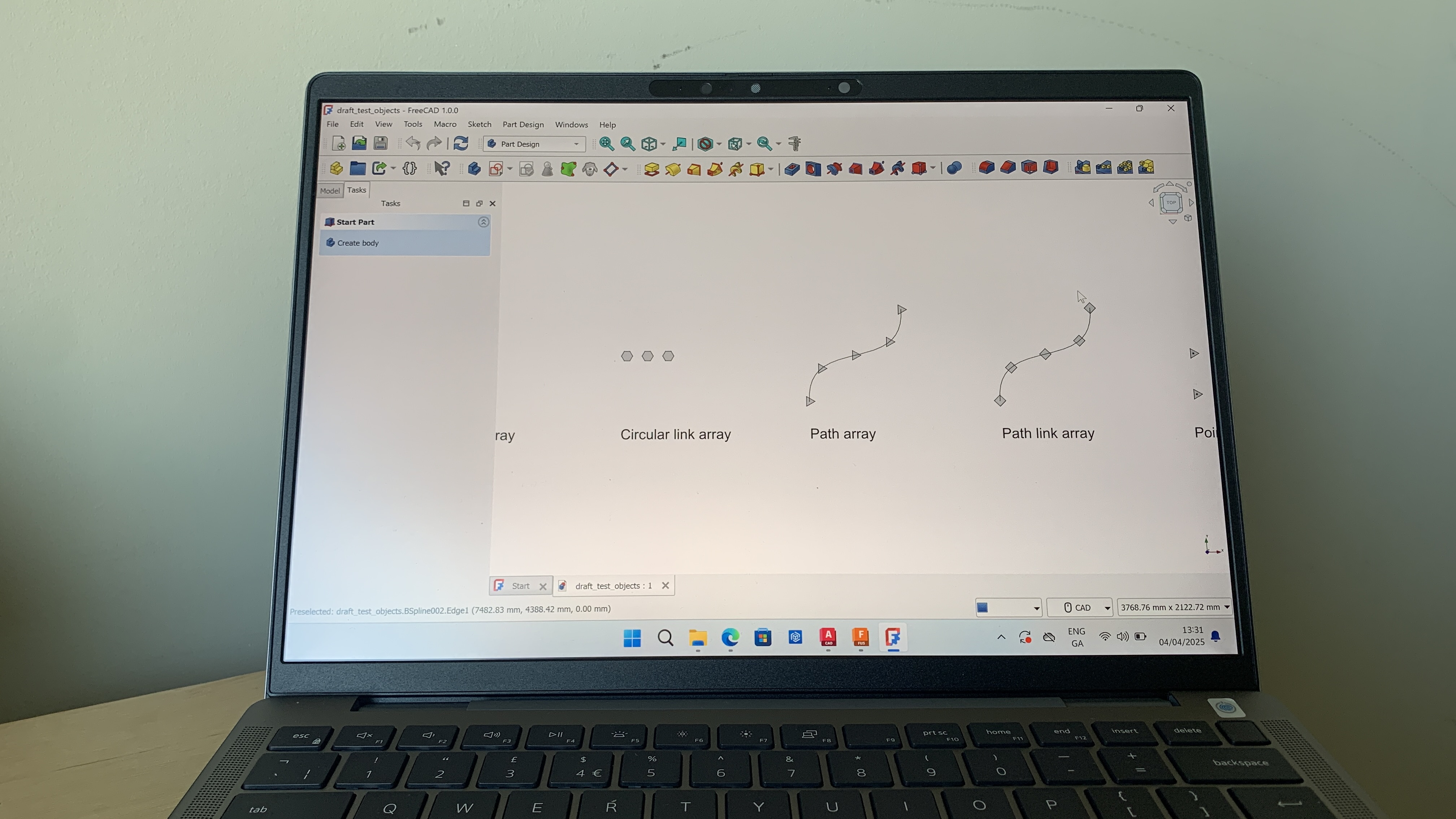
03. FreeCAD
Specifications
Reasons to buy
Reasons to avoid
✅ You're on a budget The free price tag makes it a very appealing package
✅ You like open-source For those who want the security and flexibility of open-source.
✅ You need easy amends Model history change parameters at any point in the history of a model's creation.
❌ You need an industry standard For that you'll need AutoCAD.
❌ You want a large support community Due to its limited user base, there isn't a huge amount of help available.
🔎 FreeCAD A free and open-source parametric 3D CAD package that is ideally suited to mechanical engineering and product design. Architects and engineers could use FreeCAD but there are better tools out there. ★★★
FreeCAD is an open-source piece of parametric modelling software. It is available under the LGPL-2.0-or-later licence, which means it's free to use, modify, and distribute. It's also extendable using the Python programming language.
FreeCAD is similar to Fusion 360 (at No.4 on my list) in that meshes are created using sets of parameters. This makes it easy to not only create models but also to adjust them non-destructively.
Features and tools: As soon as you open up FreeCAD, you can tell that it's nowhere near as extensive as the likes of AutoCAD. It's fair to say that the latter provides a complete and advanced set of features and tools but FreeCAD is fantastic for parametric modelling.
With that in mind, it's more akin to Fusion 360. Built-in tools make it possible to produce, edit, and export full-precision models for 3D printing or CNC machining. you can also create 2D drawings and views of your models with absolute ease.
Usability: Due to its minimal and limited set of tools, FreeCAD is pleasantly simple to use. I had no problems finding my way around the interface or the menus. I especially liked the ability to drag and drop toolbars so that I could fully customise my workflows. Icons are clear and communicative of their function, which isn't always guaranteed with CAD software.
Price: FreeCAD is, you guessed it, free! The open-source project is supported by Digital Ocean, KiCad Services Corp. and a range of other sponsors. Although Blender isn't a piece of CAD software, you could think of FreeCAD as the Blender of the CAD world.
Attributes | Notes | Rating |
|---|---|---|
Features and Tools | Parametric tools that make it easy to create and edit models. | ★★★ |
Usability | A clear and simple interface with straight forward workflows. | ★★★★ |
Price | FreeCAD is free and open-source | ★★★★★ |
Best CAD software cloud app
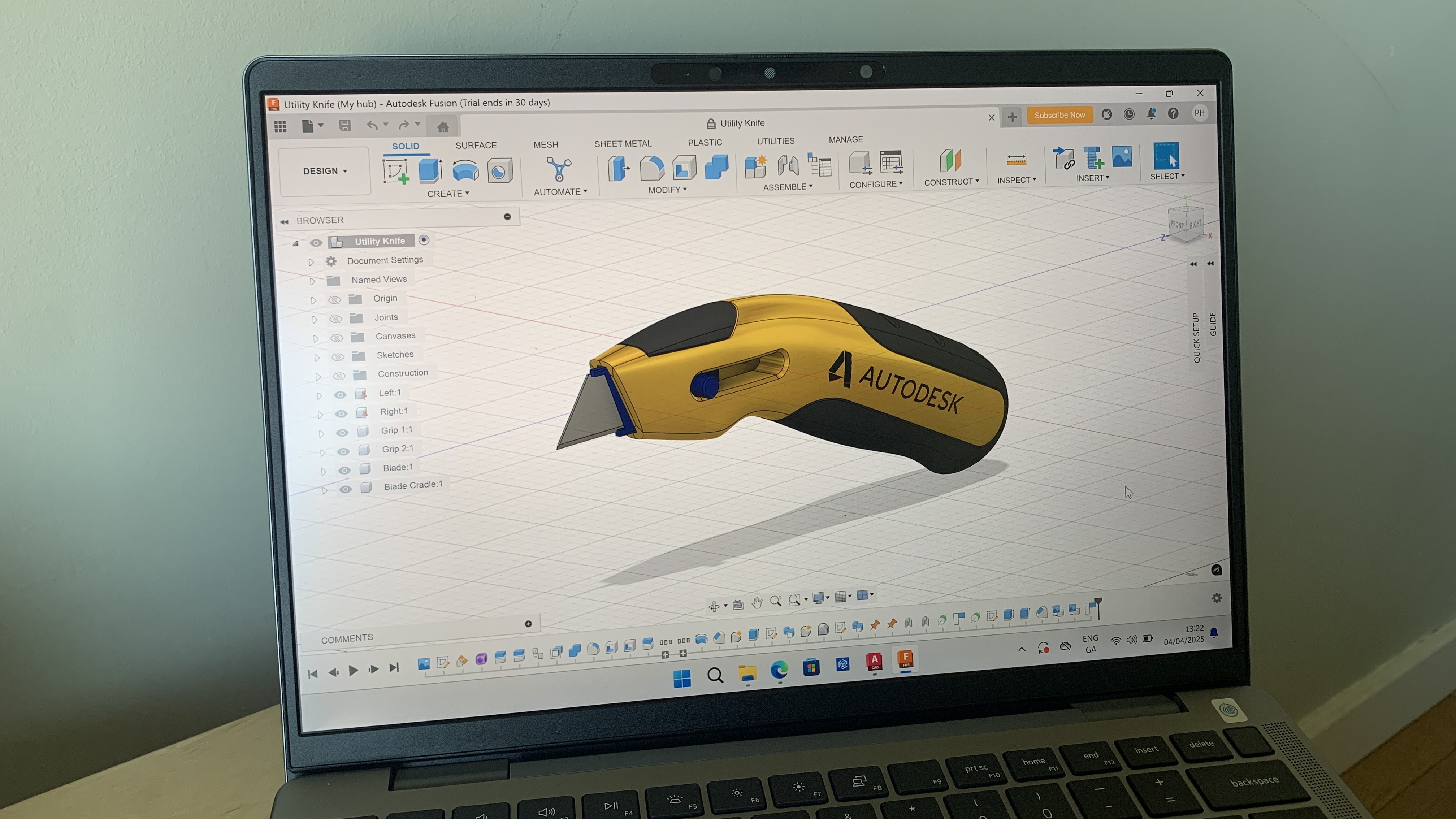
04. Fusion 360
Specifications
Reasons to buy
Reasons to avoid
✅ You like working on the cloud Remote access is a big win for Fusion 360.
✅ You work in design and manufacturing Dedicated tools are outstanding.
✅ Includes 3D modelling tools 2D and 3D functionality makes it a complete package.
❌ You're an architect You'd be better off with AutoCAD.
❌ You don't like subscriptions The monthly or annual fee isn't for everyone.
🔎 Autodesk Fusion 360 This cloud-based platform integrates a wide range of technologies, including 3D modelling, CAD, CAM, CAE, PCB, and data management. This enables users to design, simulate, and prepare designs for manufacturing. ★★★★
Fusion 360 is a great 3D tool for entry-level creatives and professionals alike. With precision modelling tools, artists and designers can create almost anything before exporting it to any 3D modelling software. It is there that advanced texture and animation work can be added. Fusion 360 will be a new workflow for those used to 2D CAD but beginners will be able to pick it up quickly.
Features and tools: Users can create a range of built-in shapes but if you're looking for a more custom design, then you'll need to draw it as a spline first. You'll notice that the software provides on-screen information while you draw, all of which can be modified later. It is this parametric workflow that makes Fusion 360 so powerful and non-destructive.
I also love the history timeline which shows each creation stage of the modelling process. Adjusting the design is as simple as scrubbing through the timeline, making a change, and seeing it updated throughout.
Usability: One of the great things about Fusion 360 is how easy it is to use. The graphical user interface provides access to the full set of tools, although you'll find it much quicker once you've learnt the keyboard shortcuts.
Context sensitive menus make modifications simple and straightforward and there's always a tonne of help documentation if you get stuck.
Price: Fusion 360 is much more affordable than most Autodesk packages, although that does speak to the fact that it doesn't have as comprehensive a feature set as other packages like 3ds Max. You can get Fusion 360 for $85 / £84 per/month or $476 / £462 per/annum.
Read more: An artist's guide to Fusion 360
Attributes | Notes | Rating |
|---|---|---|
Features and Tools | Extensive tools and particularly good in 3D. | ★★★★ |
Usability | A fairly steep learning curve but fine once you've got over the hump. | ★★★★ |
Price | More affordable than most Autodesk products but still not free. | ★★★★ |
Best CAD software for 3D artists
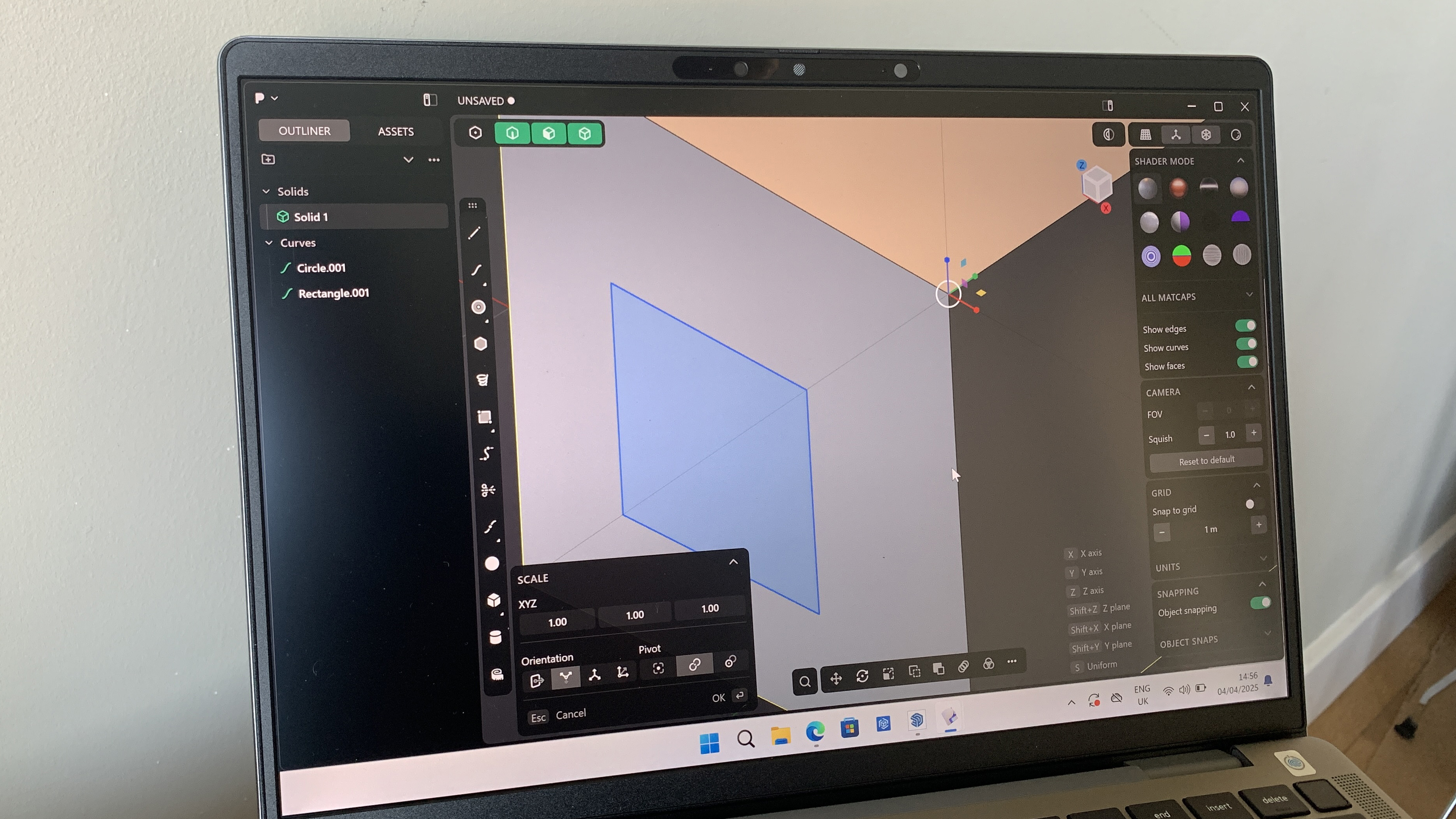
05. Plasticity
Specifications
Reasons to buy
Reasons to avoid
✅ You want to own the software Plasticity bucks the trend, making it possible to own it for a one-time fee.
✅ You're into NURBS modelling It's not for everyone but if that's how you like to work, then Plasticity will facilitate that.
✅ You need advanced modelling tools It might not be as complete as other packages but it's still pretty extensive.
❌ You want intuitive The Plasticity interface makes it difficult to find your way around.
❌ You need an industry standard I would go for something like 3ds Max or Blender if this is the case.
🔎 Plasticity A CAD package that is specifically designed for artists and product designers. It's advertised as having a set of streamlined and intutive workflows but my experience didn't match that. Personally I felt the interface was confusing and difficult to follow. ★★★★
Plasticity is a newcomer to the world of CAD with an official product release of April 2023. I hope Plasticity stands the test of time but at the moment it has a lot of teething issues that would make many think twice before using it. Early adopters will love seeing it evolve and many artists will be attracted to the one-time purchase model.
Features and tools: Plasticity is known for its sketching tools and advanced geometry manipulation. By utilising fillets, booleans, and offsets, artists can create detailed models that stand out from the crowd.
I'll get onto how easy the tools are to use in a minute but once I had figured out how to use them, they were impressively powerful. Edits including fillets and booleans can cause problems for 3D software but not for Plasticity.
Usability: It is in this area that Plasticity doesn't do too well, unfortunately. With SketchUp being one of the easiest packages to pick up, I would have to say that Plasticity has been one of the most difficult.
Part of this will be that I need to give it more time but what my experience does speak of is that this isn't a pick-up-and-go sort of application. It's not that the interface is cluttered or that icons are difficult to understand; it's just that the overall workflow doesn't work.
Price: Plasticity costs $299 / £231. The biggest thing to note here is that this is a one-time fee and not an annual subscription. In a world that has adopted subscription models for most things, it's a breath of fresh air to see Plasticity go against the grain. If you're not concerned about gaining access to xNURBS or the beta programme, then you could also go for the indie package, which costs $149 / £115.
Attributes | Notes | Rating |
|---|---|---|
Features and Tools | Everything you could need for hard surface modelling and concept art. | ★★★★ |
Usability | Not the easiest to use but a focus on creative freedom and expression. | ★★★ |
Price | No subscriptions, just a one-time fee. | ★★★★ |
Best CAD software: how we test
For my guide I downloaded and tested each CAD software over the course of two weeks. I'm an experienced 3D modeller and artist and have used some of these apps before, so was able to get up speed quickly.
There are some CAD apps not on my list just yet, such as SolidWorks and Tinkercad, because I'm currently in the process of testing them – nothing goes on my best CAD software list if I've not been hands-on with it.
For more on our reviews and testing guidelines, read our explainers to 'How we test and review' and as well as 'How we test software', specifically.
Best CAD software: how to choose
Choosing the best CAD software for you can be daunting, but it's best to start by answering some questions. For example, will you be using the CAD app for architecture, mechanical engineering, product design, or 3D printing? Will you be creating 2D drafts or 3D models? Or both?
From there it's a good idea to decide on your budget, industry preference and goals. For example AutoCAD, SketchUp and Revit are ideal for architecture, while Fusion 360, Rhino and SolidWorks are good for product design.
As I mentioned in my intro, not all CAD software works on Apple Macs, so double check which is right for you early on, and also the best PCs and laptops for CAD needn't be the highest spec computers. Unlike the best laptops for 3D modelling, for CAD lighter laptops are okay (I would recommend the latest Intel Core i7 or Core i9 chips and lots of RAM).
Finally, be honest and pick a CAD app that matches your skill level, as you can always move up to more complex software. Generally, I'd recommend SketchUp (on my list at No.2), Tinkercad and Fuson 360 for beginners; AutoCAD, FreeCAD and Fusion 360 for intermediates; and SolidWorks, CATIA and AutoCAD for pros.
Best CAD software: frequent questions
Which CAD software is the most used?
The most widely used CAD software is Autodesk's AutoCAD (at No.1 on my list). Other than this, Solidworks is popular (my review is in progress). SketchUp remains a popular choice for beginners, especially with 2D artists that need an easy-to-use 3D app.
Is FreeCAD any good?
With the cost of CAD software a barrier to entry, FreeCAD has emerged as a good way to start in CAD. It's capable enough to learn a workflow and good for students, but you will eventually want to move up to AutoCAD.
What is CAD, exactly?
CAD stands for 'computer aided design' and is used by 3D and 2D artists that need greater precision than standard 3D modelling software and digital art software offer. Our article 'Types of CAD' is a great place to start, as it outlines the core areas CAD is used, from direct modelling vs parametric modelling to surface, wireframe and solid modelling.
Get the Creative Bloq Newsletter
Daily design news, reviews, how-tos and more, as picked by the editors.

Paul is a digital expert. In the 20 years since he graduated with a first-class honours degree in Computer Science, Paul has been actively involved in a variety of different tech and creative industries that make him the go-to guy for reviews, opinion pieces, and featured articles. With a particular love of all things visual, including photography, videography, and 3D visualisation Paul is never far from a camera or other piece of tech that gets his creative juices going. You'll also find his writing in other places, including Creative Bloq, Digital Camera World, and 3D World Magazine.
