Our Verdict
Zoner makes a good introduction to RAW image workflows, and while it doesn’t contain the depth of creative control (or the generative AI) you’d find in an Adobe app, it is intuitive, effective, and nicely priced too, to suit a variety of photographers
For
- Keenly priced
- Family plan
- Intuitive interface
Against
- Windows only
Why you can trust Creative Bloq

$59/year ($5.99/month)
Requires Windows 10, 64bit processor, 4GB RAM, internet connection
As the size of memory cards, and the framerates of cameras, continues to increase, so too does the number of exposures we take. After all, we’re not wasting film, so why not take three, five, 10 shots where once one would have done? Spray and pray has long been a technique used by action photographers too, and once you get home and empty your cards into your PC you’ll need something to speed up the trawl through, looking for the good ones.
Zoner Photo Studio X is a Windows-only photo editing software that combines the functions of several different programs - specifically about half of the Adobe Creative Suite - into one. And while it has an annual subscription, it comes in at less than Adobe’s Lightroom/Photoshop bundle, saving you a few pennies that you can put towards buying one of the best laptops for photo editing.
Setup and getting started
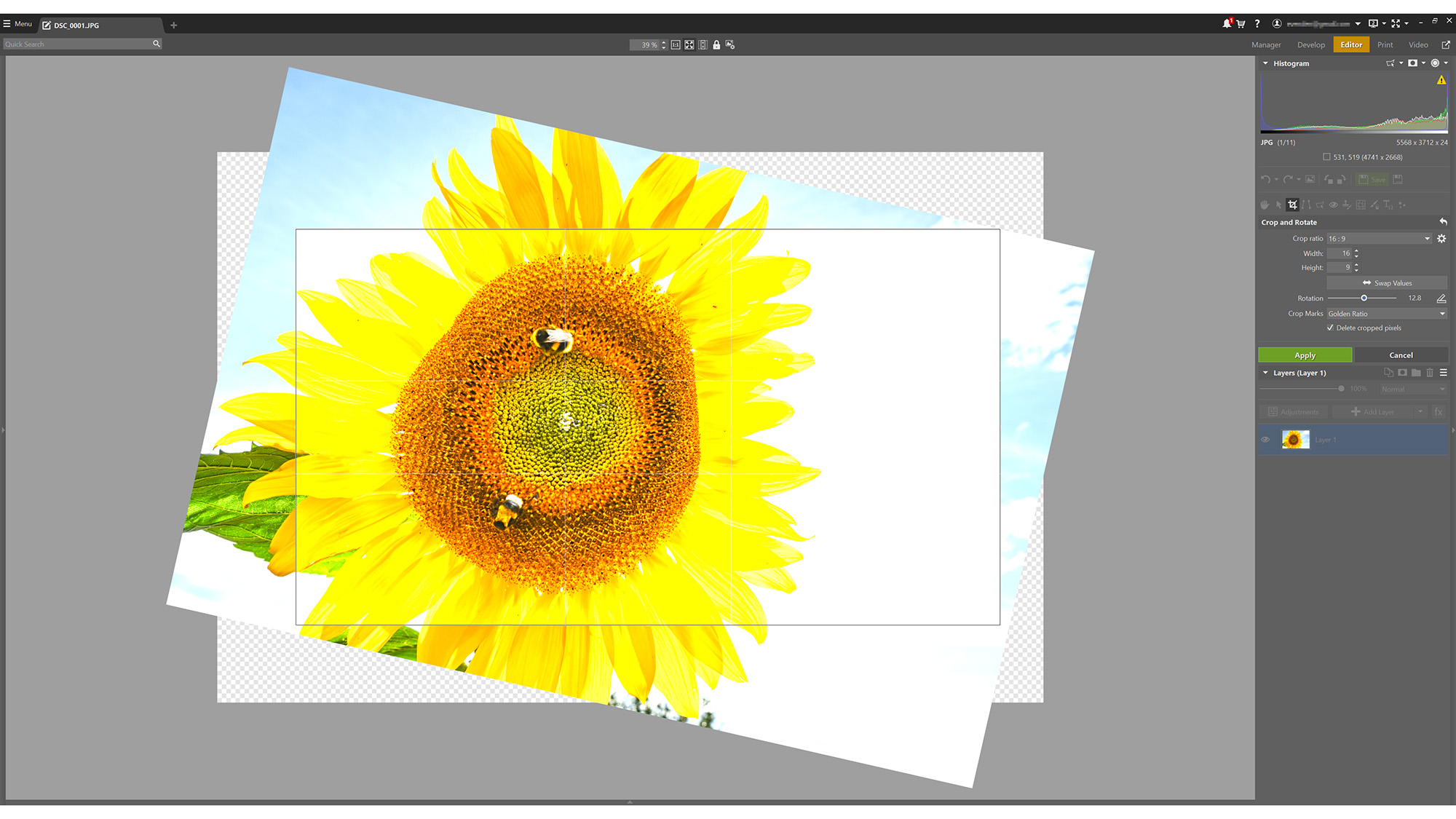
• Easy to install
• Seven-day free trial
Zoner Photo Studio X is a simple enough thing to install. You point your browser to the website, create an account, download the seven-day free trial, and if you like it, you buy a one-year subscription, which also nets you some photo prints and cloud storage. Once you’ve got a licence, you can use the software on any number of computers, though there are separate licences for solo operators and families. There's also a $29 ‘Complete Guide’ ebook available that will step you through editing in Zoner. If you don’t want to pay for the book, there is a whole section of the Zoner website dedicated to the app’s photo processing, with videos and written articles.
Once you’ve opened the app, all the folders on your local storage, USB drives, cloud storage and mounted network locations appear in a bar at the side, and you can add frequently used folders as favourites. From the simple folder view on the right you can choose the image you want to work on from a filmstrip at the bottom or the Manager module, then edit it in the Develop module, which offers a raw processing workflow a bit like Lightroom. From there, you can move it over to the Editor module, which is a Photoshop-like layer-based editor. Next comes the Print module, which helps you to turn your creations into photo books, calendars, fridge magnets and the like - though it’s worth noting that you’ll pay a hefty shipping charge if you’re outside the EU.
Setup score: 5/5
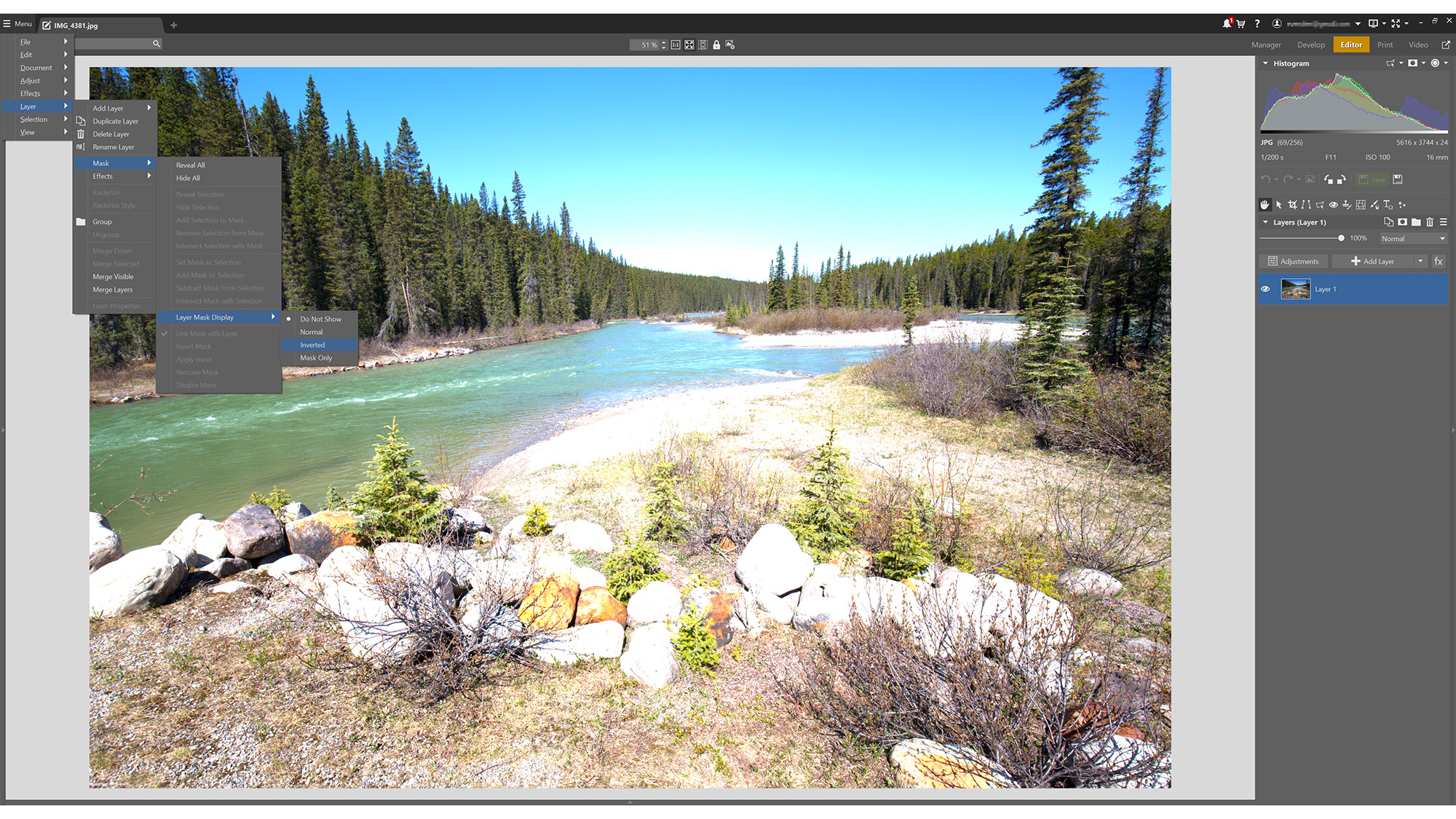
Features
• Loads of options
• Good organisation for large collections
Zoner has a great deal of image-editing functionality available. The app feels like more of a Lightroom replacement than a Photoshop alternative, though with cloning, liquefy, text placement and effects filters available alongside layers, masking and blending, there's enough in the Editor module to accomplish most tasks. A bit like Photoshop Elements, in a way. The Editor module is also where you’ll find the AI background remover, which did a good job in our tests of keeping edges sharp, and was also surprisingly quick. You can create a layer mask directly from the tool’s results, which is a nice feature to see.
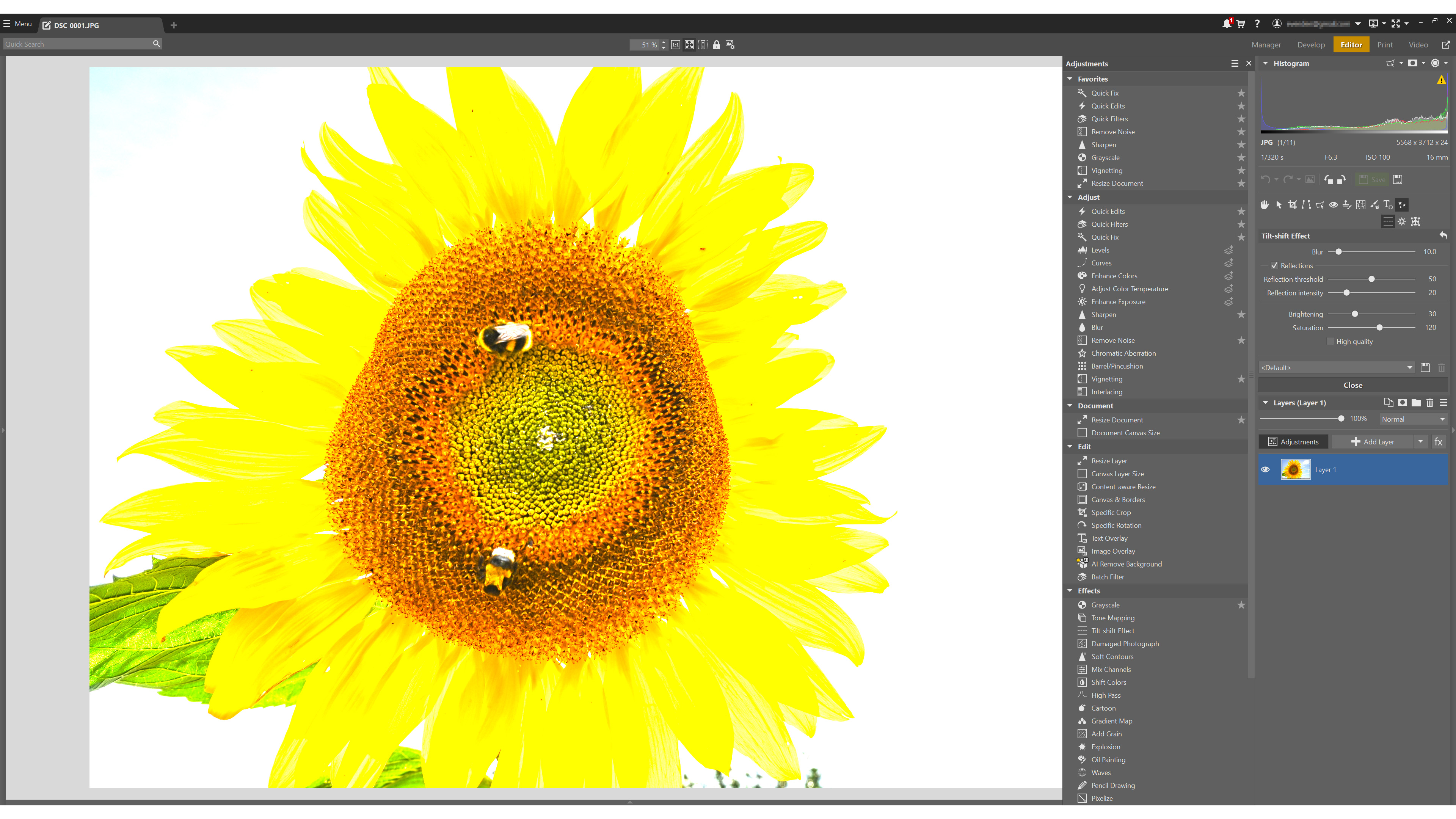
The real meat of the app is in the Develop and Manager modules, which provide a way to cut through all those folders of images you’ve got taking up space on your hard drives and pick out the images worth a bit of editing. The Manager can read GPS coordinates embedded in an image file to produce a map view showing all the shooting locations, and has a search function that looks for keywords, ratings and location info.
Get your file into the Develop module, and you’ll have the usual Lightroom-style sliders for exposure, saturation, clarity and the rest. There are also a large number of presets, which can be popped out from the main sidebar and which display a handy thumbnail of how they will affect the image. These make a useful starting point from which to continue editing. Noise reduction is present, though it isn’t as effective as Adobe’s neural-network based tool, but does come with some advanced options that target noise by colour and brightness. There's also an Auto button, should you be in a hurry.
Features score: 4/5
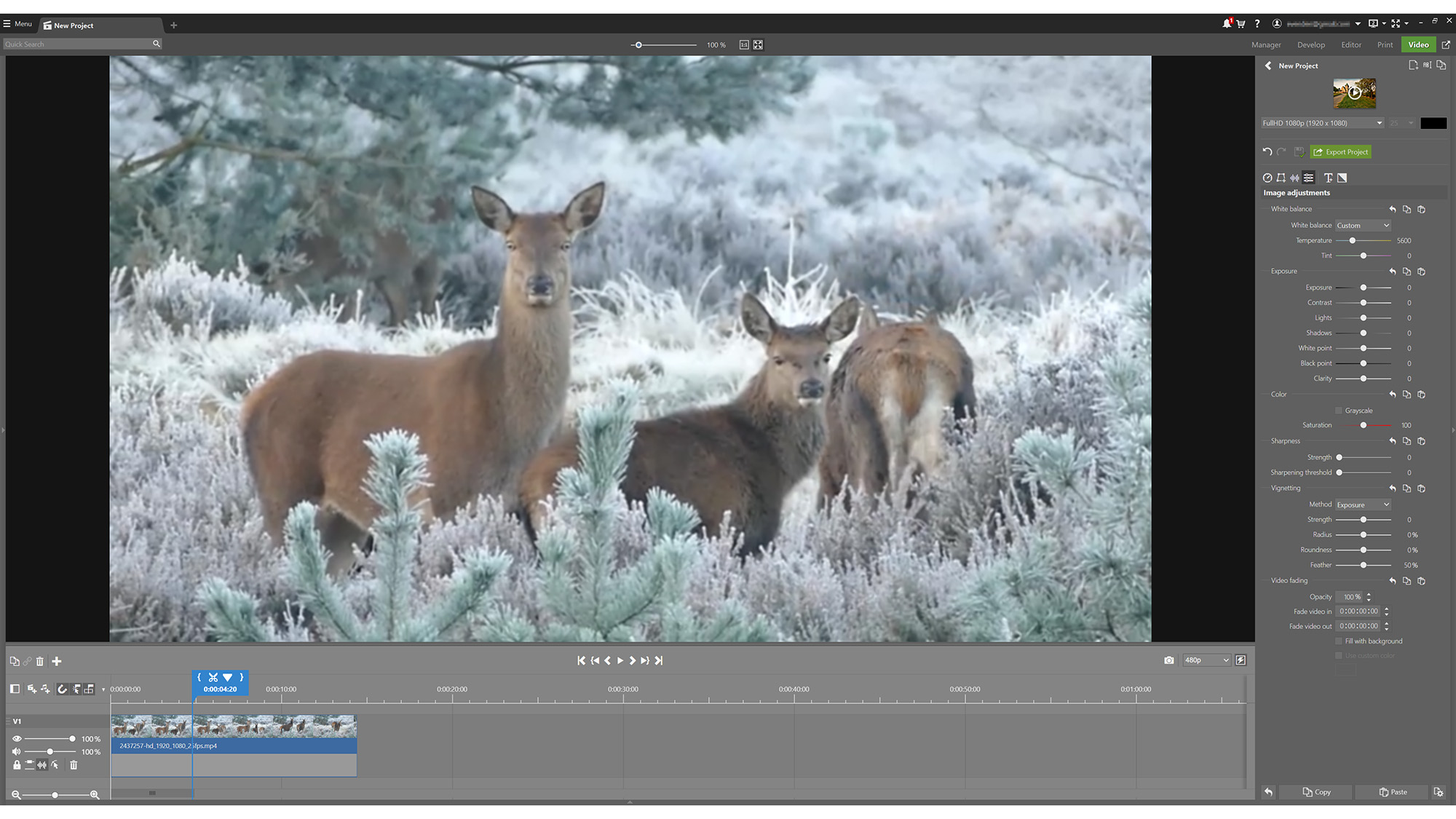
User experience
• Non-destructive editing
• Well-thought-out interface
Zoner offers a non-destructive editing process with effects and edits that must be approved before they are applied, and an export window that offers quick presets for JPEGs and PNGs as well as TIFFs and HEIF files. It keeps sidecar files alongside the original image files to store its data, rather than saving everything in a massive catalog file that can get corrupted.
As a RAW file processor, it’s easy to use, though if you’re familiar with Lightroom, you may feel more at home. It’s widely compatible, and while we were using the software, it received an update to support the Sony A1 II, Nikon Z50 II, Fujifilm GFX 50s II and OM System OM-1 Mark II. Special mention has to go to the crop tool in the Editor module, which operates based on aspect ratios rather than pixel dimensions and is particularly easy to use.
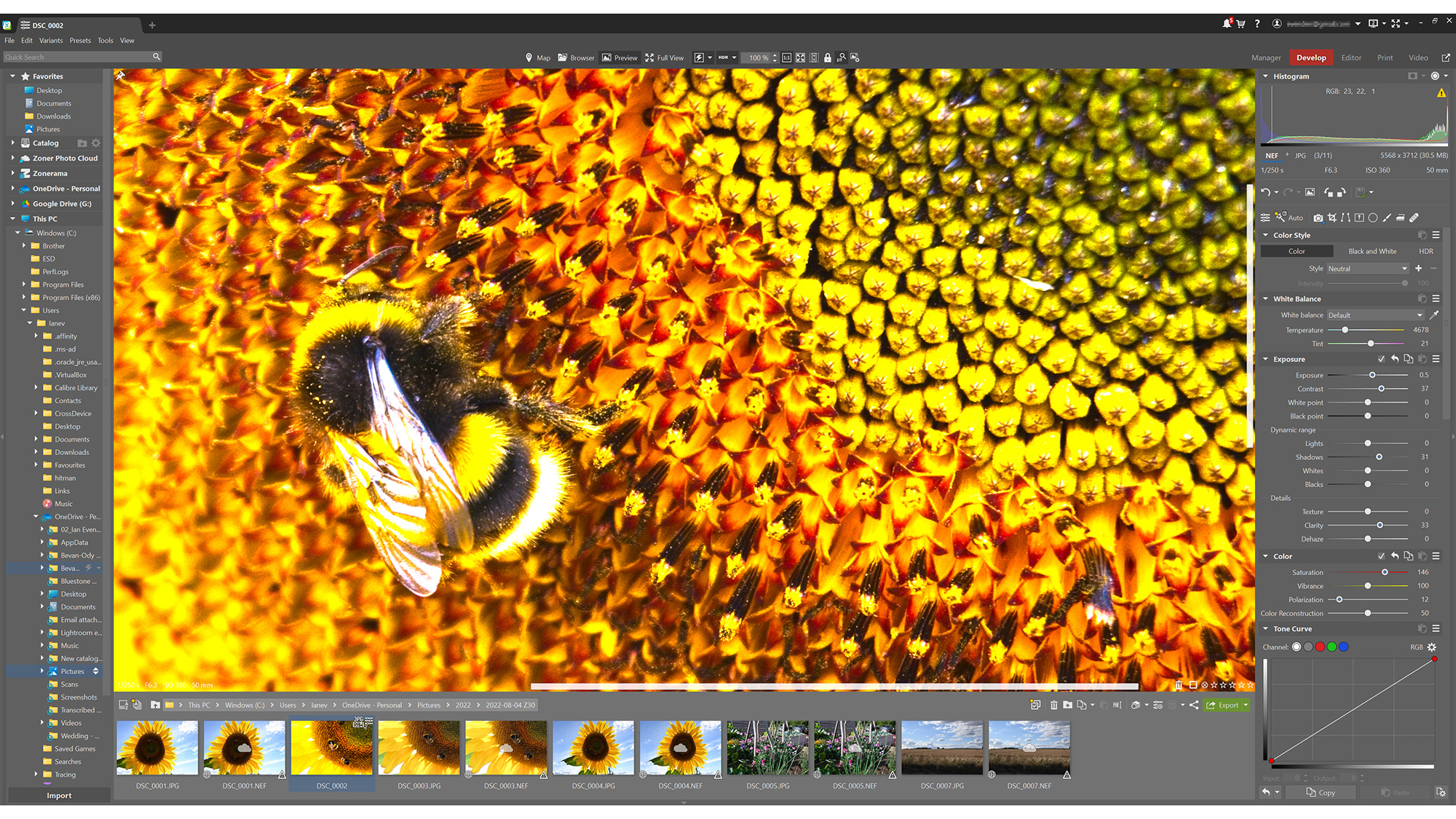
One of Zoner’s greatest strengths is that it provides an all-in-one solution - there's no skipping between apps or having to export as a high-quality file when all you want to do is produce a social media post that doesn’t need that kind of resolution. The integration of print product ordering tops this off nicely, though many creatives will have their own favoured services for this already.
The video module is basic, but it keeps its timeline at the bottom of the screen like most similar apps. You can add text, watermarks and transitions, fiddle with the playback speed geometry of your footage, and colour correct it, as well as adjust and fade audio. Export seems limited to MP4 format, so you may need something like Handbrake on standby if you need other filetypes.
UX score: 4/5
Who's it for?
Zoner Photo Studio X will suit beginners, students and hobbyists, as well as anyone wanting a full photography workflow who’s unwilling to subscribe to Creative Cloud. It’s bargain-priced for what you get, and hasn’t integrated generative AI (yet). While Lightroom and Photoshop may offer more control and more sophisticated tools, and Affinity a complete creative suite for a single price, Zoner’s low cost and broad approach will make it an attractive option.
Scorecard
Section | Score |
Getting started | 5/5 |
Features | 4/5 |
User experience | 4/5 |
Buy it if...
- You’re looking for a complete editing app
- You’re on a budget
- Adobe doesn’t appeal
Don't buy it if:
- You need Lightroom features
- You want generative AI
out of 10
Zoner makes a good introduction to RAW image workflows, and while it doesn’t contain the depth of creative control (or the generative AI) you’d find in an Adobe app, it is intuitive, effective, and nicely priced too, to suit a variety of photographers

Ian Evenden has been a journalist for over 20 years, starting in the days of QuarkXpress 4 and Photoshop 5. He now mainly works in Creative Cloud and Google Docs, but can always find a use for a powerful laptop or two. When not sweating over page layout or photo editing, you can find him peering at the stars or growing vegetables.
You must confirm your public display name before commenting
Please logout and then login again, you will then be prompted to enter your display name.

