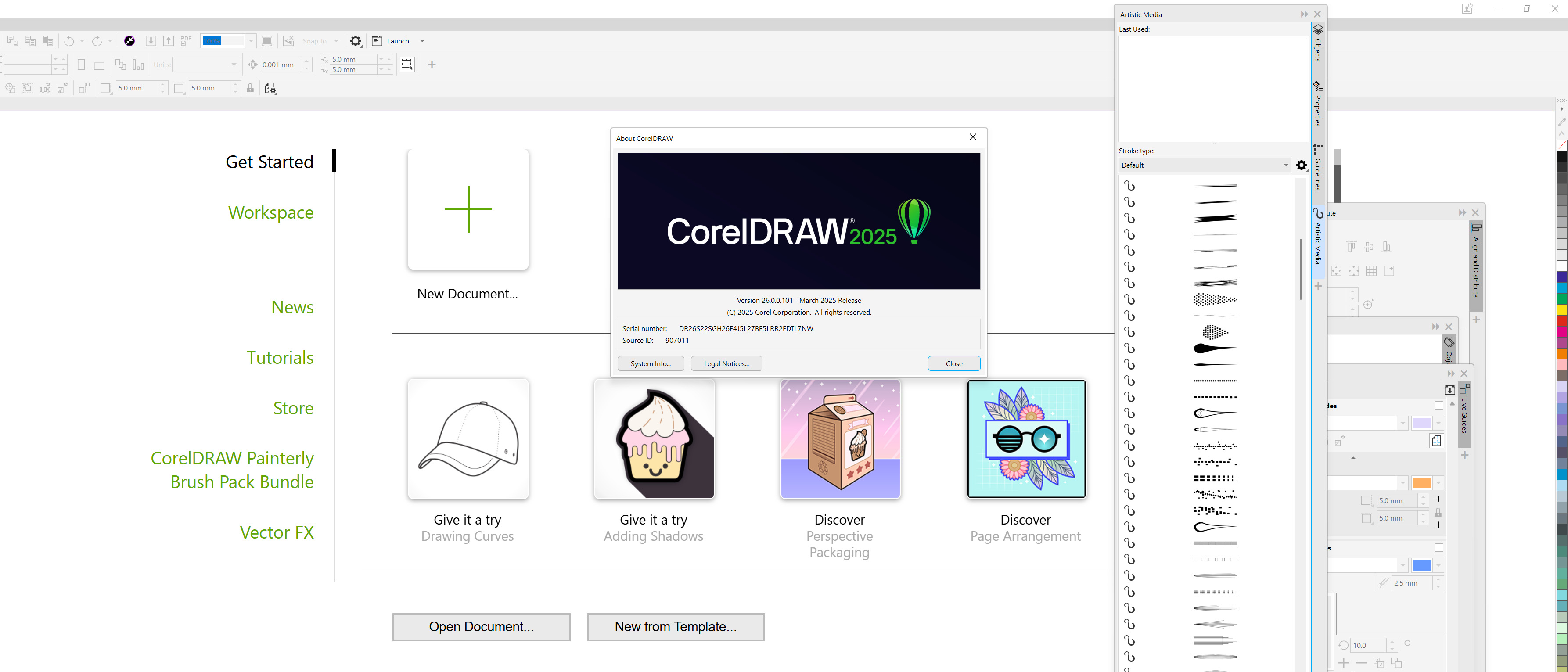Our Verdict
Corel’s latest version of CorelDRAW Graphics Suite sees the industry veteran squaring up to the dominance of Adobe Illustrator. It offers a top-quality vector drawing and layout app that bests Illustrator in some ways, though its photo editing isn’t as strong.
For
- Can be bought outright
- Great drawing tools
- Good for beginners
Against
- Photo editing not as well developed
- Cheaper options exist
Why you can trust Creative Bloq
It’s easy to think that Adobe is the only game in town when buying graphic design software and photo-editing software. It’s not true, though Photoshop and InDesign can be dominant in professional publishing. There are alternatives such as Affinity, open-source options such as GIMP, Inkscape and Scribus, and there is Corel, which has been around since 1989 but for some reason is calling itself Alludo these days.
The CorelDRAW Graphics Suite of 2025 retains the Corel name, however, and you’ll undoubtedly recognise the main apps: CorelDRAW and Corel Photo-Paint. Paintshop Pro, which Corel also owns, isn’t part of the suite, which is rounded out by the Capture screen capture utility, a font manager, and a load of fonts, photos, art and templates. It also allows you to use CorelDRAW Web, but not CorelDRAW Go.
OS | Mac/Windows |
Free trial | 15 days |
Subscription | £26.58/month |
One-time purchase | £659 (equiv to 24.8 months) |
Setup and getting started
• Easy to install
• Lots of tutorials
Installing the suite is simple - you download an installer, and it does all the work. You end up (in Windows 11, anyway) with icons on your desktop for CorelDRAW, Photo-Paint, Capture, plus the font manager. CorelDRAW sounds like an Illustrator equivalent, and Photo-Paint sounds a bit like Photoshop, so if you’re wondering where the InDesign-like layout app is, that sort of thing is handled by CorelDRAW.
We launched CorelDRAW first, and were presented with a welcome page not dissimilar to those from Adobe and whoever owns Affinity these days (it’s Canva - Ed). This gives you the choice of opening a template or a blank page, of viewing the tutorials, including a useful one on the new features in 2025 to bring you up to speed if you’re a returning user, or going to the store to buy brushes, vector packs and bolt-on AI tools including one that generates vector art from text prompts.
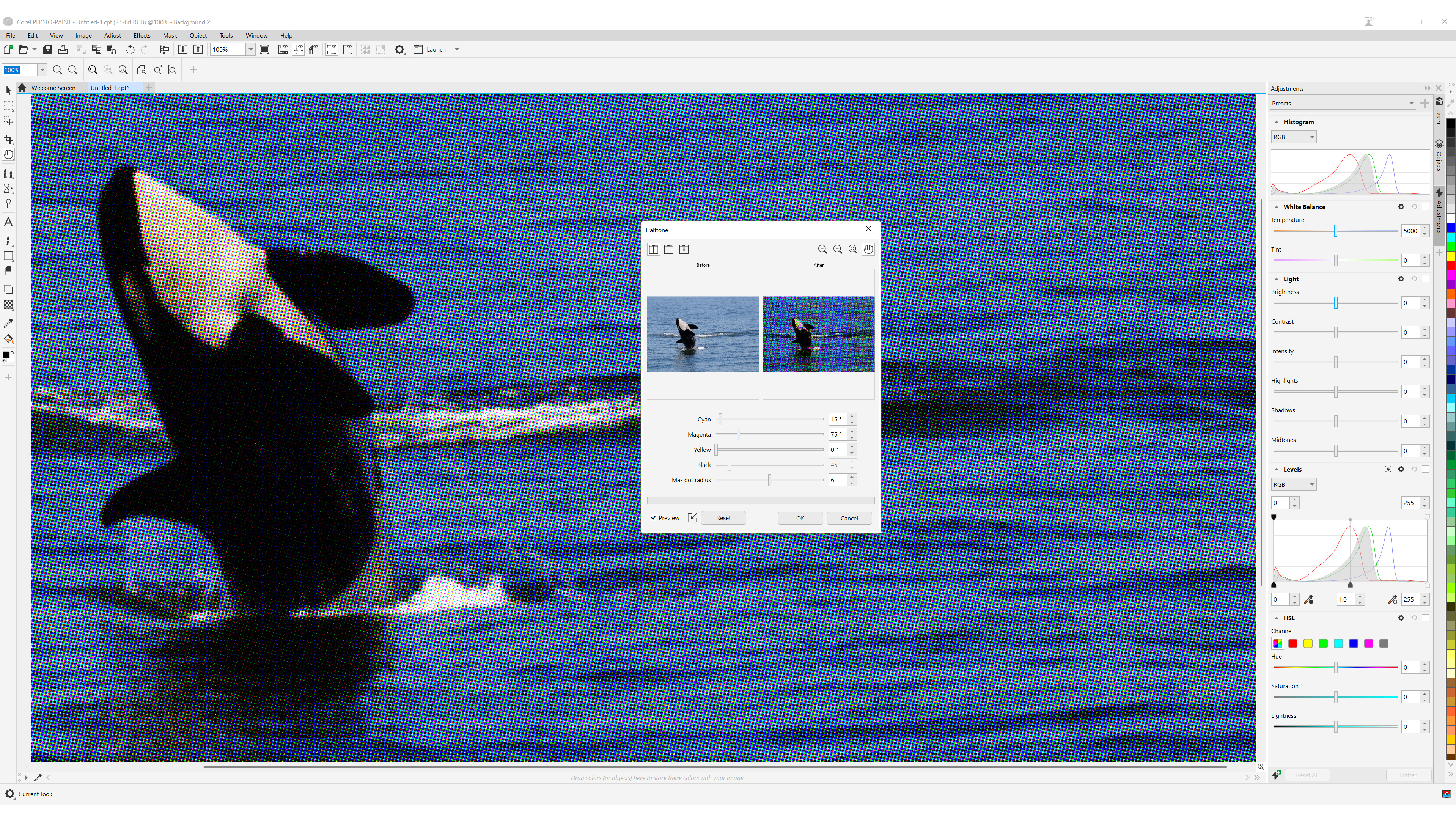
Alongside the tutorials, CorelDRAW is well set up to guide new users through its functions, with a panel on the right by default showing tips and detailing what each tool does, down to the very basics.
If you’re an Adobe user, then the interface will look broadly familiar, and both CorelDRAW and Photo-Paint have workspaces you can switch to that ape Illustrator and Photoshop, respectively, even making the interface background darker. By default, there are tools on the left, which have the sorts of uses you’d expect, and colours and palettes (known as ‘dockers’) on the right, which you can pop in and out as you need them. These stay open until you close or minimise them, at which time the document window expands to fill the space, but the colours, which for a pillar the height of the screen, are always available. Instead of closing when you open a document, the welcome screen remains on the tab bar, so you can go back to it and browse at any time. It’s a neat system, and there's also a tablet mode so that it can be used more easily on touchscreen devices.
Setup score: 4/5
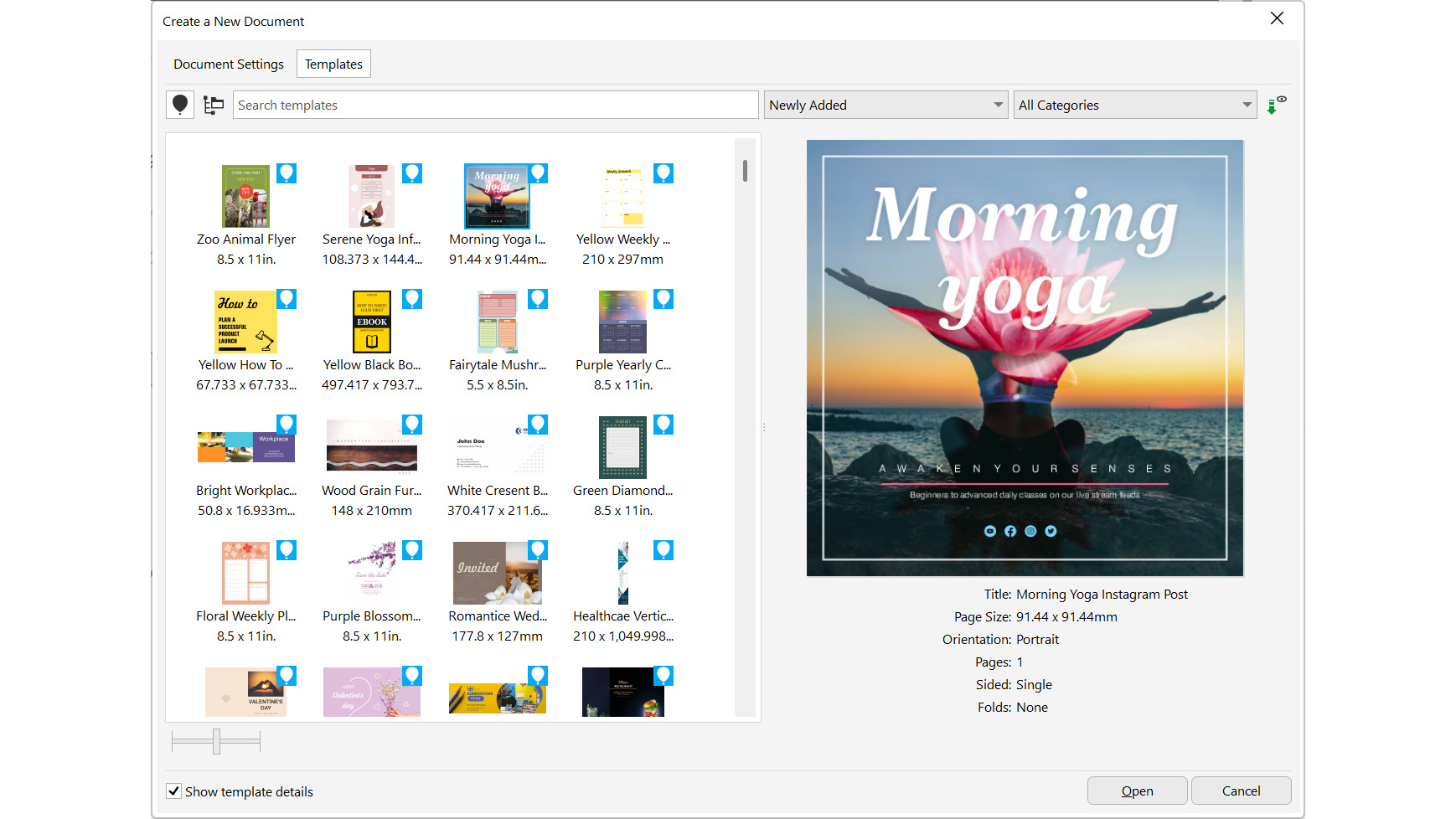
Features
• Pro-grade illustration
• Photo editing less focused
The CorelDRAW Graphics Suite is full of the types of features you’d expect from pro-grade graphic design software. So there's a range of curves, shapes (including a shape recognition tool that will transform sketches to vectors) and a spiral (‘Twirl’) tool with more options than Illustrator’s. Possibly best are the natural media brushes which lead to strokes over Beziers even if you paint them freehand. Being a vector app, you can change the brush style and colour after you’ve made the stroke. Elsewhere, blending, shadowing and transparency all get their own tools. If you’re looking to do page layout, the frames and text manipulation options are all here, with the ability to import raster images just as you’d expect.
Over in Photo-Paint, there are plenty of useful features. You can make a mosaic out of a folder full of photos with PhotoCocktail, there's a suite of cropping, perspective correction, straightening and image slicing tools. You get cloning, red-eye removal, and spot healing, while basic adjustments such as Levels and Hue and Saturation open in the right-hand sidebar so that they don’t float over your image in a separate window. Photo-Paint feels like a secondary app to CorelDRAW, with a smaller toolbar, and raw image processing appeared to be a weakness, with the Sony mirrorless files we tried appearing dark, soft and with an incorrect white balance compared with Adobe Camera Raw. There's enough here, though, to keep CorelDRAW fed with raster images, and the effects tools contain plenty of sharpening and noise reduction options.
What we don’t get is a great deal of AI. There are plugins for the graphics suite, such as VisionFX, VectorFX and AI HDR Studio (all of which you’ll have to buy separately) that offer AI tools, but they’re easy to ignore if you don’t want them. More interesting on the store was the Painterly brush pack, which was running at an 80% discount when we looked, and greatly expands the already full selection of natural media brushes available.
Features score: 3/5
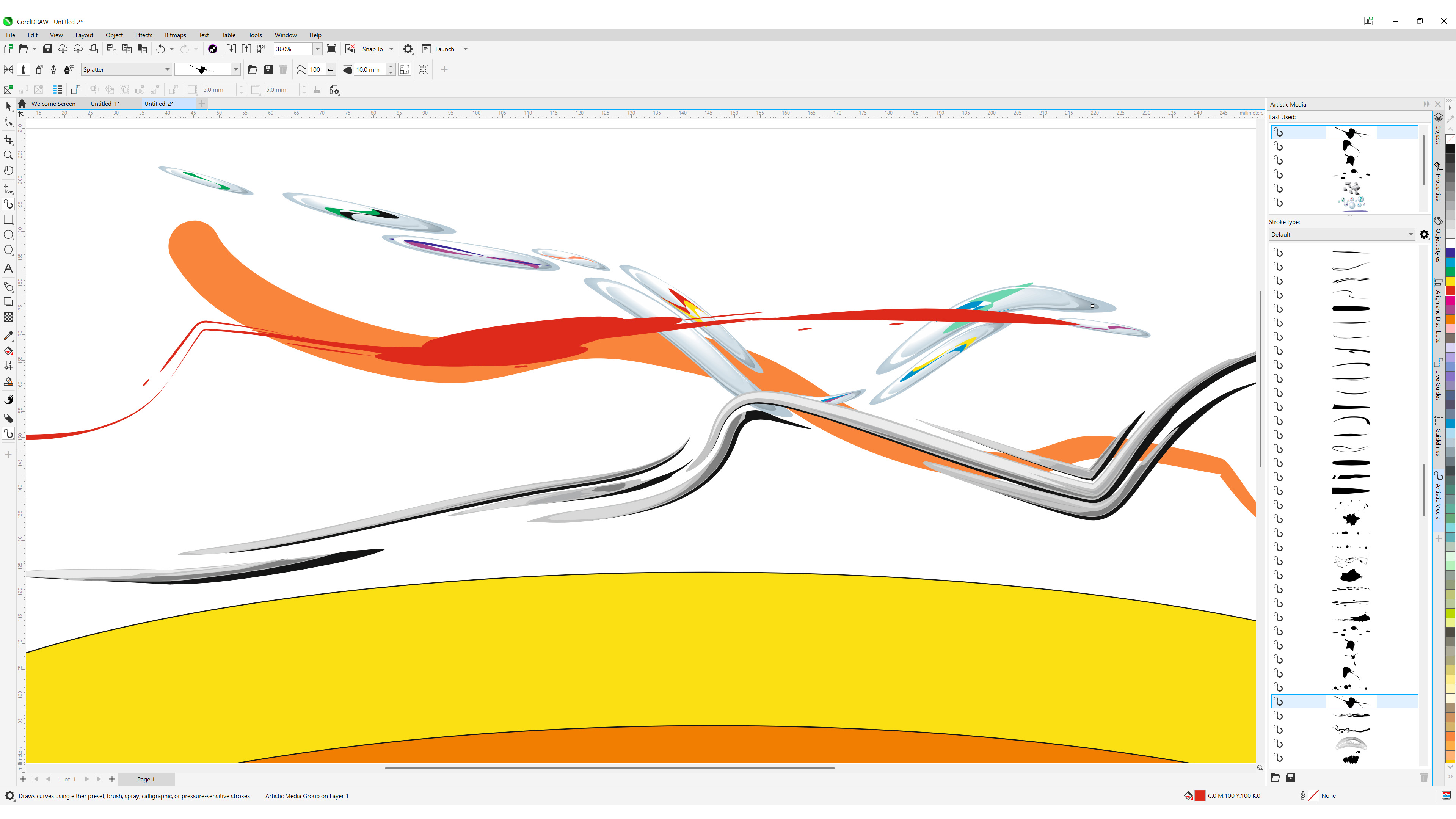
User experience
• Broad import and export options
• Apps lack individuality
The default CorelDRAW and Photo-Paint interface is light in colour and stripped back, with all the deeper options hidden behind Dockers or fly-out menus accessed by holding down tool icons. We needed to check a couple of times which app we were actually using, as they appear so similar.
The Learn Docker is a fantastic feature that more apps should emulate, as it aids not just beginners but also seasoned professionals trying out something new or thinking about switching systems. Not everybody has three hours to sit through video tutorials, so having a sidebar that dynamically updates depending on which tool you have selected, and with written content you can absorb while working, is a really nice touch.
There's a degree of interoperability between Corel and Adobe. You can open Illustrator and Photoshop files in CorelDRAW and Photo-Paint, but InDesign users won't be able to port their files straight across - there's a workaround involving a press-quality PDF with embedded fonts, but you’ll need to experiment to see if this fits into your workflow. You can then export from CorelDRAW as an Illustrator file, a generic EPS, AutoCAD files, or any number of raster formats. One thing Adobe users may not appreciate when switching to Corel is that the pan tool isn’t attached to the spacebar but requires its own tool, with the H keyboard shortcut. This switches you away from your currently selected tool. The mouse wheel is bound to zooming rather than scrolling by default too, while auto-saves are off.
UX score: 4/5
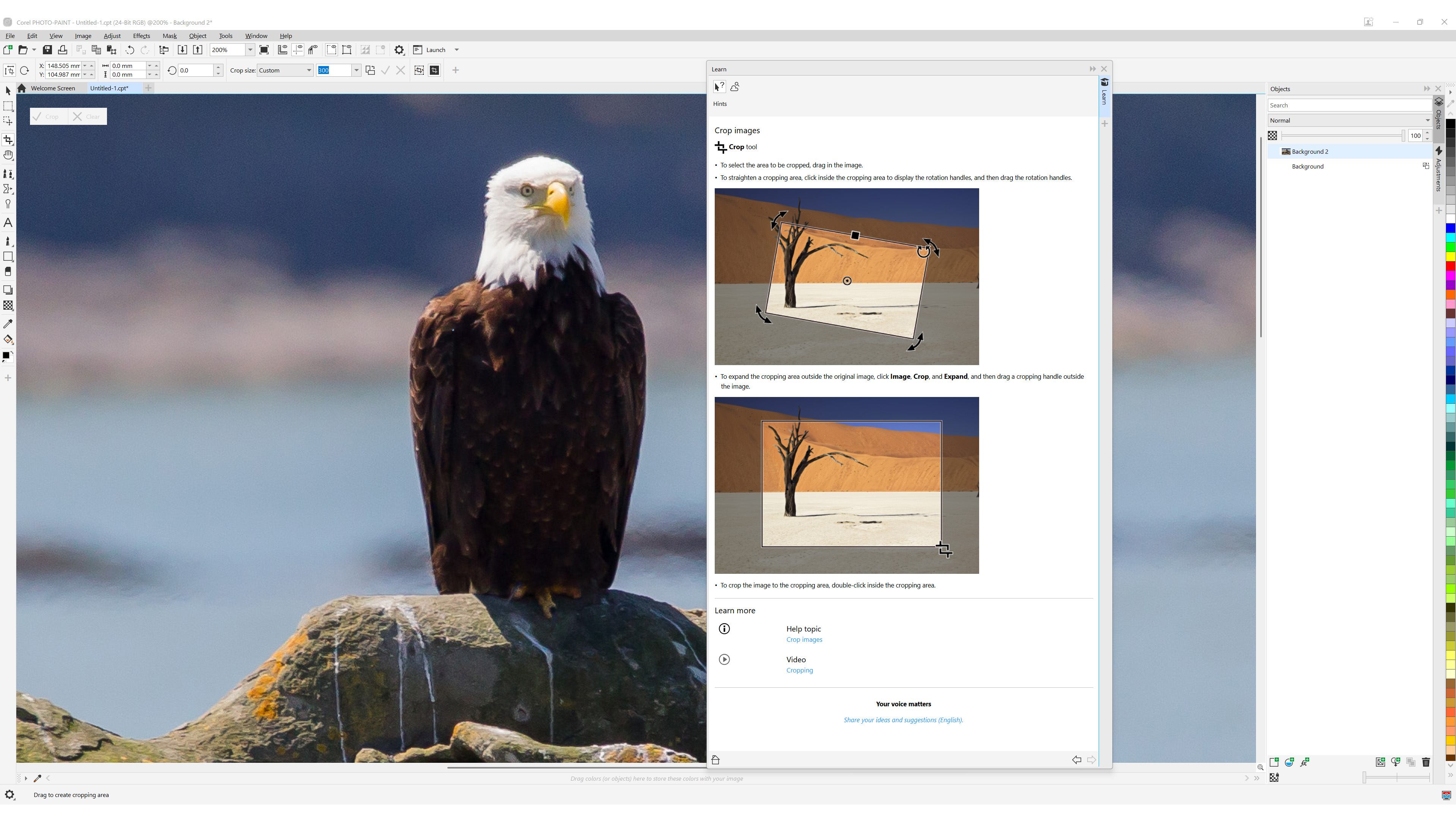
Who's it for?
The CorelDRAW Graphics Suite is a relative bargain compared to Creative Cloud. Subscribing to Adobe apps individually is even more expensive, so you’d go for the All Apps plan, and get Illustrator, Photoshop and InDesign (plus some other stuff, like Premiere Pro) for £56.98 a month after the discounted rate that applies for the first three months. CorelDRAW is £26.58 a month for CorelDRAW and Photo-Paint, or a one-off payment of £659. Alternatively, you can get the Affinity Suite of three apps (Designer, Photo and Publisher) for £159.99 and maybe use the free version of DaVinci Resolve for your video editing. Corel thus occupies an awkward middle ground between the market leader and the scrappy upstart, and you’ll need to make sure it has what you need before you jump in. For anyone who’s been using Corel for decades, though, it’s an easy upgrade.
Scorecard
Setup | 4/5 |
Features | 3/5 |
User experience | 4/5 |
Buy it if:
• You want a comprehensive graphics suite
• That’s not Adobe
• And which you can buy outright
Don't buy it if:
• The thought of change scares you
• A cheaper option will do the job
• You want AI tools
out of 10
Corel’s latest version of CorelDRAW Graphics Suite sees the industry veteran squaring up to the dominance of Adobe Illustrator. It offers a top-quality vector drawing and layout app that bests Illustrator in some ways, though its photo editing isn’t as strong.

Ian Evenden has been a journalist for over 20 years, starting in the days of QuarkXpress 4 and Photoshop 5. He now mainly works in Creative Cloud and Google Docs, but can always find a use for a powerful laptop or two. When not sweating over page layout or photo editing, you can find him peering at the stars or growing vegetables.
You must confirm your public display name before commenting
Please logout and then login again, you will then be prompted to enter your display name.