Our Verdict
CorelDraw Go shows just how far web apps have come. It’s essentially a full graphic design toolkit that runs in your web browser, and with full-resolution PDF output and desktop CorelDraw compatibility, it’s a contender if you want to do layouts without subscribing to InDesign.
For
- Runs in a browser
- Plenty of tools
- Files compatible with desktop app
Against
- Needs a subscription
- And a constant internet connection
Why you can trust Creative Bloq
Corel has been a big beast in the world of graphic design software for decades, with CorelDraw, Paintshop Pro and Painter strong contenders in the desktop software market. CorelDraw Go, however, is new, released in March 2025, and is a web app in the style of Canva or Figma. And like those apps, while on the surface it may seem like something you’ll use to quickly knock something up using a template, download as a Jpeg and post straight to social media, there's a surprising depth to the tools on offer, along with stock photos and the ability to download your work as print-ready CMYK PDFs as well as transparent PNGs.
• 16-day free trial
• £8.99/month
• £95.00/year
Setup and getting started
• Open an account and start immediately
• Subscription after free trial
Setting up CoralDraw Go is as easy as opening your web browser and creating an account. As a pure web app, it runs entirely in your browser, which will make it a good fit for Chromebooks, Raspberry Pi boards and other computers that might not have the capability to run something like the full CorelDraw Graphics Suite - though it's not compatible with mobile browsers, and will display an error. Fully offline computers are a rarity these days, but it’s worth noting that you’ll need to be constantly connected to the internet to use it.
Once you’re in, you get a blank slate, though you’ll be able to choose from a huge array of templates spread across categories such as social media, merchandise, CVs, flyers, infographics, book covers and more. You can, of course, choose a simple blank sheet of paper, with common sizes such as A3, business cards, tabloid pages and YouTube profile banners available alongside completely custom setups. Once you’ve chosen the size of your document, you’ll be able to use guides and a grid (though the grid, and the rulers at the side of the document that allow you to place guides are not shown by default and must be activated from the View options) to begin building up a layout. We couldn’t find a way to add margins or bleed, however, so you may need to take this into account using guides.
Your documents can be saved to the cloud or to your local machine, and it creates standard .cdr CorelDraw files, so they can be opened in the CorelDraw Graphics Suite if you’ve got it installed.
The subscription price, at the time of writing, is slightly cheaper than both Canva Pro and Adobe Express Premium, making it excellent value for money.
5/5
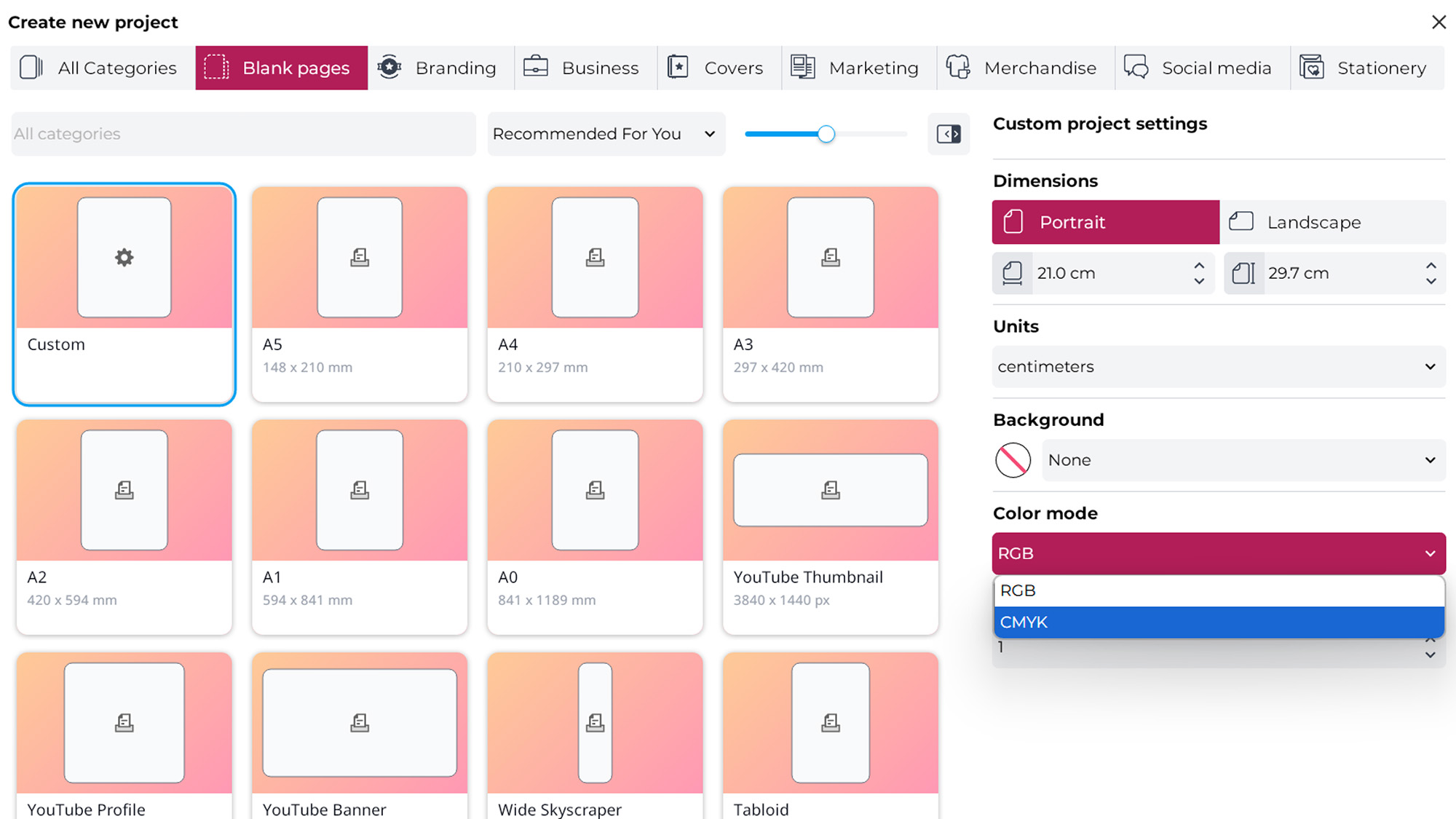
Features
• Object-based
• Very stripped back
It is perhaps unfair to put CorelDraw Go and InDesign side-by-side and say that the web app is lacking in features. You have everything you need here, on par in many ways with something like the early versions of QuarkXpress that were used to lay out plenty of magazines and newspapers.
Not only can you upload image files from your local storage (along with CorelDraw files, you can also import .ai, .svg and .eps files, plus a range of raster formats, but not .psd), but you can also choose from stock photos and vector illustrations to populate your layouts. Generative AI has not yet infiltrated CorelDraw Go, so you’re going to need image files of your own, though there's nothing stopping you from saving the images from a generator and uploading them yourself.
CorelDraw Go has an Objects panel that places each object as a separate layer, allowing you to move them up and down to change the way they stack. You can lock them and group them, and in the object’s Properties window you can change their transparency and blend mode. You can adjust your images further by tweaking their colour balance, brightness and contrast, or by converting them to black and white. This isn’t an image editing app in the vein of Affinity Photo or the like, but it’s possible to make significant changes to the images within your layout nonetheless.
Otherwise, the CorelDraw Go toolbar is relatively short, with options to import files, create vector shapes, draw freehand with a variety of brush types, and work with type. There's a pan and move tool too, while zooming is handled by the mouse wheel.
4/5
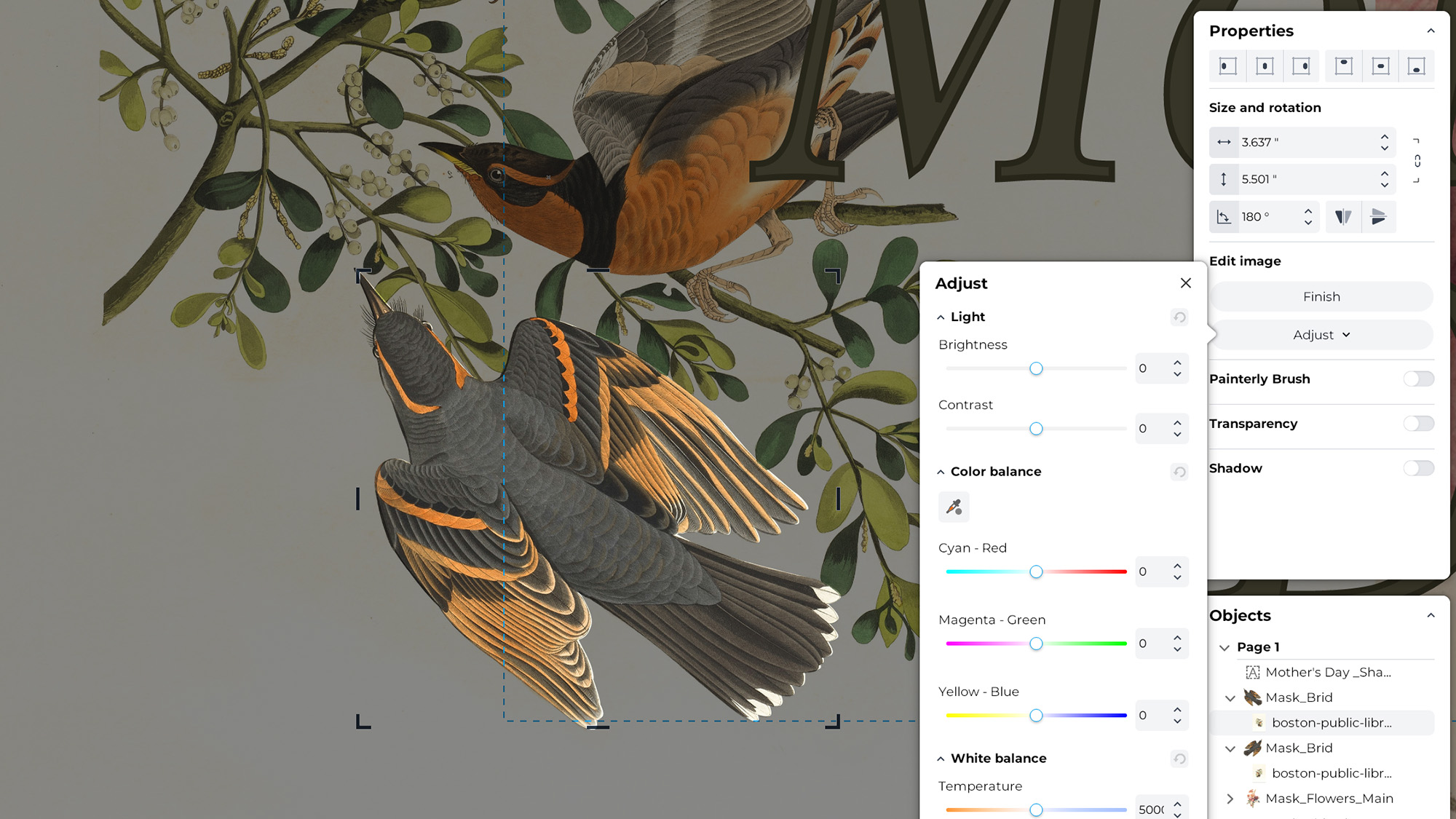
User experience
• Fast to display
• Good online help
As it uses a stripped-back interface, CorelDRAW Go is uncluttered, and even with the Properties and Objects panels open (they can easily be minimised to the top and bottom of the screen), you have plenty of space to view your project. There are a few niggles, such as it taking us a few tries to place a stock image on a page despite the instruction to click or drag to place appearing at the bottom of the screen, but overall it’s a simple enough thing to use, with a right-click menu offering context-sensitive actions such as duplicating objects, or separating images from their masks.
In fact, there's so much functionality here that the quality of the online help becomes very important. While it’s probably perfectly possible to sit down with a template and bang out a quick poster or social media post using nothing but an image file or two and the text tool, if you want to get into something more intricate, you’re going to need to read up on how it’s done. A ‘?’ icon at the top right offers links to the help site and the community forum, as well as a direct link to a list of keyboard shortcuts that’s particularly helpful if you’re going to be a long-term user. The help is nicely laid out, with written explanations with images featuring examples, rather than video tutorials which, while fine and often well-produced, can take much longer to impart the precise information you need. I'm a fan of Corel’s approach here.
4/5
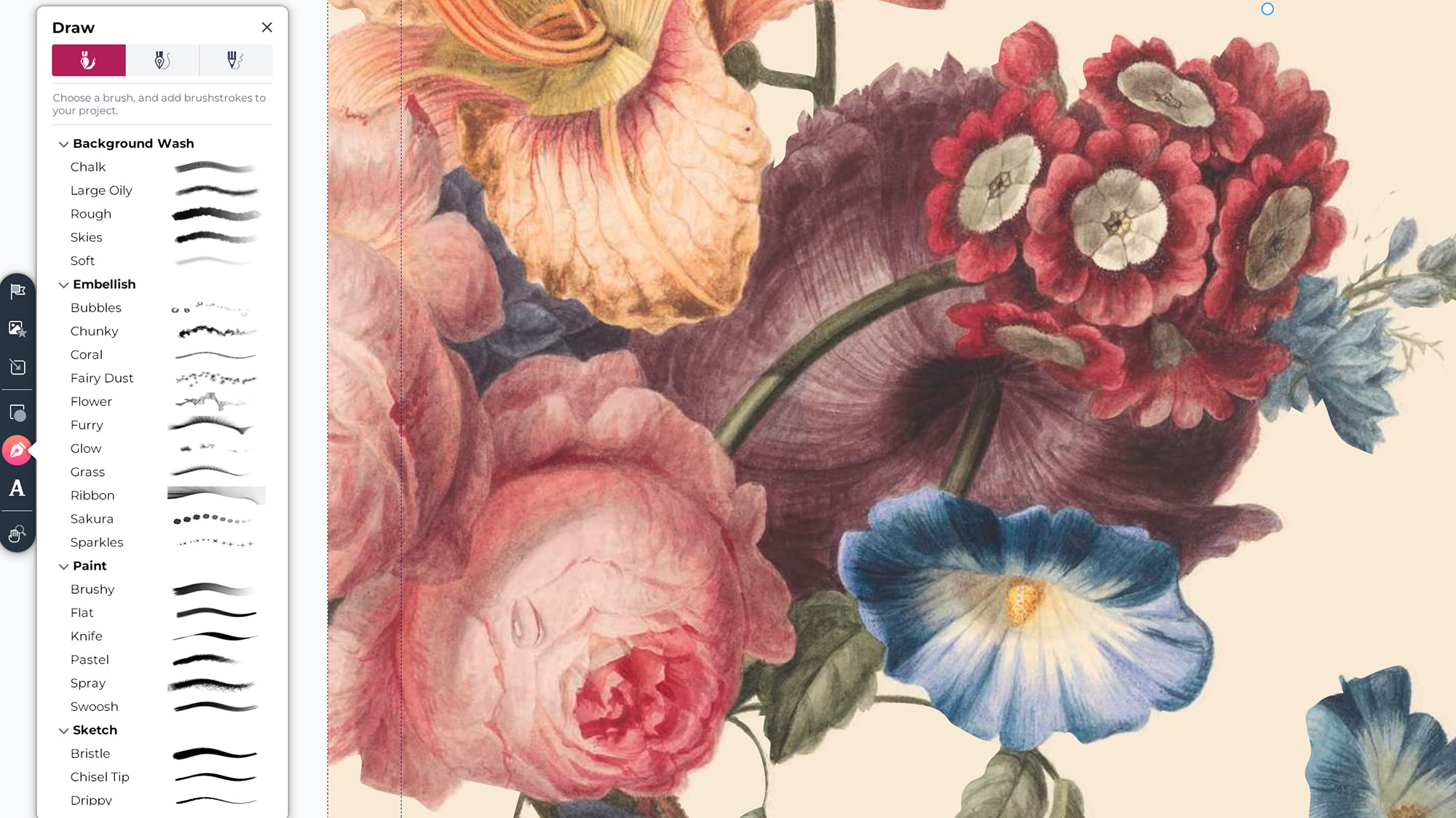
Who's it for?
CorelDraw Go is for anyone who needs a simple layout tool that they can use to create projects including text and images on just about any device, rather than being tied to a particular Mac or PC that has the Adobe account on it. It’s not free, so won’t attract those who want to use something too infrequently to want to pay for it, and this, combined with the depth of its tools and the intricate you could achieve with it if you spent long enough learning it (as well as its interoperability with desktop CorelDraw) means it can fairly be judged alongside desktop apps.
Scorecard
Section | Score |
Setup and getting started | 5/5 |
Features | 4/5 |
User experience | 4/5 |
Buy it if
- You’re already familiar with CorelDraw, or are prepared to learn
- You have an image-editing app to prepare assets
- You want to work across multiple devices and operating systems
Don't buy it if
- You’re an InDesign junkie and don’t like change
- You won’t use it enough to justify the subscription
- You need to work offline
out of 10
CorelDraw Go shows just how far web apps have come. It’s essentially a full graphic design toolkit that runs in your web browser, and with full-resolution PDF output and desktop CorelDraw compatibility, it’s a contender if you want to do layouts without subscribing to InDesign.

Ian Evenden has been a journalist for over 20 years, starting in the days of QuarkXpress 4 and Photoshop 5. He now mainly works in Creative Cloud and Google Docs, but can always find a use for a powerful laptop or two. When not sweating over page layout or photo editing, you can find him peering at the stars or growing vegetables.
You must confirm your public display name before commenting
Please logout and then login again, you will then be prompted to enter your display name.

