26 top brochure templates for designers
Design and create your own eye-catching marketing material with these top brochure templates.
A brochure template can be the key to ensuring you have the well designed brochure you need to get you and your work noticed. If you fancy showcasing your work in print form, why not get started with one of the brochure templates we've found that are specifically aimed at creatives?
This list has been updated with some shiny new brochure templates, as well as information about how much they cost (some of the templates are free but most come at a small price) and which software you will need to edit them. Whether you want an InDesign CC, Photoshop CC, Illustrator CC or even Microsoft Word brochure template, these are the best designs available.
For more templates, see our roundup of top places to find print templates. If you need to hit refresh on your entire portfolio, head over to our design portfolio post which is crammed full of inspiration.
01. Corporate Trifold Brochure

- Software: Illustrator, InDesign
- Download for $14
This template is an unusual trifold design that folds on the diagonal to make a powerful impression. We love the block colours and how the design plays with shape to draw in the eye. The bold font is easy to read, and the brochure comes in blue, green, orange and red so you can choose your own style.
02. Anqua Portfolio

- Software: Photoshop
- Download for $25
The Anqua design makes a bold statement with its striking black pages and gold detailing. It projects a minimal, modern vibe that is achingly cool and confident. The template comes in A4 landscape orientation and with 30 pages to play with. It also uses only free fonts, making it easily customisable.
03. Magnolia lookbook

- Software: InDesign CS4+
- Download for $20
This elegant lookbook template has a minimal, floral aesthetic and 64 unique page designs for you to edit and make your own. It's print-ready and comes with its own set of icons and uses a free multilingual font so it's easy to repurpose for international use if needed, and to help get you up and running it includes a free PDF tutorial.
04. A5 horizontal brochure

- Software: InDesign CS3+
- Download for $14
With five colour options to choose from, this sleek horizontal creative brochure template is ready to adapt to just about any purpose. It's a 16-page CMYK full-bleed template that's fully editable and uses free fonts – Open Sans and Sanchez from Google Fonts, plus Wingdings.
Get the Creative Bloq Newsletter
Daily design news, reviews, how-tos and more, as picked by the editors.
05. Wanderers photography brochure
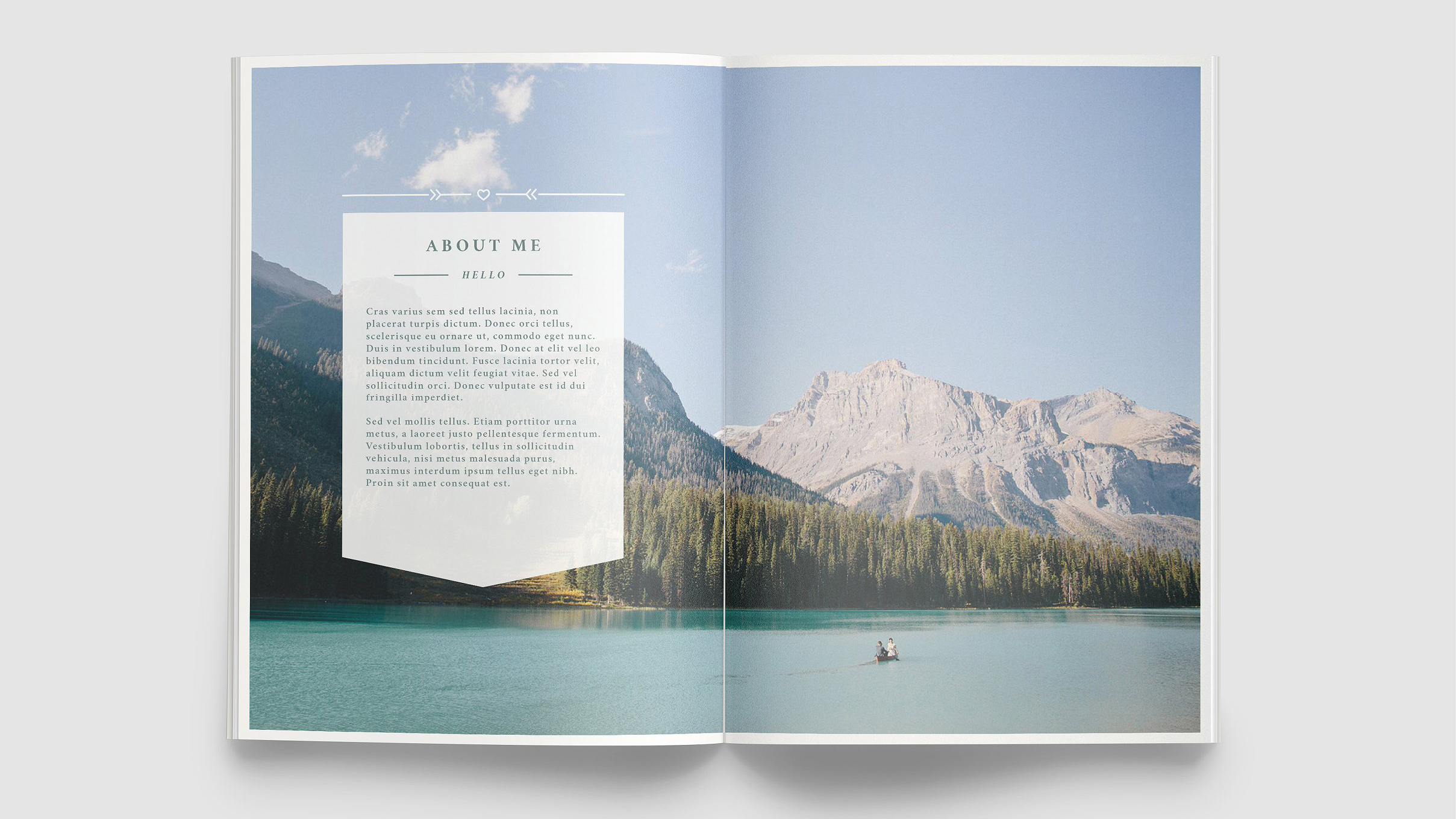
- Software: InDesign CS4+, Photoshop
- Download for $29
Make a statement with this beautiful, multipurpose brochure template for creatives, which you can use in InDesign or Photoshop. Ideal for professional portfolios and showcasing stunning imagery, this design is clean, modern and fully customisable. What more could you possibly want?
06. The minimalist
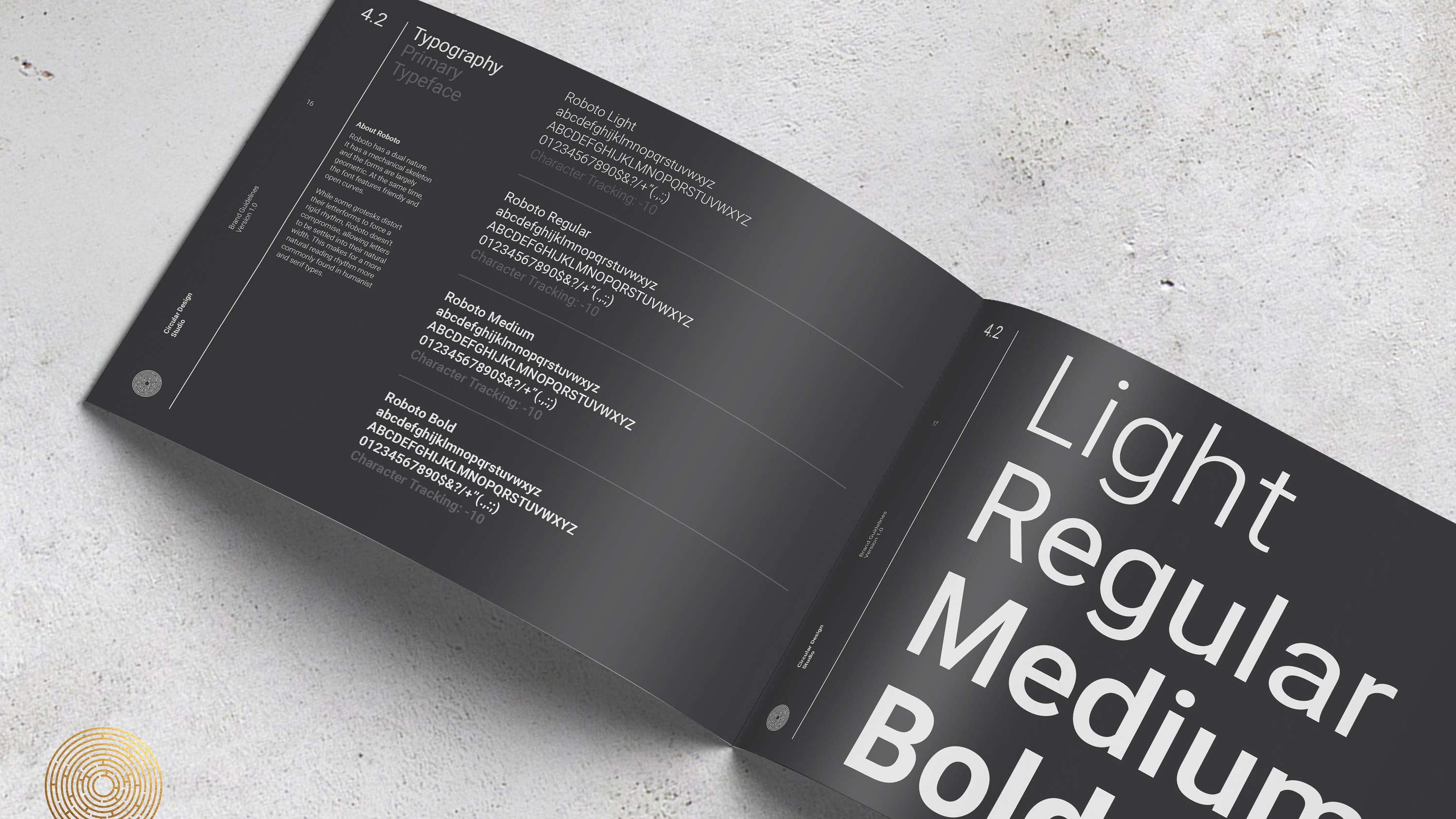
- Software: InDesign CS4+
- Download for $36
With its Swiss-inspired design, this brochure template would showcase the breakdown of a creative project in serious style. Minimal and elegant, it focuses on simple clean lines and a strong grid, with a fully customisable colour palette and seven sections including typography, colour, imagery, logo, print and digital.
07. Annual report brochure

- Software: InDesign CS4+
- Download for $13
If you want to create an annual report that's accessible to everyone, then this brochure template is definitely worth a look. Fully editable in InDesign CS4+, there are 16 pages for you to drop in your yearly data in an interesting and engaging way.
08. Brand manual
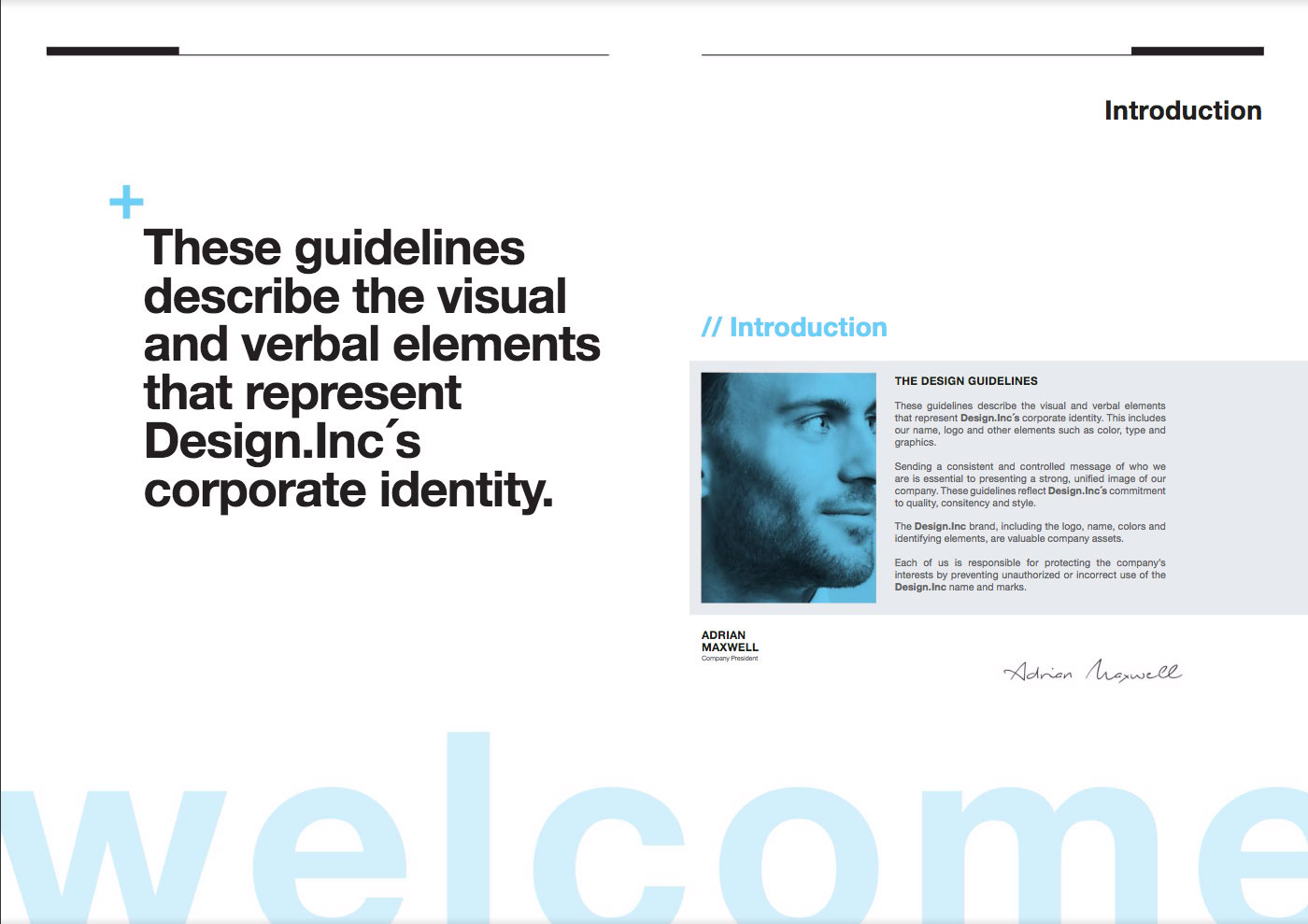
- Price: $15
- Software: InDesign CS4+
- Download for $15
Give your brand guidelines some minimal cool with this comprehensive A4 brochure template that covers all the bases and uses free fonts. It comes with 40 pages to work with, all carefully organised and fully layered, and it's easy to add extra pages or duplicate existing layouts in InDesign.
09. Juniper
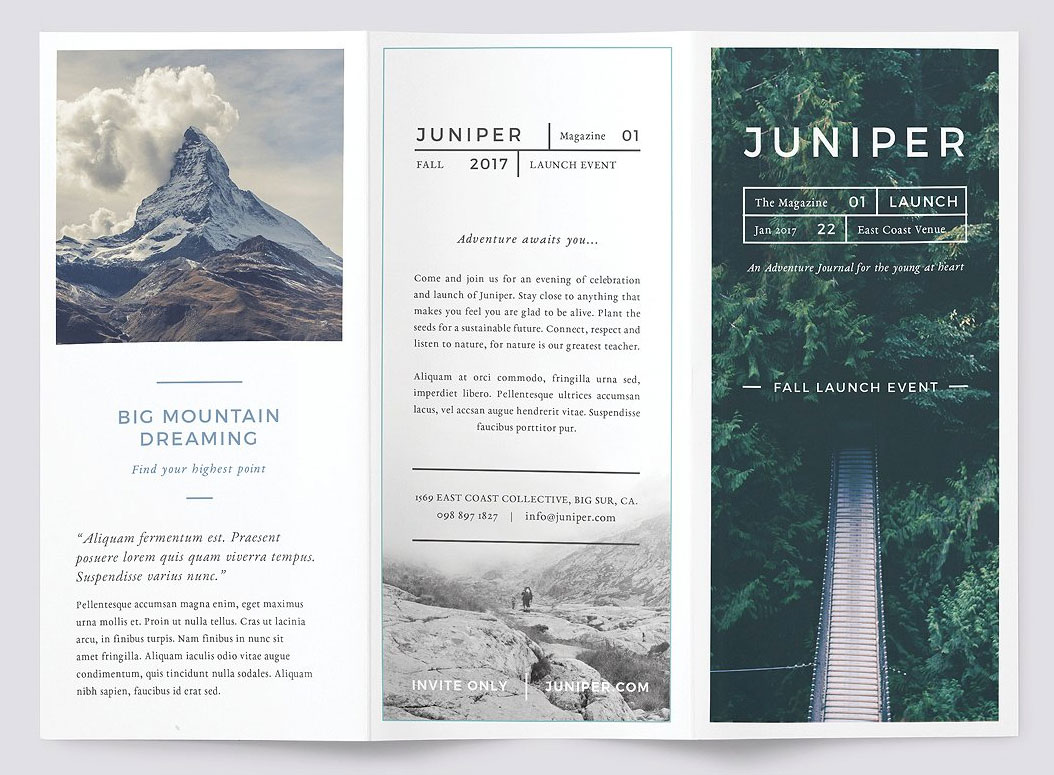
- Price: From $15
- Software: InDesign CS4+
- Download for $15
Designed with advertising, events, photography, fashion or product information brochures in mind, Juniper is a multipurpose tri-fold A4 brochure template featuring professionally typeset text using paragraph and character styles. Compatible with CS4 onwards, this InDesign template has six unique and customisable panels, and keeps printing easy and cost-effective by not using any bleeds.
10. Multipurpose creative template

- Software: InDesign CS4+
- Download for $17
This A4, professional brochure template is perfect for any creative wanting to make a good impression. With 32 pages to fill, the style is minimal, delicate and modern – ideal for photography, design, art or fashion projects. The design uses a selection of free fonts, all of which are listed on the download page.
11. Branding identity guideline template
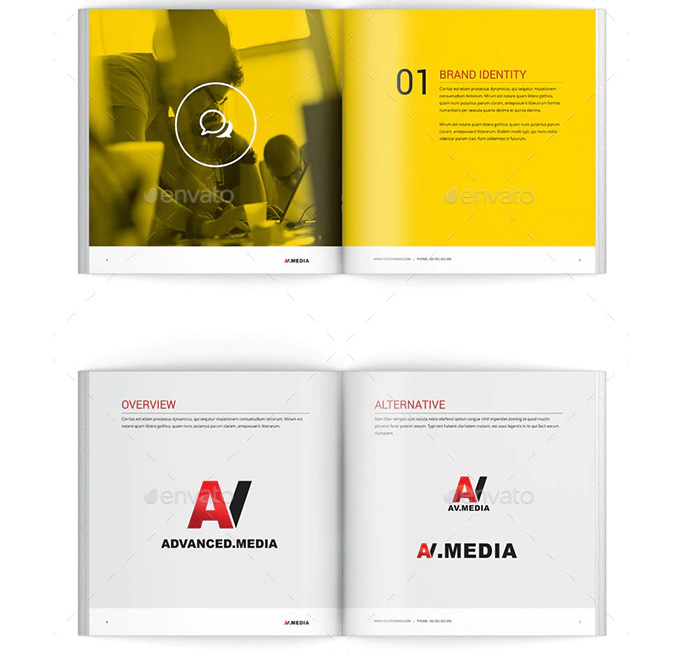
- Price: $9
- Software: InDesign CS4+
- Download for $9
If you've created a brilliant branding identity and want to show off each part of your design process, this square brochure template could be just what you need, with 38 pages of customisable pages at your disposal.
12. Social media print template
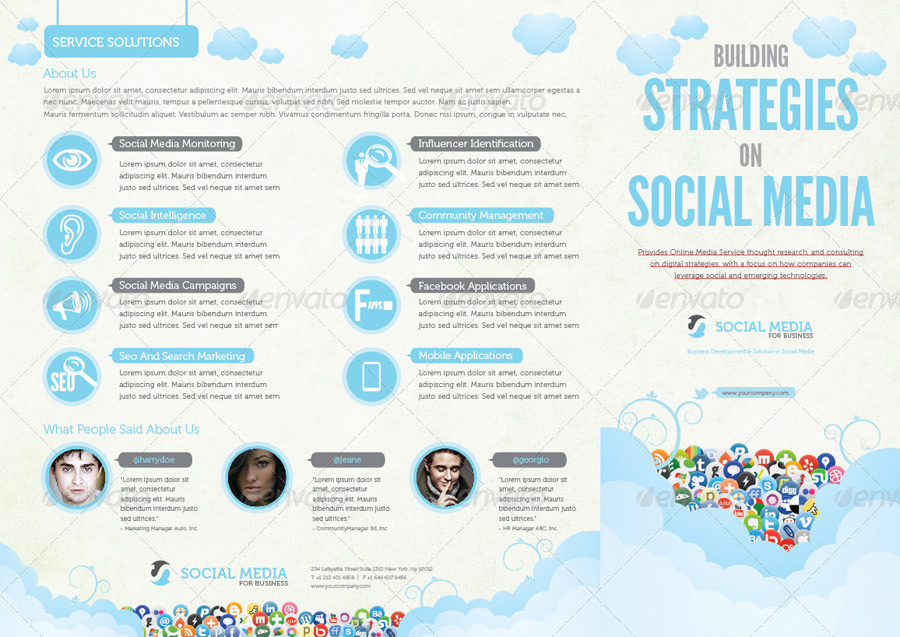
- Price: $12
- Software: Illustrator CS4+
- Download for $12
If you want to showcase your social media skills, here's one of the best brochure templates we've found for that purpose. Working in a trifold style, this template is well organised and layered in all the right places. There's also a business card set measuring 9 x 5.5cm to seamlessly work with the design.
13. A5 brochure template
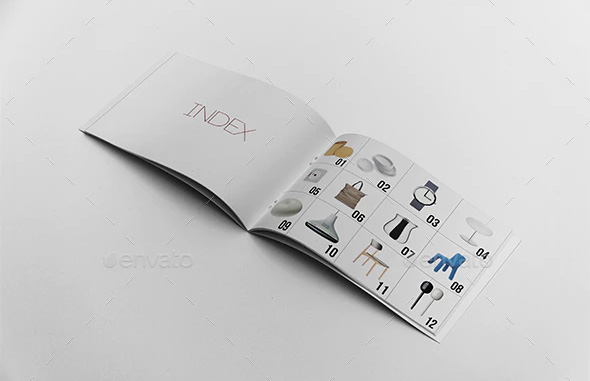
- Price: $15
- Software: InDesign CS4+, Photoshop, Illustrator, MS Word
- Download here
For the more compact-seeking creative, this A5 brochure template will easily slip into the bags of those all-important new clients, while still showcasing all your brilliant, creative work. The large space allocated to imagery is a nice break from many of the other text-stuffed brochure templates we've seen.
14. Fashion brochure template
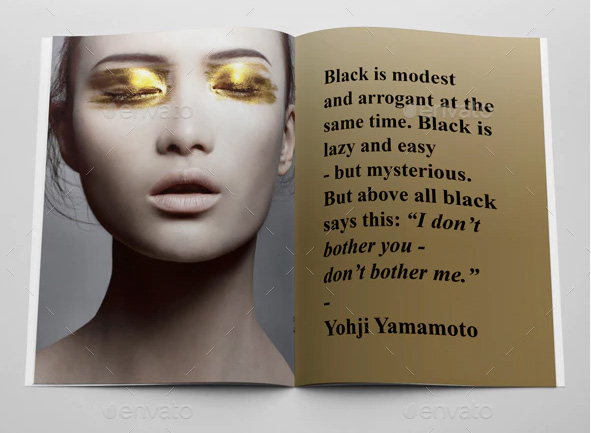
- Price: $10
- Software: InDesign CS3-CC, Photoshop, Illustrator, MS Word
- Download here
We just had to include this brilliant design on our list of brochure templates. With its CMYK colours and neat design, this creative A4 template will allow your work to speak for itself. The large space for a logo design at the front will instantly catch the eye of prospective clients and customers, while the minimal style will prove effective in showcasing information in a clean and concise manner.
15. Trend setters brochure
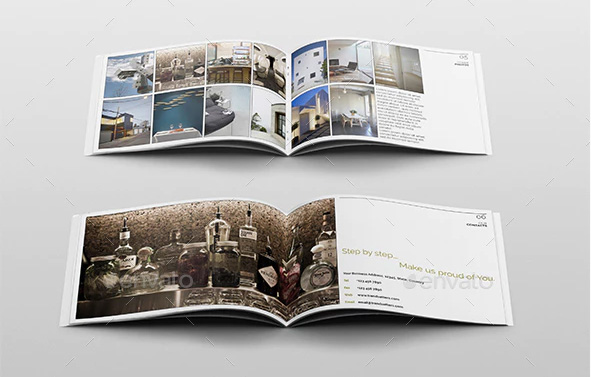
- Price: $10
- Software: InDesign CS4+, Photoshop, Illustrator, MS Word
- Download here
This typography-heavy template will work well for any designer. At only $10, it comes with 16 pages and was crafted using only free fonts, ensuring that it's super easy to customise. This is one of the best brochure templates we've seen to date.
16. Business portfolio brochure

- Price: $12
- Software: InDesign CS5+
- Download here
This abstract, printable brochure template has 28 pages and at A4 size, is ideal for your personal portfolio. You can change the images and colours easily, and there's a help file included in case you you get stuck.
17. Portfolio booklet

- Price: $9
- Software: InDesign CS3-CS5
- Download here
If you want to showcase your work in print rather than online, then check out this 22-page minimal portfolio brochure template from Graphic River. Perfect for designers, photographers and creative agencies alike, this brochure template is easy to modify and make your own. And at just $9 for a regular license, it's a total bargain.

Thank you for reading 5 articles this month* Join now for unlimited access
Enjoy your first month for just £1 / $1 / €1
*Read 5 free articles per month without a subscription

Join now for unlimited access
Try first month for just £1 / $1 / €1
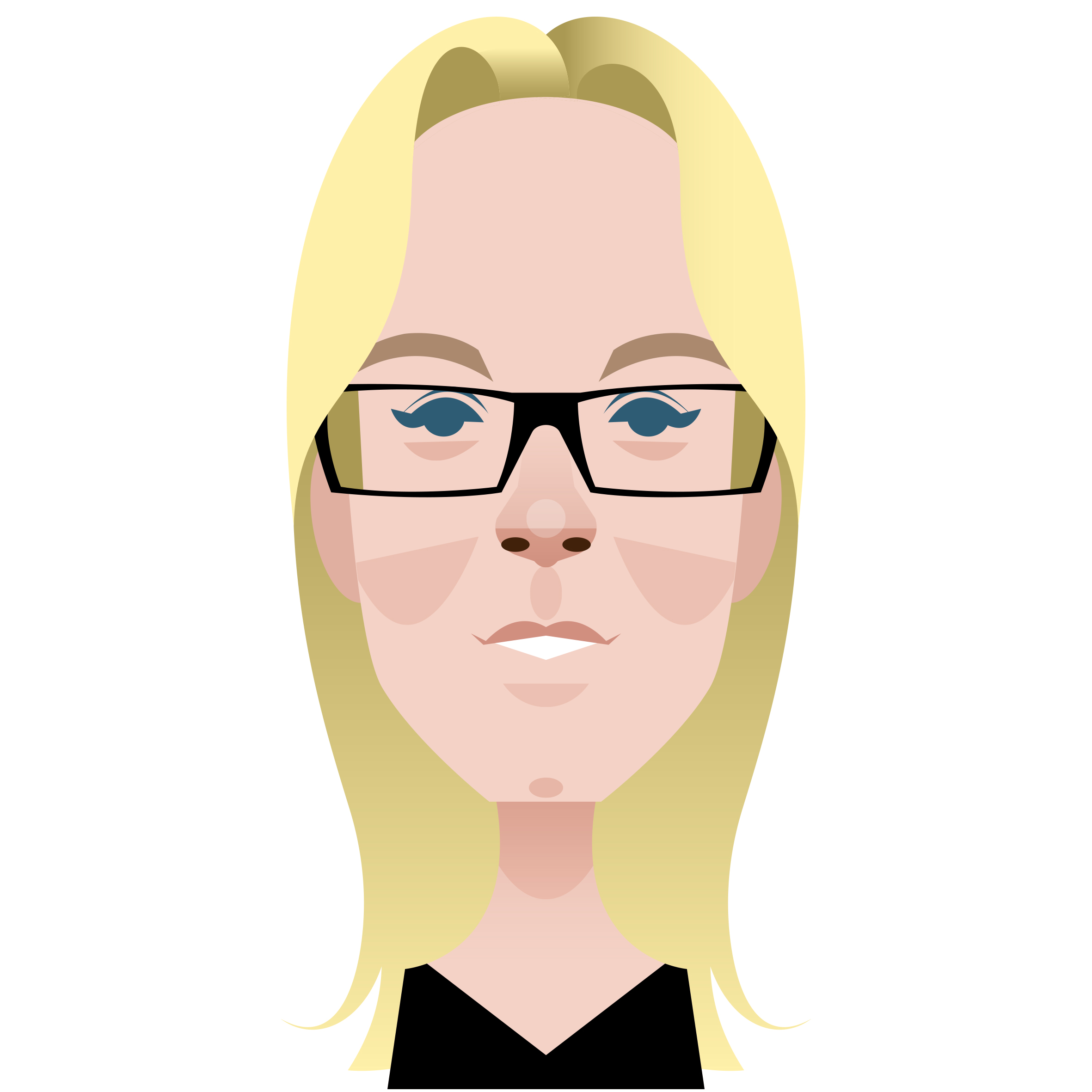
Kerrie Hughes is a frequent contributor to Creative Bloq, and was once its editor. One of the original CB crew, Kerrie joined the team back in 2013 after moving from her role as staff writer on 3D World. Since then she's written regularly for other creative publications such as ImagineFX, Computer Arts and Digital Camera World. After a stint working for the police, Kerrie is back reviewing creative tech for creative professionals.
