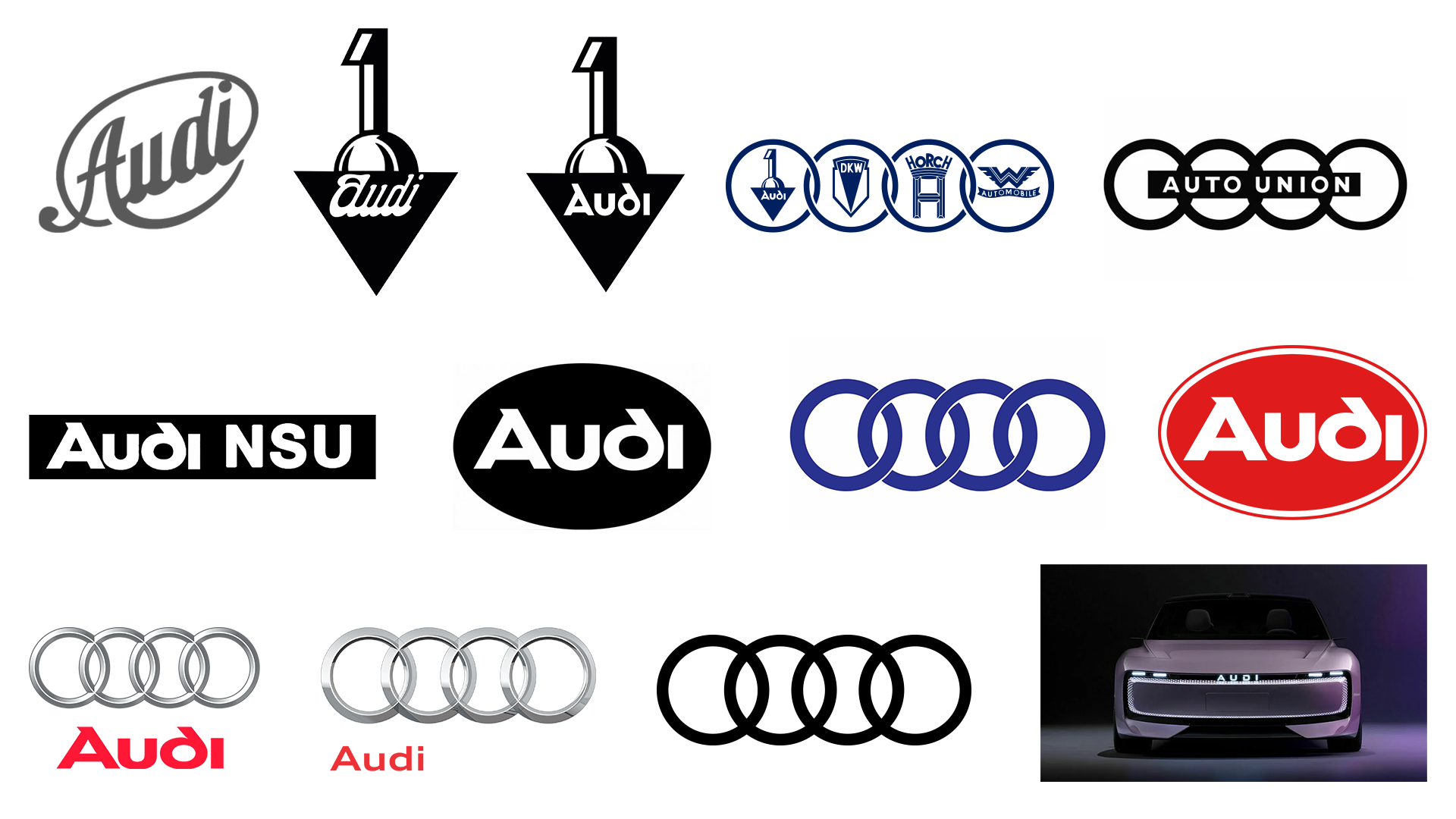The 5 best free tools for cloud computing
Amie Andrews will help you select the right cloud computing tool for your needs so you can start enjoying free capabilities and storage space.
Cloud computing is more common - and more useful - than you may think. A darling topic of business blogs full of industry jargon, cloud computing is essentially just the ability to work online and save information or data to an outside server. It allows the user to access that information any place that has an internet connection, and the amount of space the user can have is completely flexible.
It is no wonder, then, that cloud computing is a hot topic amongst the business set: the ability both to collaborate anywhere in the world and to have as much or as little server space as you need at any given time has obvious business benefits. These are benefits businesses are happy to pay for. Another way to maximise this is by picking the best cloud storage.
Free services
Not everyone has a lot of money to spend on cloud computing, though. Happily, many cloud computing companies offer free services that, though they have some limitations, will still do the work most individuals need doing.
Below are just six of these great free cloud computing tools, and you can start using them right now.
01. Google Drive

Google Drive is a catchall name for all the cloud services Google offer. These include a word processing program, a spread sheet program and a presentation program, and you can store as many of these files as you like for free. There is also 5GB of free storage space for videos, documents that weren’t created in Google Drive. You can even connect Drive to your desktop, which works in much the same way as Dropbox but is just for storing and working on Google Docs.
While Google’s document programs aren’t quite as functions as the Microsoft equivalents yet, they are useful for straightforward tasks. They allow users to collaborate with others (even people who haven’t signed up to Google Drive), and they save automatically to a Google server, which means that whatever happens to your computer, your files will be safe and up-to-date.
02. Microsoft Sky Drive

This is another storage app, but it offers more free storage space than most cloud-based storage apps. It offers users up to 7GB of storage space for free, whilst Apple iCloud offers 5GB and Dropbox only initially offers 2GB for free. It has mobile phone apps that are compatible with Apple, Android and Windows phones, and it also has a handy “forgot something” feature. This allows you to access your desktop remotely to retrieve files you may have forgotten to upload to Sky Drive before you left.
Get the Creative Bloq Newsletter
Daily design news, reviews, how-tos and more, as picked by the editors.
As with other storage apps, you will have the peace of mind that comes with knowing your files are protected, whatever happens to your computer, and you will be able to work on those files without having to carry a laptop or flash drive around with you. The “forgot something” feature gives you extra assurance that, should you forget or not anticipate needing a file, you will be able to access it easily.
03. Apple iCloud

Apple iCloud works a bit like iTunes does: it automatically syncs your documents, photos, videos, other files and your internet browsing tabs across all your Apple devices automatically. It essentially gets all of your files on all your devices, just like syncing your iTunes library and devices gets all your music on all your devices. It also gives you 5GB of free storage space.
With this app, you can browse the internet and work on files until you walk out the door, and then you can carry on browsing and working right where you left off on your mobile. Because it does this automatically, you hardly have to think about getting all your devices on the same page. They just do it.
04. MediaFire
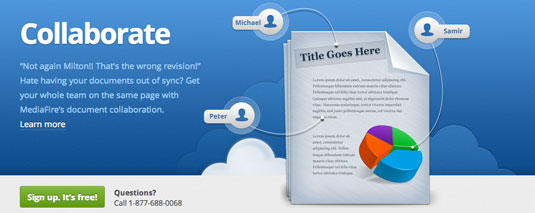
MediaFire is a start-up cloud computing company that is all about sharing content. They make it fast and easy to upload your content, and they give you 10GB of free storage space. You can also share content without having to access the MediaFire website. Each file you save gets its own URL, and you can just give that to people so they can access the file. You even get stats on how many times your content was downloaded, viewed and changed.
MediaFire is getting a lot of attention because of the ability to share so much content so easily, and that is why it is ideal for both people who work collaboratively and people who want to share their videos and photos with friends and family.
05. Symform

Symform is what happens when communities come together to share server space. Basically, you offer up spare space you have on your local server or computer, so others can save some of their encrypted files on your server or computer (they break up the files so no single customer has access to all of another customer’s files). In return, you get half that space from Symform for free, so if you offer up 500GB of your own local storage space, you will get 250GB of free cloud storage space from Symform. You also get 10GB free, just for signing up, and you can just buy cloud storage space if you don’t want to offer up any of your local storage space.
Besides the communal nature of the public storage space, Symform is like the other cloud-based storage apps. It allows you to save, share and access your files from anywhere. But it also potentially gives you the most cloud-based storage for free, which is good for anyone who has a lot of free computer storage space, has little cash and needs to be able to access files remotely.
Conclusion
Each of these cloud computing tools has its benefits and drawbacks. Some offer more free space than others, and some are easier to use without putting so much effort in. When you decide which tool to use, think about your needs and what you will want to do. If you just want to share files, MediaFire is great options. If you want to work collaboratively or remotely, Google Drive and Microsoft Sky Drive are wonderful. Apple iCloud does all the work for you, and Symform potentially gives you the most free space and a sense of sharing and community.
Once you know what you want from your cloud computing tool, you can select the right one for you and start enjoying all the free capabilities and storage space.
Words: Amie Andrews
Amie works for a web hosting comparison site, Whoishostingthis. Amie is a freelance writer and in her spare time enjoys learning how to code.
Liked this? Read these!
- The best collage maker tools - and most are free!
- The ultimate guide to logo design
- Our favourite web fonts - and they don't cost a penny

Thank you for reading 5 articles this month* Join now for unlimited access
Enjoy your first month for just £1 / $1 / €1
*Read 5 free articles per month without a subscription

Join now for unlimited access
Try first month for just £1 / $1 / €1

The Creative Bloq team is made up of a group of art and design enthusiasts, and has changed and evolved since Creative Bloq began back in 2012. The current website team consists of eight full-time members of staff: Editor Georgia Coggan, Deputy Editor Rosie Hilder, Ecommerce Editor Beren Neale, Senior News Editor Daniel Piper, Editor, Digital Art and 3D Ian Dean, Tech Reviews Editor Erlingur Einarsson, Ecommerce Writer Beth Nicholls and Staff Writer Natalie Fear, as well as a roster of freelancers from around the world. The ImagineFX magazine team also pitch in, ensuring that content from leading digital art publication ImagineFX is represented on Creative Bloq.