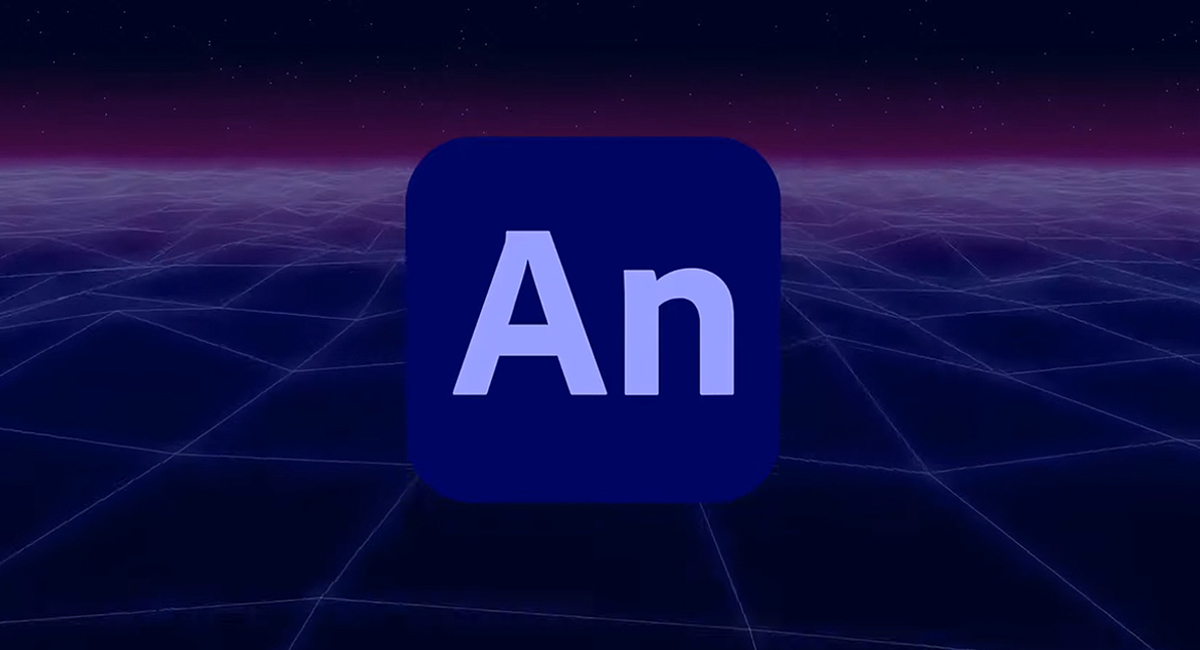The best Surface Pro 9 prices
Looking for the best Surface Pro 9 prices? You've come to the right place.

Daily design news, reviews, how-tos and more, as picked by the editors.
You are now subscribed
Your newsletter sign-up was successful
Want to add more newsletters?

Five times a week
CreativeBloq
Your daily dose of creative inspiration: unmissable art, design and tech news, reviews, expert commentary and buying advice.

Once a week
By Design
The design newsletter from Creative Bloq, bringing you the latest news and inspiration from the worlds of graphic design, branding, typography and more.

Once a week
State of the Art
Our digital art newsletter is your go-to source for the latest news, trends, and inspiration from the worlds of art, illustration, 3D modelling, game design, animation, and beyond.

Seasonal (around events)
Brand Impact Awards
Make an impression. Sign up to learn more about this prestigious award scheme, which celebrates the best of branding.
Microsoft's Surface Pro 9 is the latest edition in its range of high-end, 2-in-1 tablet devices designed for professionals and creatives. It's a true contender as one of the best tablets for photo editing and is hugely popular with students, as well as those who commute to work by train or like to spend all day in coffee shops. It boasts a beautiful 13-inch touchscreen display with up to 1TB storage, Windows 11, plus a built-in kickstand.
It's also going to be the focus of some tasty deals soon ,so head over to our Surface Pro Black Friday page to get the latest on that.
So what's a good price on the new Surface Pro 9? The latest Microsoft tablet with an i5 processor usually retails for around $999/£1,099 on average, but prices recently have inflated far beyond this depending on the specs that you choose. You can currently save $250 on an i7 256GB model Surface Pro 9 with 16GB RAM over at Amazon to coincide with Prime Day deals.
It's worth noting that this laptop hybrid was only released in October 2022, so it's unlikely that we'll see any huge price drops or discounts over the next few months with it still being under a year old. For the best possible price on this portable creative canvas, head straight to the source and get an entry-level Surface Pro 9 for just $853.99 from Microsoft, or pick your own specs.
The best Surface Pro 9 prices

Microsoft Surface Pro 9
The best Surface Pro to date
CPU: 12 Gen Intel Core i5-i7 / Microsoft SQ3 | RAM: Up to 32GB | Storage: Up to 1TB SSD | Screen: 13-inch, 2880 x 1920 | Ports: 2x USB-C, 1x Surface Connect port, headphone jack | Cameras: 10MP rear-facing autofocus camera (1080p full HD video); 5MP front-facing camera (1080p full HD video) | Weight: 883g
We gave the Surface Pro 9 a glowing 4-star review when we tested it last year, and found that the only variant of this tablet worth investing in is the one equipped with the Intel Core i7 processor over the i5 option, and don't even think about getting the Snap Dragon-powered Arm SQ3 processor model if you value your money. Definitely go for Intel if you're going to use heavy-duty creative software.
One other thing: the pretty essential Signature keyboard is not actually included with the tablet, and you'll also need to purchase a separate S Pen too if you intend to use the Microsoft Surface Pro 9 as a drawing tablet - and these two Surface Pro 9 Accessories do not come cheap at all.
As far as design goes, the Surface Pro 9 is much like its predecessor, the Surface Pro 8, with a slimline design. And although we understand that consumers want something new - if it ain't broke, don't fix it. The Pro 9 boasts a 13-inch, 120Hz touchscreen, with a 3:2 ratio, which means the upgraded tablet should be a treat for all digital artists that want to make the most of the Surface Slim Pen 2 stylus.
Daily design news, reviews, how-tos and more, as picked by the editors.

Beren cut his teeth as Staff Writer on the digital art magazine ImagineFX 13 years ago, and has since worked on and edited several creative titles. As Ecom Editor on Creative Bloq, when he's not reviewing the latest audiophile headphones or evaluating the best designed ergonomic office chairs, he’s testing laptops, TVs and monitors, all so he can find the best deals on the best tech for Creative Bloq’s creative professional audience.
- Beth NichollsEcommerce Writer