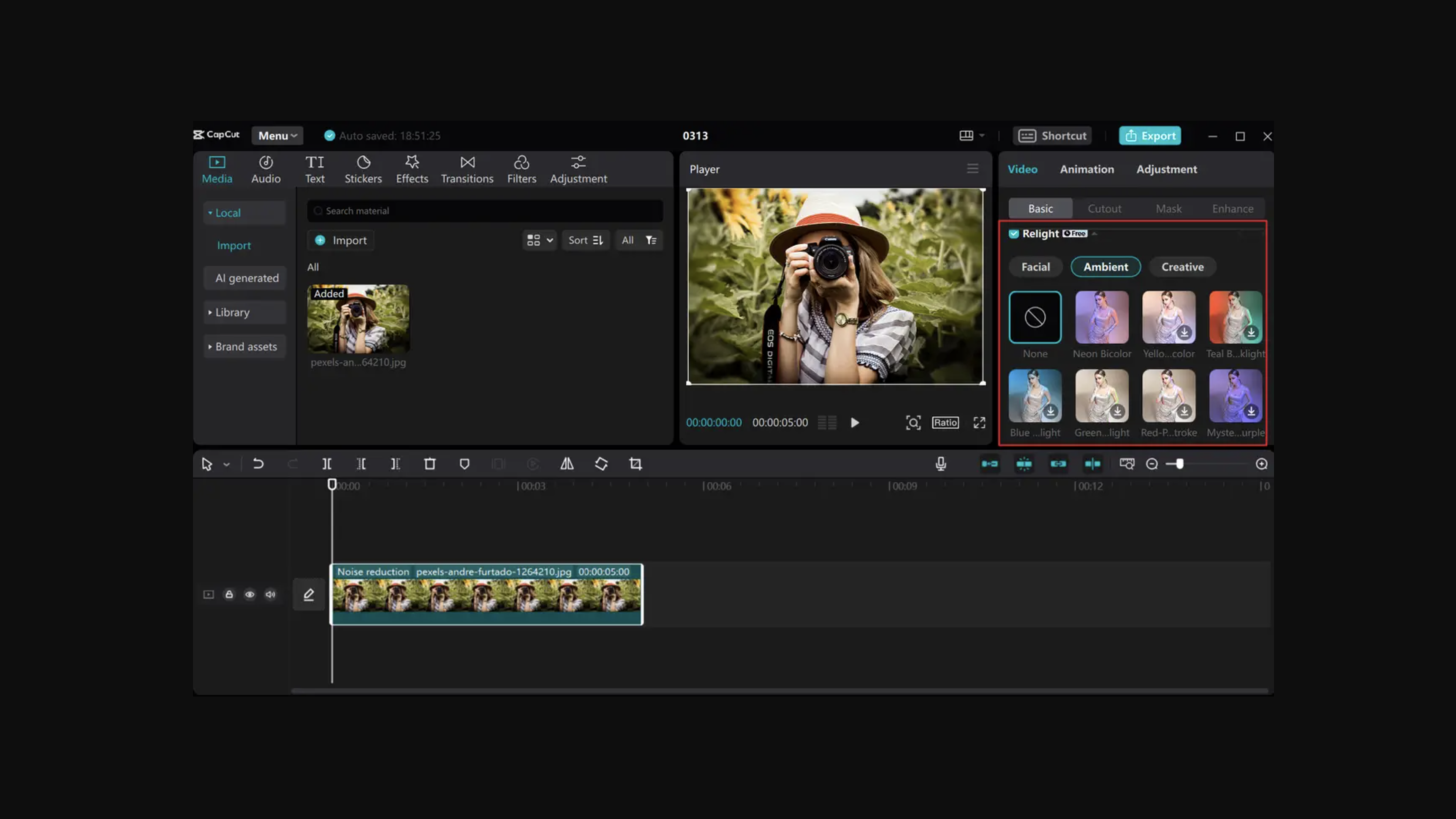Adobe student discount: save over 60% on Photoshop, Premiere Pro and more
Get access to the Creative Cloud suite for less than half the usual price with an Adobe student discount.

An Adobe student discount could offer you a very welcome saving if you're setting out to study in a creative discipline. Whether you're studying graphic design, photography or video editing, if it involves creative skills of any kind, you're probably going to need at least one if not more of Adobe's industry-standard software programs.
The only complaint creatives tend to have about Adobe's powerful programs is the price of the subscription packages, which makes them quite an expense for students, but happily, Adobe offers a big student discount on its full suite of Creative Cloud apps for those in education – both students and teachers. The exact size of the discount varies from country to country, but is usually at least 60%, rising to a massive 70% in Australia.
If you opt for monthly payments, that will save you $33/£33.70/AU$55 per month compared to the standard price for an 'All Apps' subscription. For a pre-paid annual plan, the savings work out at around $360 / £400 / AU$607.20 off the usual price of $599.98/£596.33/AU$871.07. The full discount applies only for your first year, but you'll continue to get around 50% off while you remain on your course education – and that's not just for students but for teachers too.
So if you need the likes of Photoshop, Illustrator, Premiere Pro and InDesign for your course, see below for more details on how to obtain this massive saving. For more help saving money before the start of the new school and college year, see our roundups of the best student discounts from various brands and the best Apple Back to School 2022 deals.
Adobe student discount: save over 60%
Save over 60% with an Adobe student discount on Creative Cloud All-Apps
Get an Adobe student on an All-Apps Creative Cloud plan for full access to the likes of Photoshop, Premiere Pro and Illustrator. For the first year, you'll pay just $19.99 / £16.24 per month. The discount is smaller in subsequent years while you remain a student, but still works out at around 50%.
US: $52.99 $19.99 per month
UK: £49.94 £16.24 per month
AU: AU$76.99 AU$21.99 per month
How do I qualify for an Adobe student discount?
As you might expect, you need to be a student to qualify for an Adobe student discount. The terms and conditions state that you need to be at least 13 years old and need to be enrolled at either an accredited public or private university or college that grants degrees requiring at least the equivalent of two years of full-time study; at an accredited full-time primary or secondary school or at home school, as defined by state homeschooling regulations.
Fortunately, it is easy to prove that you qualify. Adobe says that "if you provide a school-issued email address during purchase you are instantly verified", and these include .edu or .k12 in the US, .ac.uk in the UK, or "other email domains sponsored by educational institutions".
If you don't have a school or uni email address, you'll probably be asked to prove your eligibility after you've signed up to Creative Cloud by supplying documentation. This could take the form of an ID card, report card or a tuition bill.
Why should I sign up for an Adobe student discount?
Adobe Creative Cloud is a collection of more than 20 desktop and mobile apps, many of which have long been industry-standard software in the creative field. You get professional tools for design, photography, video and UI creation, all of which are regularly updated to keep up with technological advances.
The package allows you to download the desktop software and the mobile apps on as many devices as you like, and the integration of the whole suite makes it easy to work across several of the programs, even on different devices. Basically, if you want to create anything visual, for print or digital, Creative Cloud is likely to have the tools you need.
What do I get with an Adobe student discount?
The Adobe student discount applies to its Creative Cloud suite of apps, which means you'll get access to everything that you'd get in the full professional CC package if you paid full price. We'll pop the full list of twenty apps below.
The best known and most widely used are Lightroom for photo editing, Photoshop for more advanced image manipulation, illustrator for vector graphics, InDesign for designing layouts, Premiere Pro and After Effects for video and Adobe XD for UI design. Other benefits include 100GB of cloud storage and access to Adobe Spark, Adobe Fonts and Adobe Portfolio.
- Photoshop
- Illustrator
- InDesign
- Adobe XD
- Lightroom
- Lightroom Classic
- Acrobat Pro
- Animate
- Dreamweaver
- Premiere Pro
- Premiere Rush
- After Effects
- Dimension
- Audition
- InCopy
- Media Encoder
- Character Animator
- Prelude
- Fuse
- Bridge
- The best laptops for teachers
- The best tablets for students
- Apple student discount: Everything you need to know in 2022
Get the Creative Bloq Newsletter
Daily design news, reviews, how-tos and more, as picked by the editors.
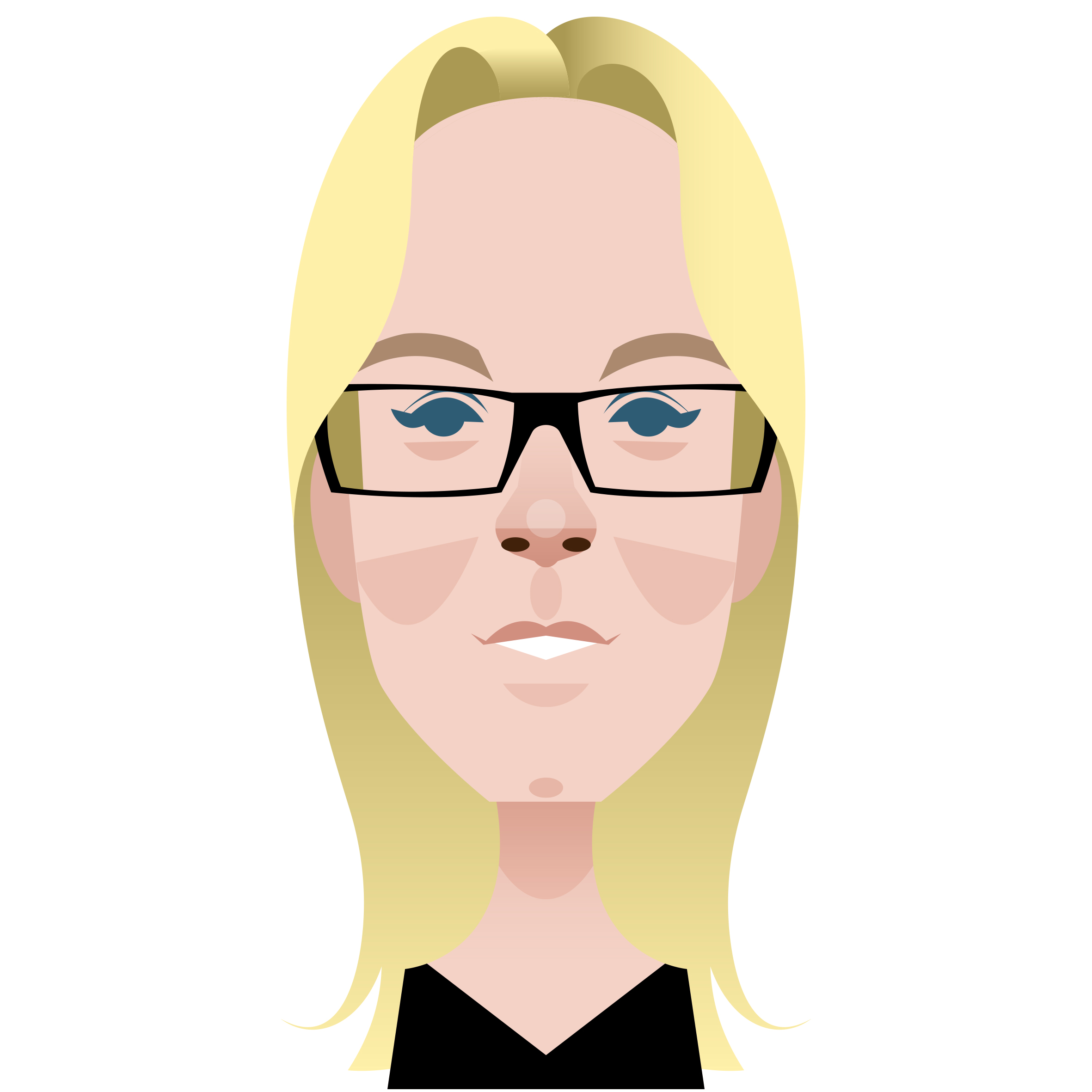
Kerrie Hughes is a frequent contributor to Creative Bloq, and was once its editor. One of the original CB crew, Kerrie joined the team back in 2013 after moving from her role as staff writer on 3D World. Since then she's written regularly for other creative publications such as ImagineFX, Computer Arts and Digital Camera World. After a stint working for the police, Kerrie is back reviewing creative tech for creative professionals.
- Joe FoleyFreelance journalist and editor