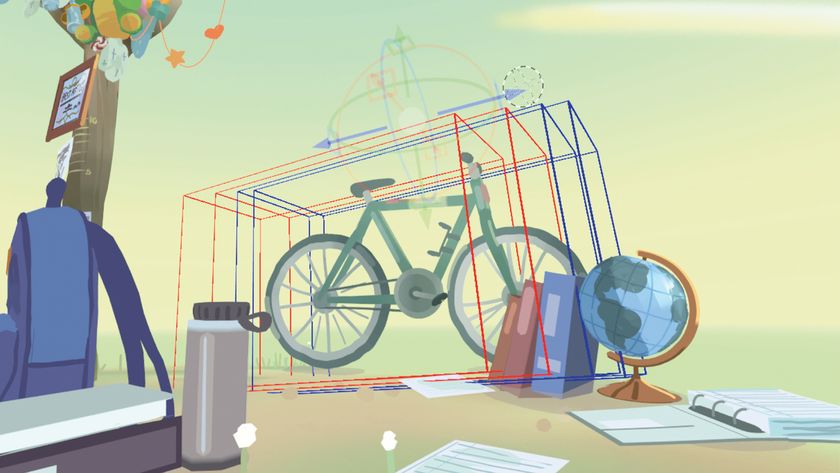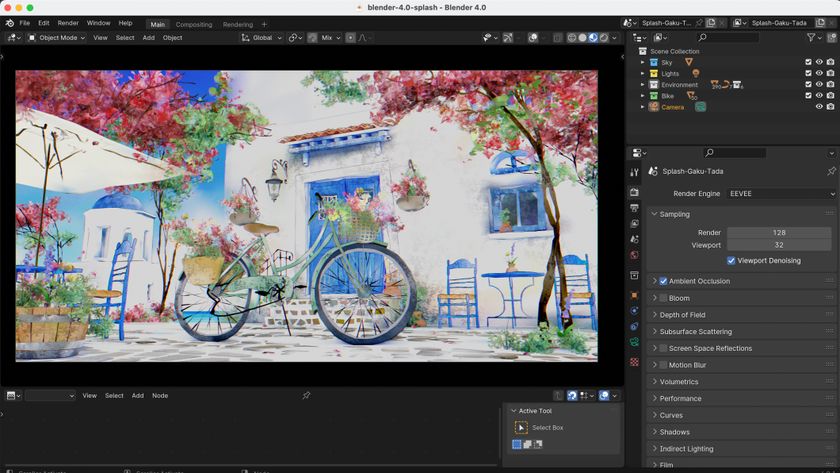How to create engaging multimedia content with Flash
As the industry-standard for creating immersive experiences, games and other interactive content, the latest version of Flash is truly multi-platform in scope and delivery.
Flash CC Professional works faster and harder than ever, and integrates neatly with Dreamweaver CC, Photoshop CC and Illustrator CC. Being wired into Creative Cloud means you can sync your settings, preferences and (soon) fonts across multiple devices - fitting for a tool that enables increasingly multi-platform development. Rumours of Flash's death have been very much exaggerated, and here's why...
01. Sync your fonts
This particular feature is still in the pipeline - Adobe can only promise it 'soon' - but the capacity to synchronise fonts between devices and software packages on a project-by-project basis, pulling in what you need from the enormous Typekit library, will surely prove transformational for any designer who relishes a menu of typefaces to choose from.
02. Sync your settings
One of those simple perks of working in the Cloud that makes a dramatic difference, the ability to synchronise settings across machines is great news for developers regularly on the move, or those dipping in and out of different studio environments. Preferences, shortcuts, files and personal workspaces are all held centrally, so follow you wherever you go.
03. Better profiling in Scout
The Flash Builder profiler may have had its uses when testing your code, but its closed-book nature was a real drawback - all of Flash Player's internal workings stayed hidden. With Adobe Scout comes an unprecedented level of troubleshooting insight across desktop and mobile, including analysis of how your code affects CPU, GPU, memory and general system performance while your SWF runs in real time, all presented clearly and graphically.
04. Work with HD video and audio
It was always going to happen: as processing capacity and broadband speeds continue to increase, the option to export content from Flash in glorious high definition is fast moving from a bonus to a necessity. In Flash Professional CC, both video and audio can be outputted in HD - even from the most complex timelines or script-driven animations - without dropping frames.
05. Test across multiple devices
Multi-platform content is king, and accordingly Flash Professional CC caters to an ever-increasing range of devices and platforms. Content can be exported and targeted for the latest Adobe AIR and Flash Player formats, optimised for Android, iOS and more, and multiple devices can be connected directly to your computer via USB to test and debug in-situ.
06. Create HTML5 content
Moving with the times, Flash Professional CC comes with enhanced HTML5 support, in the form of the updated Toolkit for CreateJS. There's new functionality for setting up buttons, hit areas, motion curves and more - and animations and other assets can also be easily translated into HTML format to make cross-platform development that little bit easier.
Get the Creative Bloq Newsletter
Daily design news, reviews, how-tos and more, as picked by the editors.
07. Integrate JavaScript APIs
Flash Professional CC enables you to pull in custom JavaScript APIs for designing layouts, dialog boxes, game assets, levels and more, to which you can assign properties as they're created. There's also a powerful new code editor that taps into the open-source Scintilla library, and incorporates simple time-savers such as a find-and-replace function across multiple files.
08. Take advantage of 64-bit power
Under the hood, Flash Professional CC has been rebuilt from the ground up with a considerably more powerful 64-bit architecture that delivers more speed, and makes the environment more stable, as well - a canny move, now that the package handles HD video and audio. Multiple large files can be managed and published faster and painlessly, and can be uploaded to Behance for review, of course.
09. Save time on the timeline
Multi-tasking is a lot easier in Flash Professional CC. You can manage properties on the timeline across multiple selected layers at once, and also select multiple objects on a single layer and distribute them to key frames with a simple one-click action. It's easier to swap symbols and bitmap images on the stage, too.
10. Draw in real-time
Things are a lot more intuitive and immediate in Flash Professional CC. As you draw on the stage, the results are previewed instantly - including fill and stroke colour - for any of the different shape tools. In addition, your pasteboard size is now unlimited, making it easier to keep track of large background images or content that's positioned offstage.
This article was originally published in The Ultimate Guide To Adobe Creative Cloud.
Now read these:
- Designers speak out about Adobe's Creative Cloud
- New tools in Adobe Creative Cloud: 12 revealing videos
- Free Photoshop actions to create stunning effects

Thank you for reading 5 articles this month* Join now for unlimited access
Enjoy your first month for just £1 / $1 / €1
*Read 5 free articles per month without a subscription

Join now for unlimited access
Try first month for just £1 / $1 / €1
The Creative Bloq team is made up of a group of design fans, and has changed and evolved since Creative Bloq began back in 2012. The current website team consists of eight full-time members of staff: Editor Georgia Coggan, Deputy Editor Rosie Hilder, Ecommerce Editor Beren Neale, Senior News Editor Daniel Piper, Editor, Digital Art and 3D Ian Dean, Tech Reviews Editor Erlingur Einarsson and Ecommerce Writer Beth Nicholls and Staff Writer Natalie Fear, as well as a roster of freelancers from around the world. The 3D World and ImagineFX magazine teams also pitch in, ensuring that content from 3D World and ImagineFX is represented on Creative Bloq.