Video tutorial: Quickly duplicate content in InDesign CS6
Creative Suite expert trainer Tony Harmer reveals the benefits of the Content Collector tool
Copy and pasting is a useful technique, but it has some shortcomings – which is where InDesign CS6’s Content Collector tool comes in. Using the tool, duplicating content within an InDesign publication, or even between documents, is now significantly simpler. You can even copy and place entire pages – and ranges of pages – with just a few clicks.
Add to the mix the ability for the duplicated objects to have live links back to the parent document, and you’re entering a really powerful range of editing possibilities. Any object in an InDesign document – text, images, animations and more – can be collected and placed.
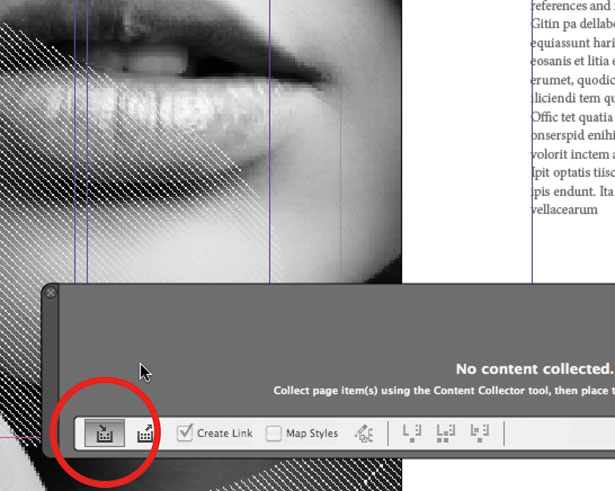
01 With nothing selected, press the B key on your keyboard for the Content Collector tool and the Content Conveyor will appear – usually at the bottom of your screen. There are two modes – Collect and Place. Use the B key again to toggle modes or click the icons at the bottom left of the conveyor.
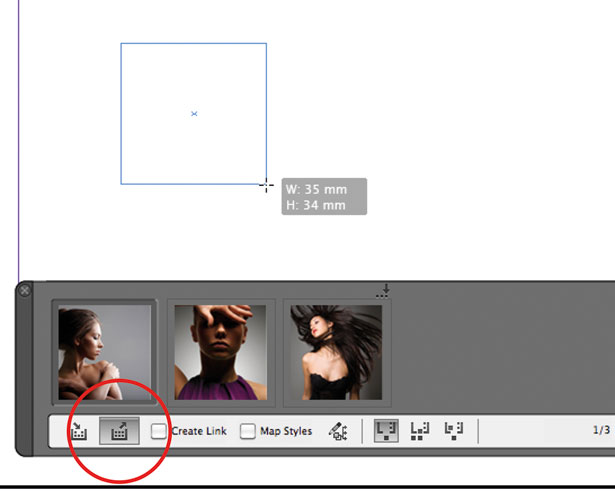
02 Inside a document, which doesn’t have to be the one you copied from, switch the conveyor into Place mode to place objects. The options for placement and whether or not things remain in the conveyor are indicated by the set of icons at the bottom-middle of the conveyor.
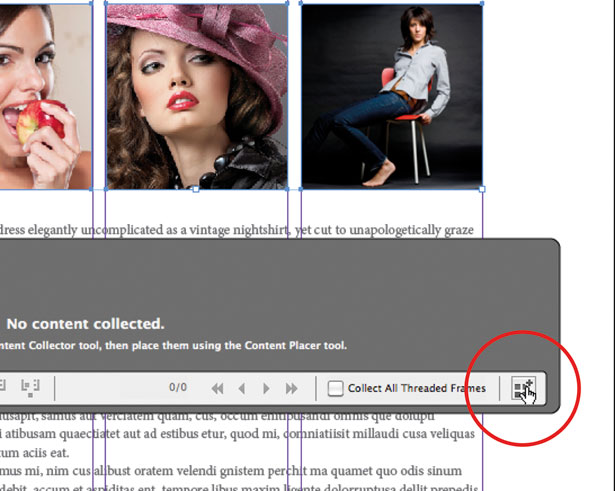
03 It’s possible to load content from a range of selected objects or pages by clicking the Load Conveyor button at the bottom right of the conveyor. You can also load sets of objects by dragging across them with the Content Collector tool.
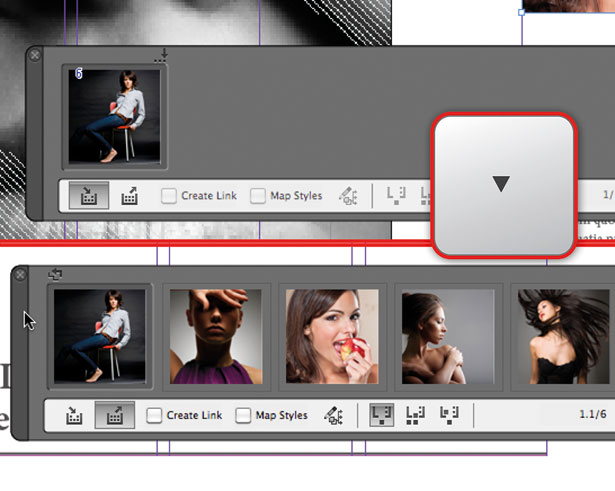
04 Clicking and dragging with the Content Placer tool will proportionately load the set with all its relationships preserved. To place individual items from the set, simply tap the down arrow on your keyboard and the set will expand in the conveyor. Content can then be placed as you desire.
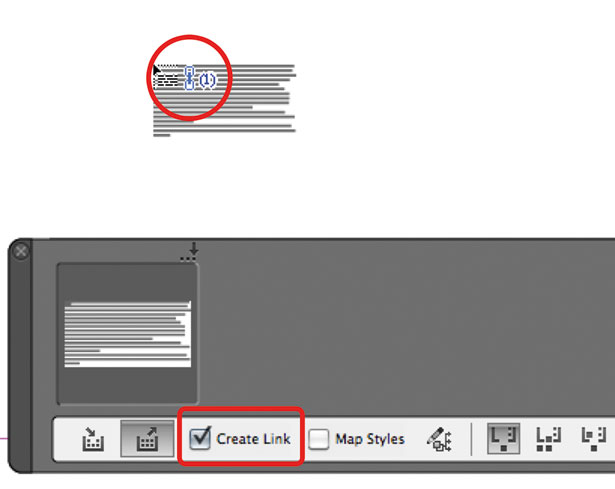
05 To create a parent/child relationship between an object in a document and copies of it placed in the same document, or other InDesign documents, enable the Create Link checkbox when placing content. Changes made to the parent (original) will be reflected in the child copies.
Get the Creative Bloq Newsletter
Daily design news, reviews, how-tos and more, as picked by the editors.

Thank you for reading 5 articles this month* Join now for unlimited access
Enjoy your first month for just £1 / $1 / €1
*Read 5 free articles per month without a subscription

Join now for unlimited access
Try first month for just £1 / $1 / €1

The Creative Bloq team is made up of a group of art and design enthusiasts, and has changed and evolved since Creative Bloq began back in 2012. The current website team consists of eight full-time members of staff: Editor Georgia Coggan, Deputy Editor Rosie Hilder, Ecommerce Editor Beren Neale, Senior News Editor Daniel Piper, Editor, Digital Art and 3D Ian Dean, Tech Reviews Editor Erlingur Einarsson, Ecommerce Writer Beth Nicholls and Staff Writer Natalie Fear, as well as a roster of freelancers from around the world. The ImagineFX magazine team also pitch in, ensuring that content from leading digital art publication ImagineFX is represented on Creative Bloq.
