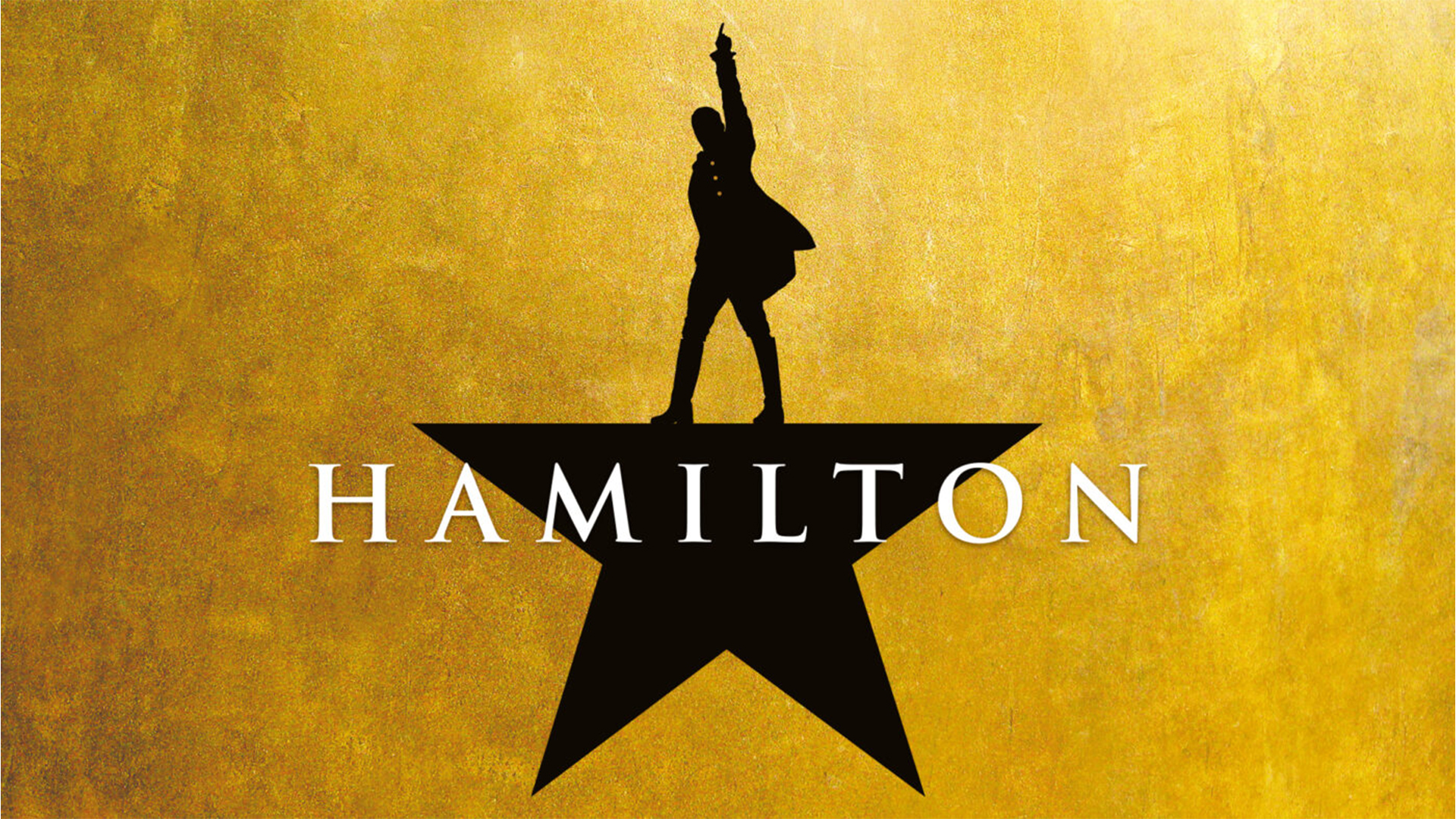Ten strategies for organising your assets
BittBox's Jay Hilgert shares his professional advice on keeping track of your digital assets.
01 Sort via filenames
If you insist on keeping everything in a single folder, a quick way to get organised is to add a prefix to the filenames. You can use something like vector_, img_, icon_ and so on. Sorting by file type alone won't always work since many downloads are folders, not files.
02 Take note of Flickr licences
If you're like me, you download from Flickr on a regular basis. I like to save my Flickr images in folders named after the different Creative Commons licences. This way I automatically know how each image can be used.
03 Save EPS thumbnails
When you are looking at an EPS file you downloaded, re-save over the original and make sure 'Include Document Thumbnails' is checked. This means you get a thumbnail while browsing your file system instead of an EPS icon.
04 Create folders for stock sites
Keep a folder for each of your most frequently used stock sites, like iStockphoto. Have you ever used a comp image in a mock-up and forgotten where the image came from when it was time for you to buy it?
05 Sort rasters from vectors
Separate your images from vectors inside your stock site folders. Vectors can be extremely large, intricate files, and it typically takes quite a bit longer to preview them than image files. If you browse using your keyboard, previewing vectors when you don't need to will just slow you down.
06 Delete your Zip archives
If you're using a backup disk, you already have a copy of your asset library anyway, so get rid of those Zip files that are just sitting around taking up precious space on your hard drive.
07 Know your rights
Read the licences that accompany your downloads - they're often contained in a 'Read Me' document. You can't use a file however you want just because it was free for you to download.
Get the Creative Bloq Newsletter
Daily design news, reviews, how-tos and more, as picked by the editors.
08 Keep track of source websites
When downloading icons and icon sets, I like to rename the file or folder after the website I got the files from. This can come in handy if you need to get permission from the author of the icons at a later date.
09 Save Illustrator files safely
When making your own vector stock artwork in Illustrator, make sure you select 'Create PDF Compatible File' when saving. If you leave this unchecked, you'll run into problems when you open the file with Photoshop because of rasterising.
10 Don't rip people off
Read the licences for resources you get from discs, like the discs that accompany Computer Arts. Content is provided by artists like you and me, bloggers, deviantART gurus, and so on. If you have any doubts about a licence, always email the author and ask.
Jay Hilgert is an Oklahoma City-based graphic designer and the founder/editor of BittBox, a successful design blog that provides high-quality tools and tutorials for designers of all levels. At BittBox you'll find free vectors, high-resolution Photoshop brushes, Illustrator brushes, textures, Adobe-related tutorials, design news, workflow tips and more. See www.bittbox.com.

Thank you for reading 5 articles this month* Join now for unlimited access
Enjoy your first month for just £1 / $1 / €1
*Read 5 free articles per month without a subscription

Join now for unlimited access
Try first month for just £1 / $1 / €1
The Creative Bloq team is made up of a group of design fans, and has changed and evolved since Creative Bloq began back in 2012. The current website team consists of eight full-time members of staff: Editor Georgia Coggan, Deputy Editor Rosie Hilder, Ecommerce Editor Beren Neale, Senior News Editor Daniel Piper, Editor, Digital Art and 3D Ian Dean, Tech Reviews Editor Erlingur Einarsson, Ecommerce Writer Beth Nicholls and Staff Writer Natalie Fear, as well as a roster of freelancers from around the world. The ImagineFX magazine team also pitch in, ensuring that content from leading digital art publication ImagineFX is represented on Creative Bloq.