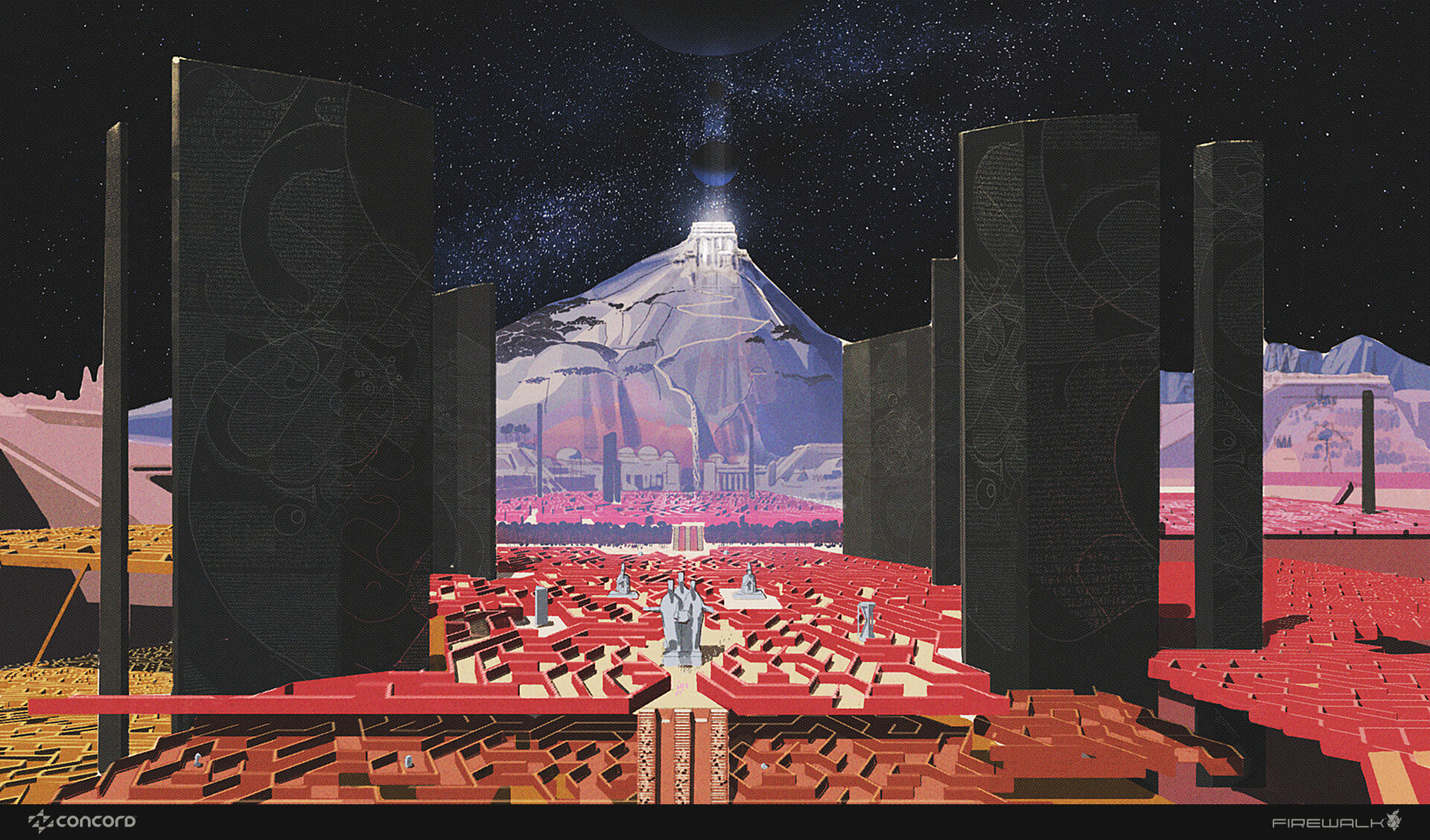Ten-minute tutorial: Realistic mapping effects
Create convincing results when mapping artwork on to any surface in Photoshop. regular Derek Lea explores the underrated Displace filter and employs a strategic array of Blending Modes.
Photoshop's Displace filter performs pixel shifts within your imagery, based upon the pixel data within a source image. The results are controlled by horizontal and vertical measurements. You can shift the contents of a layer to match the contour of the surface below, simply by using a greyscale copy of your background image as a map. One helpful secret to successful displacement is to be subtle when shifting pixels; if you enter too great a measurement, your artwork will start to look far from realistic.
If you want your displaced layer to really look like it belongs on the underlying background, you'll need to stack up layers with varying Blending Modes. This allows you to blend your displaced art with details of the underling surface, resulting in an authentic look.
Click here to download the tutorial for free
Get the Creative Bloq Newsletter
Daily design news, reviews, how-tos and more, as picked by the editors.

Thank you for reading 5 articles this month* Join now for unlimited access
Enjoy your first month for just £1 / $1 / €1
*Read 5 free articles per month without a subscription

Join now for unlimited access
Try first month for just £1 / $1 / €1

The Creative Bloq team is made up of a group of art and design enthusiasts, and has changed and evolved since Creative Bloq began back in 2012. The current website team consists of eight full-time members of staff: Editor Georgia Coggan, Deputy Editor Rosie Hilder, Ecommerce Editor Beren Neale, Senior News Editor Daniel Piper, Editor, Digital Art and 3D Ian Dean, Tech Reviews Editor Erlingur Einarsson, Ecommerce Writer Beth Nicholls and Staff Writer Natalie Fear, as well as a roster of freelancers from around the world. The ImagineFX magazine team also pitch in, ensuring that content from leading digital art publication ImagineFX is represented on Creative Bloq.