Promote your portfolio with Pinterest
Share your work with the fast-growing and design-addicted scrapbooking community
After Facebook,Twitter,Tumblr, Dribbble and Instagram, you might wonder if Pinterest is just another name to add to the list of social media competing for your content. But think of it this way: what incentive could there possibly be for an exposure-hungry designer to show your work to a rapidly growing community of 11 million-plus ‘pinners’ who thrive on seeking out and sharing their favourite visual tidbits?
Although the majority of Pinterest users aren’t designers, but modern-day scrapbookers, collecting images by ‘pinning’ them onto the site and arranging them in ‘boards’, it’s a free and easy to use promotional tool for anyone displaying their own creations. London-based designer and illustrator Javier Rodriguez started to use Pinterest six months ago: on his Lobulo Design page, he shows work including editorial paper sculpture, skateboard design and personal type projects. “It’s the quickest platform for sharing,” Rodriguez says.
To join Pinterest you currently need to either set up an account using a Facebook or Twitter ID, or join directly via an invite from a friend or by applying to the site itself. Once logged in, add your pins either by uploading your own images or by pinning links from other sites, such as your own website, Flickr or Behance. Pinterest also supports videos pinned from Vimeo and YouTube.
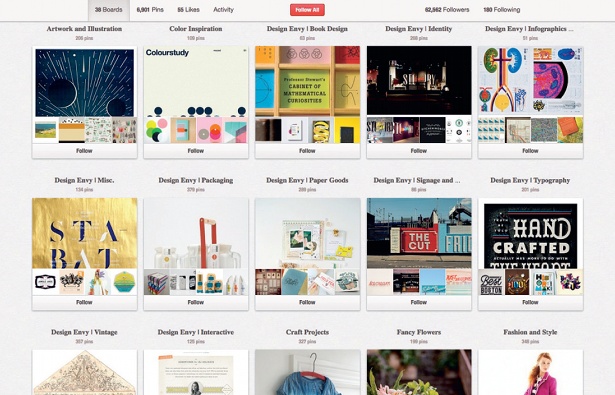
Other people can comment on your pins and, if they like them, ‘repin’ them to their own pages. You can also follow people to receive their updates, or have them follow you. Like any social networking-based site, you’ll get more out of Pinterest if you don’t treat it solely as a shop window, but interact with other users by repinning their links. Watch out for tastemaking users such as Seamless Creative, creator of the Design Work Life blog, whilst Pinterest’s own blog regularly rounds up the best pins on a theme, which is often design-related.
Besides your own portfolio, Pinterest is a platform to show both the public and potential clients your impeccable taste through the other images you pin – even the most prolific designers have numerous boards devoted to cataloguing their inspirations. As all your boards are presented identically, there’s no way of prioritising your work over other people’s, yet Rodriguez sees this as an advantage: “I think it’s good, because Pinterest is not your website – it’s a platform to show everything with equal importance,” he says. Of course, it’s essential to make sure that the boards containing your own work are clearly labelled as such.
Finally, don’t forget to add ‘follow me’ and ‘pin it’ buttons to your other websites. That way, anyone who likes your work will be able to promote it for you on their own Pinterest boards.
Discover the Pinterest boards every designer should follow on Creative Bloq.
Get the Creative Bloq Newsletter
Daily design news, reviews, how-tos and more, as picked by the editors.

Thank you for reading 5 articles this month* Join now for unlimited access
Enjoy your first month for just £1 / $1 / €1
*Read 5 free articles per month without a subscription

Join now for unlimited access
Try first month for just £1 / $1 / €1

The Creative Bloq team is made up of a group of art and design enthusiasts, and has changed and evolved since Creative Bloq began back in 2012. The current website team consists of eight full-time members of staff: Editor Georgia Coggan, Deputy Editor Rosie Hilder, Ecommerce Editor Beren Neale, Senior News Editor Daniel Piper, Editor, Digital Art and 3D Ian Dean, Tech Reviews Editor Erlingur Einarsson, Ecommerce Writer Beth Nicholls and Staff Writer Natalie Fear, as well as a roster of freelancers from around the world. The ImagineFX magazine team also pitch in, ensuring that content from leading digital art publication ImagineFX is represented on Creative Bloq.
