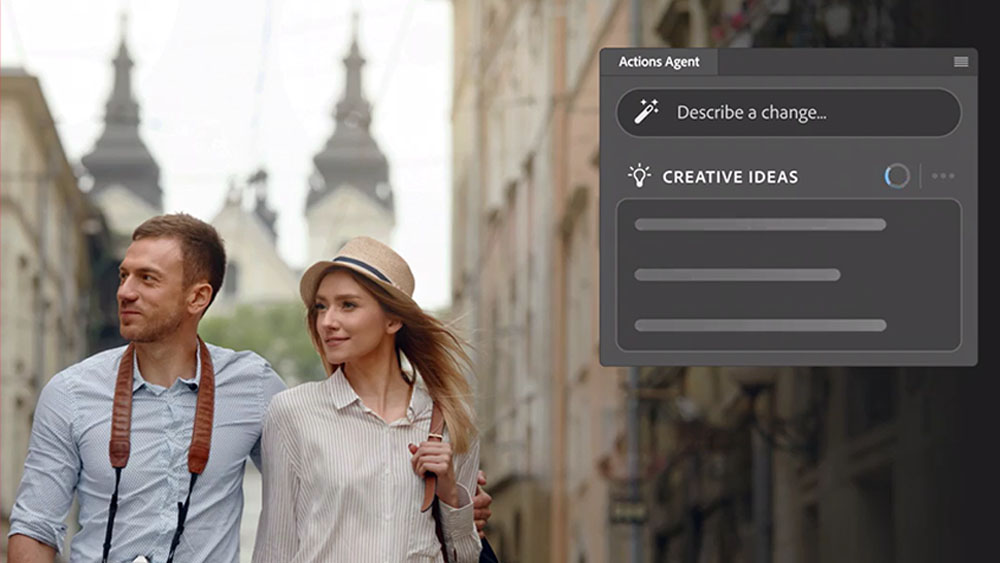Flash Catalyst CS5: An Expert's View
A newcomer to CS5, Flash Catalyst promises to make interactive designers out of all of us. An excited Paul Wyatt takes it for a quick spin.
There's been a lot of huff and puff about Adobe Catalyst across the web. It's a big boast from Adobe which says this new bit of kit can empower graphic designers with the power to create an interactive project without having to write a single line of code.
Having been a Flash user for the last ten years, my first half hour in Catalyst had me gaping at the screen like a 12 year old who'd just been given a red bike for Christmas. Apart from the promotional blurbs for the product I'd read no tutorials or guides and just dived in. My expectations were quite high. What I wanted to do was take a visual scamp of a project - which I'd made in Photoshop - bring it into Catalyst and make an interactive prototype out of it. I then wanted to send the client this instead of just a flat jpeg visual. Now that's a big ask. However within 30 minutes I'm well on my way to doing just that.
The real power behind Catalyst is in components and the intuitive menus for making content interactive. The interface is simple to use without feeling as if it's been dumbed down like a Fisher Price version of Flash Professional. This is a powerful bit of kit but without the slog of a steep learning curve.
Within minutes I've got my Photoshop artwork into catalyst. Once it's imported I can use the layers panel and selection tool to work on the layers. When my artwork is selected a dark grey box appears. This is called the "Head-up Display" (HUD). This is context sensitive and throws me different options based on my selection. It's automatically thinking I want to change my artwork to a component - which fortunately I do!
I'm soon using components to make my artworked buttons come alive and I've added a rather nifty scrollbar to my design, and I have full control over the way it looks and functions. If I need to tweak my artwork I can select it and edit it back in Photoshop at any time. While I'm adding all this interactivity, code is being written in the background. Blimey, I feel like a coding genius. This helps me focus on the job at hand, using Catalyst and my own creativity to bring my static design to vibrant interactive life.
Award-winning designer Paul Wyatt has created websites, animations and broadcast creative for clients such as Talkback Thames, D&AD, Virgin Media and the BBC. Find out more at www.paulwyatt.co.uk
Get the Creative Bloq Newsletter
Daily design news, reviews, how-tos and more, as picked by the editors.

Thank you for reading 5 articles this month* Join now for unlimited access
Enjoy your first month for just £1 / $1 / €1
*Read 5 free articles per month without a subscription

Join now for unlimited access
Try first month for just £1 / $1 / €1
The Creative Bloq team is made up of a group of design fans, and has changed and evolved since Creative Bloq began back in 2012. The current website team consists of eight full-time members of staff: Editor Georgia Coggan, Deputy Editor Rosie Hilder, Ecommerce Editor Beren Neale, Senior News Editor Daniel Piper, Editor, Digital Art and 3D Ian Dean, Tech Reviews Editor Erlingur Einarsson, Ecommerce Writer Beth Nicholls and Staff Writer Natalie Fear, as well as a roster of freelancers from around the world. The ImagineFX magazine team also pitch in, ensuring that content from leading digital art publication ImagineFX is represented on Creative Bloq.