Design for Android
We explore the opportunities and challenges for ambitious app designers keen to exploit the ever-growing Google Android Market
When sales of Android smartphones first overtook the iPhone last summer, many app developers who had been seduced by the charms of iOS began to view the growing Android Market with interest. With no vetting procedure, the number of apps soon began to mushroom – and gain ground on the App Store.

Of course, throwing the gates wide open means that many undisputed Android app gems are floating in an ocean of poorly designed ones that would never have passed the eagle-eyed gatekeepers that guard Apple’s walled garden. It’s the well-trodden debate of quantity versus quality, but with a decent head start in its favour, the App Store arguably wins on both counts. “Healthy competition in the Apple App Store ensures that it has some real quality apps for its customers,” reflects South Africa-born, Australia-based developer Morn Pistorius, creator of the highly successful virtual guitar app, Solo. “Android Market has a little catching up to do, and there’s a lot of chaff due to its open nature and lack of a vetting process, but they quickly get filtered out by user review.”
Compared to Apple’s trademark simplicity – you can, after all, count the number of iOS devices on one hand with some fingers to spare – the fact that six manufacturers produce over 40 models of Android smartphone makes for a dizzyingly diverse market for an app designer to tackle. So what are the hurdles, and are they worth it?
“The sheer diversity of handsets makes it quite challenging to develop for Android with a consistent user experience,” continues Pistorius. “There are huge differences in capabilities between the latest super-phone and the budget entry-level devices of two years ago. Mix in the frequent OS updates that have occurred over those two years, and maintaining an app becomes tricky quite quickly.”
Pistorius approaches this issue with a simple rule of thumb: “I try to make a feature work as well as it can on my oldest test handset, and then assume it will work better on the newer devices,” he shrugs.
“Unfortunately, this means developing for the lowest common denominator. At some point you just have to draw the line and say old phones no longer get feature updates. Usage statistics for Google’s devices are invaluable for decisions like these – you get a clear idea of how much of your user base will be affected by bumping up the minimum OS requirement.”

“One of the bigger challenges is definitely dealing with different screen sizes and processor speeds,” agrees David Mannl, co-founder and creative director at London-based app-creation company Mippin, whose clients include Nokia and OK! magazine. “Other than that, the design process is pretty straightforward – although the guidelines set by Google have gone through various changes since Android 1.0 launched two years ago.”
One reason for less-than-clear guidelines, Mannl suggests, is that handset manufactures like Samsung and HTC run their own skins on top of Android: “This is something that Google has recognised, and it’s actively working to harmonise the experience going forward,” he continues. “For the tablet version, Honeycomb, a lot of the user interface components are made available to developers, which should make the apps look and feel more consistent.”
For Glasgow-based freelance UI designer Alan Horne, one seemingly minor disparity between Android and iOS can make a difference for when planning a cross-platform app interface, if you’re not prepared for it: Android has its menu at the top, while iOS has it at the bottom.
“Some apps are trying to bring a unity to it all,” he observes, “but the main problem is the additional buttons that Android has on offer. People are often wary of covering their main menu with options from the Android menu button: some apps use it as the main menu, some as a sub-menu. It would be good to have them all working almost identically, as it would help users move from one platform to another with minimum fuss.”
Ultimately, you don’t want your users to have to learn how to use their device again. They’ve already done that once. “An app should always consider the underlying user experience of the mobile operating system it’s running on,” proposes Mannl. “One thing that hasn’t changed is the golden rule for mobile design in general: less is more. Keep it simple.”
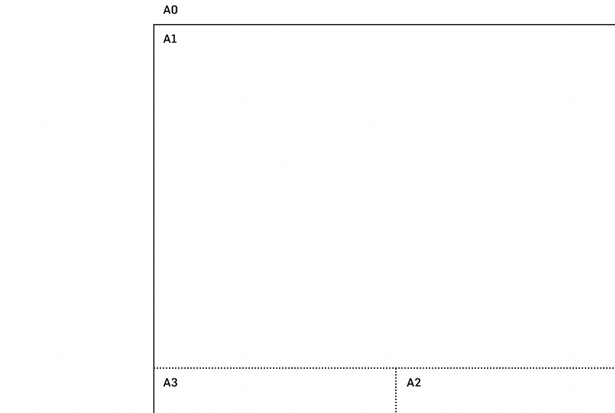
“I like apps that do a few things, but do them well,” agrees Pistorius. “Feature-rich is good only if the features make sense, and are useful for most users. I see too many jack-of-all-trade apps with features that are only useful for a small subset of users, and otherwise clutter up the app.”
Technical hurdles aside, Mannl draws attention to one particular strength of the historically open-source, accessible Android platform: its social credentials. “Android offers the best content-sharing options of any mobile OS,” he declares. “A sharing intent is just four lines of code, but some apps – especially iOS ports – forget about this unique feature and implement their own sharing functionality, defeating the whole purpose of such a powerful out-of-the-box feature.”
Mannl concedes that Android apps tend to have less visual wow-factor compared to their iOS counterparts: “This is due to the fact that they need to scale nicely across screen sizes and pixel dimensions. No shortcuts can be taken here,” he states. Functionality is king, and there’s plenty of scope to experiment: “I see more and more innovations coming to Android first, as the platform is more open,” he points out.
“At the moment there are some strong trends in how the Android UI is evolving,” Mannl continues. “The branded or unbranded action bar at the top, alongside fragments – the ability to have multiple layouts within a single app, depending on screen size – are already widely used. And the next version of Android, most likely called 4.0, will apparently unify the tablet and smartphone UI into a single experience.”
As with any piece of interactive design, user testing is crucial – especially when you consider how many different devices are capable of running the Android OS. Morn Pistorius has a simple but effective approach to this: “If I’ve designed a new feature, I give it to someone who’s never seen it before to test – usually the wife – without offering any explanation of the feature, then gauge from their reaction how intuitive it is to use,” he grins. “There are probably better ways, like an analytics package with feedback from a group of beta testers, but so far the ‘wife test’ has worked for me.”
Of course, the beauty of digital development is that projects can constantly evolve in response to live user feedback. “We ask some beta testers to have a look at the app once it’s almost finished, and if this small group approves it, we upload it to the Market and wait for the real users’ feedback,” reveals Juan Carlos Viota at Inizziativa, a Malaga-based studio, which caught Google’s eye with GolfPlay and Sweet Dreams, finalist and overall winner respectively in consecutive years of Google’s Development Challenge.

“The Android Market gives you a valuable feedback channel straight away,” agrees Mannl. “Comments tend to be spot-on, and most of the time mention the device, which helps to pin-point or narrow down the issues experienced. The golden rule seems to be to iterate a lot, and release updates frequently.”
So, the critical question: when it’s already tricky to make any substantial money from Apple’s App Store – although it does happen – what hope is there for trading some genuine coin on the Android Market? Most developers remain cautious, and stress the need to be realistic and manage your expectations.
“At this moment in time, the Android Market doesn’t really work, and getting money for apps is hugely more difficult than it is on iOS,” laments Horne. “This is something that Google really needs to address if Android is to truly succeed, but it’s coming along. As a designer, I’d say it’s probably easier for me to work across all platforms than it would be for a developer.”
Mannl points out that while paid apps are more at home and stand a greater chance of success, on the App Store commercial tie-ins are the logical route forward for Android: “Ad-funded apps work pretty well on both platforms, provided you get enough downloads and repeat usage,” he believes.
“For some reason, it appears that iPhone users are more likely to pay for apps than Android users are,” adds Pistorius. “But Android has the numbers advantage, so I think there’s money to be made if you get the ingredients right.” His Solo app is Android-exclusive, and sells for £2.49 – with overwhelmingly positive reviews. “I’d target more platforms if I had the resources, but as a lone developer, I’d rather deliver a polished app on one platform than a mediocre one on many.”
Get the Creative Bloq Newsletter
Daily design news, reviews, how-tos and more, as picked by the editors.

Thank you for reading 5 articles this month* Join now for unlimited access
Enjoy your first month for just £1 / $1 / €1
*Read 5 free articles per month without a subscription

Join now for unlimited access
Try first month for just £1 / $1 / €1
The Creative Bloq team is made up of a group of design fans, and has changed and evolved since Creative Bloq began back in 2012. The current website team consists of eight full-time members of staff: Editor Georgia Coggan, Deputy Editor Rosie Hilder, Ecommerce Editor Beren Neale, Senior News Editor Daniel Piper, Editor, Digital Art and 3D Ian Dean, Tech Reviews Editor Erlingur Einarsson, Ecommerce Writer Beth Nicholls and Staff Writer Natalie Fear, as well as a roster of freelancers from around the world. The ImagineFX magazine team also pitch in, ensuring that content from leading digital art publication ImagineFX is represented on Creative Bloq.
