The creative pro's guide to choosing & using graphics tablets
Get closer to your design work with a hands-on graphics tablet. Find out what you need and what you can do with it by reading our expert guide
Whether you’re sketching freehand, drawing a precise mask around a photograph or controlling curves in Illustrator, drawing with a mouse can feel like painting with a brick. A pen is a more natural tool, which is why graphics tablets combine a virtual pen with a virtual drawing area. The best tablet products are expensive, though, so it’s easy to put off buying them. They can also take up significant desk space and aren’t generally very portable. But is the high price worth it, if the speed and quality of your work improves?

To find out, market leader Wacom is a good place to start. At the budget end is its Bamboo range of products. While the tablets are affordable – prices start at around £50 – they’re also physically small. The largest Fun M model has an A5 drawing area. The other models are even smaller, which makes them difficult to use for professional design. On the positive side, they can work as a multitouch controller and they can be made to work wirelessly, which is a big benefit for casual sketching.
Many designers find that a drawing area between A5 and A4 is the most comfortable. Larger areas are tiring, but smaller areas lack precision and increase movement errors. If you’re looking for tablets in this range, you’ll want to explore the Intuos4 series. The pen technology is more sophisticated than the Bamboo range, with support for pressure and tilt sensitivity.
The Intuos4 tablets also include programmable switches and touch-sliders for software control, and an Absolute mode that matches the pen position to absolute monitor position. The Relative mode acts more like a mouse, where pen movements will affect the current cursor point, no matter where it is.
The most interesting Intuos4 models are the £350-priced 4L, which is approximately A4-sized but corded, and the £275 Wireless, which is approximately A5 and cordless. Larger and smaller models are available, but they’re aimed at more specialised applications.
At the very high end of the current Wacom flagship is the Cintiq range. Unlike the Intuos4 range, the Cintiqs include a built-in monitor, so you can draw on the surface and your edits appear instantly under the pen. There’s also an impressive selection of extra pen options, including a fine virtual airbrush.
The mighty £2000 Cintiq 24HD has a resolution of 1920x1200 – big enough to display 1080p video content. There’s a good selection of programmable buttons, touch sliders and rotary controls, for fast control of settings and options in your favourite software. A stylish industrial stand tilts to almost any angle.
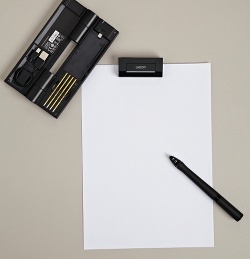
It’s an appealing package but bear in mind that it can take a while to get comfortable with the Cintiqs. If they are too vertical, your arm soon gets tired. If they are horizontal, you can’t see the display properly. And with a weight of 10kg, you won’t be moving a 24HD around the office. Even the smaller and cheaper 12-inch Cintiq – which you can find for £775 or so – weighs in at 2kg. It’s almost practical for casual sketching, but like all the Cintiq models, it needs external power and video cabling, which isn’t nearly as neat as a wireless solution.
What about alternatives to Wacom? At the budget end, there are options from manufacturers such as Manhattan and Trust, priced in the £50-£70 range. You get a larger tablet area for your money than with a similarly priced Bamboo tablet, and some products even support pen pressure functionality. But driver support can be hit and miss, and the overall experience won’t be as smooth.
The other alternative is an iPad, or other tablet computer, paired with an app such as Remote Mouse, which converts finger movements into remote mouse and keyboard events. You won’t get pressure sensitivity or tilt support. But if you already have an iPad, £1.49 is a cheap way to get physical with your work without breaking into a sweat about the expense.
Alternatively, you can spend £21 on Wacom’s own Bamboo Stylus, which adds Wacom pen features to the iPad, creating a graphics tablet that is both small enough and light enough to use almost anywhere. Add Remote Mouse to the combination and you can edit graphics on a large monitor from your iPad, while using your favourite Mac or PC software.
Get the Creative Bloq Newsletter
Daily design news, reviews, how-tos and more, as picked by the editors.

Thank you for reading 5 articles this month* Join now for unlimited access
Enjoy your first month for just £1 / $1 / €1
*Read 5 free articles per month without a subscription

Join now for unlimited access
Try first month for just £1 / $1 / €1

The Creative Bloq team is made up of a group of art and design enthusiasts, and has changed and evolved since Creative Bloq began back in 2012. The current website team consists of eight full-time members of staff: Editor Georgia Coggan, Deputy Editor Rosie Hilder, Ecommerce Editor Beren Neale, Senior News Editor Daniel Piper, Editor, Digital Art and 3D Ian Dean, Tech Reviews Editor Erlingur Einarsson, Ecommerce Writer Beth Nicholls and Staff Writer Natalie Fear, as well as a roster of freelancers from around the world. The ImagineFX magazine team also pitch in, ensuring that content from leading digital art publication ImagineFX is represented on Creative Bloq.
