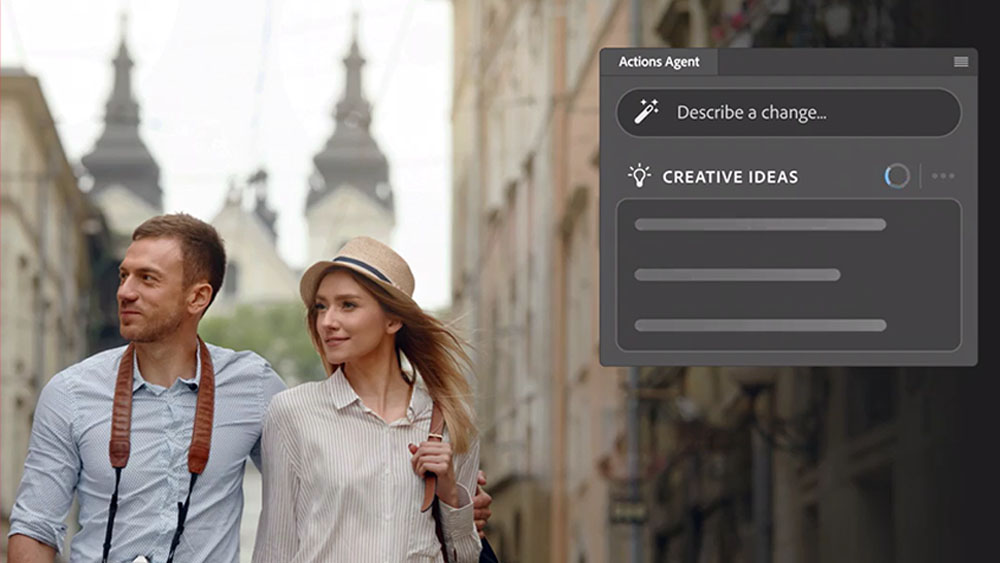The creative pro’s guide to the Pantone Plus Series
Not enough colour in your life? Get your hands on some extra hues with this guide to the Pantone Plus Series
The original Pantone Matching System (PMS) dates back to the late 1960s. Chemist and inventor Lawrence Herbert designed a system that matched a catalogue of stock shades – supplied on the famous fan cards that are still used today – with standardised ink recipes. The aim was to make colours perfectly reproducible. Designers could specify a colour from the catalogue, printers would mix up the correct combination of 14 Pantone inks from their corresponding recipe list, and the printed result would be identical the world over.
For the most part, the Pantone system works as it should. In fact, it’s become so successful that logos are traditionally specified in Pantone colours, while some countries have even specified their flag designs using the standard Pantone shades.
But if you’re new to Pantone, it can be difficult to work out what the different products in the range are for. To understand how the range is structured, it’s useful to start with the basics.
The original Pantone range included 1,114 spot colours. Unlike process colours, which are defined by a mix of basic pigments – usually Cyan, Magenta, Yellow and Black (CMYK) – spot colours don’t support layering or shading. They’re ideal for solid areas of colour, and because they’re brighter and punchier than process colours, they can’t be duplicated with CMYK printing.
There’s more than one type of paper stock, so Pantone colours are specified for coated and uncoated stock, and some are also specified for matte stock. Each has a different fan book, and you can buy coated and uncoated books as a set. The colours in the ranges aren’t quite identical – the ink mixes are the same, but the results aren’t – but if you specify a standard stock with your project, the printed result should still match the sample shade in the fan book.
Recently Pantone updated its range: the result is a new Plus Series, which includes more options than ever. If you’re getting started, the Designer Field Guide: Solid Coated & Uncoated Set is the ideal beginner entry point, with hue and ink mix definitions for 1,341 standard shades. Colours vary according to lighting, so there’s a basic lighting evaluation tool. And there’s also a free download of the Pantone Colour Manager software. The physical print and stock quality is slightly better than that of the cheaper Formula Guide. But the field guides include most of the same info, and also supply tear-out colour chips – self-adhesive solid colour samples that you can attach to a proof, or save with a project for archival purposes.
GETTING IT RIGHT WITH PANTONE
Don’t let colour calibration and compatibility issues prevent you from producing colours that pop
Pantone workflows can sometimes be tricky. Photoshop and Illustrator both include Pantone support in their swatches and, in theory, you can pick a number from a fan book, specify it in your project and wait for your printer to produce dazzling colours.
In practice, you might have issues. The first is that your monitor must be calibrated accurately – otherwise on-screen swatch colours won’t be close to the Pantone shades in a fan book.
Unfortunately, there have been compatibility issues between Creative Suite and Pantone in the past. For details see the
Get the Creative Bloq Newsletter
Daily design news, reviews, how-tos and more, as picked by the editors.
. The basic problem is that Pantone shades aren’t directly compatible with CMYK process colours, with their LAB colour equivalents or with RGB monitor representations. So the CS swatches are approximations. And once you run them through Adobe’s print engine, which might include a printer profile, they’re distorted further before they appear on paper.
The solution is to specify Pantone colours manually during the final print run. Don’t try to use equivalent CMYK or LAB definitions. Request the Pantone catalogue number directly in your project specification, include a colour chip for each Pantone colour and let your print shop worry about colour matching.
If you print with Pantone inks on standard stock, you’ll get almost exactly the colours you expect. But if you print on more adventurous media, such as unusual papers, vinyls, and other plastics, the results can be less predictable. A colour chip helps eliminate the guesswork by showing a printer exactly which shade you mean. A good printer should then be able to match the shade precisely, even if this means customising the standard ink recipes to create the required results. And if you run out of chips, you can buy extra sets separately.
For other projects, it can be useful to approximate Pantone shades with a CMYK (print) or RGB (web design) specification. The ColorBridge fan books cross-reference between these different media. While it isn’t possible to specify Pantone shades exactly in other colour spaces, you can use the ColorBridge books to see how closely the shades match, and to specify approximately consistent shades across a range of media. Also new in the Plus Series are special effect colours – pastels, metallics and neons. These are optional and you’re only likely to use them for specialised projects, so they’re not included in the standard field guides. To specify them, you can buy the Premium Metallics fan books, with optional chips, and the corresponding Pastels & Neons products.
A more convenient way to get everything is to buy one of the value bundles. The Essentials with Effects collection includes formula guides for the standard shades, pastels, neons and metallics, and comes in a handy, small carrying case. At around £400 it’s not the cheapest option, but it’s an easy way to get all the fan books in a single collection, and it’s portable enough to take to client meetings. (Unfortunately for UK residents, US prices are rather lower.)
If the main Pantone range doesn’t do what you need, there’s a related series of hues called ‘Goe’. Goe works like the Pantone Matching System, but it uses a mix of 10 inks to produce 2,058 solid colours. Goe colours have been designed to be compatible with digital design, so they’re supplied with corresponding sRGB values for web and digital print projects. There’s also good integration with Adobe Creative Suite.
Like the main Pantone system, Goe products include a set of coated and uncoated fanbooks, colour chips and a bridge system that links ink recipes with digital reference shades. Unlike the main Pantone system, the spot colours aren’t as bright. You wouldn’t use Goe for designing eye-popping flyers and posters, but you can use it for a combined web and print design project with more muted hues.
Finally, the Pantone range includes some supporting hardware. The most useful is a hand-held colorimeter: Color Cue. You can place it on any surface to measure the colour and report the nearest Pantone hue, and CMYK, RGB, sRGB, HTML, Lab and Hexachrome (six-ink large format printer) equivalents.


Thank you for reading 5 articles this month* Join now for unlimited access
Enjoy your first month for just £1 / $1 / €1
*Read 5 free articles per month without a subscription

Join now for unlimited access
Try first month for just £1 / $1 / €1
The Creative Bloq team is made up of a group of design fans, and has changed and evolved since Creative Bloq began back in 2012. The current website team consists of eight full-time members of staff: Editor Georgia Coggan, Deputy Editor Rosie Hilder, Ecommerce Editor Beren Neale, Senior News Editor Daniel Piper, Editor, Digital Art and 3D Ian Dean, Tech Reviews Editor Erlingur Einarsson, Ecommerce Writer Beth Nicholls and Staff Writer Natalie Fear, as well as a roster of freelancers from around the world. The ImagineFX magazine team also pitch in, ensuring that content from leading digital art publication ImagineFX is represented on Creative Bloq.