Create better annual reports
They're not very sexy, but annual reports are bread and butter for working designers; here are 10 pro tips for getting them right
Set structure
It’s important to be aware that annual reports are statutory documents and there are things that have to be in them. You need to work within the statutory guidelines. Annual reports have a set structure and it’s important that you follow this in your design.
Business knowledge
Understand the business. What’s happening in the news? How is the company performing? This will have an impact on the look and finish of your design – if the company isn’t performing well, it can’t look like it’s spent too much on the annual report.
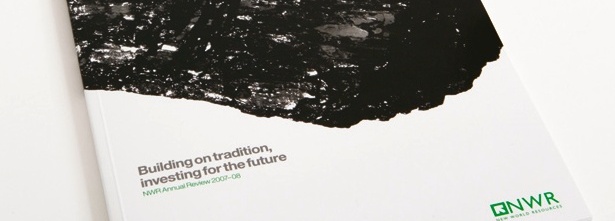
Early approval
Do the concept and early design work in advance. Know who is actually signing off the design so that you can ensure any creative route you follow is signed off at a senior level early on. We normally do a presentation to the board.
Front to back
The back of the annual report – where the hardcore financial data is – should look as good as the front. Some designers get excited by the front and neglect the back section, but a good annual report is always considered from start to finish. Every piece of information needs the same attention.
Concrete schedule
An annual report is a document that can never be delivered late. Ensure everyone is aware of the key dates for the client and that everyone knows they aren’t flexible. If a full visual needs to be shown to the board on a certain date, be aware of how many copies they need and when.
Tabular data
Some typefaces really don’t look good in tables and accounts sections. We often work with classic types and find that, on the whole, sans-serif typefaces work much better for tabular data. Serifs can work, but over a huge number of pages it can get a bit fussy.

Spacing
Data needs to be legible and readable, and that often comes down to spacing. You see a lot of tables that are set quite badly, with too much information packed in or too much space. It’s about really compartmentalising information and keeping it structured and tight.
Get the Creative Bloq Newsletter
Daily design news, reviews, how-tos and more, as picked by the editors.
Sensitive information
Some information can be very sensitive, so you need to be extremely careful with version control. One mistake will cost you the job. These are confidential documents until they’re released into the public domain, so any documents like proofs must be shredded.
Flexibility
Always bear in mind that clients will be under a huge amount of pressure, with lots of teams feeding into one person. Be flexible about how amends are supplied and be prepared to do the hours needed to get the project turned around.
Core message
The best annual reports usually have a core message running through them, whether it’s fairly abstract or more upfront. Understand your client’s key messages and strategies – if you can get that information from them, it can give you a hook to get the design right.


Thank you for reading 5 articles this month* Join now for unlimited access
Enjoy your first month for just £1 / $1 / €1
*Read 5 free articles per month without a subscription

Join now for unlimited access
Try first month for just £1 / $1 / €1
The Creative Bloq team is made up of a group of design fans, and has changed and evolved since Creative Bloq began back in 2012. The current website team consists of eight full-time members of staff: Editor Georgia Coggan, Deputy Editor Rosie Hilder, Ecommerce Editor Beren Neale, Senior News Editor Daniel Piper, Editor, Digital Art and 3D Ian Dean, Tech Reviews Editor Erlingur Einarsson, Ecommerce Writer Beth Nicholls and Staff Writer Natalie Fear, as well as a roster of freelancers from around the world. The ImagineFX magazine team also pitch in, ensuring that content from leading digital art publication ImagineFX is represented on Creative Bloq.
