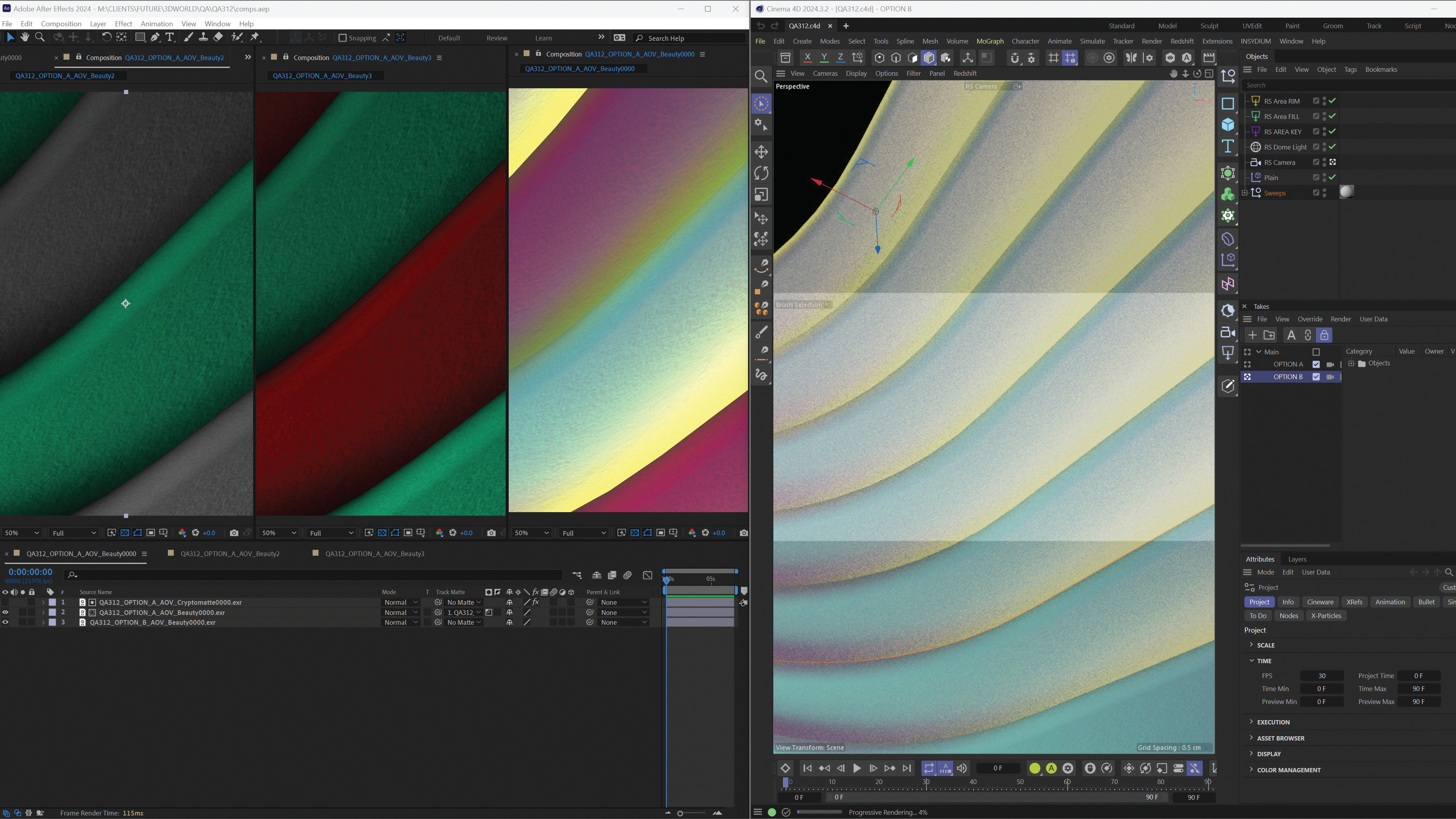Build your website in Dreamweaver
Use Adobe's web design app to piece together a standards-compliant site that's also easy to update with new imagery. Craig Grannell shows you how.
Following on from the masthead and background layout project, this project shows you how to put a web page together in Dreamweaver using the images exported as the basis for the site's graphic design.
Although now a somewhat complex application, Dreamweaver has the benefit of many major revisions under its belt. Unlike most competing tools, it manages to balance layout capabilities with standards compliance. This mean that it's eminently suitable for creating something that looks good both in a browser and under the hood.
Web standards are at the fore of this particular project: the layout will be based around CSS, rather than tables, and modular in nature. Also, the standing images will be applied as backgrounds, which enables you to change them site-wide just by editing a single document, rather than having to amend - and, if it's a live site, reupload - every file.
Click here to download the support files (256KB)
Click here to download the tutorial for free
Get the Creative Bloq Newsletter
Daily design news, reviews, how-tos and more, as picked by the editors.

Thank you for reading 5 articles this month* Join now for unlimited access
Enjoy your first month for just £1 / $1 / €1
*Read 5 free articles per month without a subscription

Join now for unlimited access
Try first month for just £1 / $1 / €1

The Creative Bloq team is made up of a group of design fans, and has changed and evolved since Creative Bloq began back in 2012. The current website team consists of eight full-time members of staff: Editor Georgia Coggan, Deputy Editor Rosie Hilder, Ecommerce Editor Beren Neale, Senior News Editor Daniel Piper, Editor, Digital Art and 3D Ian Dean, Tech Reviews Editor Erlingur Einarsson, Ecommerce Writer Beth Nicholls and Staff Writer Natalie Fear, as well as a roster of freelancers from around the world. The ImagineFX magazine team also pitch in, ensuring that content from leading digital art publication ImagineFX is represented on Creative Bloq.