Better Behance: boost your profile
Choose killer cover images, curate your work and keep an eye out for Adobe integration to make the most of Behance, advises Sarah Rapp, head community manager at Behance
Behance welcomes over 18 million visitors every month. Thousands of creative directors, commissioning editors and talented creatives looking to collaborate trawl the site every day for inspiration, making it a hugely powerful platform from which to showcase your work.
But with millions of members – and more signing up every day – how can you beat the competition and tap into Behance’s rich audience? What can you do to make your design and illustration work stand out?

“Curate your work and choose what you’re most proud of,” advises Sarah Rapp, Behance’s head community manager and the driving force behind Behance Portfolio Review Week. “Set the bar high by showcasing the type of work you want to do in the future.”
“Our goal is to provide one central hub to upload and manage your work, and unlimited opportunities to promote it,” she says, adding that it’s best to focus on quality over quantity.
Choosing a great cover image is essential, and it’s ideal to upload between six and 20 images per project. “Visitors like to know the story behind your finished work, so think about presenting your process as well,” explains Rapp.
Go Pro
For those wanting more control, Behance ProSite lets you build a fully customised website – at a URL of your choice – which syncs automatically when you upload new work to Behance. “ProSite is great for people who aren’t comfortable with coding as there’s no programming required,” says Rapp. “There’s no Behance branding and it’s easily integrated with Google Analytics.”
Get the Creative Bloq Newsletter
Daily design news, reviews, how-tos and more, as picked by the editors.
Adobe bought Behance in December and ProSite is now included in Creative Cloud membership. The new Photoshop CC includes a feature, already available in Creative Cloud, that lets you share what you’re working on in Photoshop directly via your Behance portfolio, and Rapp says to expect more integration in the future.
“The tools we use to create and showcase work need to be connected,” explains Rapp. “A connected subscription is an important first step and there’s more to come.”
Computer Arts Presents: The Portfolio Handbook
This extract is taken from The Portfolio Handbook, our definitive guide to presenting your work with impact – whether you’re looking to land new work, climb the career ladder or raise your professional standing.
You’ll find the print version of The Portfolio Handbook here, and the digital edition on Apple Newsstand (UK edition or US edition).
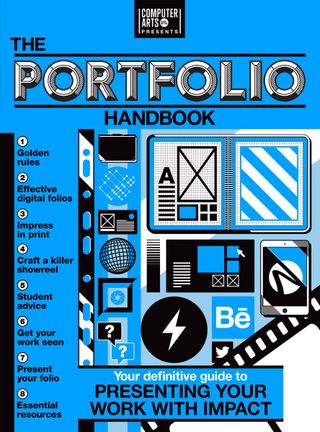

Thank you for reading 5 articles this month* Join now for unlimited access
Enjoy your first month for just £1 / $1 / €1
*Read 5 free articles per month without a subscription

Join now for unlimited access
Try first month for just £1 / $1 / €1
The Creative Bloq team is made up of a group of design fans, and has changed and evolved since Creative Bloq began back in 2012. The current website team consists of eight full-time members of staff: Editor Georgia Coggan, Deputy Editor Rosie Hilder, Ecommerce Editor Beren Neale, Senior News Editor Daniel Piper, Editor, Digital Art and 3D Ian Dean, Tech Reviews Editor Erlingur Einarsson and Ecommerce Writer Beth Nicholls and Staff Writer Natalie Fear, as well as a roster of freelancers from around the world. The 3D World and ImagineFX magazine teams also pitch in, ensuring that content from 3D World and ImagineFX is represented on Creative Bloq.
