When Serif first released its pro-level, Mac-only rival to Illustrator, Affinity Designer, last October, it made great play of the fact that it was subscription-free: unlike Adobe's Creative Cloud apps, you only pay once.
And just to sweeten the deal further, the company promised that any updates to the software would also be free, "for at least two years".
So far they've kept their promise, and today Affinity Designer launches its first big update. Version 1.2 is now available to download via the Mac App Store.
What's new
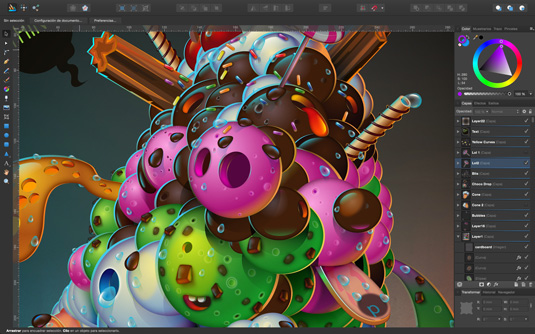
This free update for Affinity Designer owners introduces an intuitive, time-saving Corner tool, a much-requested text-on-a-path feature, and Pixel Alignment Mode for web & UI design.
A new capability to save undo History with documents lets you slide back in time to inspect a design – or go back and take it in a new direction – days, weeks or months after it was last edited.
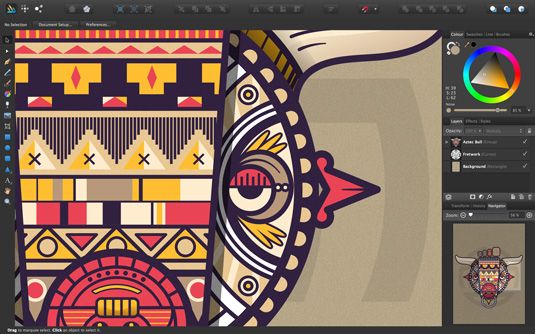
Affinity Designer's sister tool, the recently released Photoshop alternative Affinity Photo hasn't been forgotten either. With new seamless document switching into Affinity Photo beta and a common file format for saving without worry, it's now easier to use both apps and swap assets between them.
Saved document History also allows Affinity Photo to undo editing steps that were performed in Affinity Designer and vice versa.
Get the Creative Bloq Newsletter
Daily design news, reviews, how-tos and more, as picked by the editors.
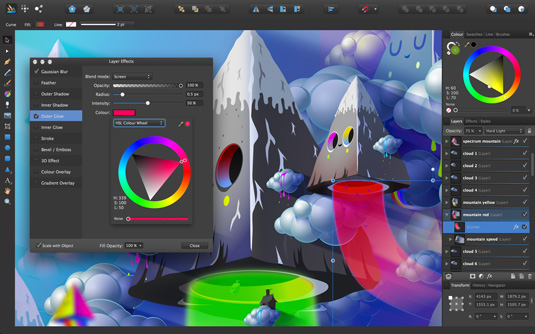
Here's a comprehensive list of all the updates in version 1.2:
- Text-on-a-path corner tool
- German, Spanish, French and US English languages (and language selection)
- Force Pixel Alignment mode for accurate UI and Web design
- Added dashed line styles for Strokes
- History can be saved with documents
- Affinity app switching added to support Affinity Photo
- Export slices to SVG, EPS and PDF formats
- Open .ase (Adobe® Swatch Exchange) colour palettes
- Import brushes automatically by double-clicking .afbrushes files
- Even faster throughout, especially brush tools
- More accurate colour management and colour picking
- Improved import and export for PSD, PSD, and SVG
- Improved EPS output with Affinity’s own EPS exporter
- Enhanced Yosemite look and feel
- Refreshed UI panels with new behaviours and improved reliability
- Font display size preference for the UI
- Rectangle and rounded rectangle shapes merged, and the ellipse, pie, an donut are merged
- More brush customisation
- Many OpenType, typography, and text performance enhancements
- Improved stability throughout, plus fixes to improve OS X Lion Support
- Plus 100s of other tweaks, improvements and fixes.
You can buy Affinity Designer on the Mac App Store for £39.99/€49.99/$49.99 with no subscription.
Like this? Read these!
- The 15 best photo editors
- The designer's guide to working from home
- The best collage maker tools – and most are free!

Thank you for reading 5 articles this month* Join now for unlimited access
Enjoy your first month for just £1 / $1 / €1
*Read 5 free articles per month without a subscription

Join now for unlimited access
Try first month for just £1 / $1 / €1

Tom May is an award-winning journalist and editor specialising in design, photography and technology. Author of the Amazon #1 bestseller Great TED Talks: Creativity, published by Pavilion Books, Tom was previously editor of Professional Photography magazine, associate editor at Creative Bloq, and deputy editor at net magazine. Today, he is a regular contributor to Creative Bloq and its sister sites Digital Camera World, T3.com and Tech Radar. He also writes for Creative Boom and works on content marketing projects.
