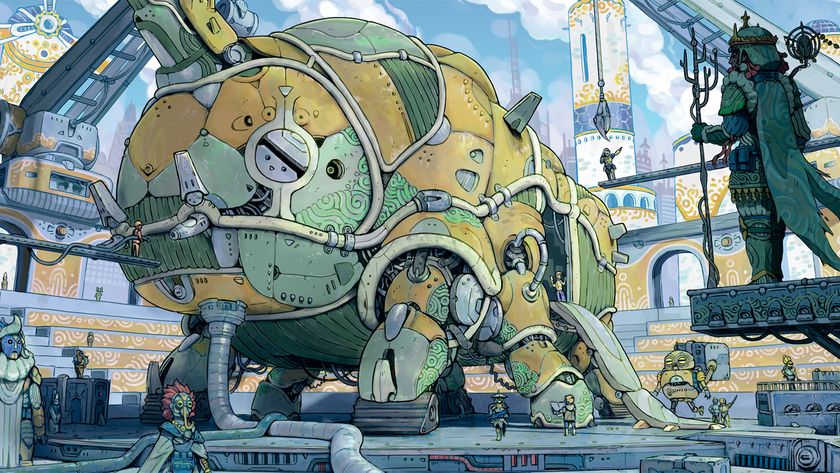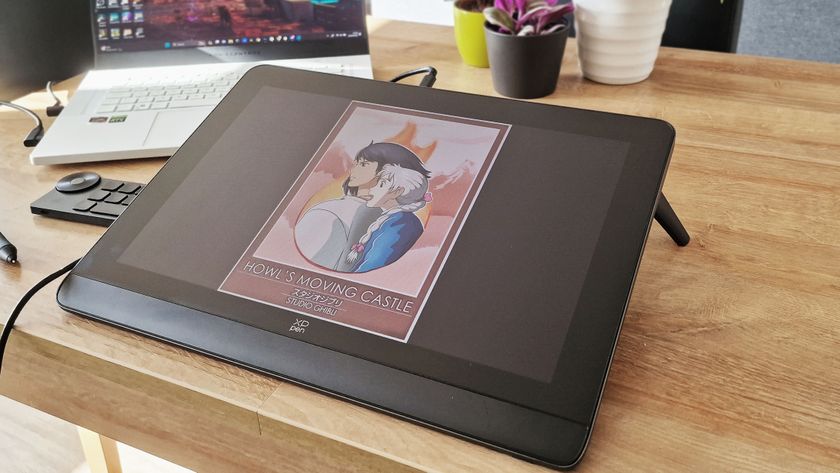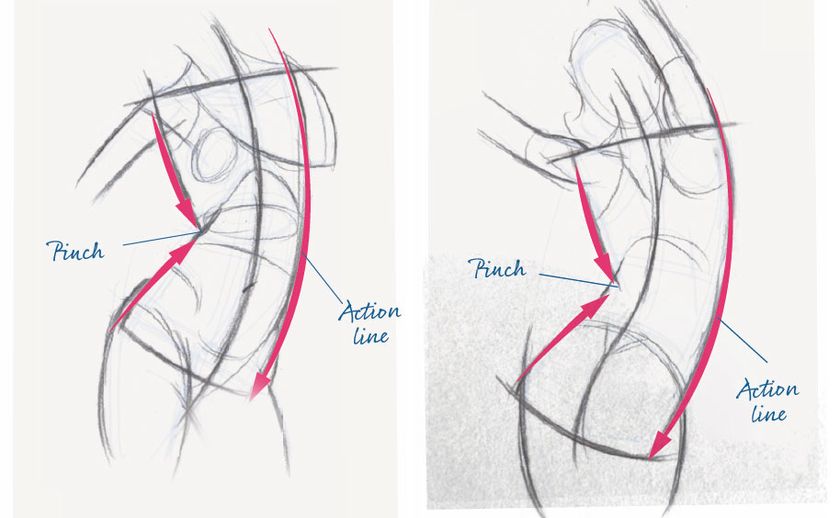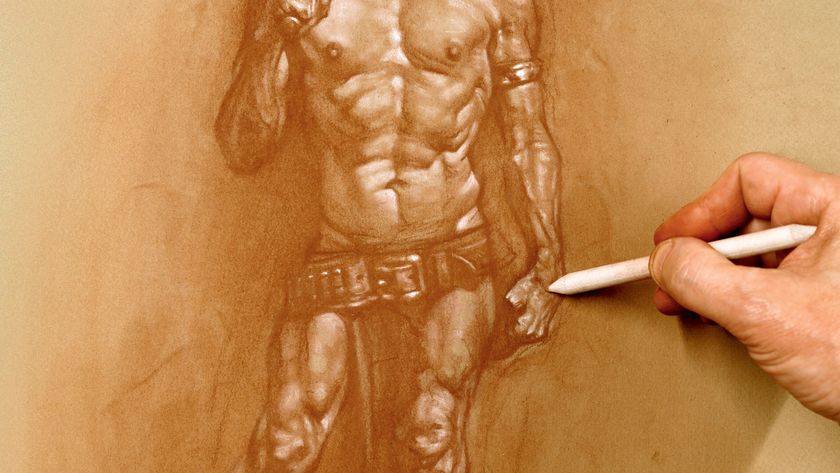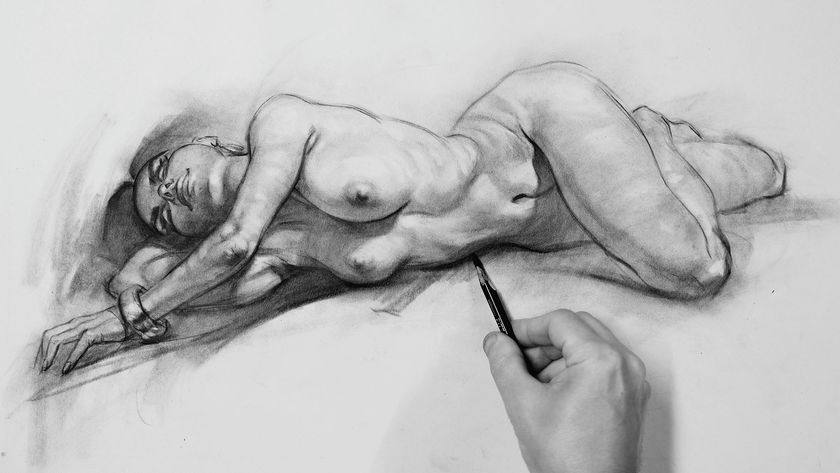Add another dimension
It’s relatively easy to spice up your photos in Photoshop. But how about taking it one step further? The key to success is to fix your colours and enhance them. That way you’ll be sure to achieve eye-catching results
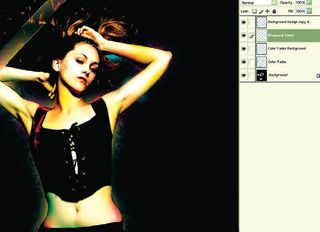
8 Next, make a new layer and label it “Diagonal Lines”. Using the Polygonal selection tool, create diagonal lines going from the middle of the left edge to the middle of the top edge. Then, with the Brush tool, paint inside using the same technique as you did on the girl, using pink and yellow.
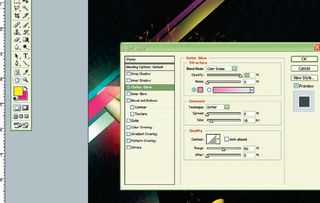
9 Create a new layer and label it “Stars, Wires”. Next, choose Layer>LayerStyle >OuterGlow. Set the Blend mode to Colour Dodge, the Opacity to 100 per cent, noise to 0 per cent, and use a solid pink colour (#F19AC2). Ensure that Technique is set to Softer, Spread to 0, and Size to 18.
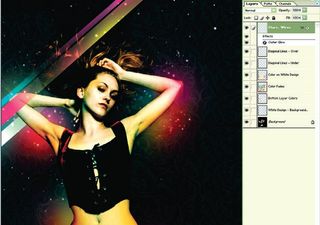
10 Choose a default soft edge circle Brush with the Airbrush turned on at or around size 12. Click randomly all over the background to create a galaxy of stars. Try clicking and holding to utilise the Airbrush feature and create a larger star.

11 Using the same brush, make long strokes across the girl’s body, working from the bottom left to the top right to create the wires/lines. Repeat this process until you have dozens. You could change the size of the brush to produce a thicker wire.
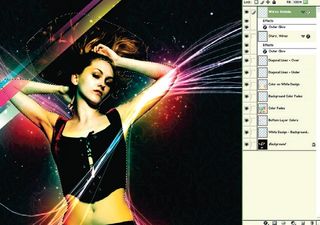
12 Create a new layer named “Wires Behind”. Select the Outline path, click Load Path as a Selection and then Select>Inverse. Use the technique used in step 11 to make the wires again, only this time you should make them behind the subject. This adds dimension to the image.
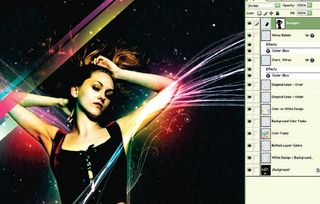
13 Open Design.tif from the support files, Select All and then Copy. Paste this into the main image and rotate it to fit accurately into the curve of her arm. Move to her chest, and set the Layer to Screen.

14 Duplicate this Layer before choosing Edit>Transform>FlipHorizontal. Move the Layer to her left-hand side so that it aligns correctly with the first and, finally, set this layer to Screen.
Get the Creative Bloq Newsletter
Daily design news, reviews, how-tos and more, as picked by the editors.

Thank you for reading 5 articles this month* Join now for unlimited access
Enjoy your first month for just £1 / $1 / €1
*Read 5 free articles per month without a subscription

Join now for unlimited access
Try first month for just £1 / $1 / €1
The Creative Bloq team is made up of a group of design fans, and has changed and evolved since Creative Bloq began back in 2012. The current website team consists of eight full-time members of staff: Editor Georgia Coggan, Deputy Editor Rosie Hilder, Ecommerce Editor Beren Neale, Senior News Editor Daniel Piper, Editor, Digital Art and 3D Ian Dean, Tech Reviews Editor Erlingur Einarsson and Ecommerce Writer Beth Nicholls and Staff Writer Natalie Fear, as well as a roster of freelancers from around the world. The 3D World and ImagineFX magazine teams also pitch in, ensuring that content from 3D World and ImagineFX is represented on Creative Bloq.