11 fantastic Photoshop tutorials
Improve your skills today with our round-up of 11 dazzling step-by-step guides from the Computer Arts archive
Let's be honest, Photoshop is an essential package for anyone working in the design industry.
If you don't know your layers from your curves, then you're missing out big time. The only trouble is, it's a behemoth - there are umpteen tools to master, and just when you think you've got it licked, Adobe go and bring out a new version with oodles of new functions.
Because of this, we thought we'd give you a refresher guide to mastering Photoshop once and for all. We've trawled through masses of expert help to find you the very best of Computer Arts' Photoshop tutorials. So, whatever your bag, we're sure you'll find something here that'll help you work better in Photoshop.
1. Create awesome ethereal artwork with Photoshop's Warp tool

Design duo Shotopop show you how to turn plain source images into inspired art the easy way
2. Make action images more dynamic in Photoshop

With dynamic distortion and a little Photoshop magic, you can introduce speed to your subjects. Doucin Pierre, aka Soemone, shows you how
Get the Creative Bloq Newsletter
Daily design news, reviews, how-tos and more, as picked by the editors.
3. Create a contemporary and authentic Japanese illustration
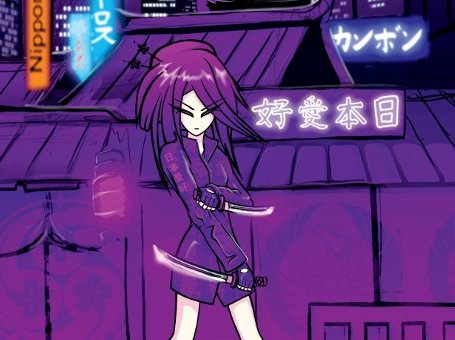
Juan-Carlos Cambon of Nipponaisuki shows you how to create an authentic-looking Japanese kamon in a contemporary illustration
4. Breathe life into your characters in Photoshop

Danilo Brand£o reveals a simple yet effective way develop the personality of your characters while creating their environment
5. Create striking portraits from a pencil sketch
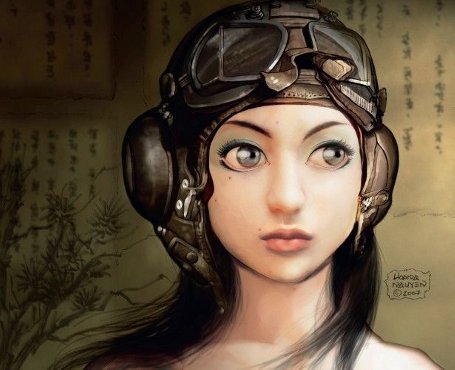
Hoang Nguyen explains how to create a simple composition, lay out an interesting background, and define the light source
6. Add magic to your photos in Photoshop

It doesn't matter how powerful Photoshop is - great results still depend on the skills of the user. Per Gustafson shares his expert advice for making mediocre photos magical
7. Add life to vector images with Photoshop textures
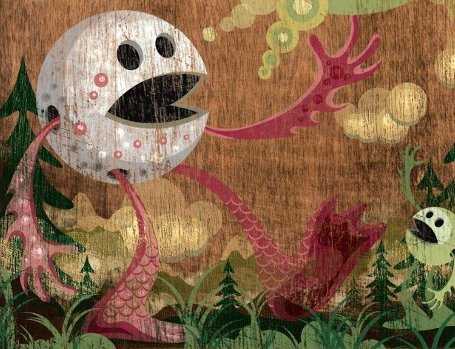
Sometimes vector art, although infinitely flexible, appears too crisp and unnatural. A little wear and tear is the perfect remedy, says Derek Lea
8. Recreate the Smirnoff ads in Photoshop

Rob Chiu gets creative with some wildlife and a glass bottle, showing how to create effects reminiscent of Smirnoff's famous 'bottle as lens' ads
9. Create a virtual graffiti mural
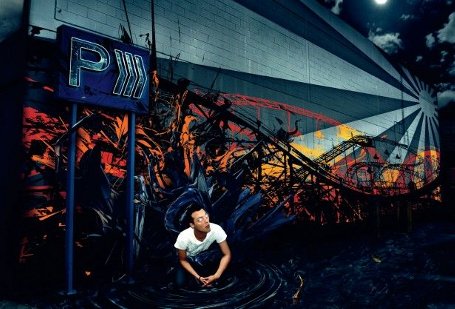
Creating a piece of graffiti art can be a demanding task, especially when you're working against the clock. Justin Maller shows you how to ease the pain by planning and designing a digital mural in Photoshop
10. Turn found images into striking illustrations in Photoshop

Eric Carl demonstrates how you can transform stock photos into something unique and incredible through Photoshop composition
11. Create an impossible landscape in Photoshop

Digital artist Magnus Kj¤ll conjures up a virtual world combining nature photography and vectors
- Check out the latest Photoshop CS6 review

Thank you for reading 5 articles this month* Join now for unlimited access
Enjoy your first month for just £1 / $1 / €1
*Read 5 free articles per month without a subscription

Join now for unlimited access
Try first month for just £1 / $1 / €1

The Creative Bloq team is made up of a group of art and design enthusiasts, and has changed and evolved since Creative Bloq began back in 2012. The current website team consists of eight full-time members of staff: Editor Georgia Coggan, Deputy Editor Rosie Hilder, Ecommerce Editor Beren Neale, Senior News Editor Daniel Piper, Editor, Digital Art and 3D Ian Dean, Tech Reviews Editor Erlingur Einarsson, Ecommerce Writer Beth Nicholls and Staff Writer Natalie Fear, as well as a roster of freelancers from around the world. The ImagineFX magazine team also pitch in, ensuring that content from leading digital art publication ImagineFX is represented on Creative Bloq.
