10 ways to create a killer annual report
Produce pitch-perfect annual reports every time with these 10 essential tips.

It's that time of year where businesses start to look back at the last 12 months and put their findings into an annual report. While the majority of these reports end up looking pretty dull, that doesn't have to be the case. There are plenty of ways you can inject some fun and personality to make your annual report designs more engaging. Here's some top tips to get you started...
01. What’s the story?
Storytelling is key to the successful design of any annual report: this is the most important piece of advice to bear in mind. Always start with clear and simple ideas, and never forget that the people who are going to pick up the report are consumers – whether they’re shareholders or stakeholders – so you need to engage with them.
02. Use word power
The best annual reports are the ones written by a copywriter who has really got under the skin of the client and written a compelling story – so if you’re involved at this stage, push for this outcome.
Before you can begin telling the story through the design, identify the key concepts and what the top-level messages are. Only when you have highlighted these, can you begin engaging with them in creative ways.
03. Be daring
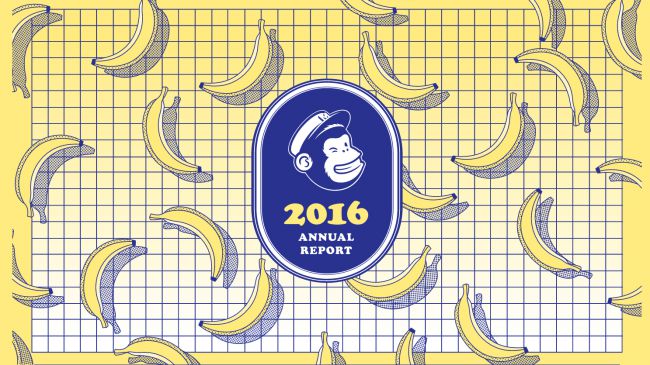
Don’t resort to form: a lot of annual reports end up being very functional and don’t actually communicate well. Instead, push for creativity. Inspire your client and try to create something that will stand out and provoke an emotional response with readers. Building a relationship with the client early on is key to this happening.
04. Face the music
Keep it authentic. Don’t paper over any cracks, tackle issues head-on – you’ll get something more provocative if you do. The BP annual report in the year after the Gulf of Mexico oil spill included apologies written by the chairman and the CEO, one of which was put on the front cover.
05. Build your system
Aim to create layouts that have pace, rhythm and energy. Getting design fundamentals like typefaces, grids and the use of photography established early on creates a system that can be built on over years, so you can focus upon drawing the messages out and finding ways to communicate the story.
06. Find the right type
Choose a typeface that is elegant and flexible enough to let you scale things up, with enough weights to give you a breadth of options, looks good both on-screen and in print, and has enough personality to be able to tell a story. Always design to the highest levels of craft – great typography and attention to detail are a must.
07. Harness creativity early on
Great visuals are crucial, so if you don’t have illustrators, photographers, animators and so on in-house, dig out your contact book and bring in the best. It’s very important that they’re involved from the start so that what they produce can be completely tied in with the overall design and report content. If not, they might have a different vision to you and have difficulty expressing themselves creatively.
08. Maximise reader experience
The way a report feels is really important, so pay attention to the choice of papers and production techniques. And in the case of digital, be creative with technology to create a really engaging experience. With an online report you have more opportunity to engage using video, interactive infographics or augmented reality, which can really bring things to life.
09. Get the message
Make sure you read the content properly so you can establish a clear typographic hierarchy. The designer’s job is to get under the skin of the client, and really understand the content and all the different levels of information, in the same way as with an editorial project. Simplicity is key: pare the typography back to as few styles as possible so that it isn’t confusing from a reader’s perspective.
10. Ask your mum
Similarly, if you don’t understand what the content supplied for, say, an infographic means, it’s important to ask the client to explain what it’s trying to convey. Ask yourself, ‘Can my mum understand it?’ It’s about bringing content to life in a human, engaging way, with the use of colour, crisp graphics and illustration to break it down in a digestible manner.
Related articles:

Thank you for reading 5 articles this month* Join now for unlimited access
Enjoy your first month for just £1 / $1 / €1
*Read 5 free articles per month without a subscription

Join now for unlimited access
Try first month for just £1 / $1 / €1
Get the Creative Bloq Newsletter
Daily design news, reviews, how-tos and more, as picked by the editors.

The Creative Bloq team is made up of a group of art and design enthusiasts, and has changed and evolved since Creative Bloq began back in 2012. The current website team consists of eight full-time members of staff: Editor Georgia Coggan, Deputy Editor Rosie Hilder, Ecommerce Editor Beren Neale, Senior News Editor Daniel Piper, Editor, Digital Art and 3D Ian Dean, Tech Reviews Editor Erlingur Einarsson, Ecommerce Writer Beth Nicholls and Staff Writer Natalie Fear, as well as a roster of freelancers from around the world. The ImagineFX magazine team also pitch in, ensuring that content from leading digital art publication ImagineFX is represented on Creative Bloq.
