10 excellent free Photoshop filters
Spruce up your work with those all-important extra touches without paying a penny - Paul Wyatt's found another assortment of great free stuff.
Photoshop's default set of filters may leave you wanting more.
Fortunately there are hundreds available to buy on the internet. We've saved you time and money by compiling ten of the best free filters to help you produce stunning work.
Too much reliance on cheesy filters can give your work an over processed look. The rule to remember is that less is more when it comes to tweaking the filter settings. This selection of filters will enhance your creativity and will also save you time into the bargain.
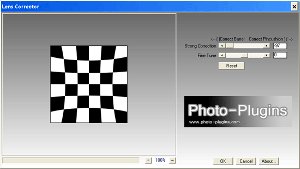
If you've been out shooting with your trusty point and shoot digital camera then this filter can help fix barrel and pin cushion type distortions produced by many zoom camera lenses.
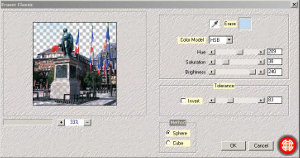
A sophisticated eraser plug in. Eraser classic allows you to erase a selected colour. A great time saver and an easy way to achieve a stylized look to your artwork.
Get the Creative Bloq Newsletter
Daily design news, reviews, how-tos and more, as picked by the editors.
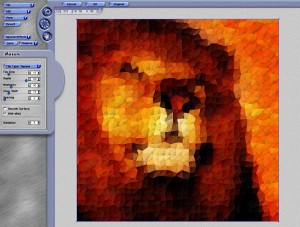
Not your typically corny and unloved mosaic filter. This little gem lets you create mosaic patterns with photo realistic depth and in an array of styles.

Quick easy and reliable, this filter plug in takes your digital images and in a snap transforms them into professional looking photographs. Over 50 presets let you add such filmic goodness such as film grain and high contrast.

This filter lets you add a little light to your artwork. This filter lets you have lights emit from a given source in your image. Dramatic or subtle looks can be achieved over a number of steps.
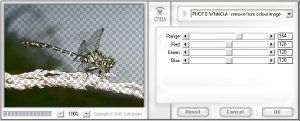
A great little filter for removing black and white values from a given region of an image. It might not sound the sexiest of filters but will save you time and hassle when used on big production jobs.
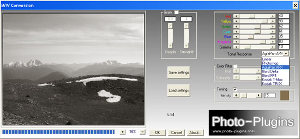
Not just your simple desaturate tool. This powerful filter lets you manage your images tones to achieve a perfect black and white stylized look.

Fancy achieving the uber-cool night vision goggles look? This filter gives you image "ghosting" effects, colour control and dark area enhancement to give you just that.

The easy way to add simple 3d shadows to add depth to any object. This filter gives you transparency, shadow colour and position controls to achieve your perfect shadow.

A great little plug in for converting your artwork into icons. Supporting multi format icons and transparency this filter outputs icons compatible with Windows XP and Vista.

Thank you for reading 5 articles this month* Join now for unlimited access
Enjoy your first month for just £1 / $1 / €1
*Read 5 free articles per month without a subscription

Join now for unlimited access
Try first month for just £1 / $1 / €1
The Creative Bloq team is made up of a group of design fans, and has changed and evolved since Creative Bloq began back in 2012. The current website team consists of eight full-time members of staff: Editor Georgia Coggan, Deputy Editor Rosie Hilder, Ecommerce Editor Beren Neale, Senior News Editor Daniel Piper, Editor, Digital Art and 3D Ian Dean, Tech Reviews Editor Erlingur Einarsson, Ecommerce Writer Beth Nicholls and Staff Writer Natalie Fear, as well as a roster of freelancers from around the world. The ImagineFX magazine team also pitch in, ensuring that content from leading digital art publication ImagineFX is represented on Creative Bloq.
