Why you can trust Creative Bloq

PRICE: £2,800 / $3,695 / €3,588; Upgrade: £560 / $365 / €897
OTHER EDITIONS: Prime £650 / $995 / €833; Broadcast £1,200 / $1,695 / €1,547; Visualize £1,500 / $2,295 / €1,904
PLATFORM:
Windows/Mac OS X
MAIN FEATURES OF CINEMA 4D STUDIO R14:
- All-in-one 3D package
- Full animation and dynamics system
- Advanced renderer
- Advanced workflow pathway to Adobe apps
DEVELOPER: Maxon
CINEMA 4D R14 NEW MODELLING AND WORKFLOW FEATURES
Over the past couple of years, Cinema 4D has become one of the strongest alternatives to the Autodesk range of products as an all-round 3D creation application.
With R14, Maxon has introduced some sorely needed new features to its modelling tools, as well as adding a host of other refinements and workflow improvements to justify users making what’s now become an annual upgrade.
WATCH THE CINEMA 4D STUDIO R14 FEATURE OVERVIEW VIDEO
NEW SCULPTING TOOLS IN CINEMA 4D R14
Sculpting tools seem to be the new black for 3D apps this season, and Cinema 4D R14 comes with a new sculpting workflow in the top-end Studio version. To those acquainted with ZBrush, Mudbox or similar, the workflow will be familiar, based around the new Sculpting UI layout and sculpting tag, which can be applied to any editable piece of geometry. To Maxon’s credit, the sculpting tools still have the Cinema 4D feel and are intuitive to pick up, with a full set of layer and masking tools.
Owners of ZBrush and others shouldn’t feel that they need to abandon their sculpting tool of choice, as things do tend to grind past one million polygons in Cinema 4D compared with the same model in a dedicated sculpting app on equivalent hardware. However, for many users the new sculpting tools will be more than enough for most purposes.
It’s a shame BodyPaint wasn’t more integrated into the sculpting workflow, though – for example, symmetry is still missing from the BodyPaint workflow but is fully supported in sculpting.
BodyPaint is in dire need of an overhaul, especially with competition from Mari and the advent of Ptex texturing, and it’s a shame that it seems to have been passed over for another release.
Primary modelling has always been perceived as one of Cinema 4D’s weaknesses, but with a wide range of enhancements in snapping, UI and workplane modifiers, R14 casts these doubts aside.
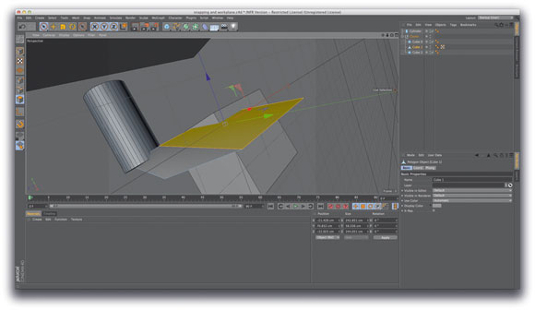
NEW SNAPPING WORKFLOW IN CINEMA 4D R14 SIMILAR TO ADOBE ILLUSTRATOR
A new snapping workflow, which is most similar to Illustrator’s, allows you to snap any element to another from a wide range of choices, from perpendicular to a predefined user-created guide.
It’s slightly more convoluted to get used to than it needs to be, but once you have the hang of it, it’s extremely fast and precise.
The workplane now has a selection of orientation tools and presets that enable a geometry to be aligned or created according to whichever orientation or element you desire.
Along with the new Highlight object tool – which lights up your chosen object – these features all speed up your workflow.
Workflow speed is also increased with the new Commander tool, which pops up over the modelling window to allow you to pull up any tool just by typing its name.
MOTION GRAPHICS IN CINEMA 4D STUDIO R14
One of Cinema 4D’s key areas is MoGraph, and R14 delivers a range of improvements to the toolset. A new Aerodynamic engine is available to tools such as the Wind particle modifier, which creates much more realistic movement for blowing around your geometry.
The After Effects roundtrip from Cinema 4D has been improved with native file functionality for both apps, as well as an exporter for Nuke, and for the first time you can view Cinema 4D files in Photoshop. Dynamic Springs have now had break limits set to them to help with anything from stretch and tear animations to full destruction setups.
XPresso, the node-based MoGraph playground for Cinema 4D, has been given a small but welcome anti-aliased UI overhaul, which along with XPresso markers in the attribute palette make XPresso less intimidating to the new user.
Some of the Cinema 4D R13 render enhancements, such as the inclusion of Radiosity maps from the physical render engine, have been placed into the Standard Global Illumination engine in R14. When used correctly, these enhancements can vastly enhance the GI engine and bring render times down by more than 50 per cent.

In terms of lighting enhancements, HDRI presets are now supplied for complete environments in the Visualise presets, with inclusions from Dutch Skies, and the physical sky has been given an overhaul to make it even more realistic.
The Compositing tag now has the ability to compensate for HDR backgrounds, which mean that shadows only are rendered if using image-based lighting and backdrops.
CAMERA CALIBRATOR - FANTASTIC NEW FEATURE IN CINEMA 4D R14
Speaking of backdrops, a fantastic new feature in R14 is the Camera Calibrator. Applied as a tag to a camera, this enables you to orientate your scene according to a photo. It’s a very quick and easy process to set up lines according to the perspective of your photograph (the calibrator works best with images that have two vanishing points), which are then solved by the calibrator to create a matching camera and aligned modelling workplane. In addition to this, the camera calibrator enables you to create textures and backgrounds based on your objects, which can be applied to your scene as projection-mapped textures.
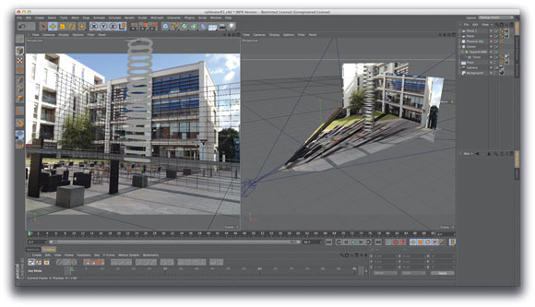
The other major addition to the Camera toolset is the camera motion tags. These give you a full suite of tools to move your camera, including animating between existing still-image cameras – excellent for blocking or converting a set of arch-viz stills to animation. You can also move your camera along a set of splines as if it was shoulder- or Steadicam-mounted. The model view even depicts your camera as if it’s being held by a stick figure cameraman, which is cute and useful.

CINEMA 4D R14 - USEFUL UPGRADE, GOOD VALUE FOR MONEY
Indeed, ‘useful’ is the word that sums up R14 best. While not the leap that R13 was with the addition of the physically based render system and character tool setups, there’s enough with the new release to make the upgrade a no-brainer – especially considering some of the features I haven’t mentioned, such as the new Wood and refined Brick shaders, and the inclusion of a Position Pass in the Multi Pass file system.
The inclusion of sculpting is good to see and from a modelling standpoint is easy to use and reliable, but feels half finished without the overdue overhaul to BodyPaint. However, it’s the new modelling paradigm, with its raft of guides, selectors, camera, UI enhancements and scene creation, plus a potentially much faster Global Illumination render solution, that will be the day-to-day standouts for most users. Along with the usual rock-solid stability, these position Cinema 4D as one of the best all-round 3D packages you can buy.
ABOUT THE AUTHOR
Mike Griggs is a freelance 3D, VFX and motion graphics artist. He can be found on Twitter (@creativebloke)
VERDICT
PROS
- Camera and render enhancements
- Sculpting workflow is well thought out
- Stability is rock solid
CONS
- Studio version is still very expensive
- BodyPaint needs a major update
- Only Studio has majority of new features
CINEMA 4D R14 REVIEW VERDICT
With R14, Cinema 4D Studio adds new features such as sculpting – but it’s the UI, camera and modelling features that make it an essential upgrade
RATING 4
Find out how to make your Cinema 4D characters move more convincingly
Read our tutorial on how to animate a logo sequence in Cinema 4D

Thank you for reading 5 articles this month* Join now for unlimited access
Enjoy your first month for just £1 / $1 / €1
*Read 5 free articles per month without a subscription

Join now for unlimited access
Try first month for just £1 / $1 / €1

The Creative Bloq team is made up of a group of art and design enthusiasts, and has changed and evolved since Creative Bloq began back in 2012. The current website team consists of eight full-time members of staff: Editor Georgia Coggan, Deputy Editor Rosie Hilder, Ecommerce Editor Beren Neale, Senior News Editor Daniel Piper, Editor, Digital Art and 3D Ian Dean, Tech Reviews Editor Erlingur Einarsson, Ecommerce Writer Beth Nicholls and Staff Writer Natalie Fear, as well as a roster of freelancers from around the world. The ImagineFX magazine team also pitch in, ensuring that content from leading digital art publication ImagineFX is represented on Creative Bloq.
