How to beat creative block using Painter
Lacking inspiration? Painter's Mirror Painting tools can help, says Don Seegmiller.
08. Exporting the movie

I make sure the script I want to export is active and shows in the preview window, then click the triangular Play icon. In the box that pops up I name the movie and decide where to save it. It's saved as a Painter Frame Stack file. I make sure there's enough room in the destination folder, because these files can become fairly large.
09. Opening the Frame Stack
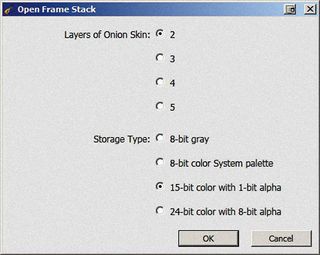
Now I click the Save button, and an Open Frame Stack box appears. There are options for the number of Onion Skin layers visible and the colour depth or Storage Type of the movie.
I change the Storage Type to 15-bit colour with 1-bit alpha, which reduces the size of the movie. I click OK and my movie is automatically painted.
10. Previewing the movie

Once my movie has finished painting, the Frame Stacks box shows me how many frames have been created and gives me the option to play the movie back at a different frame rate. I go to the File menu at the top of Painter and choose Save As...
Shortcut: Mirror Painting (PC & Mac)
The tilde key, located left of the number 1 on a PC keyboard, toggles Mirror Painting on and off
11. Saving the movie
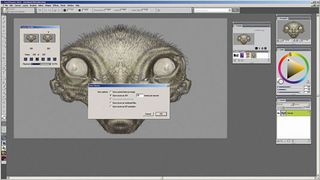
The Save Movie box offers five options: Save current frame as image, Save movie as AVI, Save movie as QuickTime, Save movie as numbered files, and Save movie as GIF animation.
I usually save as uncompressed AVI movies at 10 frames per second or as numbered files. I find that these options give me the most flexibility using the output movie.
12. The final movie
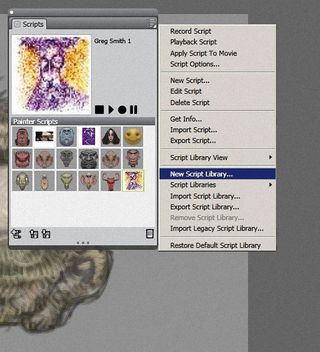
My movie is now complete and ready for any post work, combining, converting and so on. You won't be able to see the Painter interface in the saved movie – all that's recorded is the image itself being painted.
13. Creating a script library
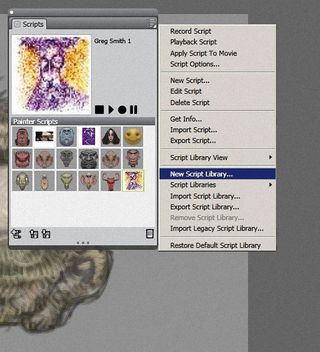
Once I've painted a number of different heads I put them into their own script library. This makes them easy to find and share. To create a new script library I go to the top-right menu in the Scripts window and choose New Script Library. In the Save dialog I name my new library Faces and click OK.
Tip: Record your starting setup
In the Script Options there's a Record Initial State box. Tick this and the script will use all the program features as currently configured. If the box is unticked the script will only record the brush strokes. This can be useful to test new brushes and the like, but can cause unexpected results if the script is used with program settings different from those in place when the script was recorded.
14. Copying the face scripts
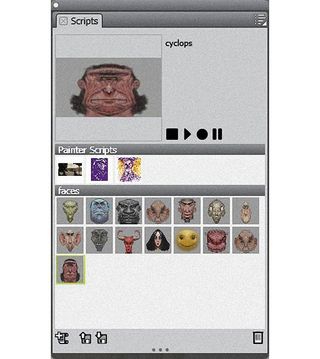
Now I simply drag and drop all my face scripts into the new library. A blue bar and blue arrow appear when the script is successfully placed and I can release my pen or mouse button.
Words: Don Seegmiller
Don Seegmiller is an artist, author and instructor. He's part of the faculty and coordinates the Illustration Program of the Art and Visual Communication Department at Utah Valley University. This article originally appeared in ImagineFX magazine issue 123.
Like this? Read these!
- How to create a striking manga character
- 3 Top tips for creating concept environments
- Free Photoshop brushes every creative must have

Thank you for reading 5 articles this month* Join now for unlimited access
Enjoy your first month for just £1 / $1 / €1
*Read 5 free articles per month without a subscription

Join now for unlimited access
Try first month for just £1 / $1 / €1
Get the Creative Bloq Newsletter
Daily design news, reviews, how-tos and more, as picked by the editors.
The Creative Bloq team is made up of a group of design fans, and has changed and evolved since Creative Bloq began back in 2012. The current website team consists of eight full-time members of staff: Editor Georgia Coggan, Deputy Editor Rosie Hilder, Ecommerce Editor Beren Neale, Senior News Editor Daniel Piper, Editor, Digital Art and 3D Ian Dean, Tech Reviews Editor Erlingur Einarsson, Ecommerce Writer Beth Nicholls and Staff Writer Natalie Fear, as well as a roster of freelancers from around the world. The ImagineFX magazine team also pitch in, ensuring that content from leading digital art publication ImagineFX is represented on Creative Bloq.
