The expert guide to working from home
Whether you're new to it or an old hand, you can benefit from this expert insight.

From a certain angle, working from home seems like heaven. There's no commute, no arguments about whose turn it is to make the tea round, and you can even work all day in the comfort of your pyjamas.
Designers and artists especially can gain the most from working from home as you can create a really bespoke personal work environment and put together a schedule suited to you and you alone. That can often allow you to see much more of your family and also work with a wider range of clients than you might as a studio freelance artist.
However, it's not all gravy. It can be hard to manage client expectations, and there are all those little home chores to distract you. There are also issues that might not have even crossed your mind: can you send large files from home? Is your graphic design software up to scratch? And do you run the risk of damaging your back by using that kitchen chair (see our guide to the best ergonomic chair for back pain).
With all this in mind, we've put together some key tips for working from home based on our team's collective years of freelancing. Here we go!
01. Make your own space

The most important element for any creative work is to find a dedicated work space. If you're sharing with a partner or housemates (and especially if kids are at home too), putting a laptop on the kitchen table and thinking that is an office is not going to work – for you, or the people you live with. It's their home as well.
In my case I am lucky to have an old shed with power (but no heating) that I work in during the day, and when I need to work at nights I have a desk set up away from the main living space. This enables me to work and not get in the way of my wife when she wants to relax. So try to find a space in the house – which is not a bedroom – that can be dedicated to work.
02. Give your clients access
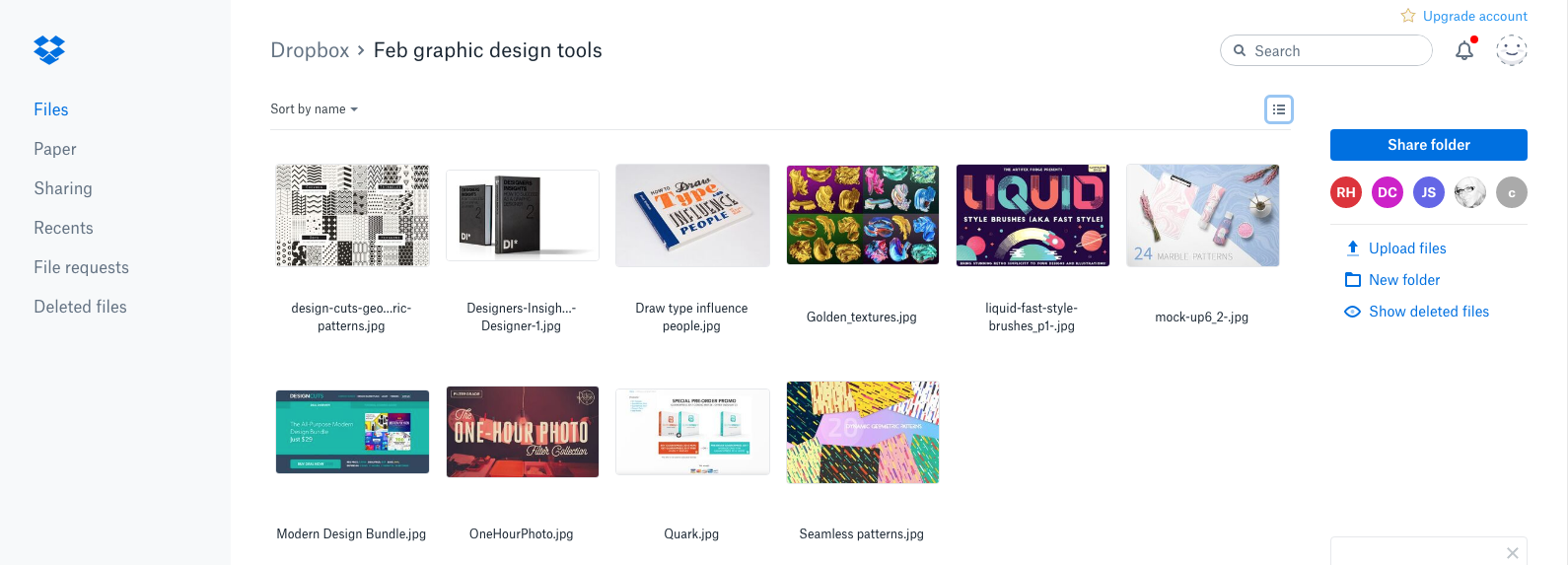
The most important bills I pay as a home-based freelancer are not for software upgrades or for new computers, they are for unlimited fibre internet, Dropbox Pro and my smartphone. These give me the ability to be available to my clients, through Skype and screen sharing.
Get the Creative Bloq Newsletter
Daily design news, reviews, how-tos and more, as picked by the editors.
I keep my work files on Dropbox grouped by client. I then share them with my clients so that they can have immediate access to my work files if they need to.
This system has worked with clients from Soho to San Diego, and helps dispel any worry a client may have in not having direct involvement in the work that they are paying for. Dropbox also keeps my computers in sync, which means if I am travelling to meetings or am away from the house I know I have access to all of my work files in the cloud on any device.
03. Be disciplined

Working from home successfully is dependant on treating it as seriously as working in an office. It may sound counter-intuitive but I still find it is useful to get ready for work if I am working from home. I get dressed in clothes that I would be happy to wear if I was working at a client's studio, and make sure I am available to clients from 8.30am to 6pm.
If you don't have any billable work due on that specific work day, try not to make that a reason to switch on daytime TV. Instead, make yourself the client: update your design portfolio, website or your showreel, check in with existing clients or potential new ones, spend some time doing training, and if you spend that day on personal projects, make sure it is in a format that can be used for self-promotion.
04. Work when it's best for you

The payoff for this personal discipline is that you can organise your day around when you're naturally at your most creative or productive, as well as scheduling things like rendering or application compiling at a time and location that suits you.
The caveat is to make sure you're not suddenly working a schedule that impacts on your downtime. Try to maintain the number of hours you would want to work if you were working in a studio. The key reason for this is to avoid burnout, but it also ensures you're not losing money if you're working to an agreed day rate with your client.
05. Stay active

Once you've managed to get yourself into a routine where you are successfully working from home, it can be easy to forget that there are some benefits to working in a studio. As much as we all hate the commute, at least the walk to the car or train is exercise. So try to get out of the house at least once a day – even if it is just to buy some lunch.
I took up running. My least productive part of the day is between 10am and 11.30am, so using this time for a run and making it an early lunch hour means at least I feel I am doing something useful with my time, as well as being reminded of why I work at home in the first place (I live in England's South Downs).
06. Don't become a hermit

The other thing that working in a studio offers is human contact. While Twitter and other forms of social media are brilliant for news and banter and can keep the hermit tendencies at bay, do try to make a couple of days every few weeks to meet with clients, have lunch with friends and generally get out of the house and see things other than the wall behind your computer screen.
Related articles:

Thank you for reading 5 articles this month* Join now for unlimited access
Enjoy your first month for just £1 / $1 / €1
*Read 5 free articles per month without a subscription

Join now for unlimited access
Try first month for just £1 / $1 / €1

Mike Griggs is a veteran digital content creator and technical writer. For nearly 30 years, Mike has been creating digital artwork, animations and VR elements for multi-national companies and world-class museums. Mike has been a writer for 3D World Magazine and Creative Bloq for over 10 years, where he has shared his passion for demystifying the process of digital content creation.
- Beren NealeEcom Editor
