5 numbers every freelancer needs to know
These figures will help you stay on top of your business.
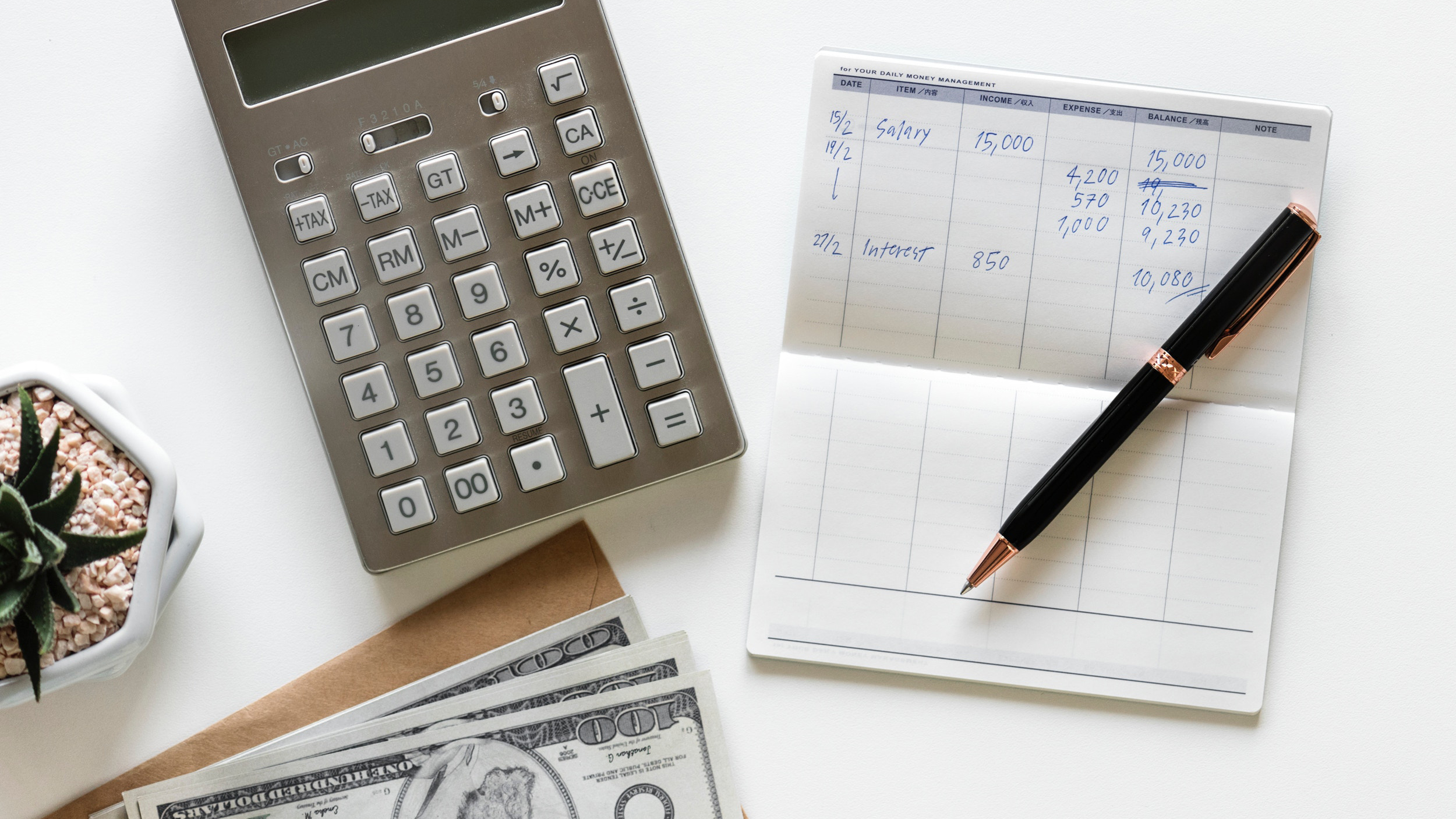
This is an extract from A Field Guide to Freelancer Finances, a free book of practical finance tips by designers, developers and FreeAgent. Download your copy here.
It took me 13 years of running a business before I finally overcame my fear of finances. In fact, that fear almost prevented me from pursuing the career I wanted. For 13 years I ran an agency with two co-founders, but a few years ago I decided I wanted a better balance between work and life. I decided I wanted to strike out on my own, but 'the numbers' held me back.
For years my business partner had looked after the finances. Unfortunately the rows and rows of data in his carefully-crafted spreadsheets completely overwhelmed me; the idea of having to manage all this on my own stopped me dead in my tracks.
I know that it is understandable to have the fear I had. But avoiding your business finances can have some real consequences (also see our guide to how to manage your freelance cashflow).
- It's harder to turn away work because you don't know if you can afford to
- You never feel confident that you've saved enough for upcoming tax bills
- You don't have a good idea of where you'll be in a few month's time
In short, you are out of control, and if you are anything like me that is scary. I overcame my fear once I discovered that spreadsheets weren't the only way to manage my business finances. I now use FreeAgent, and have a completely different outlook on 'the numbers'.
Every business decision I make, large or small, is now backed by an awareness of how my business is performing. I also know how much I can expect to earn in the coming months. It is such a relief and it has enabled me to live the life I wanted.
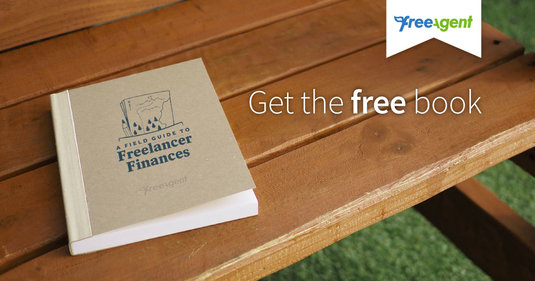
When I'm looking at my business finances, I have two big priorities: I want to make confident business decisions, and I want to reduce my worry as much as possible.
Get the Creative Bloq Newsletter
Daily design news, reviews, how-tos and more, as picked by the editors.
Here is a quick run-down of some of the key numbers I use to feel confident about my businesses direction. I've used the names of things that you should be able to find in most sets of accounts.
01. Retained profit
What it is:
The retained profit figure tells you how much money your company would have left if you stopped trading today, sold the company's assets, collected outstanding invoices and paid all its outstanding debts. This is also sometimes called 'retained earnings'.
How I use it:
For me, freelancing is just as much about saying 'no' as it is saying 'yes'. Using the retained profit figure is the key way that I help myself say no to projects that either don't appeal or are just wrong for my business. It's hard as a freelancer to turn down work if you don't know how much you can expect to come in and out over the next few months.
That is why I love this figure. I think of retained profit as my "cushion". If it's at a level that I'm comfortable with, I can decline work or take a break with a lot more confidence. As soon as it starts to dip below a certain level, I know it's time to double my efforts in promoting myself and my services.
If you are a director of a limited company like me, retained profit is important for another reason: it tells you how much money you can take out of the company! Your company's retained profit represents the most you could withdraw as a pidend. If the number is negative, you can't withdraw a pidend at all.
Here are some of the questions that the retained profit figure can help answer:
- Can I afford to say 'no' to this project?
- How much can I take out of the company in pidends?
- Can I afford to buy that shiny new iPad Pro?
- Will the business survive if I take a few weeks off work?
Things to look out for:
The retained profit figure doesn't just include your cash balance, but also any assets that you have invested in. That means that if you just bought a new laptop or other large asset, this figure is assuming that you would sell it at its second-hand value. This confused me for a while as I would never consider selling any of my precious gadgets.
02. Aged debtors report
What it is:
The aged debtors report tells you how much money you have invoiced, but have not yet collected. The aged debtor report usually groups the amounts in 30 days, and shows the invoices that are aged 30 days past the invoice date, 30 to 60 days, 60 to 90 days, and more than 90 days.
How I use it:
I use this report to get a quick view of how much money I should expect to come in over the next month or so. This helps me to stop worrying about where my next meal is going to come from. Ideally, there shouldn't be any outstanding unpaid invoices that have turned red in FreeAgent. But if any are lurking around, that's an excellent sign that I should be chasing payment.
Here are some of the questions that the aged debtor report can help answer:
- How much is due to be paid soon?
- Who should I be chasing for payment?
- Am I relying on somebody to who might not pay me?
Things to look out for:
If you are VAT registered, the aged debtor report will show the amount of money owed including VAT, which you'll need to pass on to HMRC, so remember you don't get to keep all that money owed.
03. Pipeline and forecast
What it is:
My sales pipeline is a prediction of how many new projects or clients I am expecting to have over the next few weeks or months. It is a forecast of how much money I expect these projects will be worth. This is a bit of guesswork, but it gives me an idea of what might be coming in over the following months.
How I use it:
I use a Customer Relationship Management (CRM) tool called Pipedrive to help me manage my potential clients and pipeline. There are loads of different options available to help you build a pipeline and forecast, from a CRM to a basic spreadsheet.
The important thing is to find something that you will stick with and use often. That is because building up a forecast of your revenue is invaluable.
I look at my pipeline after I look at the aged debtor report. The aged debtor report tells me how much should be coming in over the next few months. Then I switch to the forecast for an idea of how healthy things are looking over the longer term. Being able to see a bit ahead in the business gives me confidence, and also helps me schedule upcoming work and judge what my workload is likely to be.
Here are some of the questions that a sales pipeline and forecast can help answer:
- How many projects do I have confirmed? What are they worth?
- How many projects am I waiting to hear back about? How likely are they to happen?
- Should I spend this morning chasing up projects, or focusing on something else?
- Are there any cash flow problems coming up in the next few weeks or months?
04. Cash flow
What it is:
A cash flow report shows you the basic incoming and outgoing money from your business, usually broken down by month.
How I use it:
Once I feel confident about the future, I have a quick look at the past to see how my cash flow performed for the past few months. You can also forecast cash flow using apps like Float. But for my business, I'm more interested in using cash flow as a simple measure of how I did over the past few months.
At a basic level, I should be bringing in more than I spend. A cash flow report is also a good way for me to benchmark how much I need to be earning in any given month. I combine this information with the aged debtor and pipeline reports. This gives me a good idea of how I've been doing and whether I need to make any changes to my plans.
Here are some of the questions that a cash flow report can help answer:
- Am I spending nearly as much as I'm earning?
- How comfortable am I with the amount of incoming versus outgoing cash?
- Do I need to do anything to generate more income in the short term?
- I've got a few planned costs coming up - do I have enough cash in the bank?
- What is my break even point each month? On average how much do I need to earn?
Things to look out for:
It's easy to confuse a cash flow report with a profit and loss report, as they both report on incomings and outgoings. Here's the difference between the two.
A cash flow report reports on only the money that came in and went out of your bank account(s). A profit and loss account reports on:
- Money that you have been paid
- Money that you will earn (invoices that have been issued but not yet paid)
- Costs that you have incurred (whether or not they have been paid yet)
- Other costs that may not have been paid in cash, like depreciation of an asset
If you want to peer deeper into your business's overall profitability, including outstanding costs and invoices, the profit and loss report is the place to look.
05. Projected tax bill
What it is:
A tax projection is an up-to-date view of how much money you will owe for your next tax bill. This is a projection of Corporation Tax for limited companies, and Self Assessment income tax for sole traders. It also includes VAT for any VAT-registered businesses.
How I use it:
I used to hate not knowing how much I owed the tax man. I would dread the annual bill. Fortunately this is where using accounting software helps. I can just look at the tax forecast and know how much I need to pay and when it's due.
The tax bill updates as my accounts change, giving me an up-to-date view of how much I need to set aside for the next bill. I'm the kind of person who likes to squirrel away extra money "just in case". Having this number gives me a lot of peace of mind about my business.
Here are some of the questions that a cash flow report can help answer:
- How much should I be setting aside for my tax bill?
- Can I really afford to buy that iPad Pro when I've got my Corporation Tax bill coming up? (Hint: The answer should always be yes)
Making informed decisions
Before I overcame my fear of finances, striking out on my own as a freelancer felt like damning myself to a future of worry and apprehension.
Now I'm able to make confident, informed decisions about running my business. I'm able to do the work I love with the balance that works for me and my life.
Like this? Read these:

Thank you for reading 5 articles this month* Join now for unlimited access
Enjoy your first month for just £1 / $1 / €1
*Read 5 free articles per month without a subscription

Join now for unlimited access
Try first month for just £1 / $1 / €1

The Creative Bloq team is made up of a group of design fans, and has changed and evolved since Creative Bloq began back in 2012. The current website team consists of eight full-time members of staff: Editor Georgia Coggan, Deputy Editor Rosie Hilder, Ecommerce Editor Beren Neale, Senior News Editor Daniel Piper, Editor, Digital Art and 3D Ian Dean, Tech Reviews Editor Erlingur Einarsson, Ecommerce Writer Beth Nicholls and Staff Writer Natalie Fear, as well as a roster of freelancers from around the world. The ImagineFX magazine team also pitch in, ensuring that content from leading digital art publication ImagineFX is represented on Creative Bloq.
